A Guide to Measuring User Intent with Google Analytics
Loves Data

User intent is about understanding why people visit your website. They could be researching products and services, looking for reviews and ratings, or looking for your contact details. Once you’ve identified user intent, you can create more targeted content and offers for your audience.
Finding out what the user intent is for your audience requires analysis. You need to understand what motivates your prospects and customers. You will need to dig deeper into your Google Analytics reports and apply additional context to understand your audience. Today, we’re going to take a closer look at some ways you can use Google Analytics to gain insights into user intent.
Search Queries
If you’re running search campaigns in Google Ads and you’ve linked your account to Google Analytics, you will be able to report on search queries. This shows you what people searched for on Google to find your website, and some search queries show clear user intent. As we’ve covered when exploring search intent. If you’ve linked Google Search Console to Google Analytics, you will also be able to analyze organic search queries.
Internal Search Terms
If people can search within your website using an internal search function, collecting details about the search terms they are using can unlock additional insights. Google Analytics 4 (GA4) will automatically collect details about what people are searching for based on several predefined query parameters. This is one of the benefits of the enhanced measurement feature.
Understanding what people search for after landing on your website can help pinpoint their user intent. You can even combine the ‘Search Term’ dimension (which is from your internal search function) with ‘Session Google Ads Query’ to see if people search again after landing on your website from your search campaigns.
Where People Start Searching
Unfortunately, the latest version of Google Analytics doesn’t include a robust set of pre-configured site search reports. However, you can apply a sequence-based segment to understand where people start searching on your website. When you combine the following segment with the ‘Page Location’ dimension in an exploration report, you will be able to see the pages where people start searching from within your website:
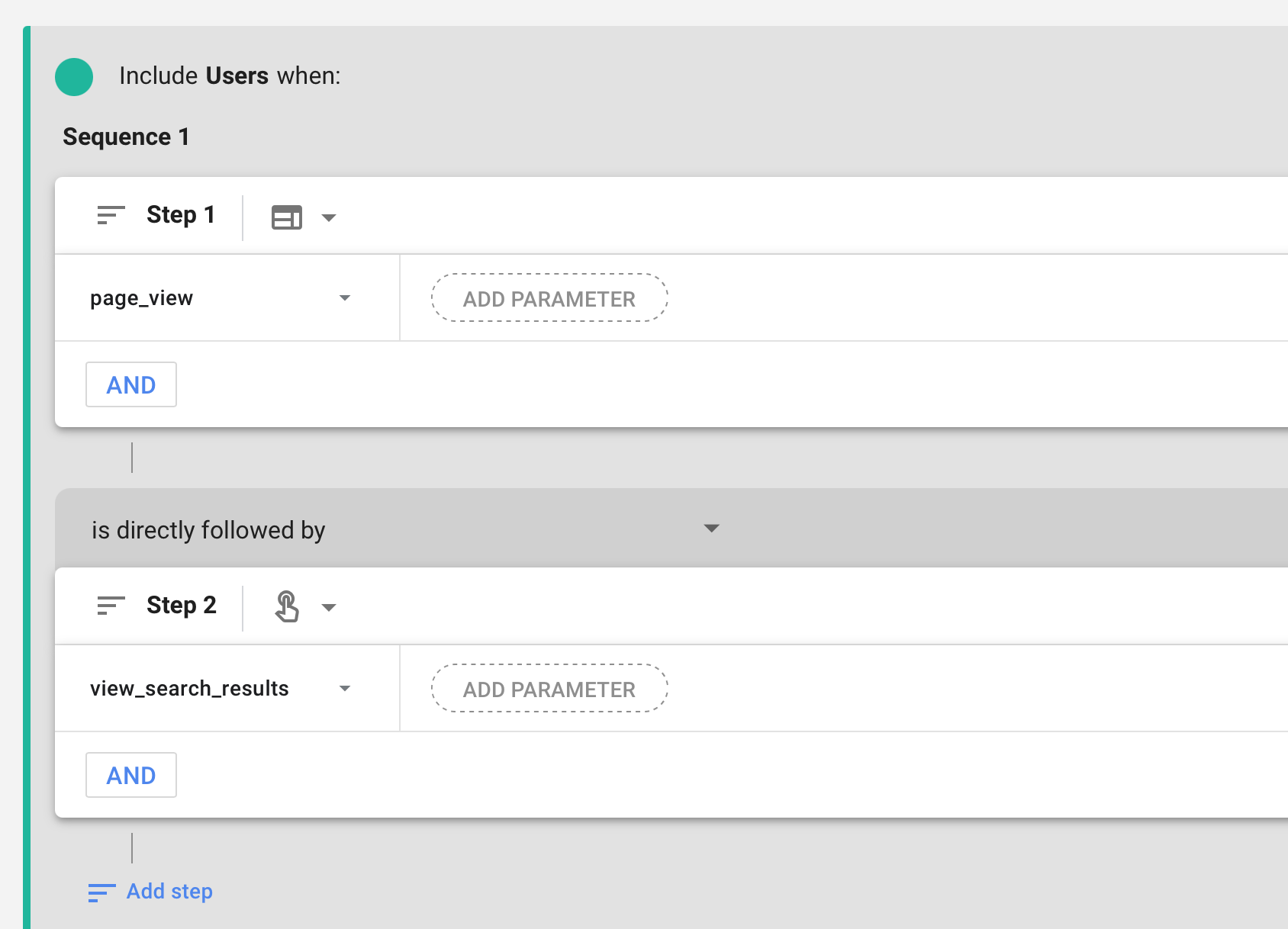
Once you’ve identified the pages where people start searching, you can then review those pages to identify any potential usability issues or content gaps. Aim to align your content with what people want – their user intent.
Engagement Rate
The engagement rate metric in Google Analytics is a great way to determine if your website’s pages connect with your audience. If people stay on the page for at least 10 seconds, navigate to another page, or convert, they will be considered ‘engaged’ and count towards your engagement rate.
For example, if a page has an engagement rate of 80%, then this means eight out of ten people are engaged, and your content is likely to connect with them. In contrast, a page with an engagement rate of 20% is far less likely to meet your audience’s needs and, therefore, less likely to be connecting with their user intent.
Configuring Conversions
Your website’s ultimate goal or objective should be reflected by the conversions you have configured in Google Analytics. If someone has a particular intent and that intent or need is met, you would expect to see them convert (or at least a portion of your audience who connect with your offer and brand). This means that configuring conversions is critical to understanding your website’s performance.
Once configured, you can connect conversions in Google Analytics to the other dimensions and metrics we’ve covered. For example, if you’ve been analyzing the search terms people enter to search within your website, you can also add conversions and conversion rate to see if people convert after they’ve searched.
The Bottom Line
Understanding user intent can be tricky, but once you understand your audience, you can improve your website and marketing to reflect their needs. Knowing which pages are engaging, what people search for within your website, and which landing pages lead to the most conversions can help you drive futher improvement.
If you are interested in learning more ways to connect the dots between your audience and your objectives, then our advanced Google Ads course and Google Analytics course are the ideal next steps. Loves Data is all about getting the most out of your data. We’re about getting to the good stuff and skipping the fluff. We’re specialists in Google Analytics and Google Ads and have worked with some of the biggest brands and trained thousands of people to do it themselves.


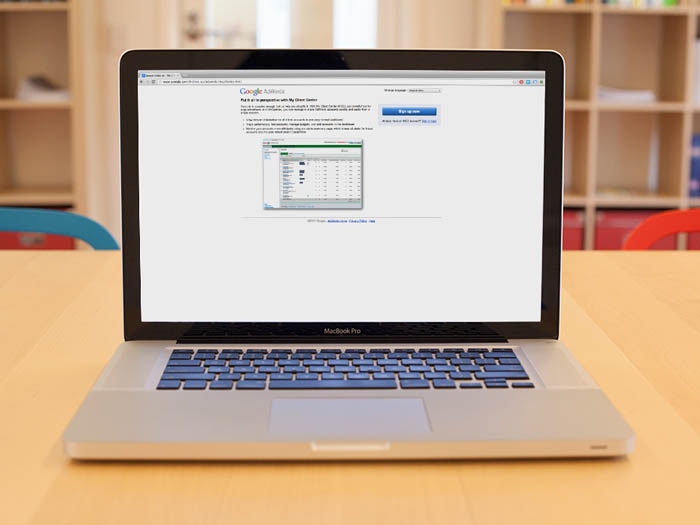

Comments