Improve Your Website With Google Analytics
Loves Data

Are you ready to improve your website using Google Analytics?
In this post, we will explore some simple ways to use Google Analytics to improve your website. The default reports provide a wealth of information you can use to identify areas of improvement and new opportunities. You need to know where to look.
Let’s jump in and look at how to use Google Analytics to make data-driven decisions.
Add Google Analytics To Your Site
If you don’t already have Google Analytics installed, you’re missing valuable insights about your website’s audience.
Adding the standard Google Analytics tag to your site is a simple process that only takes a few minutes. You can either add the Google Tag (gtag.js) to your site, use Google Tag Manager (GTM), use a built-in integration available with your platform (for example, if you’re using Squarespace), or use a plugin to add Google Analytics.
We recommend using GTM to implement Google Analytics as it gives you additional flexibility. To learn more, you can join our Google Tag Manager course and watch the following tutorial:
Once you install Google Analytics on your site, you’ll see how people find your website, the content they engage with, and more. Then, when you’re ready, you can also adjust the data that is collected into your reports. For example, if you want to track when people complete a particular form, click a certain promotional offer, or take another custom action, you can track this in your reports. This lets you customize Google Analytics to reflect your website and track your business objectives. And apart from tracking custom data, you can customize the reports to make Google Analytics more focused on your objectives.
Monitor Your Engagement Rate
Your website’s engagement rate is the percentage of sessions that were engaged. Okay, so you’re probably wondering what an engaged session is. Well, it’s any session where at least one of the following occurs:
- The session lasted at least 10 seconds
- The session included two or more page views
- The session included a conversion
If any of these three criteria are met, the session is considered engaged, and it’s counted in the engagement rate metric. The higher your engagement rate, the better your website is at keeping people interested.
A low engagement rate indicates that your website isn’t connecting with your users. Maybe it’s not providing the information (or value) people expect when they land on your site. There are several ways to increase your website’s engagement rate, such as improving your website’s design, adding compelling content, and making it easier for people to navigate your site.
In Google Analytics 4 (GA4), you can also report on the bounce rate, which is the percentage of sessions that weren’t engaged. So you can choose between engagement rate or bounce rate for your reports.
Learn more about bounce rate and engagement rate in Google Analytics.
Analyze Potential New Markets
If you want to expand your business into new markets, Google Analytics can help you identify places to promote your products or services. To find new markets, navigate to ‘Reports’, ‘User ‘Attributes’, and then ‘Demographic Details’. You can then see the location of your website’s users. By default, this will show you users by country, but you can also change this dimension to ‘Region’ or ‘City’.
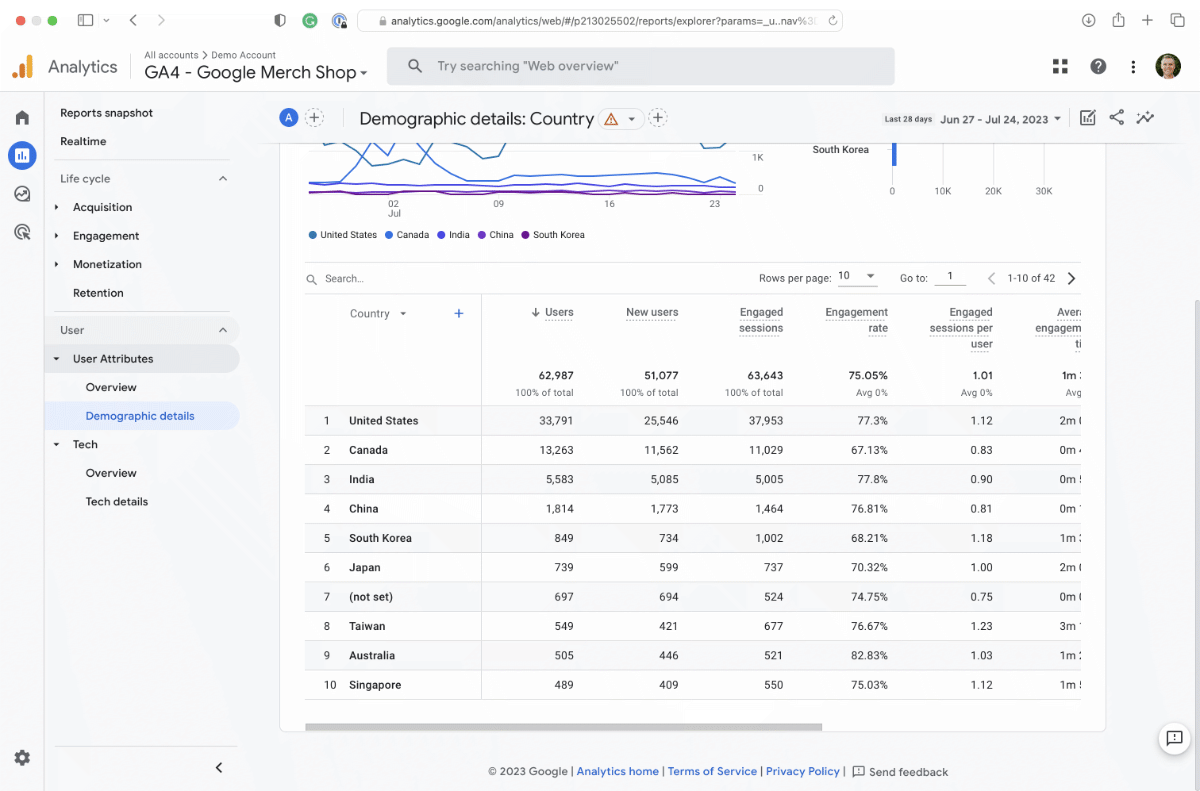
If you see a location you’re not currently targeting with your marketing campaigns, then it could be worth expanding your campaigns to target these additional locations. Apart from looking at locations based on users, you can also look at places with higher-than-expected conversions and revenue.
Identify Your Best Content
The first step to understanding what content is most popular on your website is to find your most popular pages. To do this, navigate to ‘Reports’, ‘Engagement’, and then ‘Pages and Screens’.
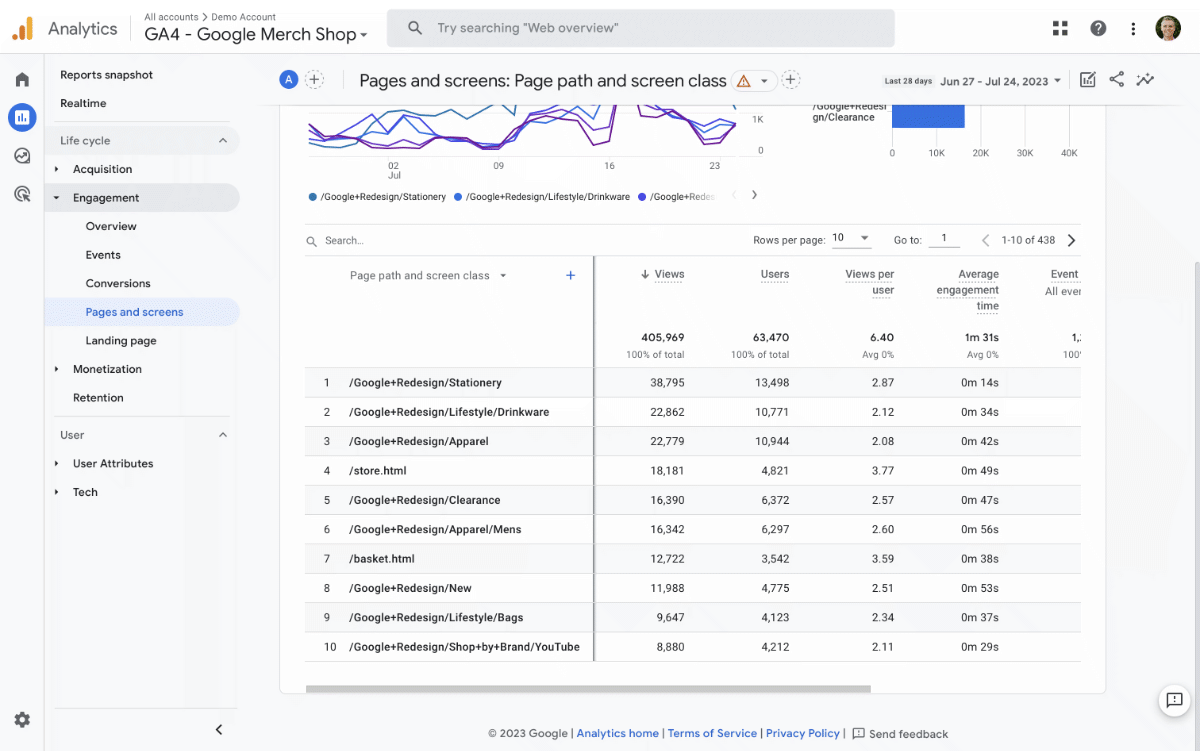
This report will show you which pages on your website get the most page views. And apart from the ‘Pages and Screens’ report, you can also use the ‘Landing Page’ report to identify your website’s most popular entry points. These pages can cross-promote other content to help guide users as they land on your website.
You can also use these reports to find pages that are not getting as much traffic as you’d like. Suppose you have a page you’re trying to promote, but it’s not getting much traffic. In that case, you may want to consider tweaking the title and content of the page or even advertising the page using Google Ads or other advertising platforms.
Optimize For Devices
People will use a variety of devices to access your website. This will include desktop, tablet, and mobile devices, so it’s important to check that people can convert using their devices. For example, if you want people to complete a lead form on your website, what percentage of people submit the form on mobile, tablet, and desktop devices? If people using desktops have a high conversion rate, but people on mobiles have a low conversion rate, then there’s room to improve. You can optimize these important actions for the devices people are using.
To see how your website performs on the different devices people use, navigate to ‘Reports’, ‘Tech’, and then ‘Tech Details’. You can then change the dimension from ‘Browser’ to one of the device-based dimensions, like ‘Device Category’ or ‘Device Model’.
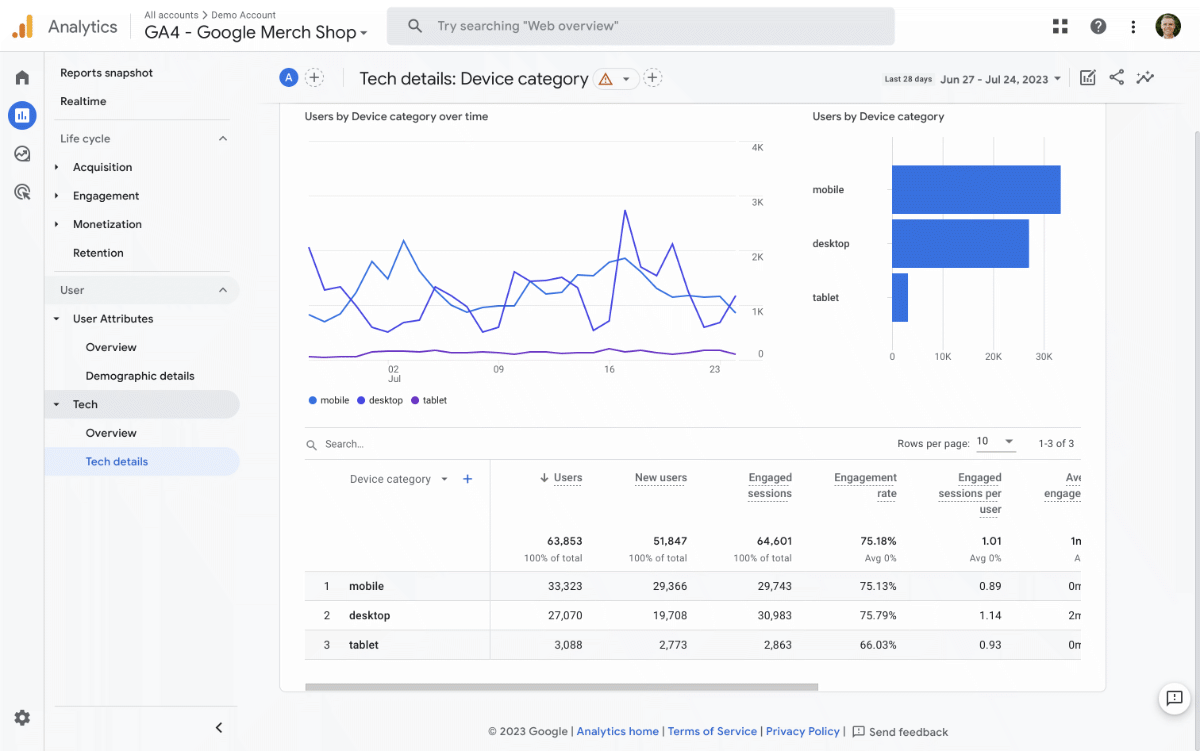
You can then use the report to see how many people convert using different devices. If you see lower-than-expected conversions (or revenue), you can look for ways to adjust your website to cater to those audience members.
Conclusion
So they’re some quick and easy ways you can apply Google Analytics to improve your website based on the data from your reports. And apart from what we’ve covered, there are even more ways you can use Google Analytics to increase traffic, improve engagement, and increase conversions.
Are you ready to learn more? Are you looking for a well-structured course? At Loves Data, we’re all about skipping the fluff and getting to the important stuff. We’re Google Analytics, Google Tag Manager, and Google Ads specialists. We’ve trained businesses and organizations of all sizes to get the most out our their data and reports. When you’re ready, please take a moment to check out our Google Analytics course.

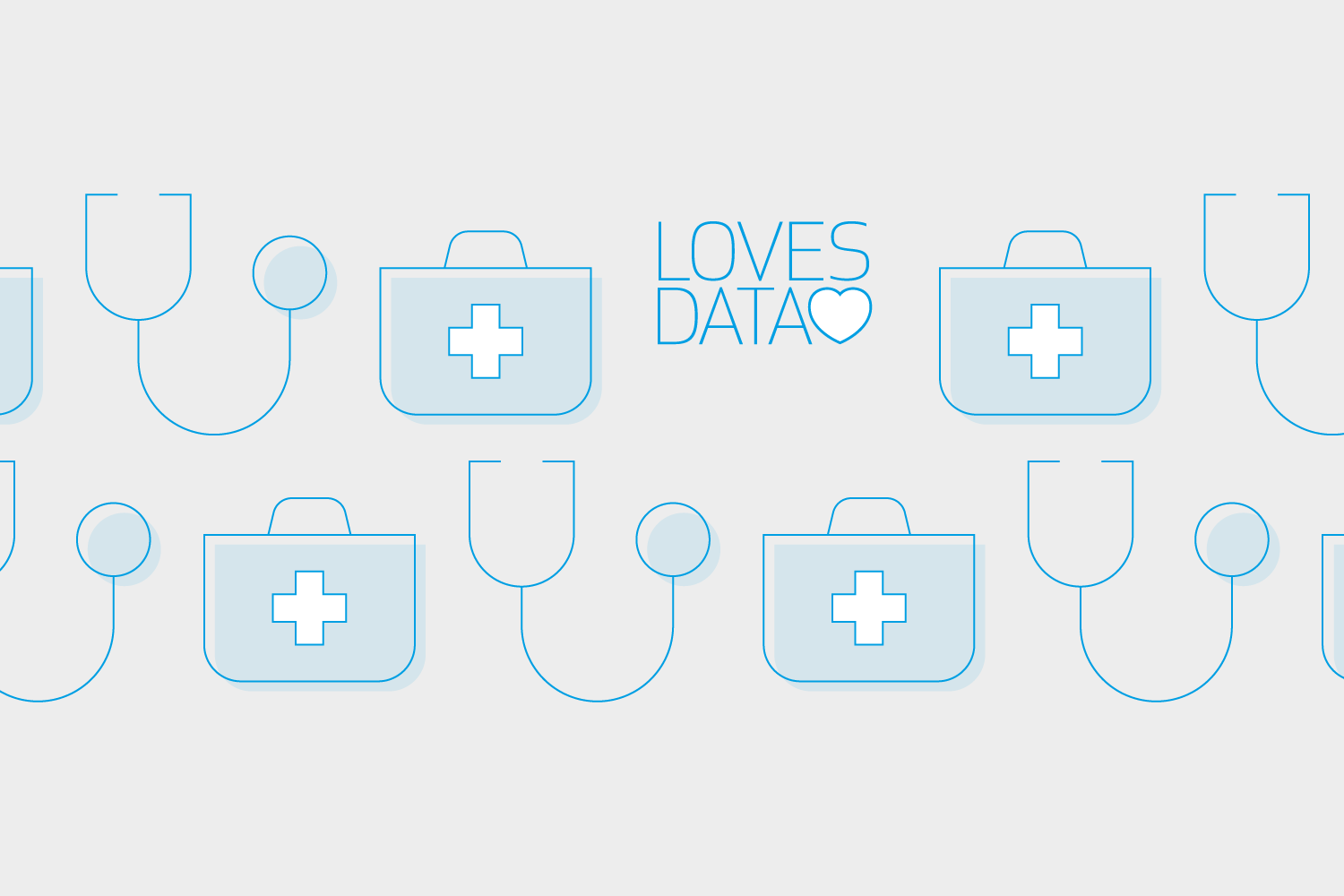


Comments