Introduction to Google Analytics Campaigns, Sources, and Mediums
Loves Data

One of the best ways to apply Google Analytics to your business is to track your inbound marketing campaigns to report on their performance. Google Analytics will automatically show you top-level details about how people find your website. However, by setting up campaign tracking, you can pinpoint exactly how people find your website. This is especially important if you're paying to get that traffic.
You'll be able to understand where your website traffic is coming from and how effectively your campaigns are at meeting your objectives. For example, you can see if your campaigns are driving engagement, conversions, purchases, or other important actions on your website. In this post, we will look at how to set up campaign tracking in Google Analytics and interpret the data.
What Is Campaign Tracking?
Google Analytics campaign tracking lets you understand which marketing channels people use to find your website. Once you're tracking campaigns correctly, you'll understand where people saw your marketing message, where that message was displayed, the name of the marketing campaign, and more. It can help you determine which campaigns are most effective at driving traffic and conversions.
How To Do It
You need to add the Google Analytics tracking code to your website. Next, you'll need to adjust the inbound links for your marketing campaigns (by adding special query parameters to the URL). Google provides a tool that makes it easy to adjust your URLs to track campaigns.
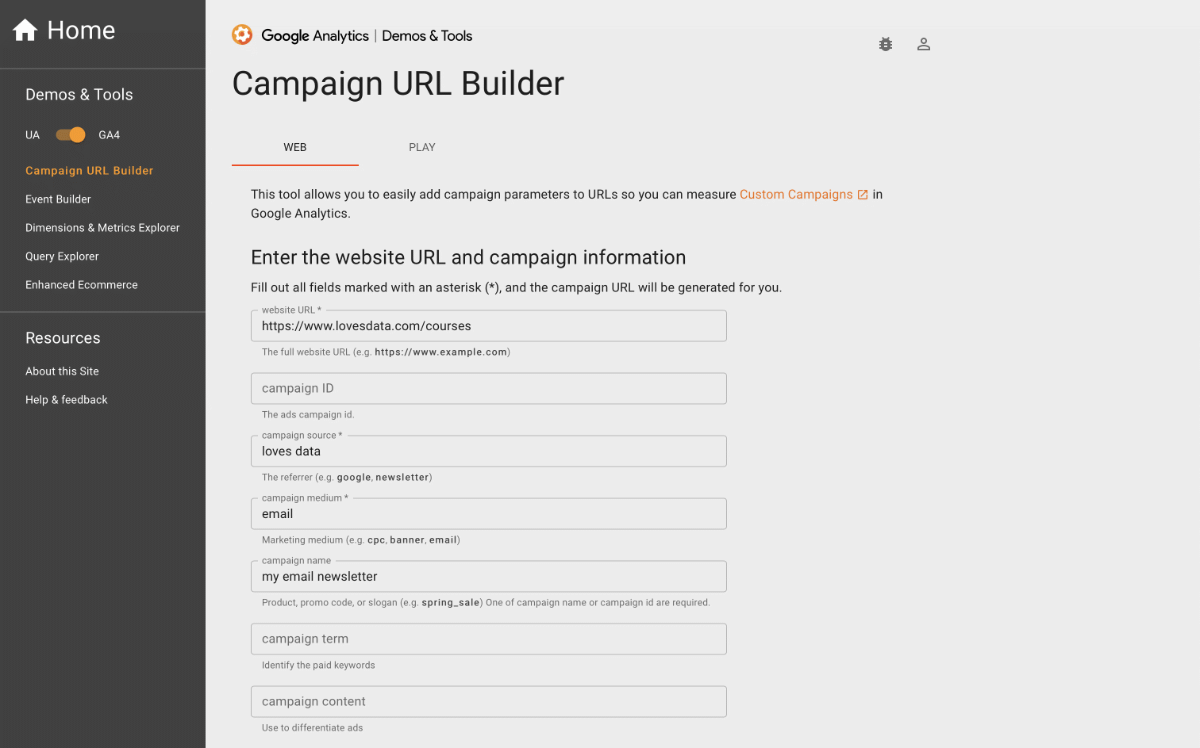
Google Analytics Campaign URL Builder
Once you've started using your campaign-tagged URLs, Google Analytics will automatically identify this information and process it into your reports.
The data from campaign tracking is displayed in the preconfigured 'Acquisition' (and 'Generate Leads') reports, along with the 'Advertising' section in Google Analytics. These reports show how much traffic each campaign drives, the conversion rate, and other metrics.
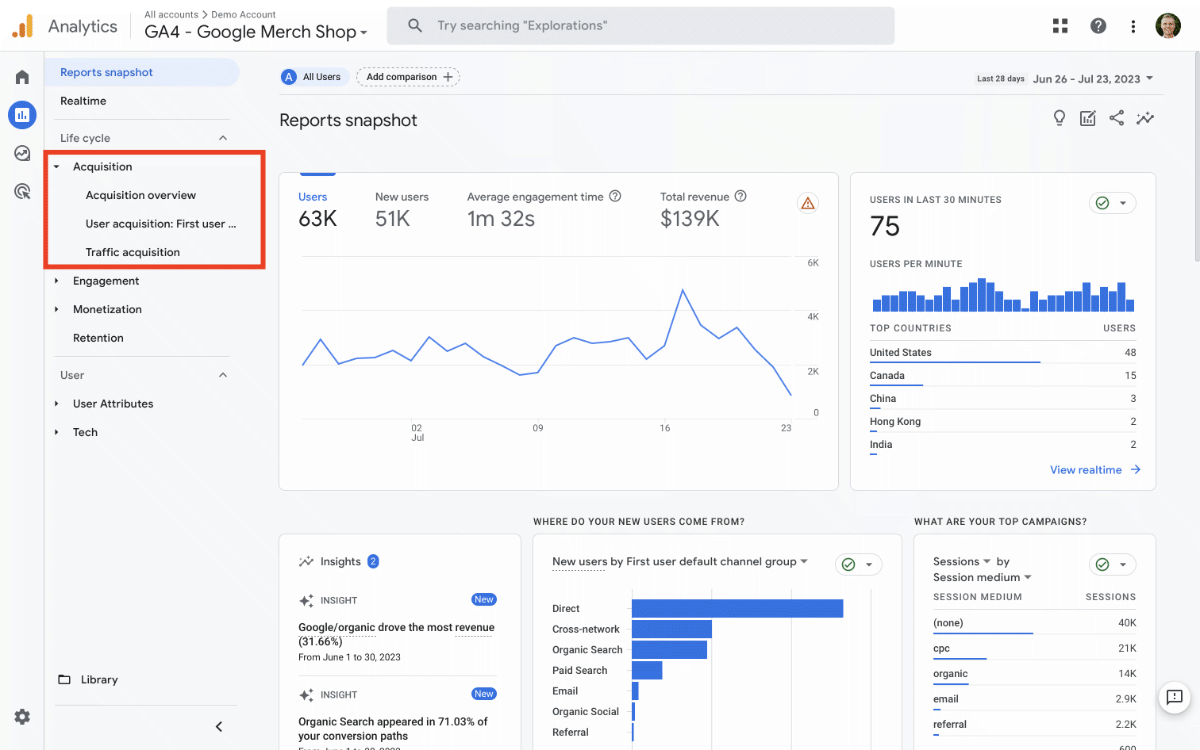
Please read our in-depth campaign tracking guide to learn how to measure your marketing.
How It Helps
Campaign tracking data can provide insights into things like:
- How many people clicked through from your campaigns
- How people engage with your website
- How many people convert from your campaign
With this data, you can see which campaigns are performing well and which need improvement.
How to Analyze Campaign Tracking Data
When analyzing your campaign tracking data, there are a few key things to keep in mind:
- Set realistic goals for your campaigns. Without specific and measurable objectives, measuring success won't be easy.
- Look at your data over time. It will help you spot trends and see how your campaigns perform over time.
- Compare your data to other campaigns. It will help you see how your campaigns stack up against the competition.
- Consider context when analyzing performance. This can include seasonality, competitors, cost of advertising, and more.
Remembering these things, you can effectively analyze your campaign tracking data and make better marketing decisions.
What Are Traffic Sources And Mediums?
Traffic Source
The traffic source tells you where your traffic is coming from. For example, It tells you if people are coming from Google, Bing, YouTube, your latest email, or elsewhere.
Traffic Medium
The traffic medium tells you how traffic was acquired. Did you pay for the click? Was it a link from another website? Was it a free click from a search results page? Or something else?
Direct and referral traffic are two traffic sources and mediums you will encounter in Google Analytics.
Direct traffic comes directly to your website without coming from another website first. It could be traffic from someone typing your URL into their browser or a bookmark they have saved.
Referral traffic is traffic that comes to your website from another website. It could be from a link on another website or a post on a social network.
Why Check Your Traffic Sources And Mediums?
Understanding these two types of traffic is crucial because they can give you different insights into your website traffic.
For example, if most of your visitors come from referral traffic, you could focus on getting more links from other websites. Or, if you see that most of your traffic is direct traffic, you could work on making your website more visible in search engines.
Knowing the difference between these two types of traffic can help you make the most of Google Analytics and understand your website traffic.
Conclusion
Google Analytics is a powerful tool that can help you collect data about your website traffic and user behavior. When used correctly, it can give insights into how people interact with your site and what areas need improvement. While learning how to use Google Analytics effectively can take time, it is well worth the investment.
Do you want to learn even more about using Google Analytics? Loves Data provides expert-led Google Analytics training and Google Ads training. We have worked with some of the biggest brands in the world and have helped thousands of individuals to master these powerful tools. You can join the courses today.

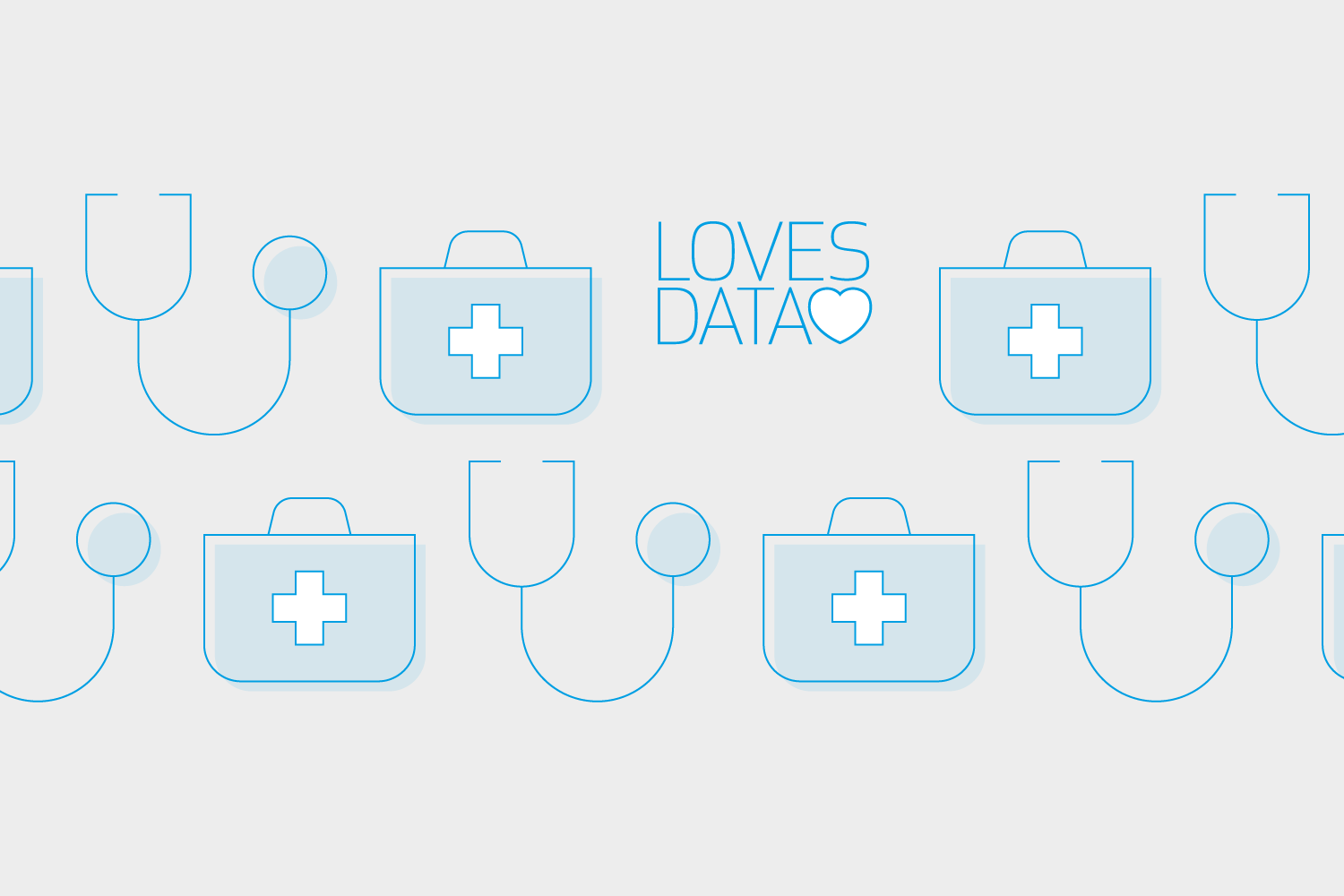


Comments