Universal Analytics Is Still Collecting Data – Do I Still Need To Upgrade To GA4?
Loves Data

I’ve noticed that my existing Universal Analytics property still collects and processes data into my reports. Does this mean we can keep using Universal Analytics? Do I need to worry about upgrading to Google Analytics 4 (GA4)?
The short answer is – Yes, you still need to upgrade to GA4.
Why?
While Google is still processing data into some Universal Analytics properties, you will likely stop seeing new data coming into your reports soon. Google announced it would stop processing data into Universal Analytics properties beginning on 1 July 2023, so while this deadline has passed, they’re still shutting down data processing for the previous version.
This means if you haven’t switched to GA4 yet, it’s critical to set up the new version now. Right. Now.
Key Reasons You Need To Upgrade Now:
1. To Prevent Missing Data
If you haven’t upgraded to GA4 when data stops being processed into your Universal Analytics property, you will have missing data. The sooner you start collecting data into the latest version of Google Analytics, the better. So even though Universal Analytics might still be processing data into your reports even after the 1 July 2023 deadline, your reports will stop including new data soon.
2. To Start Building Historical Data
The more historical data you’ve collected into GA4 when your Universal Analytics stops processing data, the more you’ll be able to use your reports. For example, once you have two months of historical data in GA4, you can do a month-on-month comparison in your reports. So the sooner you start building up historical data, the sooner you can use comparisons in your analysis.
3. To Customize Your Reports
One of the benefits of GA4 is that you can customize the data you collect and your reports. The sooner you upgrade to GA4, the sooner you can begin customizing your implementation to best suit the needs of your business. Apart from customizing data collection and reports, you can also configure conversions, audiences, and other features.
Should I Remove Universal Analytics From My Website?
If you’ve already upgraded to GA4 and you’re collecting data into your reports, you can remove Universal Analytics from your website. However, we recommend keeping Universal Analytics installed on your website until data stops being processed into your reports. This gives you the best of both versions and means that if you export data from Universal Analytics, you will have a complete set of data to export.
Upskill With Google Analytics Training
If you’re starting with the new version, then Google Analytics training can help you master the platform. You will learn about configuring goals, understanding the data presented in your reports, customizing your implementation, and more.
Training is a great way to boost your knowledge and skills to ensure you use Google Analytics correctly and collect accurate data. At Loves Data, we’ve been refining and improving our training since 2007 (yes, 2007) when we first launched our Google Analytics training.
Conclusion
There are many benefits of upgrading to Google Analytics 4 for your business. Benefits include access to more data and insights, improved accuracy, and the ability to use AI to automate reporting. Upgrading to Google Analytics 4 can help your business improve your data-driving decision-making. And to continue using Google Analytics to drive your business forward, you’ll need to upgrade to the latest version.
Loves Data is all about getting the most out of your data. We’re about getting to the good stuff and skipping the fluff. We’re specialists in Google Analytics and Google Ads and have consulted with some of the biggest brands and trained thousands of people to do it themselves. If you want to know more about how you can set up and use Google Analytics, check out our Google Analytics Course today! Learn how to maximize its benefits.



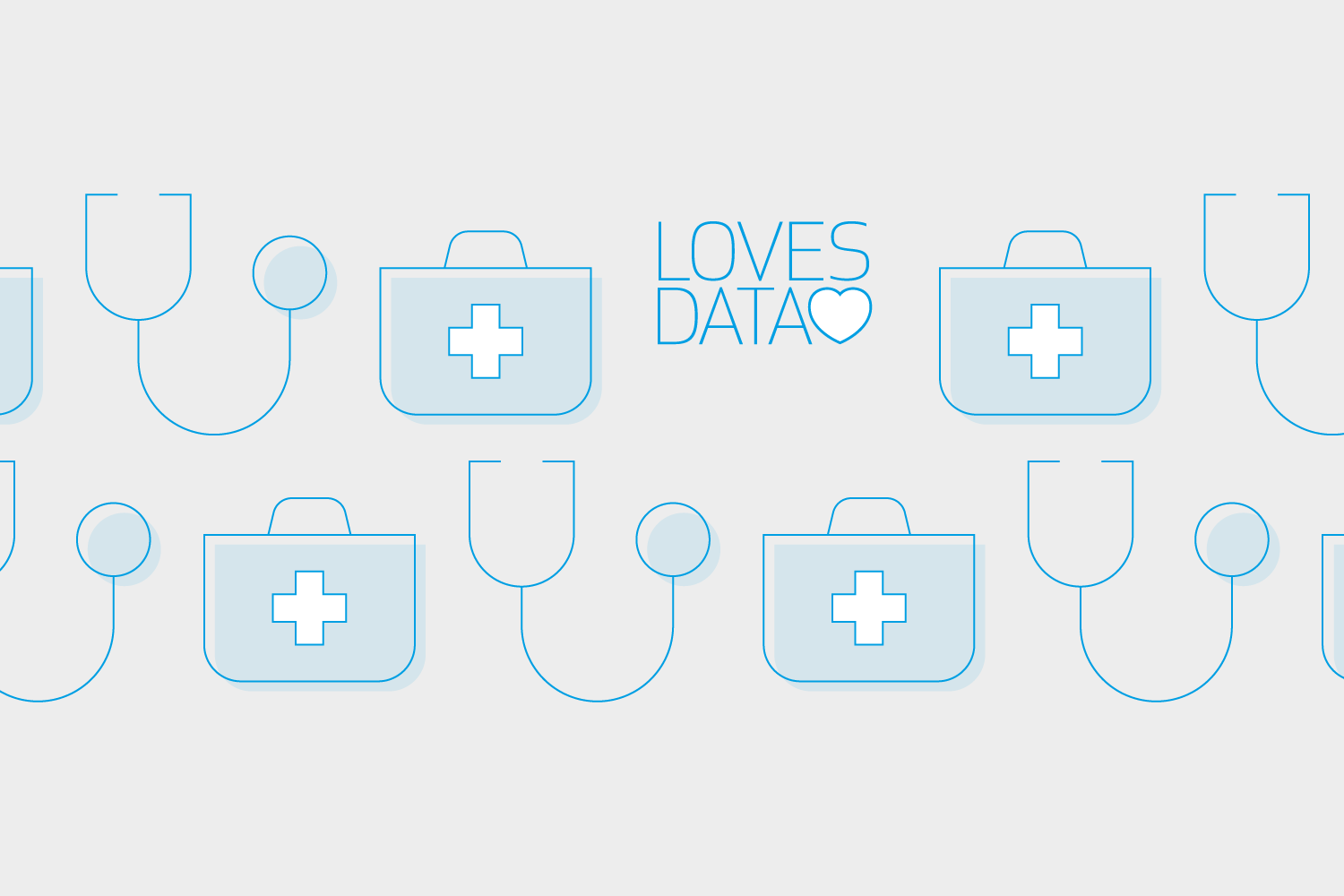
Comments