Key Events in Google Analytics 4 (GA4)
Loves Data
Conversions in Google Analytics 4 (GA4) are now called Key Events.
You might be wondering – What are Key Events in Google Analytics? How are they different from conversions? How will the change to Key Events impact my metrics and reporting? And is there anything I need to be doing?
In this article, we will answer all these questions and more. And if you would prefer to follow along, here’s our video covering Google Analytics Key Events on YouTube.
You might have seen an alert pop up when you logged into Google Analytics. It says “Analytics conversions have been renamed key events. Key events measure the interactions most important to your business. They show up in the Advertising, Reports, and Explore sections of Analytics.” and it looks like this:
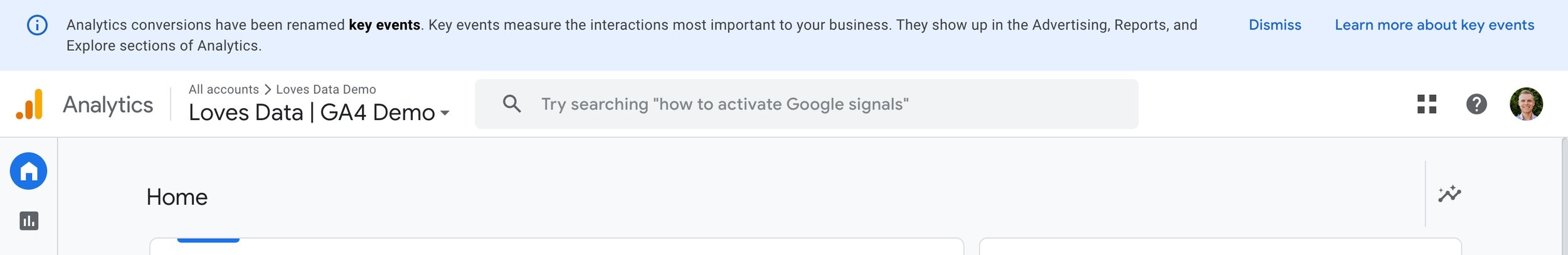
So what does this change mean?!?
How you track and report your business objectives using Google Analytics continues to evolve. When Google Analytics was first introduced, we used ‘Goals’ to report on important actions taking place on our website. Then, as we moved from Universal Analytics to the current version of Google Analytics – Google Analytics 4 or GA4, we configured ‘Conversions’ to track and report on these high-value (or high-importance) actions. Now Google is replacing ‘Conversions’ with ‘Key Events’.
This change is about updating the terminology we use to describe the most important actions people take on our website. You will continue to collect events, but you will now specify events tied to your business objectives as Key Events.
What are Key Events in Google Analytics?
Key Events are like any other events in your reports, but they’re configured in Google Analytics to be included in the ‘Key Events’ metric (previously the ‘Conversions’ metric).
This means you should configure Key Events for your most important actions. These actions will generally tied to your business and website objectives. Here are some examples of events you might consider configuring as Key Events:
- generate_lead
- sign_up
- join_group
- form_submit
While objectives can vary from website to website, here are some events that you probably don’t need to configure as Key Events:
- page_view
- session_start
- first_visit
- view_item
- scroll
- video_start
And just to highlight, the purchase event is automatically configured as a Key Event in Google Analytics. You must configure any other events you want to use as Key Events.
To configure an event as a Key Event, you will need editor or administrator permission for the property. You can then follow these steps:
- Navigate to ‘Admin’.
- In the menu on the left, select ‘Data Display’ and then ‘Events’ (or just select ‘Events’).
- Enable the event you want to use as a key event using the’ Mark As Key Event’ toggle.
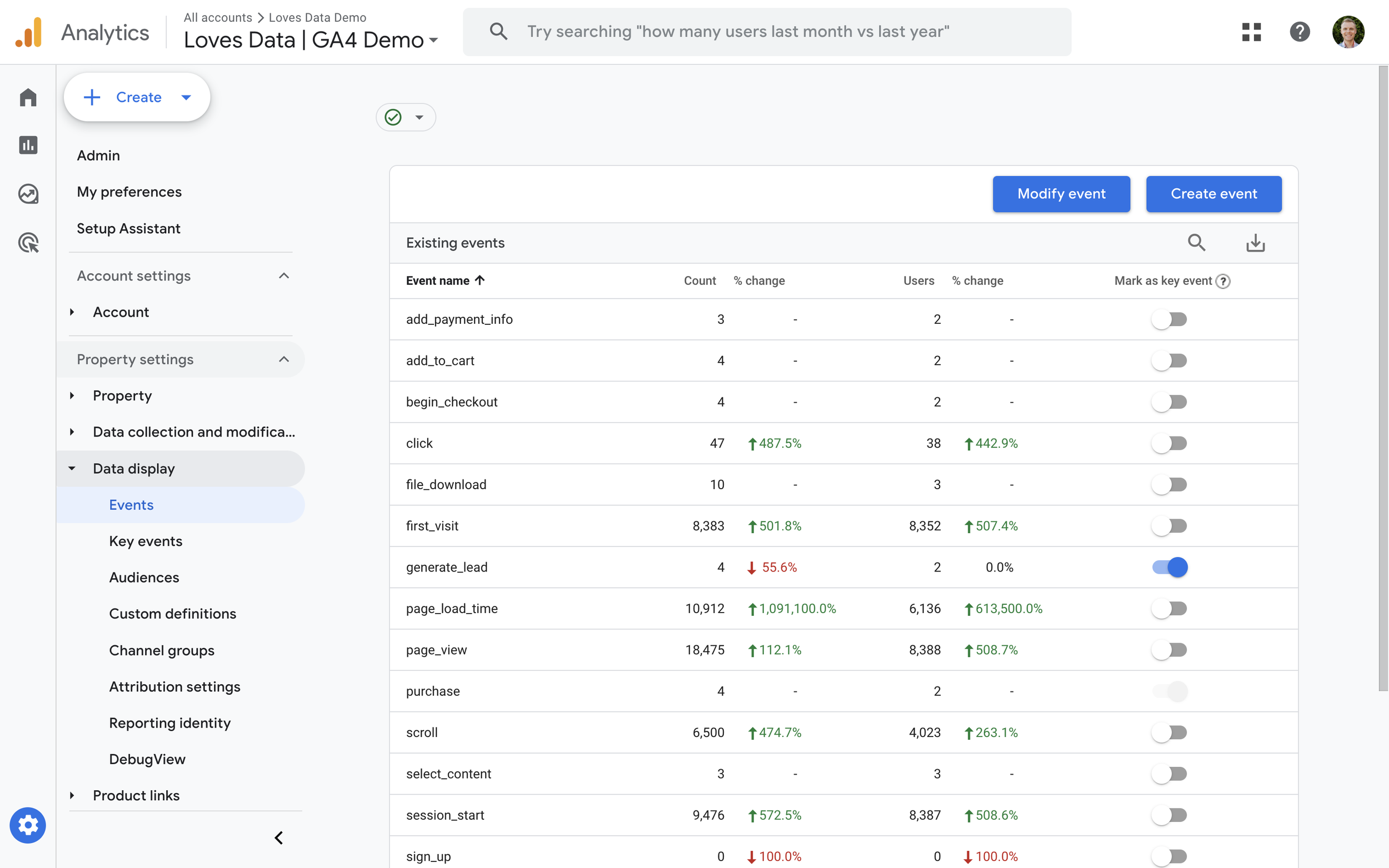
If the event you want to use as a Key Event hasn’t been collected yet, you can navigate to ‘Key Events’ (also under ‘Data Display’) and click the ‘New Key Event’ button on the top right corner. You can then enter the event’s name exactly as it will be sent to Google Analytics. Once the event is collected, it will be included in the Key Event metrics in your reports.
Do I Have to Reconfigure GA4 Conversions as Key Events?
No, you don’t. All the events you previously marked as conversions in GA4 will now be Key Events in your property. You can check which events are Key Events by navigating to ‘Admin’ and selecting ‘Key Events’ under ‘Data Display’.
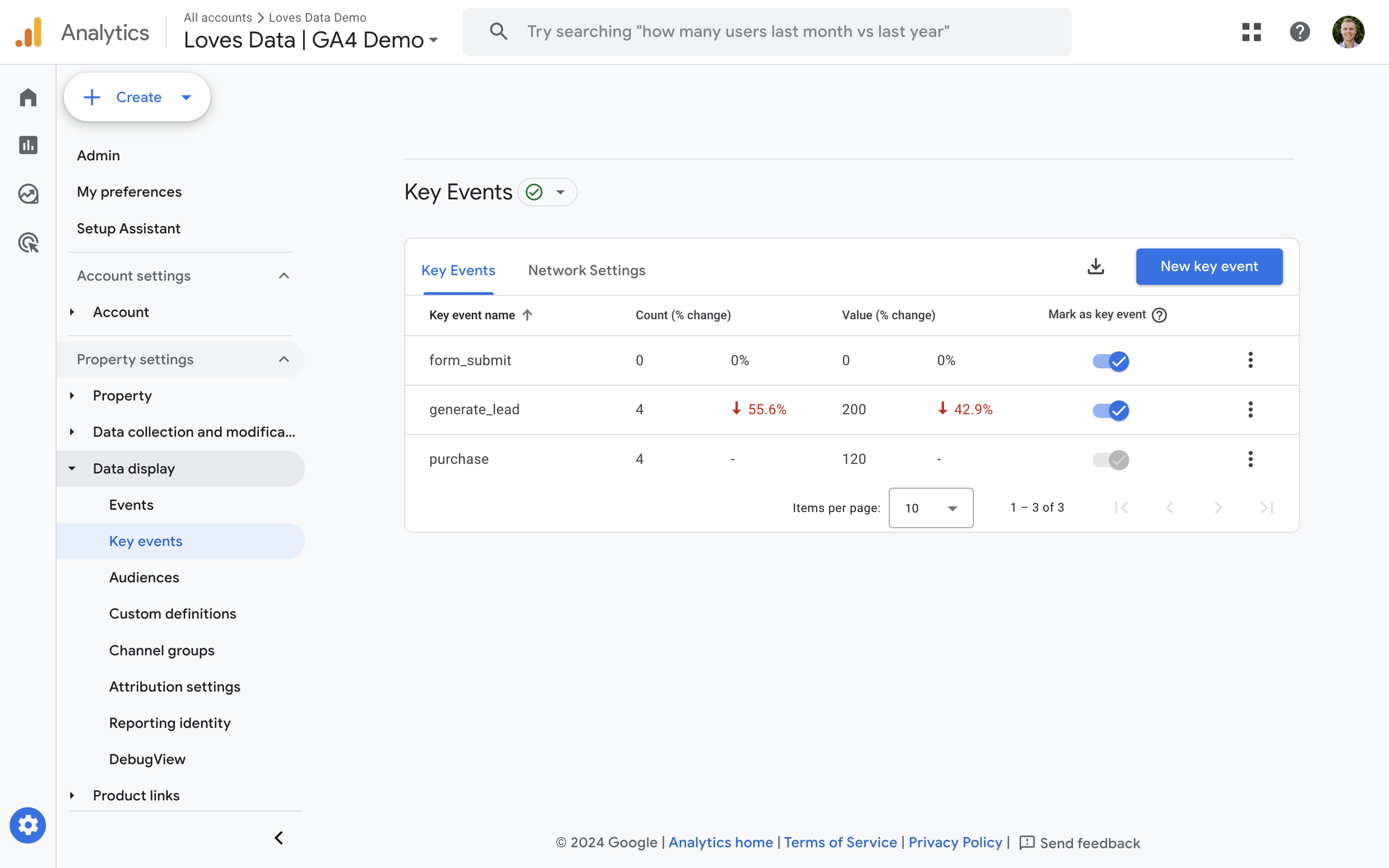
If you feel some events should be Key Events that are not included here, you can follow the steps we covered previously to mark an event as a Key Event. Or if any Key Events aren’t tied directly to your business objectives, you can disable them as Key Events by using the toggle on the right.
If you turn off an event as a Key Event, it will still be included in your reports. But it won’t be included in the ‘Key Events’ metric or when calculating the ‘Key Event Rate’ metrics.
Why is Google Making This Change?
Google has said they’re working to make terminology easier to understand and more consistent across their platforms. Part of the shift to Key Events in Google Analytics is that the term ‘Conversions’ will now describe any Key Events from Google Analytics that you’ve opted to use in Google Ads.
Wait. What?
Yes, this is where things start to get more confusing.
The main thing to remember is that ‘Conversions’ in Google Analytics are now called ‘Key Events’. If you use any of your ‘Key Events’ from Google Analytics in Google Ads, they’ll be called ‘Conversions’ in Google Ads. These Google Ads conversions can then be used for reporting and optimization in your Google Ads account.
How are Key Events Different From Conversions?
Key Events are used to measure and report important actions in Google Analytics, while conversions are used for reporting and optimization in Google Ads.
And if we’re talking about what was previously called ‘Conversions’ in Google Analytics. These are the same as Key Events. When it comes to Google Analytics, this update is really about adjusting the terminology we find in our reports and the interface.
How do I Know if I’m Using Conversions or Key Events?
When your GA4 property has been updated to reflect the change to Key Events, you will see ‘Key Events’ listed in the administration area under ‘Data Display’. You will also see the following message in Google Analytics:
Analytics conversions have been renamed key events. Key events measure the interactions most important to your business. They show up in the Advertising, Reports, and Explore sections of Analytics.
This means you’re up and running with the new terminology. Instead of looking for ‘Conversions’, ‘Session Conversion Rate’, and ‘User Conversion Rate’, you’ll use ‘Key Events’, ‘Session Key Event Rate’, and ‘User Key Event Rate’.
Will Key Events Impact My Metrics and Reporting?
The data collection and processing for Key Events (previously ‘Conversions’) hasn’t changed. However, the names of these metrics have. Instead of looking for ‘Conversions’ in the standard reports, you’ll use ‘Key Events’.
One place where this is going to be even more confusing, at least for the short term, is Looker Studio (previously Google Data Studio). Since Google has focused on updating the terminology in Google Analytics, you will see ‘Key Events’ referred to as ‘Conversions’ in Looker Studio until they roll out additional updates.
Conclusion
As we wrap up our deep dive into the shift from conversions to Key Events in Google Analytics 4 (GA4), one of the biggest challenges will be communicating this to the rest of your team and stakeholders. It’s new. It’s different. And yes, it’s a bit confusing.
The main thing to remember is that Google is working to streamline how important actions are reported in Google Analytics and Google Ads and how they are unified across their platforms. Moving forward, we should see more consistency in the data available in Google Ads and Google Analytics.
When you’re ready to learn even more, please take a moment to check out our Google Analytics course. Whether you're new to GA4 or looking to update your skills, our course will help you leverage your data effectively and give you practical digital analytics skills.




Comments