Google Analytics Best Practices for Agencies
Loves Data
Digital marketing agencies are transmuting the way businesses operate in today's fast-paced online environment. As more companies rely on agencies to navigate the complexities of digital marketing, it has become increasingly crucial for these agencies to effectively use data and analytics to their clients' advantage. Google Analytics, a powerful and widely-used platform, serves as the go-to tool for agencies to bolster their digital marketing strategies. In this comprehensive guide, we will uncover the crucial Google Analytics best practices for agencies to ensure your clients experience the maximum benefits from your digital marketing services.
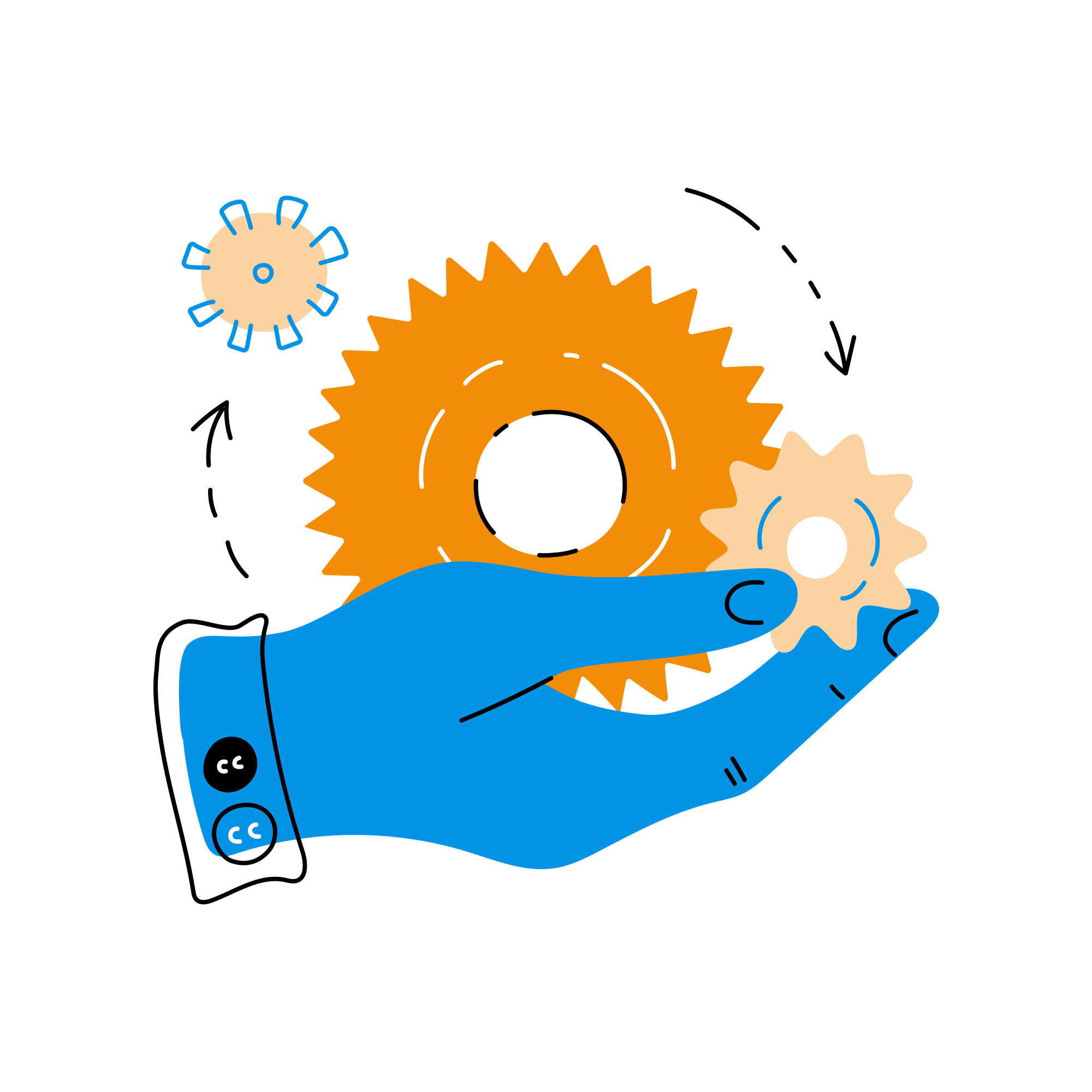
Loves Data specializes in providing online courses that help businesses and agencies leverage the full potential of Google's marketing platforms. Our goal is to equip you with the knowledge, expertise, and best practices to manage your clients' accounts proficiently and deliver outstanding results.
When working with Google Analytics, there are a few essential practices that agencies should adopt. These include creating separate accounts and properties for each client, managing user access effectively, and integrating Google Tag Manager (GTM) for streamlined tag management. Following these recommended practices will provide a more organized and efficient analytics environment, enhancing your agency's overall performance.
In the ensuing sections, we will provide detailed guidance on implementing these best practices and discuss the benefits of each step. You'll learn about setting up and organizing Google Analytics accounts, granting appropriate user access, and efficiently managing tags with Google Tag Manager. By following the practices outlined here, your agency will achieve higher levels of client satisfaction and elevate its digital marketing game.
Stay tuned as we unveil the most effective Google Analytics best practices for agencies, allowing you to optimize your clients' online marketing strategies and exceed their expectations!
1. Setting up Separate Google Analytics Accounts and Properties for Each Client
One of the most crucial best practices for agencies is setting up dedicated Google Analytics accounts and properties for each client. This ensures a clean and organized analytics environment that makes it easier for your team to efficiently manage multiple client accounts.
To set up separate accounts and properties, follow these steps:
- Log into Google Analytics and navigate to the 'Admin' section.
- Under the 'Account' column, click on the dropdown menu and select 'Create Account.'
- Name the account and fill in the required details to create a new property. This includes the name of your client’s business or website, industry category, your client's website name, time zone, industry category, and other details.
- Click on 'Web' to create a new data stream to collect data from your client’s website.
By creating separate accounts and properties for each client, you can tailor the analytics settings and reporting to their specific needs, monitor individual performance, and ensure that data is not mixed up between clients.
2. Managing User Access and Permissions
As an agency, it's crucial to manage user access and permissions effectively within your clients' Google Analytics accounts. Providing the right level of access to your team members and clients ensures a secure and efficient workflow.
Here are the five levels of user access in Google Analytics:
- Viewer: Access to view reports and data.
- Analyst: View reports, and create shared assets like custom exploration reports.
- Marketer: Access to create and edit events, audiences, conversions and other assets, along with viewing reports.
- Editor: Access to manage all of the property settings settings, with the ability to add, modify, and delete assets.
- Administrator: Complete access to the property and account. Administrators can also add and delete users.
To manage user access and permissions, follow these steps:
- Navigate to the 'Admin' section of Google Analytics, and under the 'Account,' or 'Property' column, select 'Access Management.'
- Click on the blue '+' button in the top right corner and choose 'Add Users.'
- Enter the email addresses of the users you want to add, and select the appropriate access level based on their role.
- Click 'Add' to save the changes.
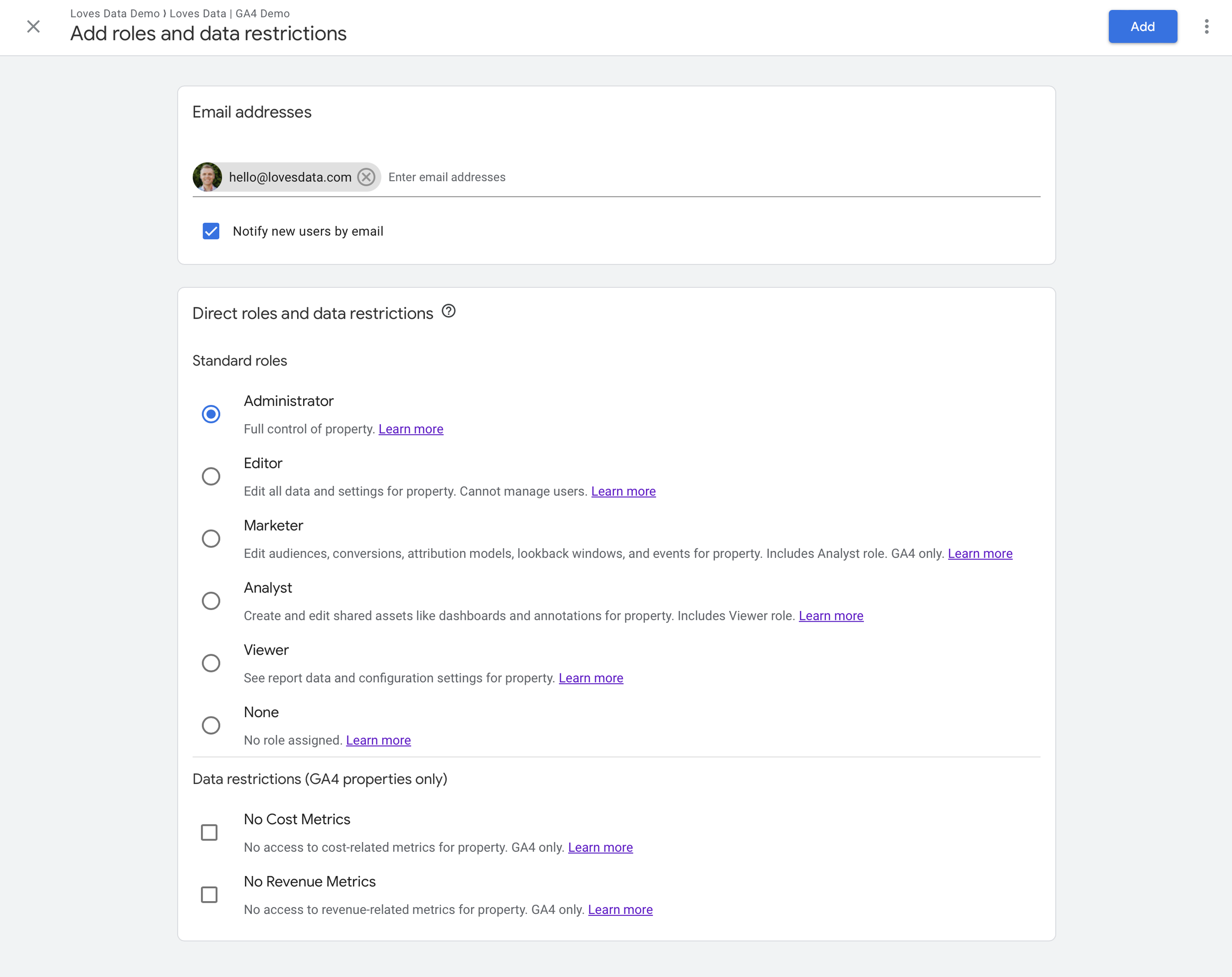
Ensuring proper user access and permissions promotes a secure and collaborative analytics environment that allows your team and clients to work together seamlessly.
3. Integrating Google Tag Manager for Streamlined Tag Management
Google Tag Manager (GTM) is a powerful tool that simplifies the process of managing tags on your clients' websites. Integrating GTM with Google Analytics allows your agency to efficiently deploy, modify, and manage various tags without needing to edit the website code directly.
Setting up a separate GTM account and container for each client is essential for organizing and managing their tags effectively. Here's how to do it:
- Sign in to your Google Tag Manager account.
- In the top right corner, click on the account drop-down menu and select 'Create Account.'
- Enter your client's account name and set up a new container with their website URL.
- Choose 'Web' as the target platform and click 'Create.'
Once you have set up individual GTM accounts and containers for each client, you can configure their Google Analytics tags within GTM. This centralized approach to tag management streamlines the process and enables your agency to perform updates quicker and more efficiently.
4. Consistently Monitoring and Optimizing Client Accounts
Successful agencies continuously monitor and optimize their clients' Google Analytics accounts to ensure their digital marketing strategies are delivering optimal results. Regularly checking the performance of various channels, reviewing audience behavior, and examining conversion data enable your agency to identify trends, uncover optimization opportunities, and make informed decisions to boost your clients' performance.
Monitoring and optimizing client accounts can be achieved by:
- Setting up custom dashboards and reports to highlight crucial performance metrics.
- Using Google Analytics Intelligence to identify significant changes in data and trends.
- Conducting regular audits to ensure the proper implementation of tracking tags.
- Continuously testing and analyzing various website elements and marketing campaigns to optimize performance.
Conclusion
By embracing the essential best practices outlined in this guide, your agency can effectively manage your clients' Google Analytics accounts, optimize their online marketing strategies, and deliver exceptional results. Setting up separate accounts and properties, managing user access and permissions, leveraging Google Tag Manager, and consistently monitoring and optimizing client accounts form the foundation of a successful analytics operation.
Mastering these best practices will not only elevate your agency's digital marketing services but also ensure a world-class user experience for your clients. Take the first step towards mastering Google Analytics for your agency by enrolling in Loves Data's comprehensive online courses and expanding your skillset today!


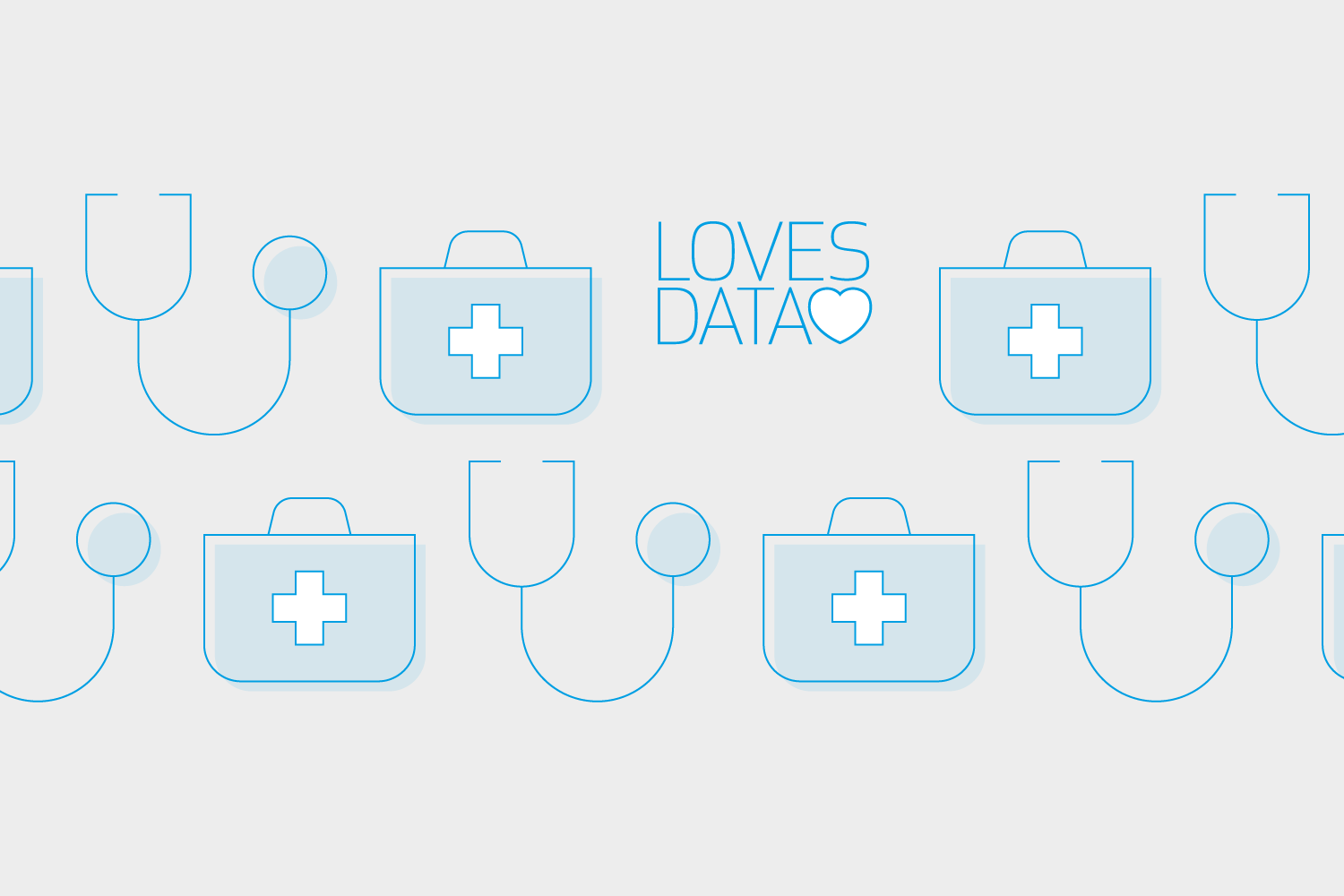

Comments