How to Create YouTube Promotions: A Step-by-Step Guide
Loves Data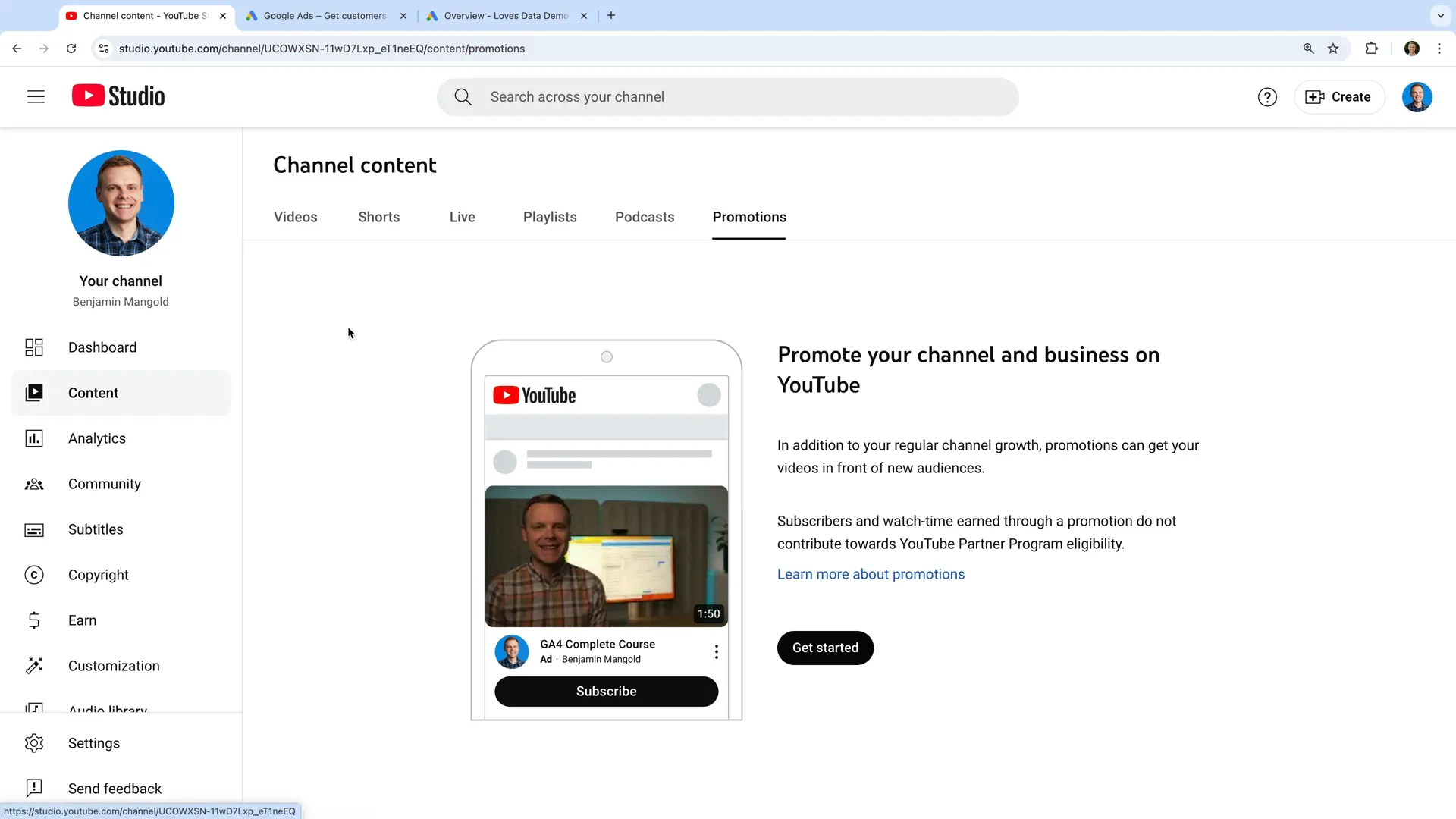
Ready to elevate your YouTube promotions? In this guide, you’ll learn how to effectively promote your videos and reach a broader audience. We’ll cover the steps you need to take, including setting up a Google Ads account to choosing the right promotion type for your goals.
Table of Contents
- Understanding YouTube Promotions
- Preparing for Your Promotion
- Creating a Google Ads Account
- Linking Google Ads to Your YouTube Channel
- Selecting Your Promotion Goal
- Choosing the Right Video to Promote
- Targeting Your Audience
- Setting Your Budget and Schedule
- Reviewing and Launching Your Promotion
- Monitoring Your Promotion’s Performance
- FAQs About YouTube Promotions
Step 1: Understanding YouTube Promotions
YouTube promotions allow you to advertise your videos to a wider audience on YouTube, helping you increase visibility, drive traffic, and boost engagement. This approach requires a financial investment, so if you’re unsure about spending on ads, consider building organic growth first.
With YouTube promotions, you can set specific goals — such as increasing subscribers, driving video views, or sending traffic to your website. These options allows you to align your promotional efforts with your broader marketing objectives.
Step 2: Preparing for Your Promotion
Before you dive into YouTube promotions, define your budget and campaign goal. A clear objective will guide your promotional strategy and make it easier to measure success.
Familiarize yourself with YouTube Studio, where you’ll manage your promotions. Spend time exploring the content and promotion tabs within YouTube Studio, especially if you’re new to YouTube. And if you haven't verified your channel yet, make sure you do this by navigating to 'Settings', select 'Channel' and then choose the 'Feature Eligibility' tab.
Step 3: Creating a Google Ads Account
Since your YouTube promotions are paid advertising, you’ll need a Google Ads account. If you don't have a Google Ads account yet, head over to the Google Ads website, log in with the same Google account linked to your YouTube channel, and follow the steps to create an account.
For more help, check out my Google Ads tutorial:
Step 4: Linking Google Ads to Your YouTube Channel
Linking your Google Ads account to your YouTube channel is essential for managing promotions smoothly. You’ll need your Google Ads customer ID to complete the link.
You can find your customer ID on the top right corner of the Google Ads interface:
Once you have your customer ID, head to YouTube Studio. Then navigate to 'Settings', select 'Channel', and then choose the 'Advanced Settings' tab. Look for Google Ads Account Linking to connect Google Ads.
Once linked, you’ll be able to track promotion performance and access metrics directly within Google Ads, allowing you to optimize your campaigns.
Step 5: Selecting Your Promotion Goal
When setting up your promotion, choose a primary goal that aligns with your strategy. Typically, you’ll see these three options:
- Audience Growth: Increases subscriber count.
- Video Views: Boosts video views.
- Website Visits: Drives traffic to your website.
Each goal serves a unique purpose. If you want to grow your channel, select 'Audience Growth'. If your aim is to send visitors to your site, “Website Visits” is ideal.
Step 6: Choosing the Right Video to Promote
With your goal in mind, choose a video that supports it. For instance, if your goal is to grow subscribers, pick a video that encourages viewers to follow your channel. You can select an existing video from your channel.
If needed, you can edit the headline and description of your promotion. This text appears below your video, so craft a compelling message that resonates with your target audience and inspires action.
Step 7: Targeting Your Audience
Targeting the right audience is key to an effective promotion. Choose an appropriate location (or locations) based on your desired target audience. And select the language that matches the video you've selected for the promotion. The more targeted your audience, the higher your engagement and conversions are likely to be.
Use audience insights from YouTube Studio to understand your existing viewers. This data can guide your targeting — if most viewers are in a location, you may want to adjust your promotion accordingly.
Step 8: Setting Your Budget and Schedule
Setting a budget and schedule helps you control your expenses. Decide on your budget — this is the total amount you want to spend on the promotion. You can adjust the budget after the promotion has been launched.
Remember, your budget affects your reach. A higher budget increases impressions and views, while a lower one may limit visibility. Be sure your budget aligns with your marketing goals and expected return on investment.
Step 9: Reviewing and Launching Your Promotion
Before launching, review all settings: video selection, targeting, budget, and schedule. Ensure everything is in line with your objectives.
Once you’re satisfied, launch your promotion. After it’s live, monitor its status to check for any notifications or approvals that could impact the start date.
Step 10: Monitoring Your Promotion’s Performance
Monitoring your promotion’s performance is essential. Use YouTube Studio to track views, engagement, and subscriber growth. These insights show whether your promotion is hitting its targets.
Look for trends. Are specific demographics engaging more? Does your video perform better at certain times? Use these insights to adjust your targeting and budget for future promotions. Continuous monitoring will help you refine your strategy.
This step-by-step approach will help you create YouTube promotions that drive real results. Ready to get started? Let's make your next YouTube promotion a success!
FAQs About YouTube Promotions
What’s the best budget for YouTube promotions?
The best budget depends on your campaign goals. Start with a manageable amount, like $150, and adjust based on your results.
Can I target specific countries with my YouTube promotions?
Yes, you can choose particular countries, helping you reach audiences aligned with your business goals.
How long should I run my YouTube promotion?
Aim for at least a week to gather sufficient data. This helps you assess and adjust your approach.
What types of videos perform best in promotions?
Videos that are engaging, have a clear call-to-action, and align with viewer interests tend to perform best.
How can I improve my YouTube promotion results?
Regularly monitor metrics, adjust targeting, and refine your budget. You might find different videos perform better when they're promoted.




Comments