Your Ultimate Google Analytics Tutorial: Master the Art of Data-Driven Marketing
Loves Data
In today's data-driven digital marketing landscape, understanding how users navigate websites and interact with online content is vital to a business's success. Google Analytics is a powerhouse tool that allows marketers and businesses to track a wide range of performance metrics, gain valuable insights, and make informed decisions to enhance their online strategies. Whether you're new to the world of digital analytics or a seasoned marketing professional seeking to deepen your knowledge, our Google Analytics tutorial offers the perfect starting point to help you maximize the platform and drive tangible results.
At Loves Data, we're passionate about empowering businesses and individuals to thrive in the digital world by mastering Google's marketing platforms. With our online courses, resources, and support network, we strive to impart the knowledge and skills required to effectively utilize Google Ads, Google Analytics, Google Tag Manager, and Looker Studio (previously Google Data Studio).
In this step-by-step Google Analytics tutorial, we'll delve into critical topics and concepts you should be familiar with to harness Google Analytics' capabilities effectively. We'll cover essential components such as Google Analytics setup, understanding the dashboard, segmenting data, interpreting key performance metrics, and generating custom reports to make data-driven decisions. By following our detailed Google Analytics tutorial, you'll acquire a robust understanding of the platform, sharpen your analytical skills, and become a valuable asset in your business's digital marketing efforts.
So, if you're ready to unlock the potential of Google Analytics, embark on this learning journey with Loves Data! Together, we'll explore the ins and outs of this indispensable tool to effectively measure, analyze, and optimize your online presence for business growth and marketing success.
1. Setting Up and Configuring Google Analytics
Before diving into the data and insights generated by Google Analytics, it's crucial to properly set up and configure your account. Here are the key steps involved in implementing Google Analytics on your website:
Create a Google Analytics account: Sign up for Google Analytics with your Google account and follow the on-screen prompts to create a new Analytics property for your website.
Add the tracking code: Install the Google Analytics tracking code on your website to start collecting data. This can be done directly by adding the Google Tag to your website's header or using Google Tag Manager for a more flexible and future-proof implementation.
Configure your account settings: Review and adjust essential account settings, including data retention, reporting identity, user permissions, and account filters. It's particularly important to create filters that exclude internal traffic, ensuring the accuracy of your website data.
Set up conversions: Define the objectives you want to track, such as form submissions, newsletter sign-ups, or ecommerce transactions, by creating events and configuring conversions in Google Analytics.
2. Navigating Google Analytics and Key Reports
Once your Google Analytics property is set up and collecting data, it's time to dive into the platform's reports. Familiarize yourself with the various reporting sections and explore critical standard reports to gain actionable insights:
Acquisition reports: Analyze how users find your website and explore traffic sources, including organic search, social media, referrals, and paid search. Utilize this information to optimize your marketing channels and prioritize efforts.
Engagement reports: Study how users navigate and interact with your website, including the pages they visit and the actions they take. Leverage this data to identify areas for improvement and optimize user experience.
Monetization reports: Monitor the performance of your online store, including the products people are purchasing, and how they’re engaging through your checkout process. Use this information to track your products and make data-driven business decisions.
User Attribute and Tech reports: Gain insights about your website visitors, such as demographics, interests, location, and the devices they use. Use these reports to better understand your audience and tailor your content and messaging accordingly.
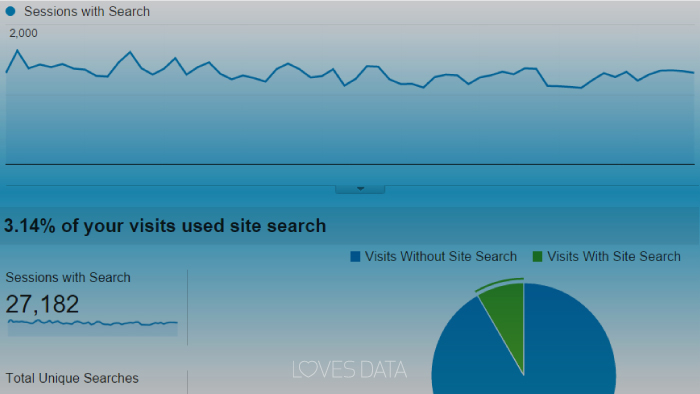
3. Generating Custom Exploration Reports
As you become more proficient with Google Analytics, you may find that the standard reports don't provide all the information you need or display data in a format that's not ideal for your purposes. Custom exploration reports can solve these issues by allowing you to tailor the data display to suit your needs.
There are a range of exploration reports you can create depending on the analysis you want to perform. For example, you can create “Free Form” reports to present data in a table, “Funnel Exploration” to show stepped processes, and “Segment Overlap” to compare audience segments.
4. Segmenting Your Google Analytics Data
You can segment exploration reports in Google Analytics, to drill down into your data and obtain more granular insights. By applying filters and segmenting your data, you can compare the performance of different traffic sources, user behaviors, and marketing efforts:
Pre-built segments: Google Analytics comes with pre-built segments, such as recently active users, purchasers, non-purchasers, and leads, that you can apply to your reports for quick comparisons and insights.
Custom segments: Create your segments tailored to your specific needs by combining various dimensions, metrics, and conditions, such as users who visited a specific page or completed a specific action.
Secondary dimensions: You can also enhance the standard reports by adding secondary dimensions to the data, allowing you to dig deeper into your user behavior and better understand the relationships between different variables.
Empower Your Marketing Efforts with Google Analytics
By following our step-by-step Google Analytics tutorial, you'll gain the skills and expertise needed to transform raw data into actionable insights that drive business growth and marketing success. From setting up your account to navigating the dashboard, segmenting data, and generating custom reports, this tutorial provides a solid foundation for mastering the capabilities of Google Analytics.
At Loves Data, we're committed to helping businesses and individuals excel in the digital world with our comprehensive online courses covering Google Ads, Google Analytics, Google Tag Manager, and Looker Studio (previously Google Data Studio). Embrace the power of data-driven marketing by enrolling in our Google Analytics 4 courses. Take control of your online presence, drive tangible results, and carve a path to digital marketing success!




Comments