What is the 'Required' step for goals in Google Analytics?
Loves Data
Have you ever wondered what the required step option means when you are setting up a goal in Google Analytics? Personally, I think it is one of the most confusing configuration options available inside Google Analytics, so I’m going to try and keep things clear and simple. Here goes!
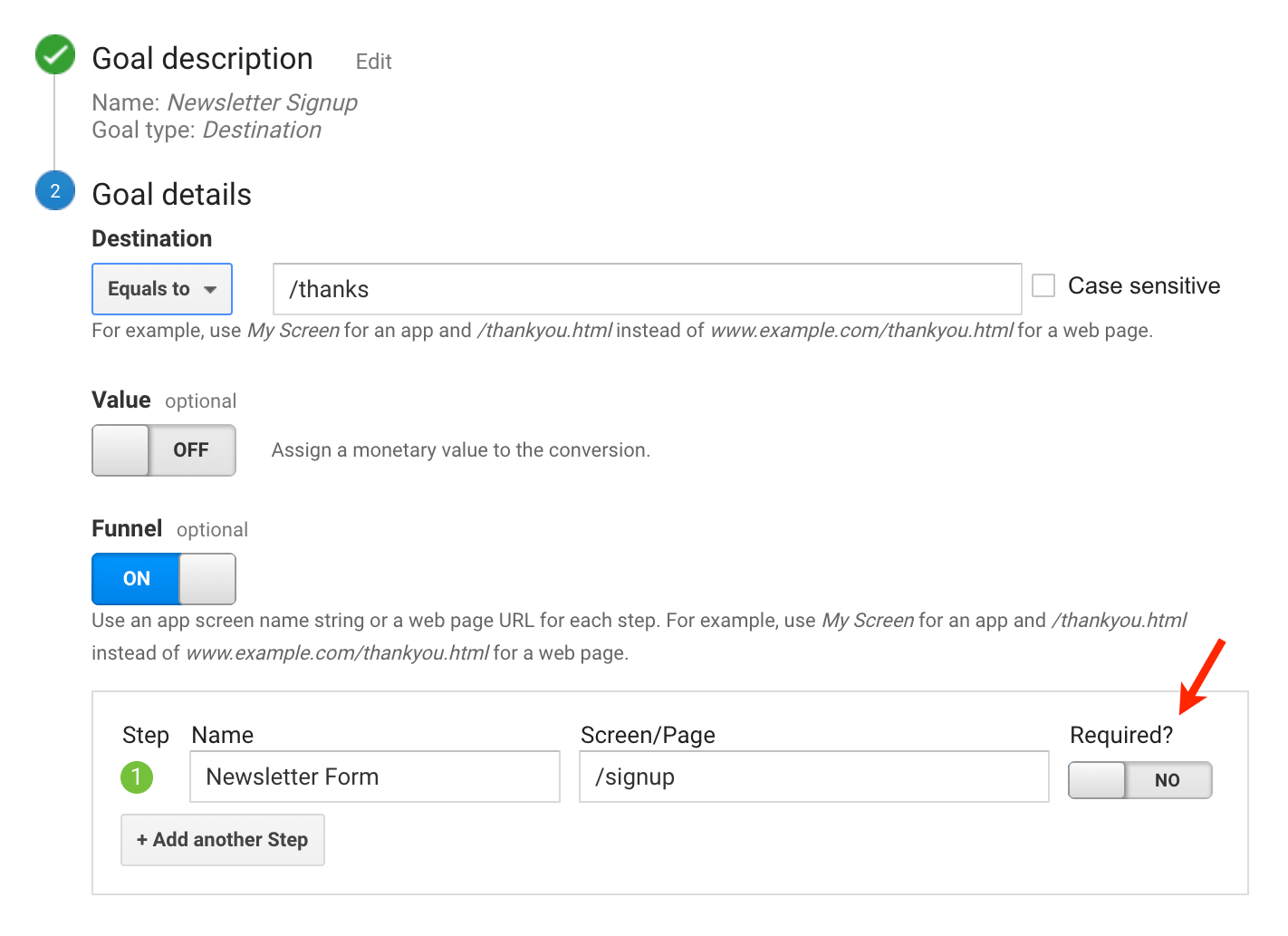
Enabling 'Required' means that in order for a conversion to be reported in the Funnel Visualization report, someone MUST view that page (or step) before they view the conversion page.
Here’s an example…
Let's say you have a website where one objective is to get people to signup for an email newsletter. You have a dedicated page with the email newsletter signup form that you link to from other pages on your site. And you also have a news page that has the signup form on the right.
Both forms (on the dedicated signup page and the news page) go to the same conversion page after someone has signed up to receive your email newsletter.
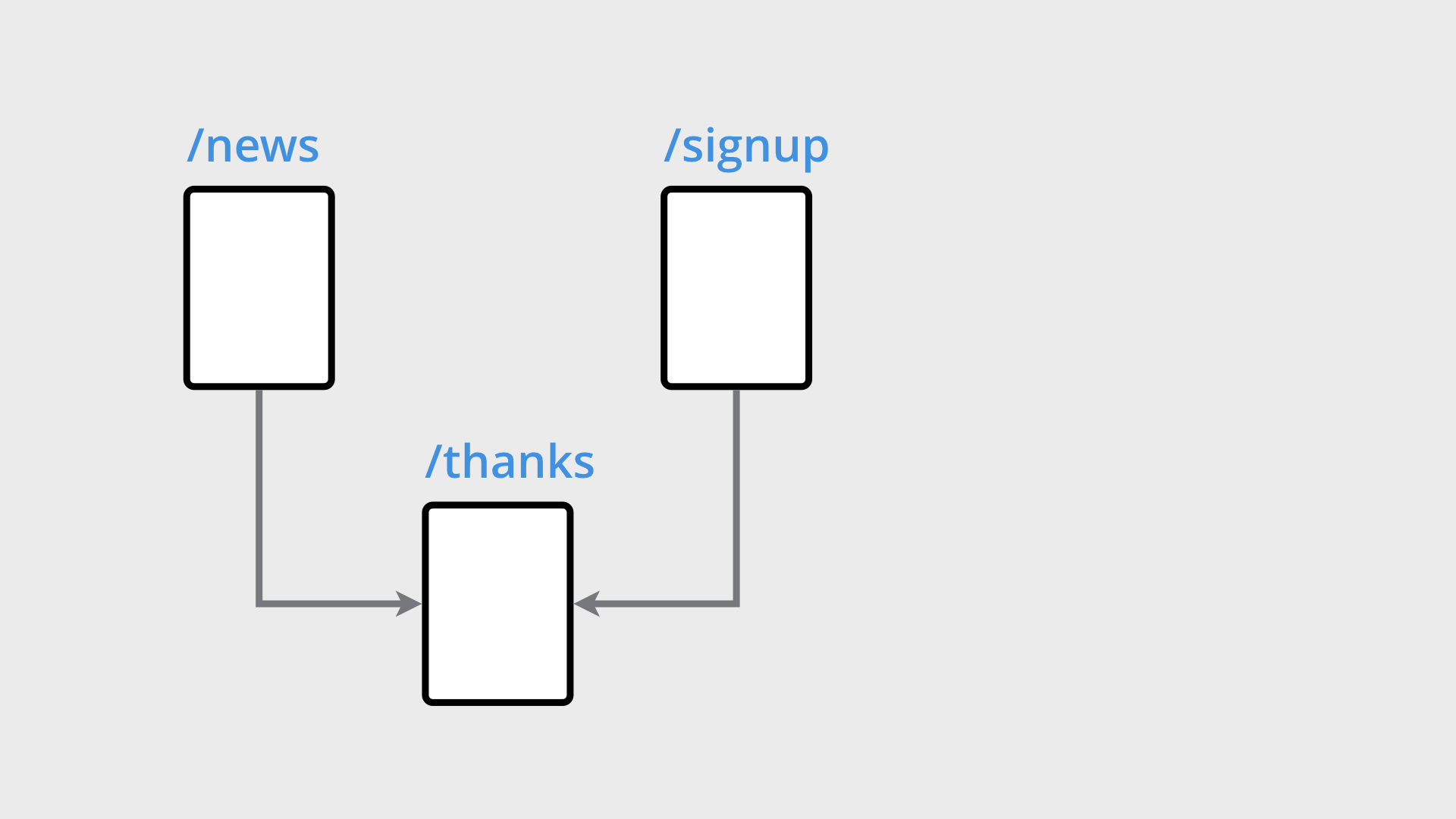
You have setup a goal within Google Analytics to report and measure conversions (people signing up for your newsletter). This reports on conversions no matter how someone signs up (including the dedicated form page and the news section).
You then decide that you want to focus on driving people through to the dedicated signup page, so if you create a new goal where you enter the URL of the dedicated signup page and click 'Required'.
You will then be able to look at the funnel report to see the funnel ONLY for people who convert after viewing the dedicated signup page.
Setting 'Required' ONLY Impacts the Funnel Visualization Report
Firstly, selecting 'Required' on the goal settings page only modifies what you see in the Funnel Visualization report.
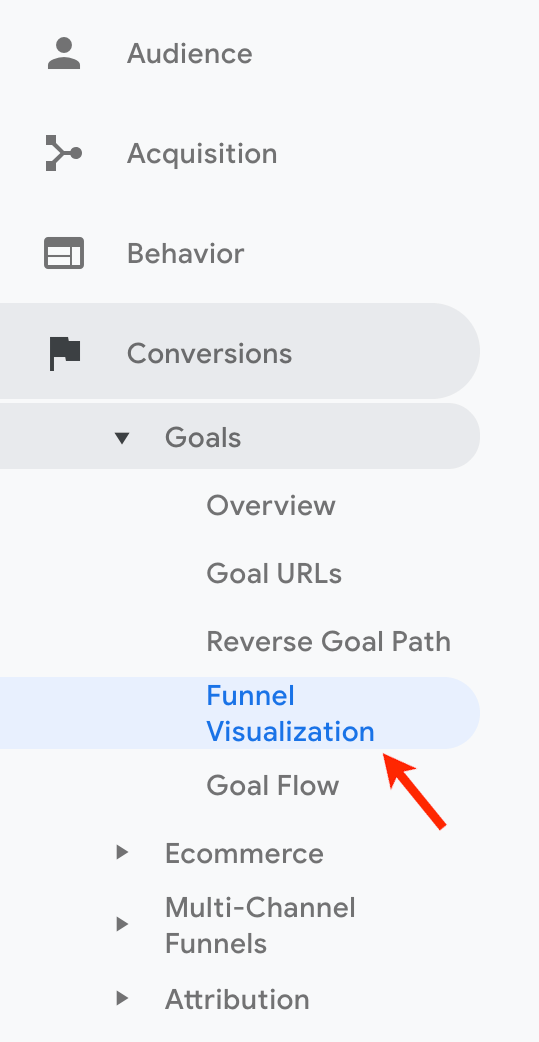
The configuration option does not impact the number of conversions reported in the Goal Flow, or any of the other conversion reports inside Google Analytics.
So if you were to create the goal in the above scenario and enabled 'Required' you would still see a total number of conversions. This would include those who did and didn't convert through the dedicated signup page. If you just want to see people who viewed the dedicated signup page you would need to use the Funnel Visualization report.
Example funnel report (with First step required):
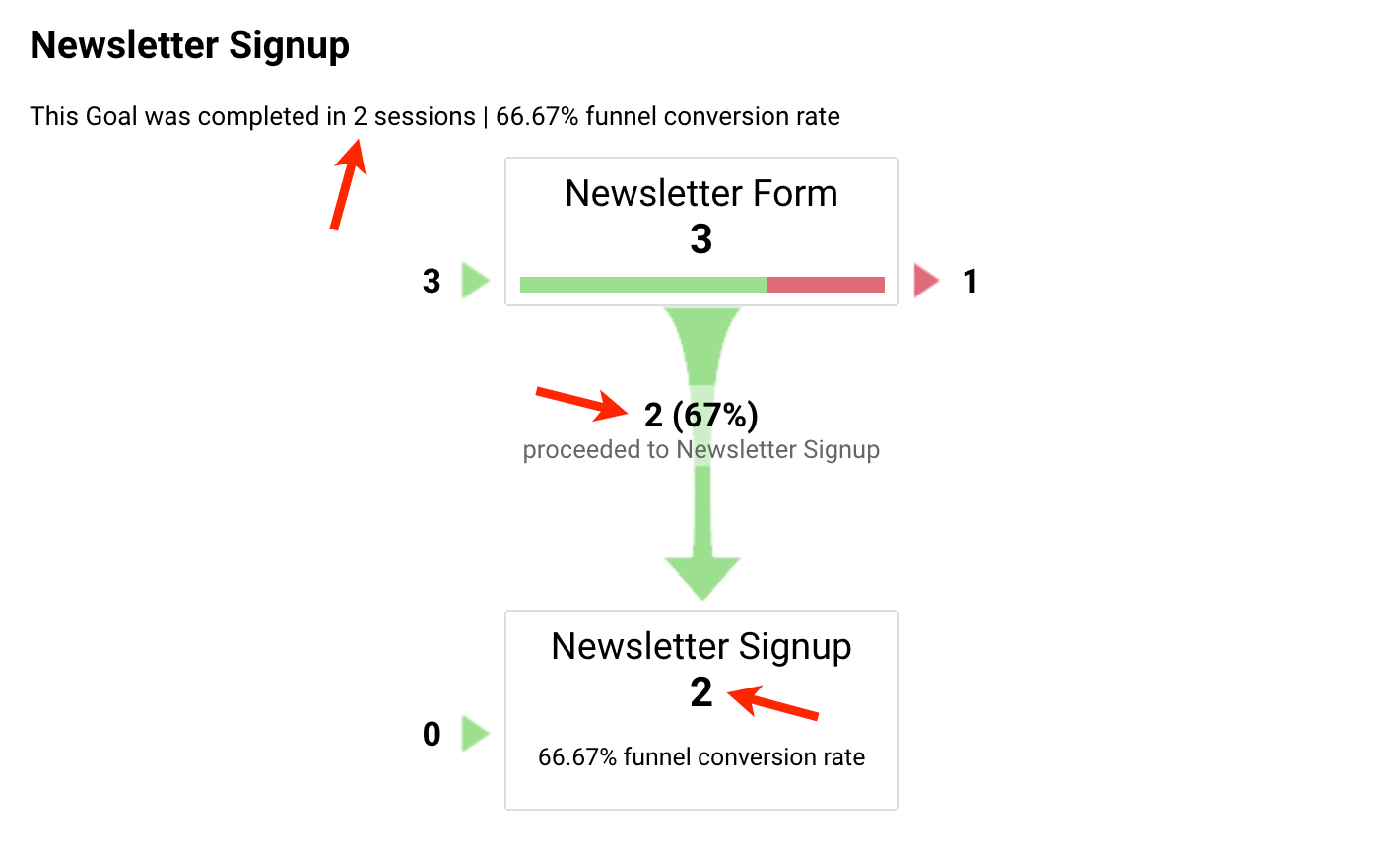
Then for the same goal you will still see Three total conversions in other reports:
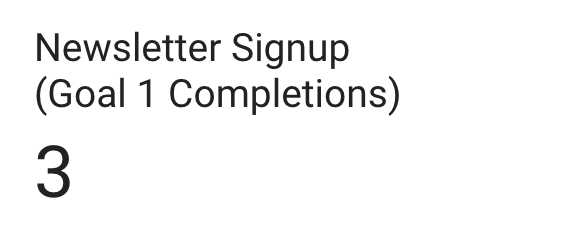
Still with me?!?
Great work!
What does selecting ‘Required’ really do?
Okay, now for some technical details about selecting 'Required' for your goals.
If you have multiple steps for your goal configuration and you’ve selected 'Required' it simply means that someone must view that page at some point before viewing the conversion page. (And just like any goal in Google Analytics, the order of the steps is not critical to how Google Analytics reports on conversions.)
Also, like all other goals, a user can only convert once within a single session on your website. So if they view the 'Required' page, come back to you site after a week and view the second step and the conversion page they will have converted, but this will not be displayed in the Funnel Visualization report (due to the required step and the fact they did not view the required step page within the same session on your site).
That’s it!
I hope I’ve helped demystify one of the most confusing configuration options available inside Google Analytics.

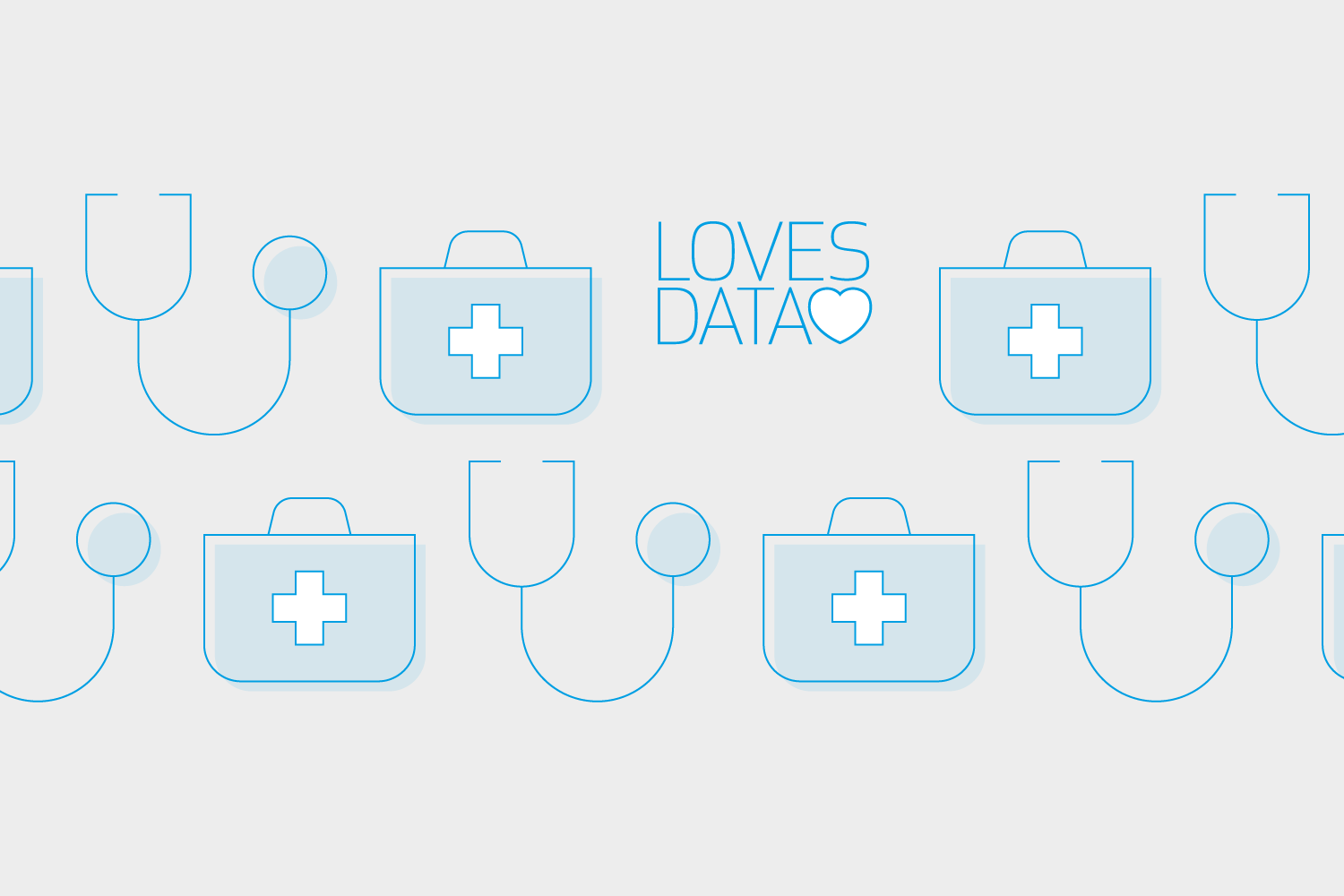


Comments