What is remarketing and how does it work?
Loves Data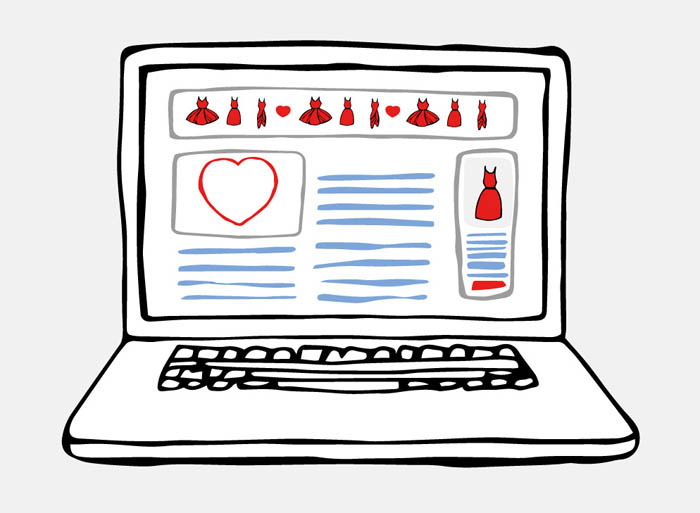
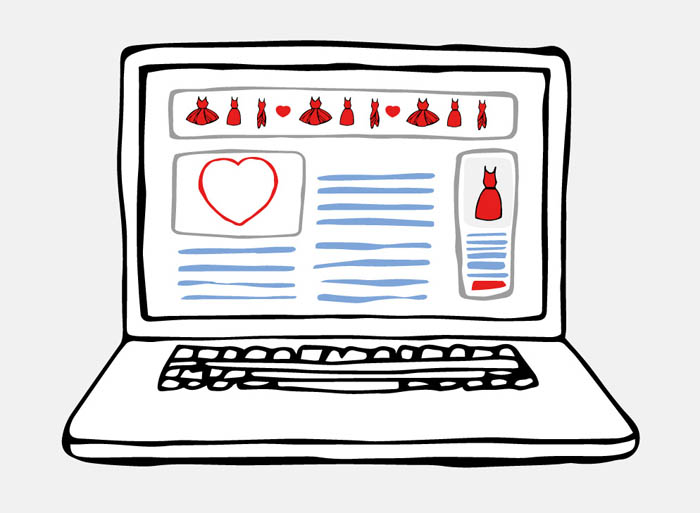
Remarketing allows you to target ads to people that have already engaged with you and since they are already aware of who you are they are more likely to convert than other people who see your ads. You can target your ads based on specific behaviour and attributes, allowing you to create targeted ads for your audience. For example, if someone visits your fashion website and views a dress on sale but does not purchase it, you can create an ad that reminds them about the dress they saw as they browse other websites on the Google Display Network.
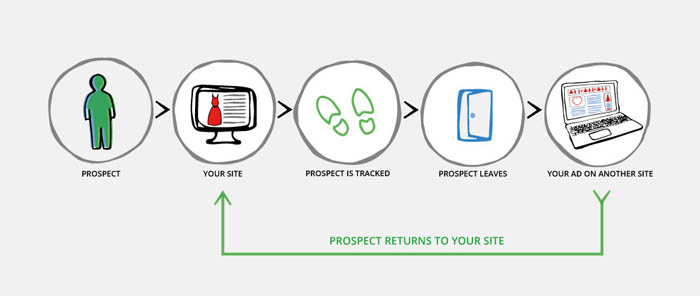
Since remarketing allows you to be highly targeted, it’s critical to develop a solid strategy for your campaigns before you develop your ads. You also need to remember that people are becoming more sensitive to remarketing because your ads can follow people across thousands of different websites. Using a well thought out strategy, along with a suitable limit to the number of times someone sees your ad (frequency cap) can help reduce the ‘creepiness’ of your ads.
How does it work?
You can use Google Analytics and Google AdWords to create remarketing lists, however, using Google Analytics provides you with greater flexibility. Google Analytics also allows you to create lists based on how long people spend on your website, where they are located, if they have converted and even based on how they have navigated through your website (for example, from a landing page to your contact page).
When people view the pages (or have other attributes) you have defined within your remarketing lists, the details are collected using a special browser cookie. Then when you create your ads Google looks at that cookie to determine if your ads should be displayed or not.
Tip: There are factors that will impact the size of your remarketing lists. These include people using a private or incognito browser, deleting their cookies, using multiple devices, opting out of interest-based ads and some ad blockers.
Before Starting with Remarketing
If you haven’t set up a remarketing campaign before, the first thing you need to do is update the privacy policy on your website.
You should also review Google’s policies for remarketing campaigns, these policies are designed to protect people’s privacy and help ensure people have a positive experience. For example, you can’t create ads based on personal information, like someone’s name or their financial status. There is a minimum list size for your remarketing ads. If you’re using Google Analytics, then the minimum list size is 100 and for if you’re using Google AdWords the minimum list size is 1000. You can find more details on Google AdWords Help.
Remarketing Code
The next thing you will have to do is add the remarketing code to your site. There are different ways to add this code to your website:
- Modifying your existing Google Analytics tracking code
- Configuring Google Tag Manager
- Adding Google AdWords remarketing tag
Learn how to use remarketing with Google Analytics and Google Tag Manager or learn about the Google AdWords remarketing tag. Once you have added the remarketing code to your website you can begin creating your lists.
Combinations and Segmentation
Once your lists have been created you can begin to use them within AdWords and also create custom combinations based on multiple lists. Combining lists allows you to be even more targeted with your ads. For example, if you were trying to target potential customers you won’t want to include people who have already converted on your website.
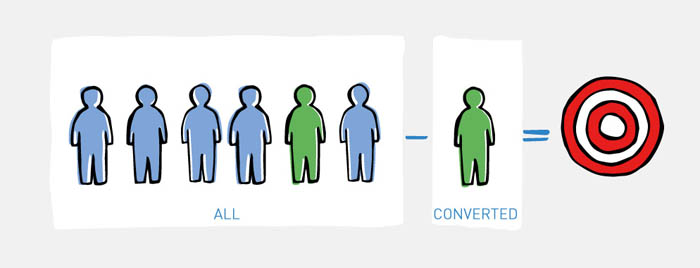
The final step in setting up remarketing is to assign your lists to ad groups within your campaigns and create your ads. Once your ads are running, it’s important to monitor their performance to understand what is working within your campaigns. Monitoring performance also allows you to tweak underperforming ads to increase visibility, engagement and conversions.
Frequency Capping
You can reduce the number of times someone sees your ads by setting a frequency cap. This prevents your ads from being displayed to someone hundreds of times. You can set a frequency cap to limit the number of ad impressions per day, per week or per month.
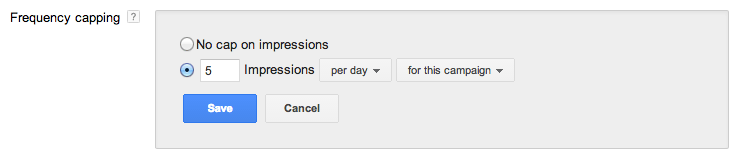
Are you using remarketing? How successful are your remarketing campaigns? We would love to hear your experiences in the comments!


Comments