Unleash the Power of Google Tag Manager to Optimize Your Digital Marketing Strategy
Loves Data
Google Tag Manager (GTM) is essential for any digital marketing strategy. GTM centralizes the management of various tracking tags, reducing the need for manual coding and minimizing errors. This not only improves efficiency but also ensures more accurate data collection, allowing you to make informed decisions. GTM’s flexibility allows for quick updates and implementations, keeping your tracking up-to-date with the latest marketing trends and technologies. By leveraging GTM, you can optimize your marketing efforts, gain deeper insights into user behavior, and ultimately drive better business outcomes.
In this article, we will delve into the world of Google Tag Manager, exploring its core features, benefits, and how it can revolutionize your approach to data collection and campaign management. By mastering the intricacies of GTM, you'll be well-equipped to streamline your data acquisition processes, optimize your digital marketing efforts, and ultimately drive better results for your business.
At Loves Data, we're committed to empowering marketing professionals like you to fully utilize the potential of digital marketing and analytics. As industry-leading experts in Google Analytics and Google Ads, we have shared our wealth of knowledge with countless individuals, equipping them with the skills necessary to surpass their marketing goals and achieve sustainable success. Together, let's unlock the transformative power of Google Tag Manager, boost your marketing performance, and accelerate your business's growth.
So, let's embark on this exciting journey to mastering Google Tag Manager, unravel the numerous capabilities it offers for streamlined data collection, and reveal the substantial impact it can have on your overall marketing strategy and success.
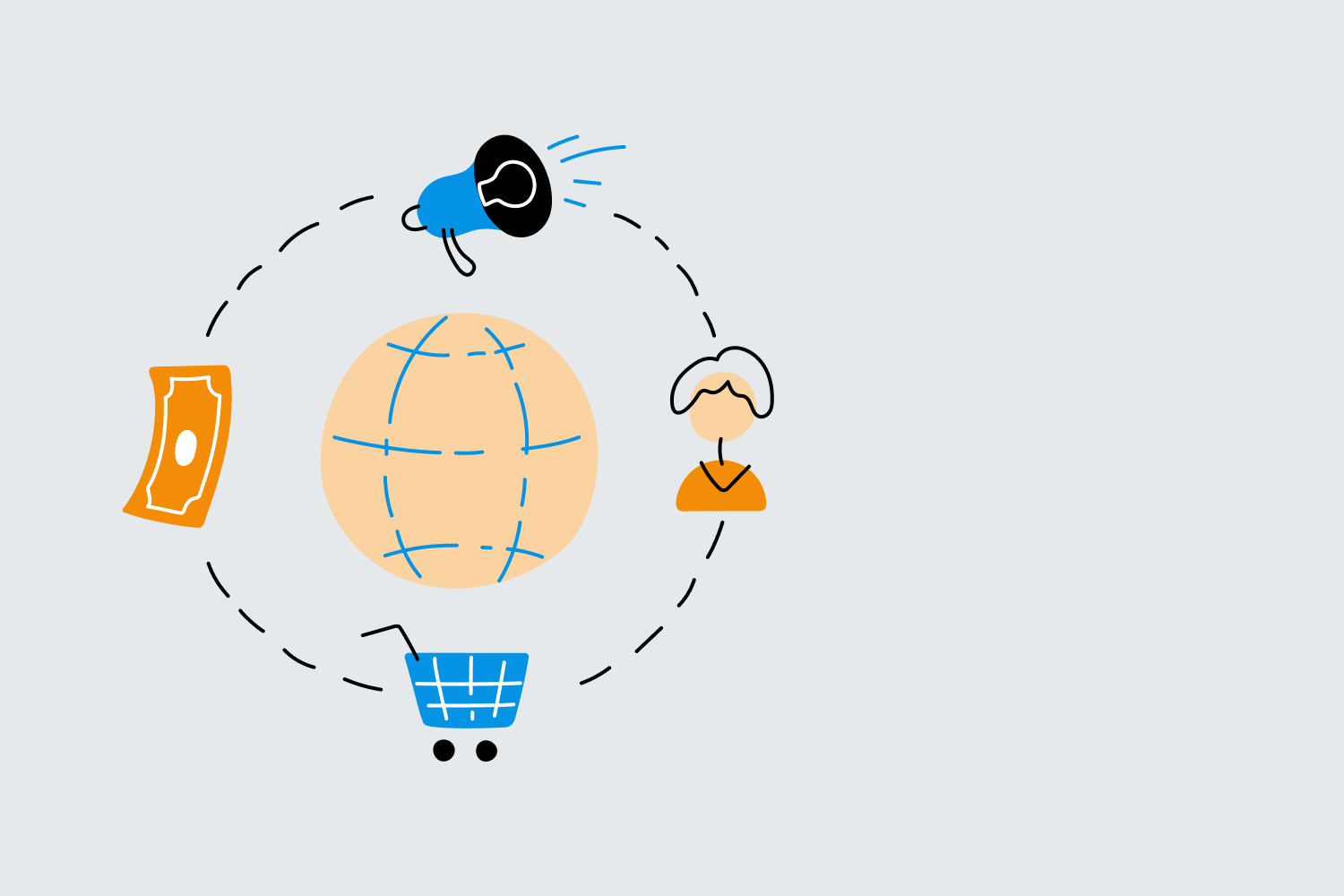
Understanding Google Tag Manager
Google Tag Manager is a versatile and robust tag management system that simplifies deploying, managing, and monitoring various tracking tags on your website or app. By consolidating various tags into a single, user-friendly interface, GTM allows you to manage all your tracking codes through a centralized system. This reduces the need for manual coding and results in enhanced efficiency, accuracy, and consistency across your data collection efforts.
Key Features of Google Tag Manager
Google Tag Manager offers numerous features that can streamline your tracking and data management processes. These powerful capabilities include:
1. Centralized Tag Management
GTM allows you to manage all your tracking tags in one place, making it easy to update, add, or remove tags as needed—all without manually modifying your website's HTML code. This centralized approach significantly reduces implementation and maintenance time for various tags, saving you valuable resources and ensuring your tracking data remains accurate and up-to-date.
2. Template Gallery and Custom HTML Tags
Google Tag Manager provides a comprehensive collection of pre-built tag templates for various tracking and analytics platforms, including Google Analytics and Google Ads. Additionally, GTM supports custom HTML tags, giving you the flexibility to add any third-party tags that may not be included in the template gallery.
3. Conditional Triggers and Filters
GTM enables you to specify when and how your tags are fired through the use of triggers and filters. With this feature, you can create granular conditions for each tracking tag, ensuring that they execute only when specific actions, events, or conditions are met. This level of control allows for a highly targeted and efficient tracking process, limiting data redundancy and enhancing the accuracy of your insights.
4. Version Control and Workspace Collaboration
Google Tag Manager includes built-in version control and support for multiple workspaces, allowing you to easily save, test, and revert changes as needed. This functionality encourages collaboration between multiple team members, ensuring that your tracking and analytics processes remain robust and error-free.
Implementing Google Tag Manager for Optimal Results
To enjoy the full benefits of Google Tag Manager, it's crucial to follow best practices for implementation and maintenance. Here are some key steps to ensure your success with GTM:
1. Audit Your Existing Tags and Tracking Needs
Before diving into GTM, perform a thorough audit of your existing tracking tags and analyze your current and future tracking needs. This assessment will help you determine which tags to migrate to GTM and identify any gaps in your current tracking setup.
2. Set Up a Structured Tag Naming Convention
Establishing a clear, consistent naming convention for your tags will help you maintain an organized and easily navigable GTM account. A well-structured naming convention will make it easier to locate specific tags, assess tag functionality, and manage the overall tag portfolio.
3. Test Thoroughly in Preview Mode
Ensure that all tags, triggers, and variables function as intended by testing them in Preview Mode before publishing. Preview Mode allows you to simulate your Google Tag Manager container's behavior on your website or app to ensure it's functioning correctly.
4. Monitor and Update as Needed
Monitor your Google Tag Manager account regularly to ensure that tags continue to function correctly and accurately capture relevant data. Update tags, triggers, and variables as your tracking needs evolve, and stay up-to-date on any changes to the tag management ecosystem.
Combining Google Tag Manager with Google Analytics and Google Ads
Migrating your existing Google Analytics and Google Ads tags to GTM is a crucial step towards streamlined and efficient tag management. By consolidating all your tags within GTM, you can manage them from a single, user-friendly interface, significantly reducing the complexity and time required for updates and maintenance. This centralized approach ensures that all your tracking codes are consistently implemented and accurately monitored, eliminating the risk of redundant or conflicting tags.
Conclusion
Google Tag Manager offers a powerful and user-friendly solution for managing tracking tags across your website or app, significantly streamlining your data collection and analysis processes. By mastering the intricacies of GTM and implementing best practices, you'll be well-equipped to optimize your digital marketing strategies and harness the full potential of this valuable tool.
At Loves Data, we're dedicated to helping marketing professionals like you excel in the fast-paced world of digital marketing and analytics. With the power of Google Tag Manager by your side, you'll be poised to navigate the ever-evolving digital marketing landscape, drive targeted campaigns, and propel your business toward continued success. Join our GTM course today and start your journey to becoming a GTM expert.

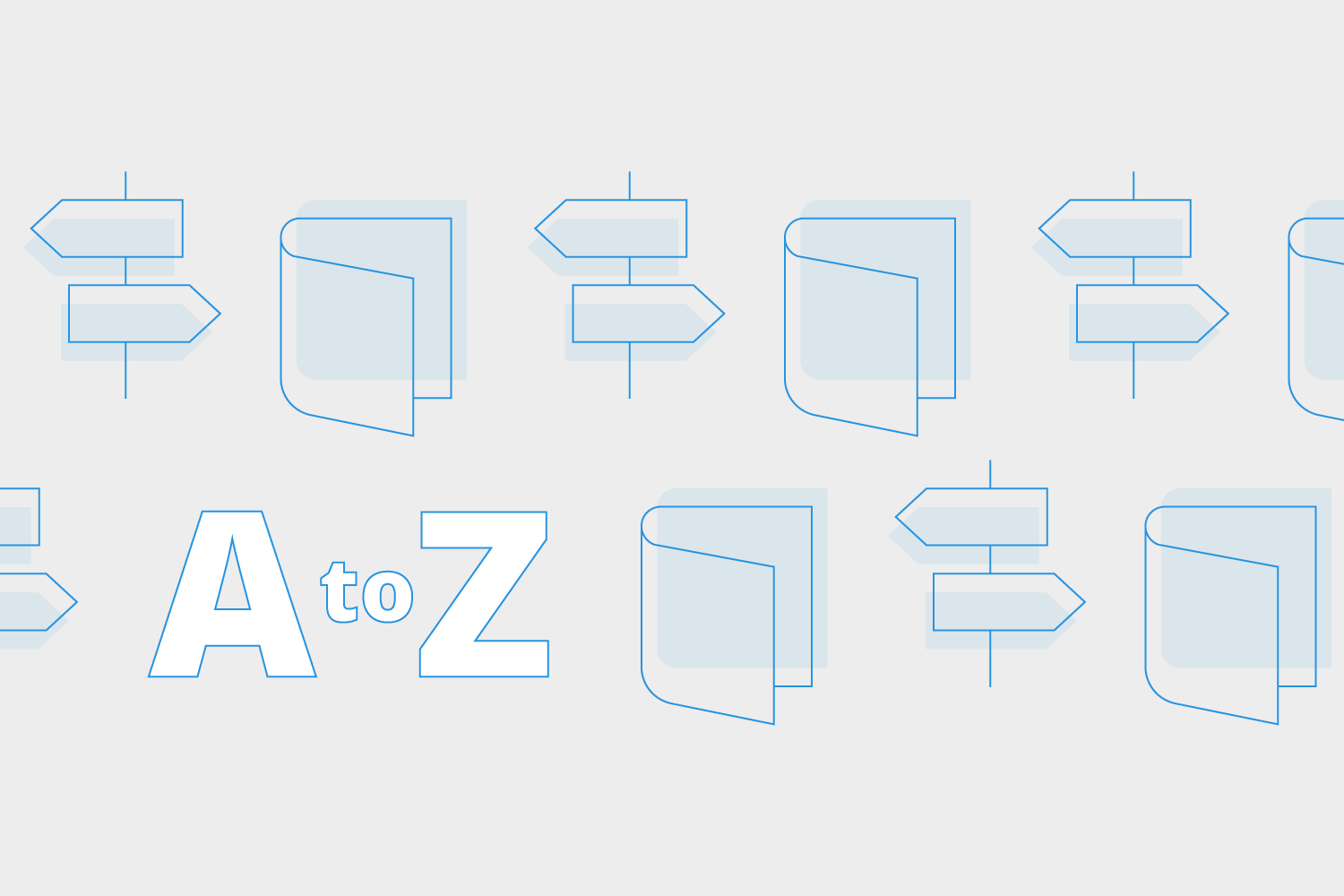
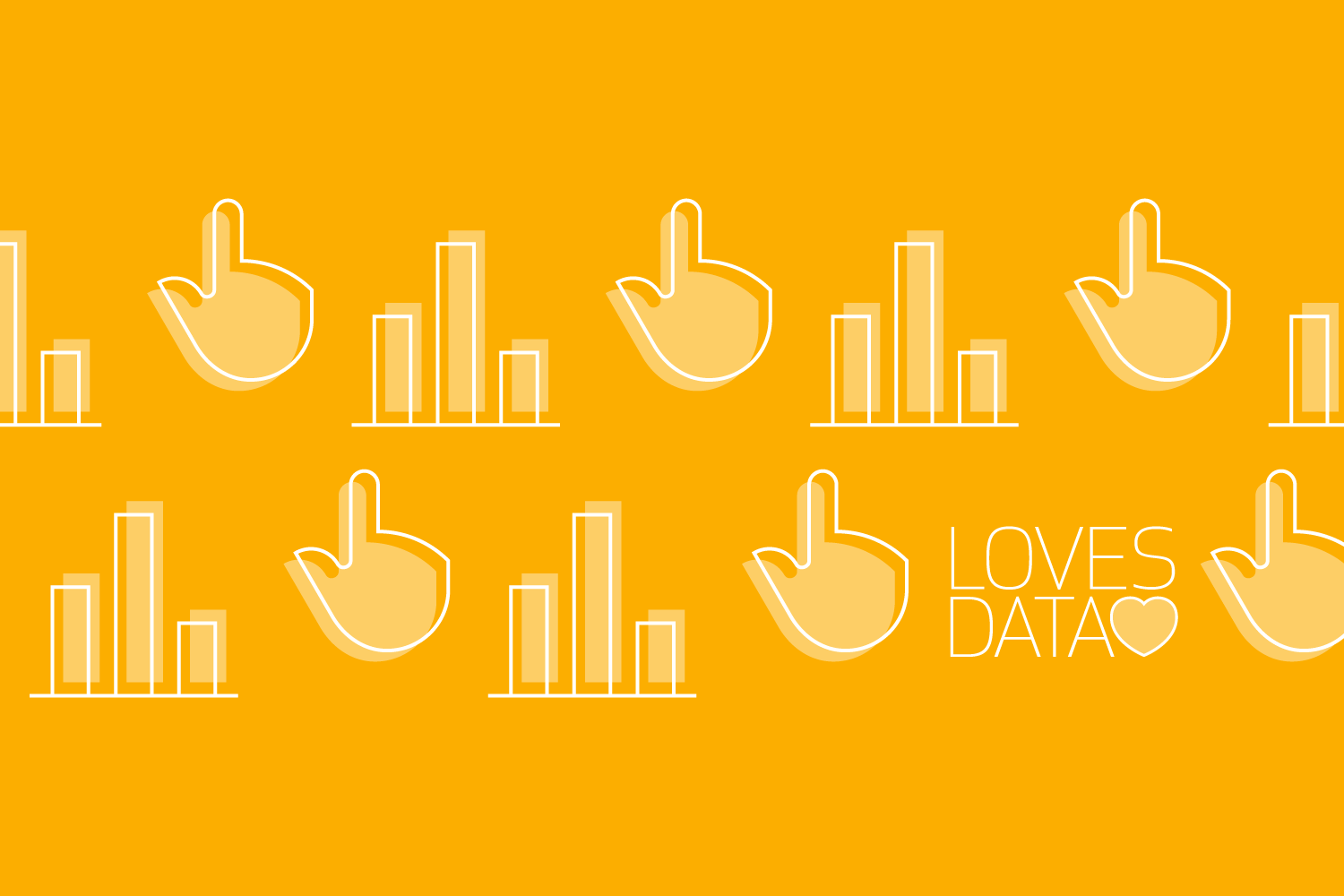
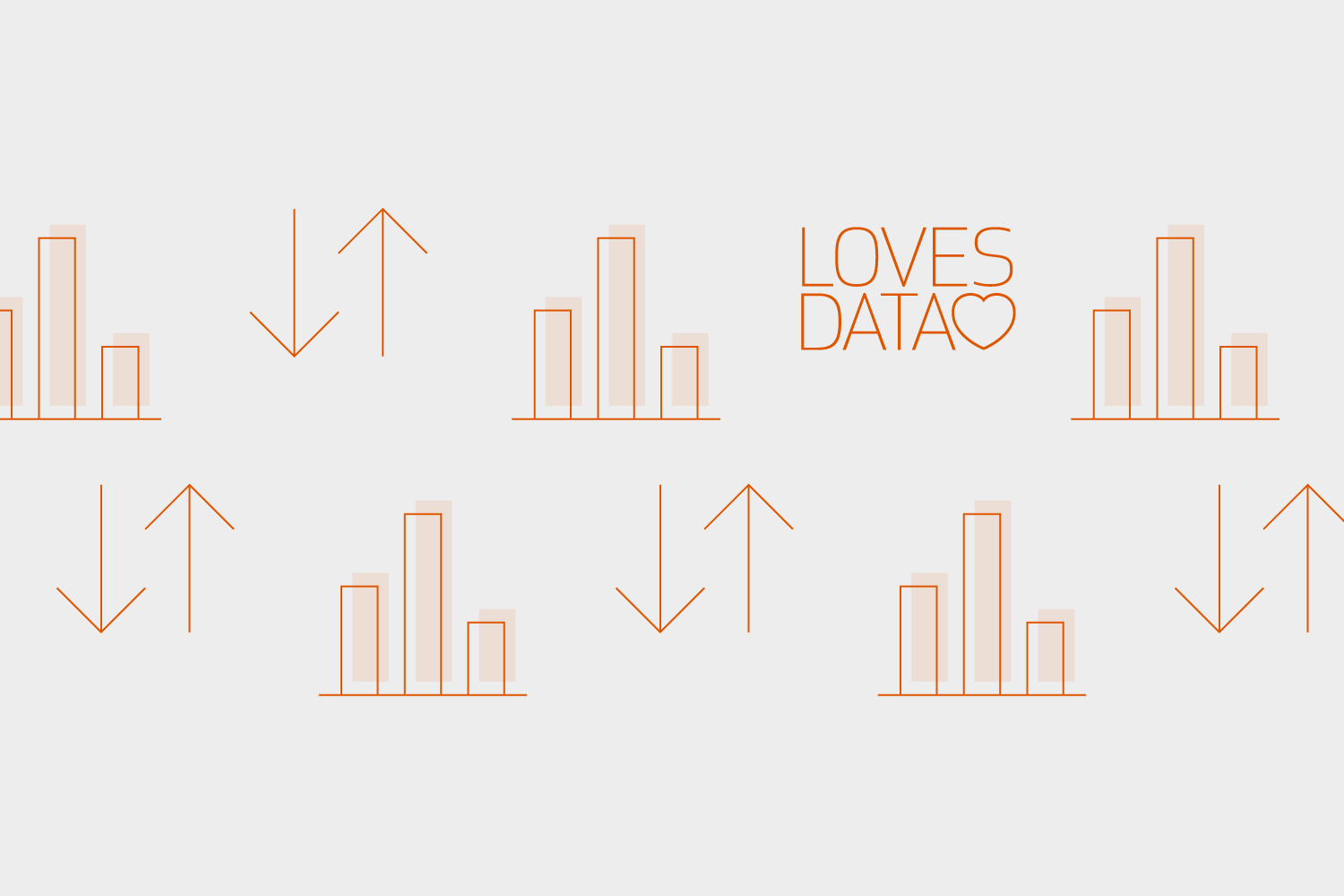
Comments