Transform Your Marketing Strategy with Google Analytics 4
Loves Data
In the fast-paced and ever-evolving world of digital marketing, staying on top of the latest trends and technologies is critical to maintaining a competitive edge. One such game-changing development is the introduction of Google Analytics 4 (GA4) – Google’s digital analytics platform designed to provide valuable, actionable insights for marketing professionals. With a host of new features and analytical capabilities, GA4 holds the key to unlocking deeper insights and driving better results for your marketing campaigns.
In this article, we will explore the unique capabilities of Google Analytics 4, discussing how you can leverage this powerful tool to extract actionable insights for your marketing strategies. We'll examine the key differentiators of GA4 compared to its predecessor, Universal Analytics, and provide guidance on making the transition to this new platform.
By understanding and embracing GA4's advanced features and techniques, you can elevate your marketing strategy, derive maximum value from your data, and achieve enviable success in the highly competitive digital marketing landscape.
Google Analytics 4 vs. Universal Analytics: Key Differences
Before we delve into the practical applications of Google Analytics 4, it's essential to understand the fundamental differences between GA4 and its predecessor, Universal Analytics. Here are some key distinctions that set GA4 apart:
Event-driven Data Model
While Universal Analytics primarily relies on the concept of sessions and pageviews, GA4 adopts an event-driven data model. This shift enables GA4 to capture and analyze user interactions more comprehensively, providing deeper insights into user behavior and engagement.
Enhanced Ecommerce Reporting
GA4 offers improved ecommerce reporting capabilities, providing marketing professionals with improved visibility over product performance, customer journey, and shopping behavior. These insightful reports empower marketers to optimize their ecommerce strategies and drive better results.
Cross-platform Tracking
Google Analytics 4 enables seamless cross-platform tracking, allowing marketing professionals to analyze user behavior across websites, web apps, and mobile apps within a single unified platform. This facilitates a better understanding of user experience and interactions across multiple touchpoints.
Advanced Analysis Techniques
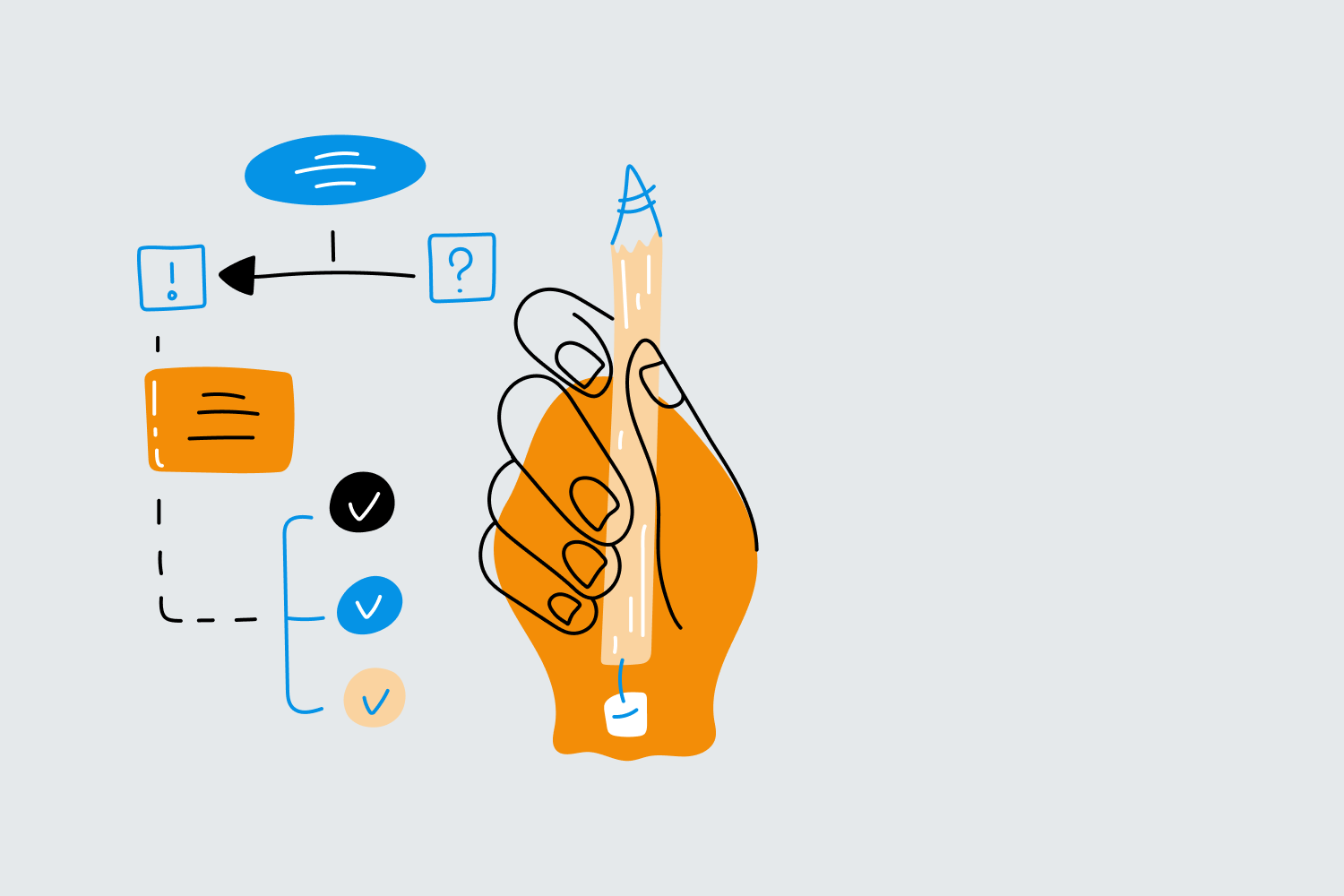
GA4 incorporates advanced analytical capabilities, such as Exploration reports, which allows marketers to leverage various techniques like the segment overlap report, funnel analysis report, and cohort analysis report to identify actionable insights and optimize their marketing strategies.
Navigating the Transition to Google Analytics 4
To harness the power of GA4 effectively, let's discuss how you can navigate the transition from Universal Analytics to Google Analytics 4.
1. Implement GA4 Tagging
Whether you use Google Tag Manager (GTM) or the Google Tag (gtag.js) to implement GA4, the first step is to begin collecting data. The sooner you implement GA4, the sooner you can begin leveraging its features and reports to better understand your audience and how they use your website.
2. Configure GA4 Properties
After setting up GA4, take the time to configure your GA4 properties according to your business requirements. This includes specifying custom dimensions and metrics, configuring conversion events, and adjusting data retention settings.
3. Get Familiar with the GA4 Interface
Spend some time exploring the Google Analytics 4 interface to familiarize yourself with its functionalities and data visualization options. This will help you uncover the platform's critical insights and make informed decisions based on the data.
Harnessing Google Analytics 4 for Actionable Marketing Insights
With an understanding of the key differences between Universal Analytics and GA4, as well as the transition process, let's delve into the practical applications of Google Analytics 4 for your marketing strategies.
1. Enhanced Audience Segmentation
Leverage GA4's advanced analysis capabilities to segment your audience based on demographics, behavior, and other relevant attributes. This enables you to tailor your marketing campaigns more effectively and engage with your target audience in a personalized and meaningful manner.
2. Comprehensive Cross-platform Analysis
Utilize GA4's cross-platform tracking to analyze user behavior across various touchpoints and platforms. This holistic perspective allows you to optimize the overall user experience, identify friction points, and discover opportunities for improvement.
3. Custom Funnels for In-depth Insights
Leverage custom funnels in GA4's Exploration reports to identify critical steps in the customer journey and pinpoint areas of optimization potential. By doing so, you can target these touchpoints for improvement and drive better conversion rates.
4. Data-driven Attribution for Smarter Decision-making
Google Analytics 4 also uses data-driven attribution by default, which allocates conversion credit based on the actual impact of marketing touchpoints in driving conversions. By leveraging data-driven attribution, you can allocate your marketing budget more efficiently and maximize your ROI.
Measuring Success with Google Analytics 4
Lastly, understanding how to measure the success of your marketing strategies using GA4 is crucial. Analyze key performance indicators (KPIs), such as conversion rate, average revenue per user, and goal completions, using GA4's comprehensive reporting features.
Additionally, set up custom dashboards in Looker Studio and automated reports tailored to your unique business needs, ensuring you remain updated on critical metrics and can make data-driven decisions in a timely manner.
Final Thoughts
The power of Google Analytics 4 lies in its advanced analytical capabilities and enhanced features, enabling marketing professionals to derive actionable insights and optimize their marketing strategies. By understanding the key differences between Universal Analytics and GA4, navigating the transition process, and embracing the platform's features, you can elevate your marketing strategy and drive better results for your business.
At Loves Data, we are committed to empowering marketing professionals to excel in digital marketing and analytics. By exploring the potential of Google Analytics 4 and incorporating its advanced techniques into your marketing toolkit, you'll be well-equipped to improve your campaign performance and achieve sustainable growth for your business. To fast-track your Google Analytics 4 skills, join Loves Data’s GA4 course today!

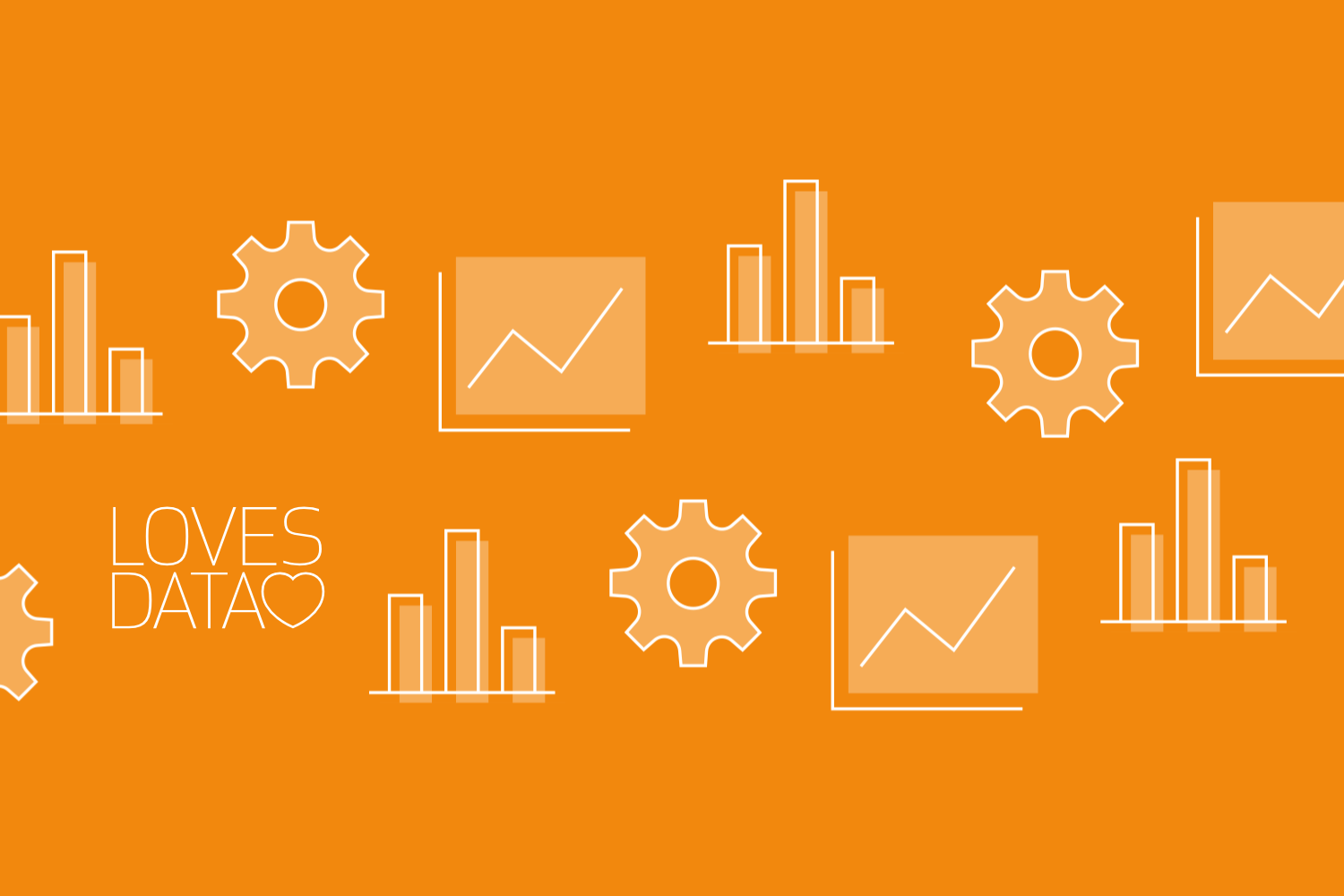

Comments