The Power of Zoho PageSense for Successful A/B Testing and Personalization
Loves Data
As a marketing professional with keen technical skills, you understand the importance of continually refining and optimizing your digital marketing efforts. One crucial aspect of this optimization process is conversion rate optimization (CRO), which involves systematically improving your website to increase the chances of converting visitors into customers or achieving other desired outcomes. A/B testing and personalization are critical components of CRO, and Zoho PageSense is a powerful tool designed to help you execute these strategies effectively.
In this guide, we'll focus on the many capabilities of Zoho PageSense, and delve into topics such as setting up Zoho PageSense, designing effective A/B tests, analyzing test results, and implementing personalization strategies. However, you can apply the same techniques to other testing and optimization platforms. Our goal is to provide you with valuable insights and actionable tips for unlocking the full potential of Zoho PageSense to improve your website's performance and elevate your digital marketing strategy.
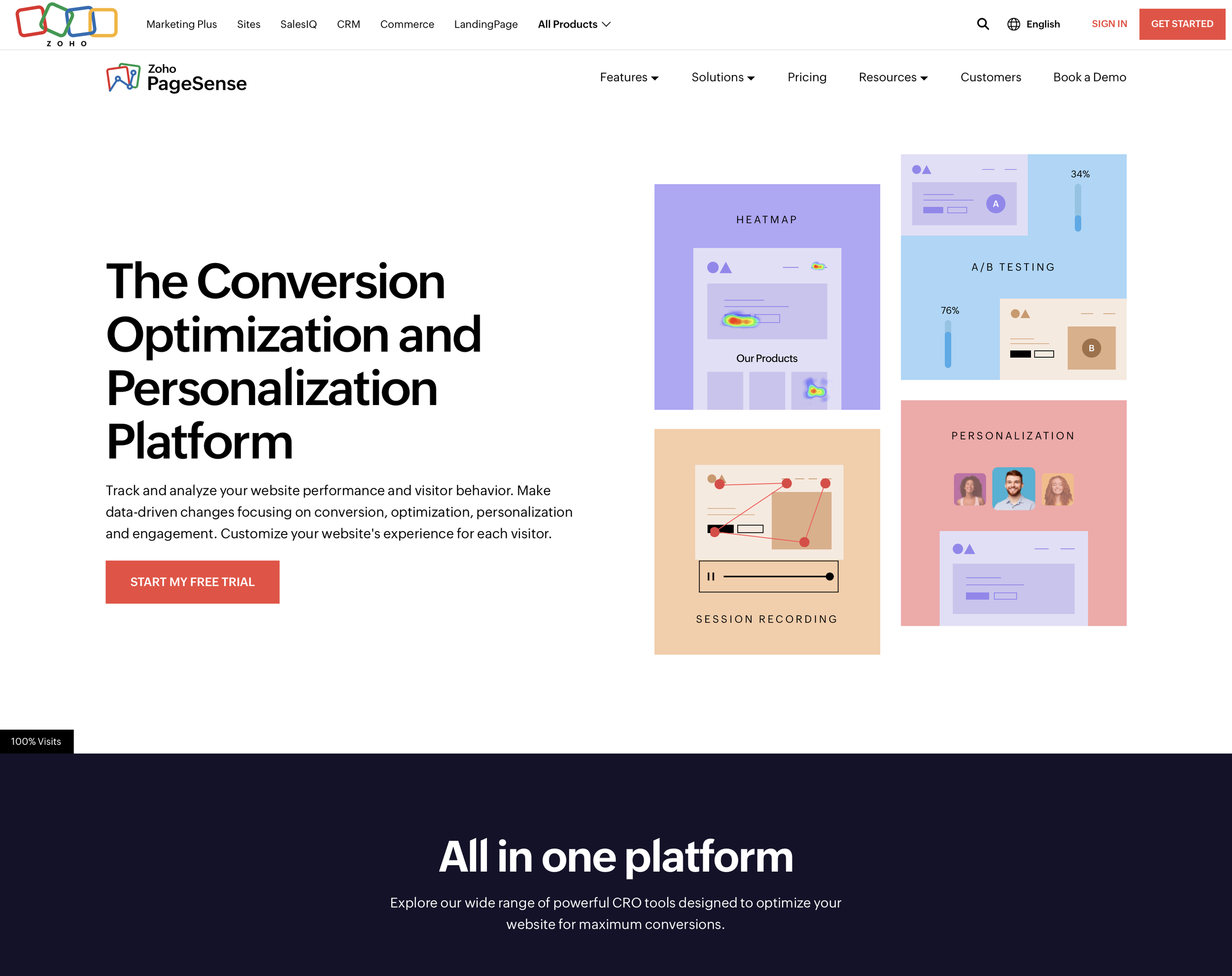
By mastering the power of Zoho PageSense, you can build a solid foundation for successful A/B testing and personalization, enabling you to make data-driven decisions that drive growth and enhance your website's performance. This expertise will not only empower you to refine your website in line with your audience's preferences but also maximize your chances of converting casual visitors into loyal customers, subscribers, or any outcome you desire.
Ready to unlock the power of Zoho PageSense and elevate your digital marketing skills? Explore our in-depth online courses to hone your expertise in A/B testing, personalization, analytics, and much more!
Setting Up Zoho PageSense for A/B Testing and Personalization
Before diving into A/B testing and personalization strategies, you need to ensure that you have properly set up Zoho PageSense with your website. This process involves a few essential steps to get your account ready for optimization experiments.
Steps to Set Up Zoho PageSense:
1. Create a Zoho PageSense account: Sign up for an account gives you a 15-day free trial so you can decide if Zoho PageSense is a fit for your optimization requirements.
2. Install the Zoho PageSense snippet: Choose your preferred method for adding Zoho PageSense to your website. While you can install the snippet using Google Tag Manager, it’s recommended that the snippet is added directly to your website inside your website’s head tag.
3. Link Zoho PageSense with Google Analytics: Integrate Zoho PageSense with your website's Google Analytics property to collect information about your experiments for detailed insights into performance.
Once these steps are completed, your Zoho PageSense account will be ready for A/B testing, multivariate testing, and personalization experiments.
Designing Effective A/B Tests Using Zoho PageSense
A/B testing is a critical element of CRO that involves running experiments to compare different variations of a web page element and determine which performs better. Zoho PageSense is an excellent tool for simplifying the A/B testing process.
Tips for Designing A/B Tests in Zoho PageSense:
1. Set clear goals: Establish specific, measurable targets for your A/B testing experiments, such as reducing bounce rate or increasing conversion rate.
2. Identify testable elements: Focus on aspects of your website that have the potential to impact user behavior, like headlines, images, and call-to-action buttons.
3. Create meaningful variations: Ensure the alternative versions you develop are distinct enough to have a potential impact on user behavior and conversion rates.
4. Run experiments for an adequate duration: Allow your A/B tests to run long enough to reach a statistically significant result, typically spanning about two weeks or obtaining a minimum of 200 conversions per variation.
By following these best practices, you can design effective A/B tests to gather valuable insights and improve your website's performance over time.
Analyzing A/B Test Results and Implementing Changes
After conducting A/B tests, it's crucial to analyze the results and determine which variation performed best. Zoho PageSense offers an intuitive reporting interface to help you gain valuable insights from your experiments.
How to Analyze A/B Test Results in Zoho PageSense:
1. Review experiment data: After opening an experiment, you can access the "Reports" tab in Zoho PageSense to view detailed performance metrics for each variation, such as conversion rate and which variation is the winner.
2. Determine a winner: Identify the variation with the highest conversion rate and statistical significance, typically at least 95% confidence.
3. Recognize areas for improvement: Examine the outcomes of unsuccessful variations to uncover potential factors that hindered their performance and utilize this insight to refine your future optimization efforts.
4. Implement winning changes: Apply the top-performing variation to your website and monitor its impact on your broader website data.
By analyzing your A/B test results and implementing changes accordingly, you can continually optimize your website and drive significant improvements in conversion rates.
Leveraging Personalization Strategies with Zoho PageSense
Personalization is another powerful CRO technique that involves tailoring user experiences based on their preferences, behaviors, or demographic attributes. Zoho PageSense allows you to create personalized experiences effectively and efficiently.
Tips for Implementing Personalization in Zoho PageSense:
1. Identify personalization opportunities: Look for aspects of your website that can be adapted to accommodate individual user preferences and create a more relevant experience.
2. Define specific audience segments: Utilize Google Analytics data to develop distinct audience segments based on factors like location, device, user behavior, and interests.
3. Create personalized experiences: Develop unique variations in Zoho PageSense tailored to each audience segment's distinct needs and preferences.
4. Monitor and optimize: Analyze the performance of your personalized experiences, making adjustments as needed to optimize their impact on user engagement and conversion rates.
By implementing personalization strategies using Zoho PageSense, you can create tailored experiences that resonate with your audience, fostering stronger connections and driving better conversion outcomes.
Harness the Power of Zoho PageSense for Successful CRO
Mastering Zoho PageSense equips marketing professionals with the skills and expertise needed to conduct effective A/B testing and leverage personalization strategies to improve website performance. By setting up Zoho PageSense correctly, designing meaningful A/B tests, analyzing results, and deploying targeted personalization tactics, you can harness these powerful optimization techniques to drive growth and enhance user experiences across your website.
Embark on your journey toward CRO mastery and elevate your digital marketing skills by exploring Loves Data’s comprehensive online courses on Google’s marketing platforms today!




Comments