Supercharge Your Digital Marketing with Google Analytics 4
Loves Data
The digital marketing landscape is always evolving, and with it, the tools and techniques we use to understand and engage our audience. Google Analytics 4 (GA4) is the latest iteration of Google's powerful web analytics platform, designed to provide advanced insights into user behavior, audience segmentation, and engagement. By learning how to leverage GA4 effectively, you can unlock a treasure trove of data that will enable you to elevate your marketing strategies and outperform the competition.
In this article, we will dive deep into the world of Google Analytics 4, guiding you through its powerful features and demonstrating how you can harness its capabilities to gain advanced audience insights and drive user engagement. We'll walk you through the process of setting up and configuring GA4, explain the key differences between GA4 and the previous versions of Google Analytics, and share valuable tips and best practices to help you make the most of this cutting-edge analytics platform.
As specialists in Google Analytics and Google Ads, Loves Data is committed to helping you excel in the increasingly complex realm of digital marketing and analytics. Our mission is to empower you with the knowledge and expertise necessary to leverage the latest tools and techniques, such as Google Analytics 4, to enable informed decision-making and drive exceptional marketing performance.
So let's embark on this exciting journey to mastering Google Analytics 4 and discover how it can revolutionize your approach to audience insights and user engagement, ultimately taking your digital marketing efforts to new heights.
Getting Started with Google Analytics 4 (GA4)
Before diving into the advanced features of GA4, let's cover the essentials of setting up and configuring your GA4 account:
1. Create a New Property
To start using GA4, create a new GA4 property in your Google Analytics account. It is recommended to keep your existing Universal Analytics property alongside the new GA4 property to ensure the continuous collection of historical data and allow for easy comparisons.
2. Implement GA4 Tracking Code
Once your new property is created, you'll need to implement the GA4 tracking code on your website. You can do this using the dedicated Google Tag (gtag.js) or Google Tag Manager, depending on your preferred implementation method.
3. Configure Data Streams
With GA4, you now have the ability to track multiple data streams, such as websites and mobile apps, within a single property. Configure your data streams and ensure the tracking code is correctly implemented for each stream.
Key Differences Between GA4 and Universal Analytics
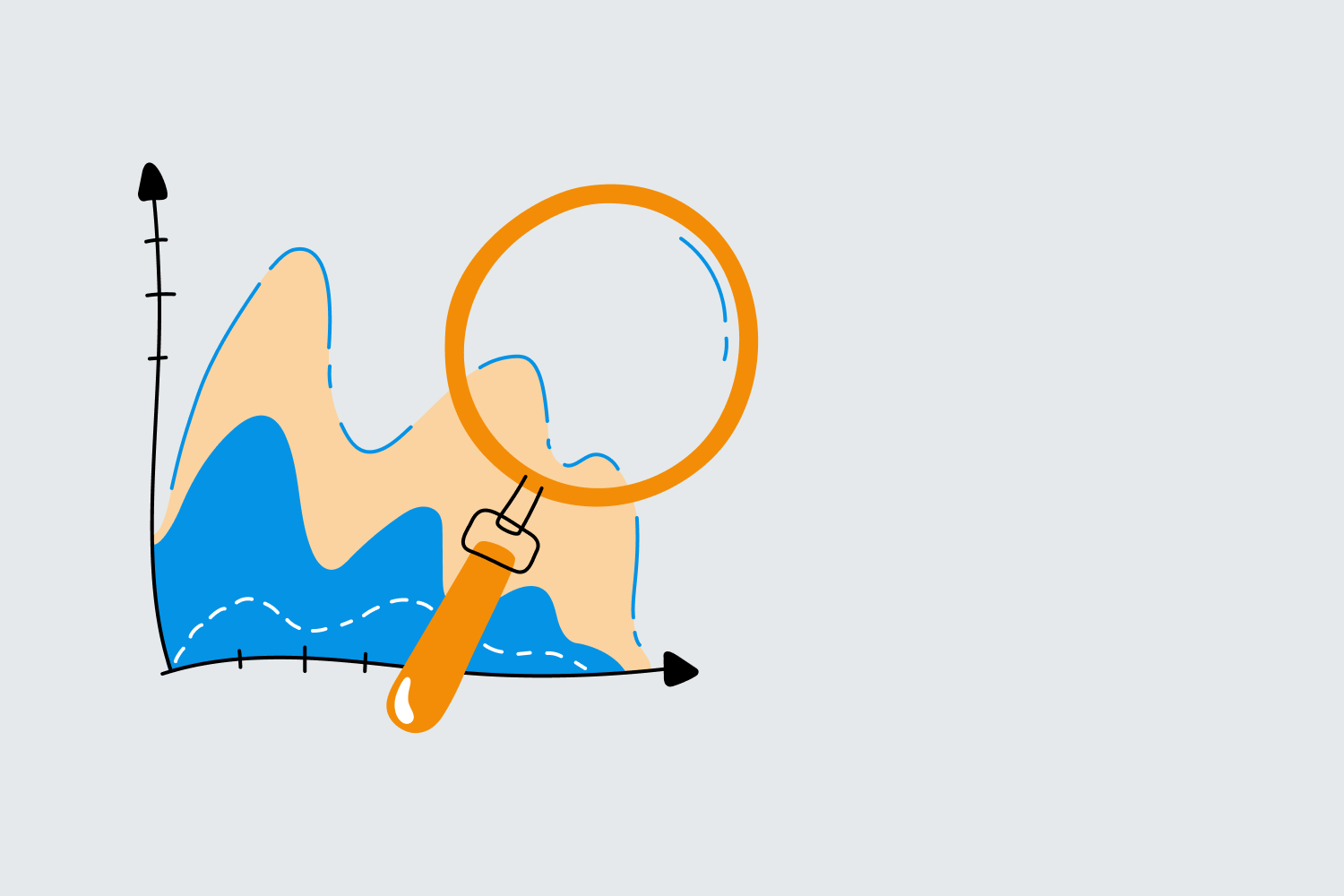
To effectively leverage GA4, it's crucial to understand the fundamental differences between GA4 and its predecessor, Universal Analytics:
1. Event-based Tracking
GA4 has shifted the focus from session-based tracking to an event-based tracking model. This offers a more comprehensive view of user interactions and allows for better tracking of specific activities across your digital properties.
2. Enhanced Audience Segmentation
GA4 introduces improved audience segmentation capabilities, enabling you to create more targeted, data-driven marketing strategies that cater to your audience's specific needs and preferences.
3. Advanced Analysis Techniques
GA4 offers advanced analysis features such as funnel analysis, path analysis, and segment overlap, allowing you to dive deeper into user behavior and gain meaningful insights.
Harnessing GA4's Advanced Features for Audience Insights and Engagement
Now that you have a solid understanding of GA4's basics and key differences, let's explore how you can harness its advanced features to gain valuable audience insights and drive user engagement:
1. Utilize the Engagement and Retention Reports
GA4 offers new engagement and retention reports that provide in-depth information on how your users interact with your website or app. Use these reports to identify trends, analyze user paths, and pinpoint areas where users are dropping off or returning.
2. Configure Custom Conversions and Events
Customize your GA4 event tracking to capture specific user interactions relevant to your business, such as form submissions or video plays. Configure custom conversions to measure success accurately and align with your marketing goals.
3. Leverage GA4's Improved Funnel Analysis
GA4's advanced funnel analysis allows you to visualize user paths and identify any pain points or areas for improvement. Use this feature to optimize your website's user experience and conversion flows.
Integrating GA4 with Your Digital Marketing Strategy
To maximize the benefits of GA4, incorporate its advanced features into your overall digital marketing strategy:
1. Align GA4 with Your Marketing Goals
Ensure that your GA4 tracking and reporting align with your marketing goals and KPIs. Utilize custom events and conversions to accurately track and measure success against these objectives.
2. Personalize Your Marketing Campaigns
Use the insights gained from GA4 to create highly personalized marketing campaigns that cater to your audience's preferences, interests, and behaviors. This will result in more effective and engaging campaigns that drive higher conversion rates and ROI.
3. Optimize Advertising Efforts
Use GA4's audience insights to create targeted remarketing lists and use them to optimize your Google Ads campaigns. This will help you reach the right audience segments with the most relevant and compelling ads, resulting in better campaign performance.
Conclusion
Google Analytics 4 brings a wealth of advanced features and capabilities to the table, enabling you to gain deep audience insights and drive user engagement like never before. By setting up and configuring GA4 correctly, understanding its key differences from Universal Analytics, and leveraging its advanced features, you can supercharge your digital marketing efforts and achieve exceptional results.
Loves Data is dedicated to helping marketing professionals excel in the dynamic world of digital marketing and analytics. Our expert guidance and insights can support you on your journey to mastering Google Analytics 4 and reaping the benefits of enhanced audience insights and user engagement. Embrace the power of GA4 and experience the transformative impact it can have on your digital marketing success. Join our GA4 course today!


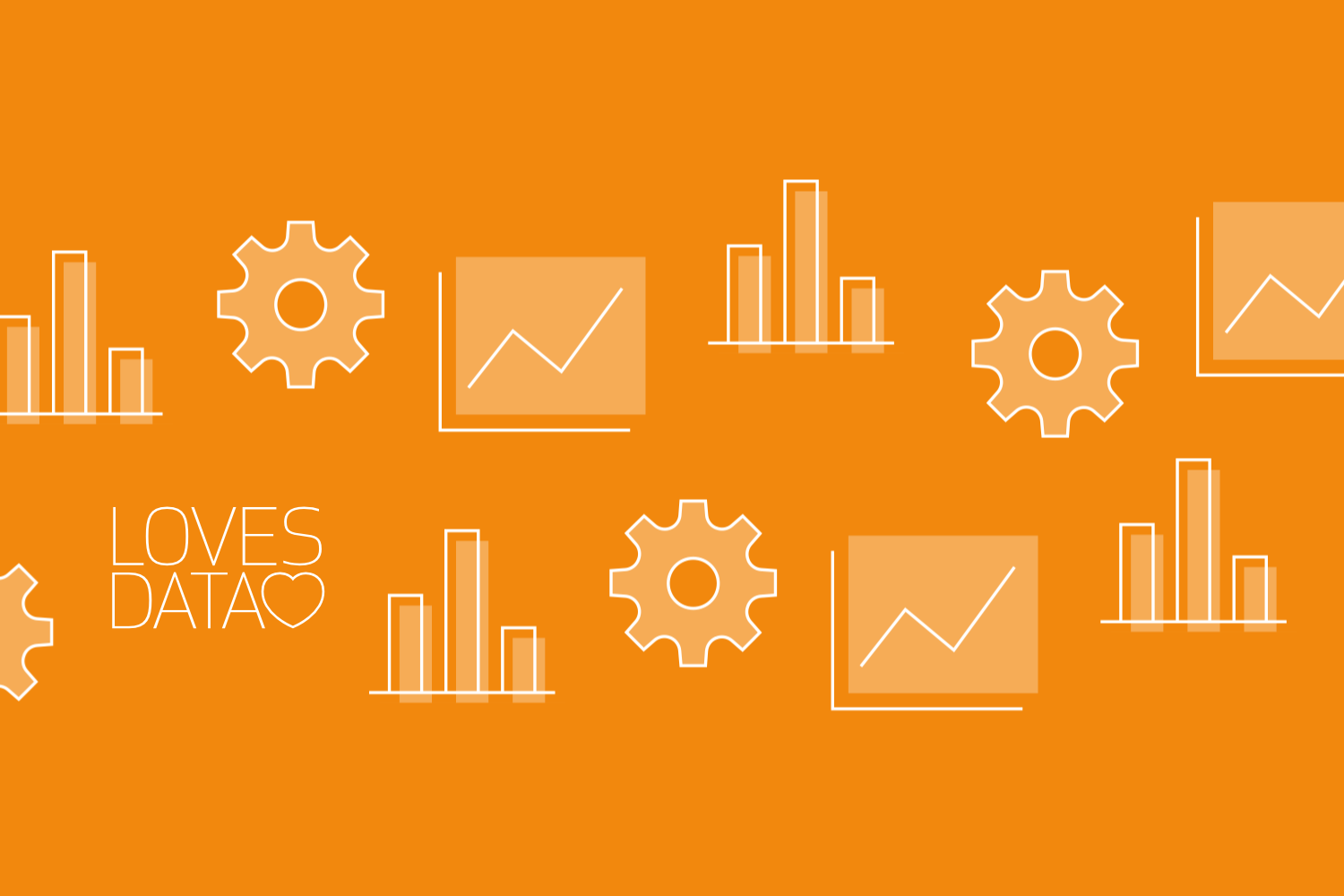
Comments