Streamline Your Digital Marketing Efforts Using Google Tag Manager
Loves Data
In the ever evolving world of digital marketing, it's crucial to have an efficient and organized approach to managing your website's tags and tracking codes. Google Tag Manager (GTM) is a powerful, free tool that simplifies the process of implementing and managing your website's tags, including tracking and marketing tags for platforms such as Google Ads, Google Analytics, and Meta Pixels for Facebook. By leveraging the capabilities of GTM, you can significantly improve your marketing efficiency, website performance, and user experience.
In this blog post, we'll explore the benefits of using Google Tag Manager to manage your website's tracking and marketing tags, as well as guide you through the process of setting up a GTM account, creating and implementing tags, and monitoring their performance. By harnessing the power of GTM, you'll be able to streamline your digital marketing efforts, allowing you to focus on creating data-driven strategies that drive growth and increase conversions.
As experts in digital marketing and analytics, we understand the importance of adopting innovative tools and strategies to succeed in today's complex online environment. Google Tag Manager is an invaluable resource that can help you efficiently manage your website's tags and enhance the overall performance of your digital marketing efforts. To help you develop expertise in working with GTM and other vital marketing technologies, our comprehensive courses cover essential topics including Google Ads, Google Analytics, Google Tag Manager, and Looker Studio. By expanding your knowledge of these powerful tools, you'll be better positioned to navigate the challenges of digital marketing and consistently achieve your business objectives.

1. Benefits of Using Google Tag Manager for Your Digital Marketing Efforts
Google Tag Manager offers several advantages over manually adding tags and tracking codes to your website. Some key benefits include:
Simplified Tag Management: GTM centralizes tag management in one easy-to-use interface, eliminating the need to manually edit website code and minimizing the risk of errors.
Faster Website Performance: By asynchronously loading tags, GTM can help improve your website's speed, leading to better user experience and potentially higher search rankings.
Increased Marketing Agility: GTM enables rapid deployment and modification of website tags, allowing you to test and optimize your marketing campaigns more efficiently.
Greater Collaboration and Control: GTM's user-friendly interface promotes team collaboration, while its built-in version control and customizable permissions give you complete control over tag implementation.
By embracing Google Tag Manager, you can streamline your digital marketing efforts and increase the effectiveness of your website's performance.
2. Setting Up Your Google Tag Manager Account
Setting up a GTM account is a straightforward process:
1. Create a Google Tag Manager account: Visit the Tag Manager section of the Google Marketing Platform site and sign in using your Google account. Click ‘Start For Free’ and follow the steps to set up your new GTM account.
2. Configure your containers: Containers hold your website's tags, triggers, and variables. Create a new container for each website or app you'd like to track, naming them in a way that makes them easily identifiable.
3. Access the container code snippets: Once you've created a container, GTM will provide you with two code snippets – one that is installed in your head tag and one that is installed in your body tag of your website. Copy these snippets to add them to your website.
With your GTM account and containers set up, you can begin creating and implementing tags for your website.
3. Creating and Implementing Tags in Google Tag Manager
To create and implement tags in GTM, follow these steps:
1. Choose a tag type: In your GTM container, navigate to ‘Tags’ and click ‘New’. Then select the appropriate tag type from the available options, such as the Google Tag for Google Analytics 4 (GA4) and Google Ads, the Google Ads Conversion Tracking tag, or the tag for the platform you’re looking to implement.
2. Configure tag settings: Enter the required information for your tag, such as your measurement ID, conversion ID, conversion label, or other unique identifier, depending on the tag type you've chosen.
3. Create triggers: Triggers determine when a tag should fire, based on specific actions or conditions. Create a new trigger or select an existing one to associate it with your tag.
4. Preview and test your tags: Before publishing your tags, use GTM's preview mode to test them and ensure they're working correctly on your website.
5. Publish your tags: Once you're satisfied with your tags and triggers, click ‘Submit’" and then ‘Publish’ to deploy them to your live website.
Implementing tags using GTM is an efficient process that can significantly improve your digital marketing efforts and website performance.
4. Monitoring and Optimizing Your Website Performance with GTM
With your tags in place, it's essential to monitor their performance and continue optimizing your website for better user experiences and increased conversions. Here are some tips for using GTM to optimize your site:
Utilize built-in tag templates: GTM offers an extensive library of built-in tag templates, covering a wide range of marketing and analytics platforms. Use these templates to ensure your tags are correctly configured and easy to manage.
Leverage variables for dynamic tag configuration: Variables in GTM can store values that can be reused across multiple tags and triggers. Utilize variables to streamline your tag management and reduce repetitive configurations.
Monitor tag performance: Regularly reviewing your tags through GTM's built-in debugging tools and third-party analytics platforms can help you identify issues that may hinder your website performance or marketing efforts.
Stay organized with self-descriptive naming conventions: Adopt a consistent naming convention for your tags, triggers, and variables within GTM to maintain organization and enhance collaboration among your team members.
By actively monitoring and optimizing your website tags with GTM, you'll be able to create a more efficient, high-performing website that delivers better user experiences and drives conversions.
Streamline Your Digital Marketing Efforts with Google Tag Manager
Google Tag Manager is a powerful tool that can significantly expedite and simplify your digital marketing efforts. By embracing GTM's features and best practices, you can create an efficient and effective website tagging strategy that enhances website performance and user experience. Ultimately, GTM can help you develop a more data-driven approach to digital marketing, driving growth and higher conversion rates.
To further refine your digital marketing and analytics skills, consider enrolling in Loves Data's comprehensive courses include our Google Ads course, Google Analytics 4 course, Google Tag Manager course, and Looker Studio course. By expanding your knowledge in these areas, you'll be well-prepared to navigate the evolving world of digital marketing and measure the results of your online channels.

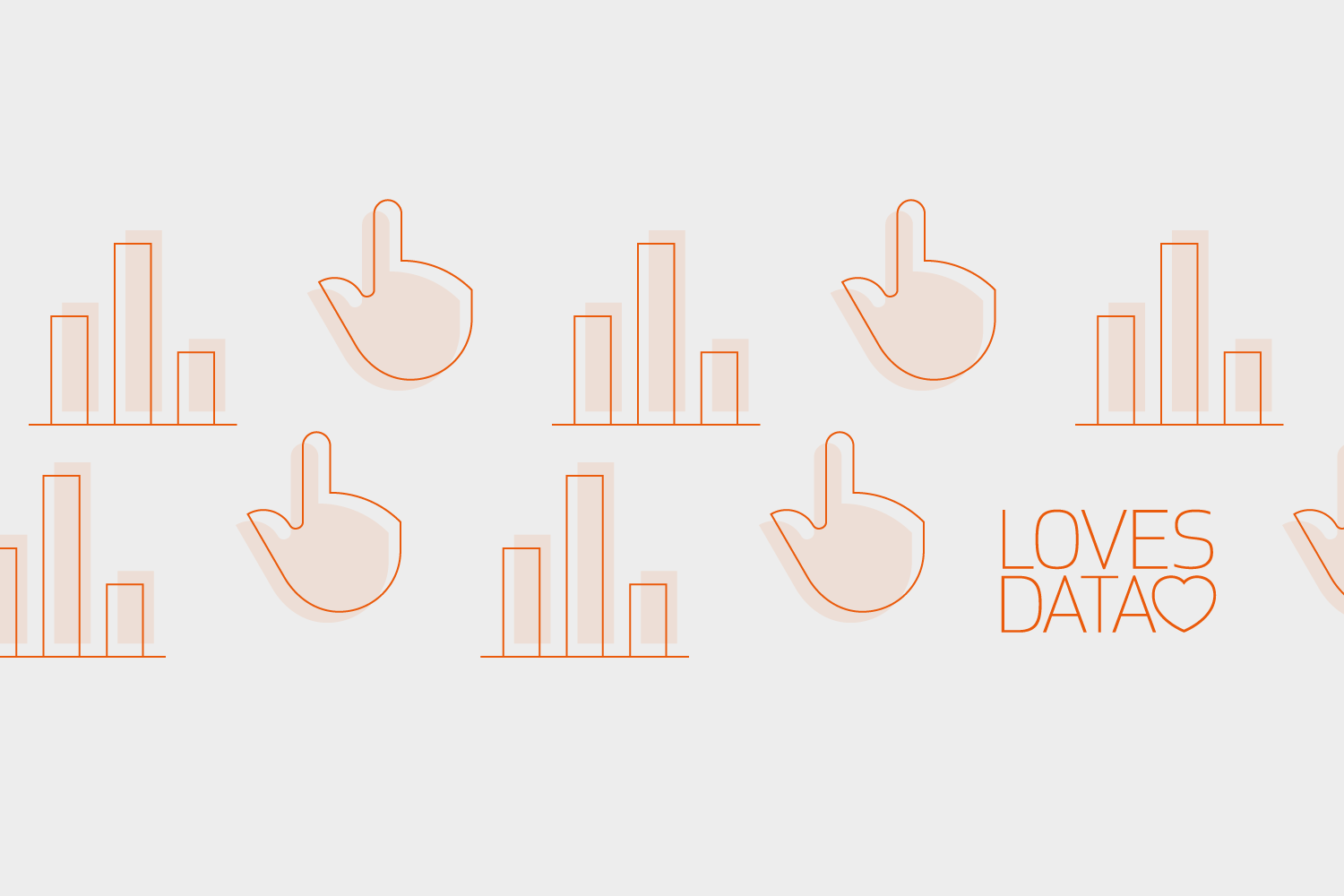
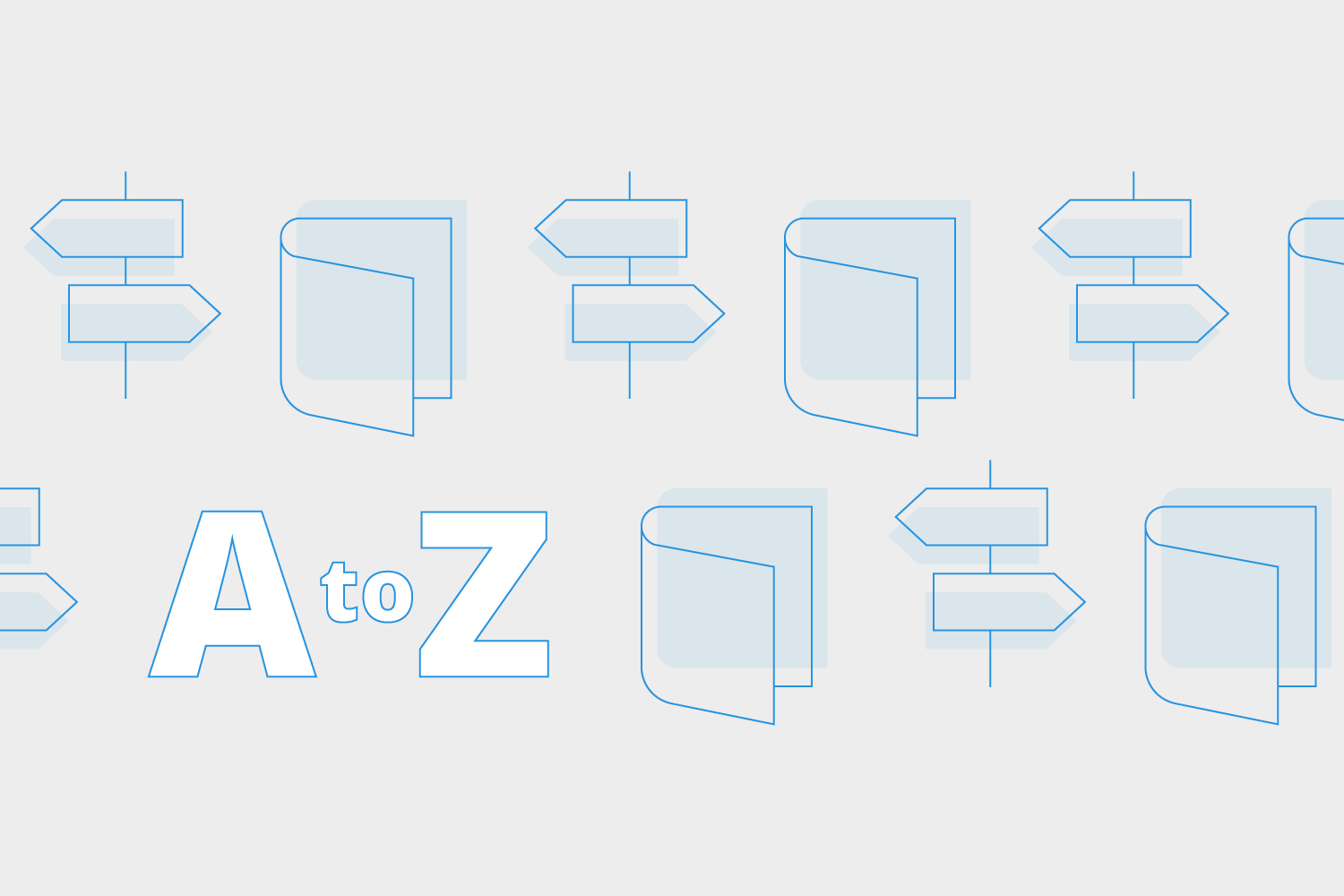
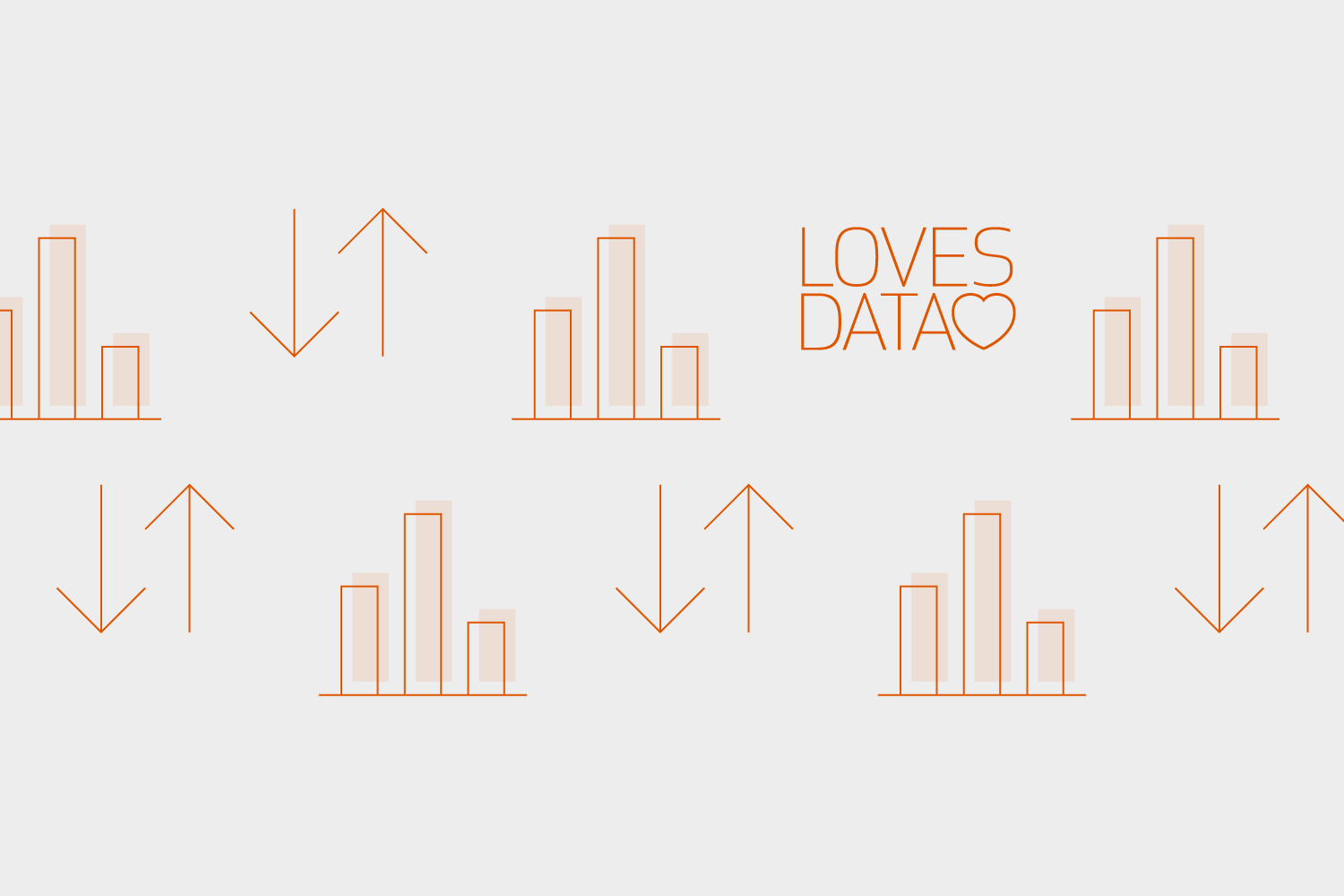
Comments