Smarter Digital Marketing Decisions with Looker Studio Insights
Loves Data
In today's fast-paced digital marketing landscape, the key to success lies in harnessing the power of data to make informed decisions that strategically drive your marketing campaigns. Looker Studio, formerly known as Google Data Studio, is a powerful business intelligence platform designed to transform your raw data into visually appealing, actionable insights, empowering you to make smarter and more effective strategic choices.
Loves Data is here to guide you through leveraging Looker Studio to its fullest potential, ensuring you have the skills and expertise necessary to understand your data and transform it into tangible results.
By collaborating with Loves Data on mastering Looker Studio, you'll gain access to a wealth of knowledge and resources covering various reporting functionalities, including creating custom dashboards, data sources, visualizations, and more. Our comprehensive guidance will not only give you effortless access to essential data insights but equip you with the ability to refine your digital marketing strategy, ultimately driving better results and a higher return on investment.
Join Loves Data in exploring the full scope of Looker Studio and discover how our expert-driven guidance can elevate your digital marketing decision-making, allowing you to harness the power of your data and achieve remarkable growth.

Connecting Data Sources and Creating Custom Dashboards
The first step in utilizing Looker Studio to optimize your digital marketing strategy is to connect and consolidate data from various sources. Here's how to get started:
- Connecting Data Sources: Looker Studio offers seamless integration with several data sources, such as Google Ads, Google Analytics, and even non-Google platforms like Facebook and Twitter. By connecting these data sources to Looker Studio, you can create a central hub for analyzing and reporting your marketing data.
- Creating Custom Dashboards: With your data sources connected, Looker Studio empowers you to develop custom dashboards that cater to your unique analysis needs. You can choose from a selection of chart formats, including bar graphs, pie charts, and tables, as well as customizing colors, fonts, and other design elements to make your dashboard visually appealing and informative.
Mastering these foundational steps in Looker Studio will enable you to harness your data's full potential and gain deep insights into your digital marketing performance.
Generating Actionable Insights with Advanced Reporting Techniques
Once you've established a solid foundation in Looker Studio, you can begin exploring advanced reporting techniques to drive smarter digital marketing decisions. Here's how:
- Advanced Filters: Looker Studio allows you to apply advanced filters to your reports, enabling you to segment and dissect your data for more detailed analysis. These filters can be tailored to specific requirements, such as date ranges, geographical locations, or particular marketing campaigns.
- Calculated Metrics: Harness the power of Looker Studio to define calculated metrics that provide deeper insights into your data. With calculated metrics, you can combine pre-existing data points to generate new, valuable information, such as the average revenue per user, cost per conversion, and much more.
- Custom Dimensions: Looker Studio supports the creation of custom dimensions, allowing you to categorize your data in ways that best suit your analysis requirements. Custom dimensions can range from customer demographics to product categories, empowering you to draw meaningful correlations and identify growth opportunities.
Diving deeper into Looker Studio's advanced reporting techniques provides you with the tools necessary to make well-informed digital marketing decisions that drive growth and higher returns on investment.
Effective Data Sharing and Collaboration in Looker Studio
One of the critical strengths of Looker Studio comes from its built-in features for data sharing and collaboration. These features ensure that your entire team can access the insights they need when they need them. Here's how:
- Sharing Reports and Dashboards: Looker Studio simplifies the process of sharing your reports and dashboards with interactive links, embeddable iframes, or exportable file formats, such as PDF and CSV. This ensures that all stakeholders in your organization have easy access to critical data insights without the need for additional software or logins.
- Collaborative Editing: With permission-based editing capabilities, Looker Studio enables your team to work together on reports and dashboards simultaneously. This accelerates the reporting process and fosters increased collaboration and efficiency within your organization.
By leveraging Looker Studio's sharing and collaboration features, you'll create a unified, data-driven approach to your marketing strategies that promotes efficiency and successful decision-making.
Tracking Key Performance Indicators (KPIs) in Looker Studio
To evaluate your digital marketing success, it's essential to track relevant Key Performance Indicators (KPIs). Looker Studio is an excellent tool for monitoring your KPIs and assessing your marketing effectiveness. Here's how:
- Defining KPIs: Begin by identifying the critical KPIs your organization should be tracking. These might include metrics like conversion rates, customer acquisition cost, or return on ad spend, among others.
- Visualizing KPIs: Looker Studio makes it easy to visualize your KPIs by presenting them in intuitive and informative charts, graphs, and other visualizations, which can be added to your custom dashboards.
- Setting Alerts: Stay proactive in monitoring your performance by setting up automated alert notifications in Looker Studio when your KPIs reach specific thresholds or targets.
By utilizing Looker Studio to track your KPIs, you'll maintain a consistent focus on results-driven strategies that promote ongoing growth and success in your digital marketing campaigns.
Enhance Your Digital Marketing with Looker Studio and Loves Data
Leveraging the power of Looker Studio, guided by our expertise, can transform your digital marketing data into intelligent insights and smarter decision-making. By mastering Looker Studio's features and capabilities, you'll optimize your digital marketing strategies, drive better results, and achieve remarkable campaign growth.
Join Loves Data in discovering the transformative impact Looker Studio's actionable insights can make on your digital marketing success. Experience the difference that smarter decision-making can make to your campaigns today. Check out our Looker Studio course today!



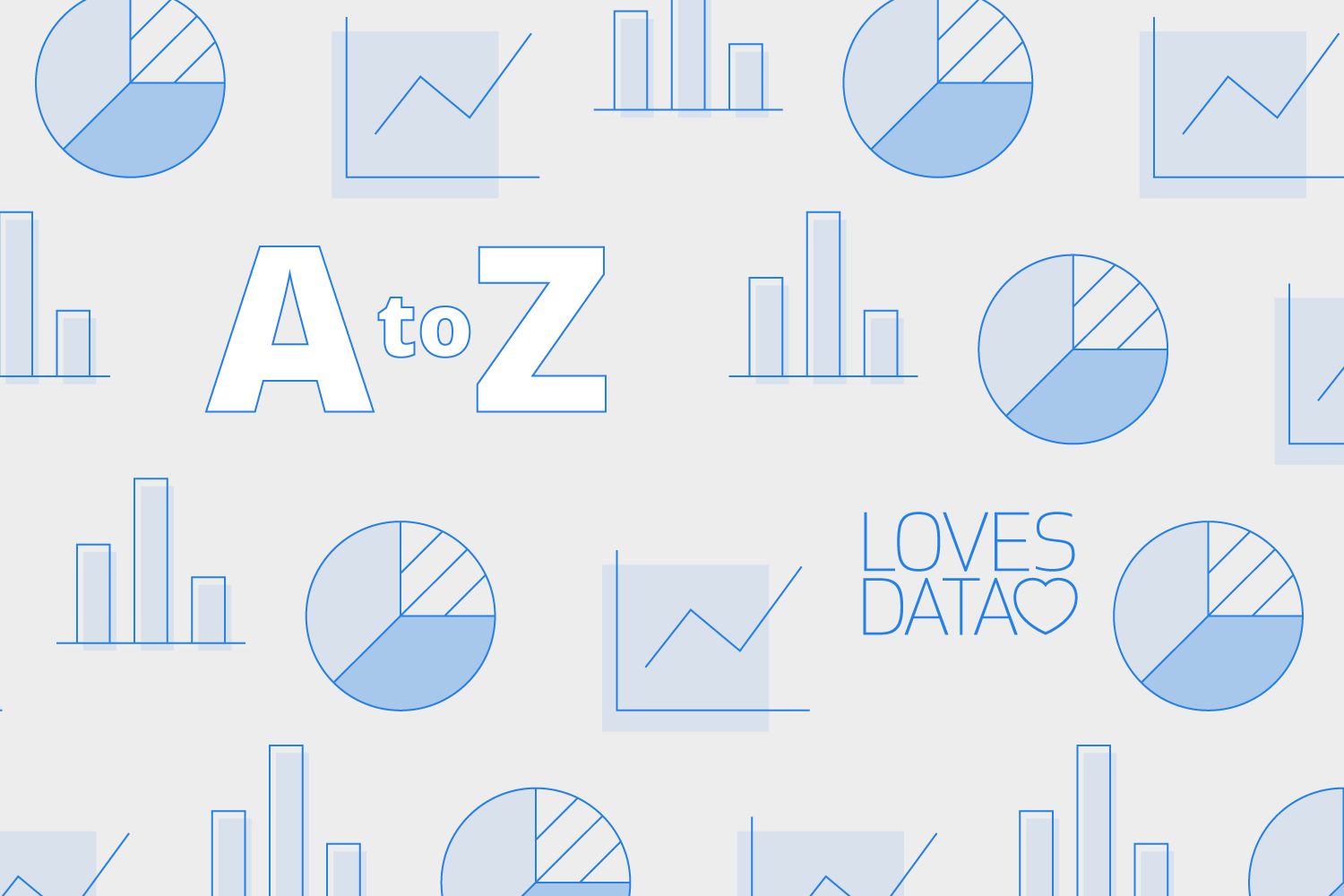
Comments