Skyrocket Your Marketing Performance with GA4 Conversion Tracking
Loves Data
In the world of digital marketing, understanding and tracking the user journey is critical to maximizing the performance of your campaigns and driving higher conversion rates. As marketing professionals, we must leverage advanced analytics tools like Google Analytics 4 (GA4) to measure and optimize our conversions, ensuring that our marketing efforts yield the best possible results.
In this article, we will delve into the domain of Google Analytics 4 conversion tracking, showcasing its capabilities and offering insights on how to effectively harness its potential to elevate your marketing performance. From setting up conversion tracking to optimizing your conversions using GA4's advanced features, we'll impart the knowledge and best practices you need to excel in this vital aspect of digital marketing.
As industry specialists in Google Analytics and Google Ads, Loves Data is committed to helping you make the most of your data and skyrocket your marketing success. By distilling our expertise and sharing valuable insights, we aim to empower you to confidently master Google Analytics 4 conversion tracking and refine your marketing campaigns for superior results.
Without further ado, let's embark on our journey to discover the intricacies of GA4 conversion tracking and unveil the secrets to optimizing your digital marketing efforts.
Setting Up Google Analytics 4 Conversion Tracking
To begin optimizing your marketing performance with GA4 conversion tracking, you'll need to set up your conversion events. Follow these steps to ensure a seamless setup process:

Identify Critical Conversion Events
Start by identifying the critical conversion events for your business, such as form submissions, newsletter sign-ups, or online purchases. Prioritize events that directly contribute to your marketing goals and objectives.
Configure Events in Google Analytics 4
Once you've determined your key conversion events, navigate to your GA4 account, and configure them within the platform. This process will vary depending on your website infrastructure and tracking implementation method - be it Google Tag Manager, gtag.js, or via the GA4 API.
Ensure Accurate Data Collection
After configuring your conversion events, make sure to test your event tracking setup to ensure accurate data collection. Confirm that the events are firing correctly and that the data is being sent to your GA4 account as expected.

Analyzing Conversion Data in Google Analytics 4
With your conversion events set up and tracking correctly, the next step is to analyze the collected data in GA4 to gain valuable insights. Consider the following tips to maximize the efficacy of your analysis:
Leverage GA4 Conversion Reporting
Utilize the built-in GA4 conversion reporting features, such as the funnel exploration report, to visualize and understand user behavior and your marketing funnel performance. Identify the high-performing segments and pinpoint any roadblocks or issues that could be hindering your conversion rates.
Monitor Conversion Performance Over Time
Regularly review your conversion performance data to identify trends and make data-driven decisions. Compare these metrics against historical data or industry benchmarks to gauge your marketing success and identify growth opportunities.
Optimizing Conversions Using GA4 Insights
Analyzing your conversion data is just half the battle. To truly harness the power of GA4 conversion tracking, use the insights you've gathered to optimize your marketing campaigns and improve your conversion rates:
Identify and Target High-Value Segments
Leverage GA4's audience segmentation features to identify high-performing audience segments that drive the most conversions. Focus on refining your marketing strategies to effectively target and engage these valuable user groups.
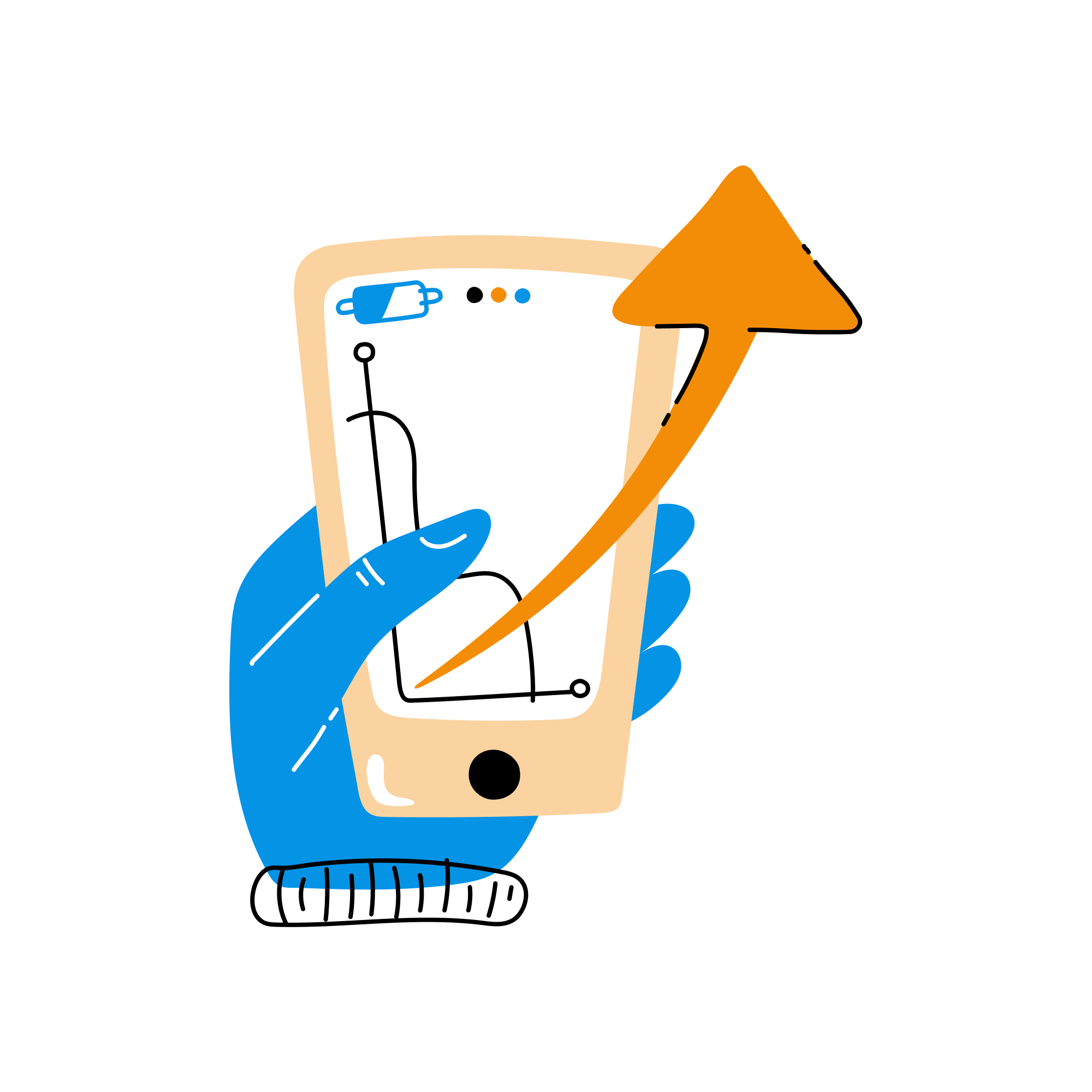
Optimize User Experience and Marketing Funnels
By analyzing your GA4 conversion funnel data, you can pinpoint any bottlenecks or issues that may be preventing users from converting. Address these areas to improve the user experience and streamline your marketing funnels, ultimately driving higher conversion rates.
Experiment with Personalization and Retargeting
Use GA4 insights to personalize your marketing efforts, tailoring your messaging and creative elements to resonate better with different audience segments. Additionally, consider retargeting strategies to re-engage users who may have dropped off your marketing funnel before converting.
Tracking and Managing Conversions for Google Ads Campaigns
If you're running Google Ads campaigns, it's essential to track and manage your conversions within the platform as well. Here's how to achieve this:
Set Up Google Ads Conversion Tracking
Configure your conversion events within your Google Ads account to track and measure your campaign performance effectively. Ensure your GA4 conversions are correctly linked and imported to your Google Ads account.
Utilize Automated Bidding Strategies
Leverage Google Ads' automated bidding strategies, such as target CPA or target ROAS, to optimize your campaigns for the best possible conversion performance. These strategies use machine learning algorithms to adjust your bids in real-time according to performance data.
Monitor Google Ads Conversion Metrics
Regularly review your Google Ads conversion metrics such as conversion rate, cost per conversion, and conversion value to assess your campaign performance and optimize your budget allocation and targeting.
Conclusion
Mastering Google Analytics 4 conversion tracking is a vital component of optimizing your digital marketing efforts and achieving superior results. By setting up and analyzing your conversion events effectively, you can uncover valuable insights that drive marketing success and elevate your conversion rates.
Loves Data is here to support you on your journey to mastering GA4 conversion tracking and unlocking its full potential. Embrace the power of this advanced analytics tool and transform your digital marketing campaigns, propelling your business toward unparalleled success. Enroll in GA4 courses today!

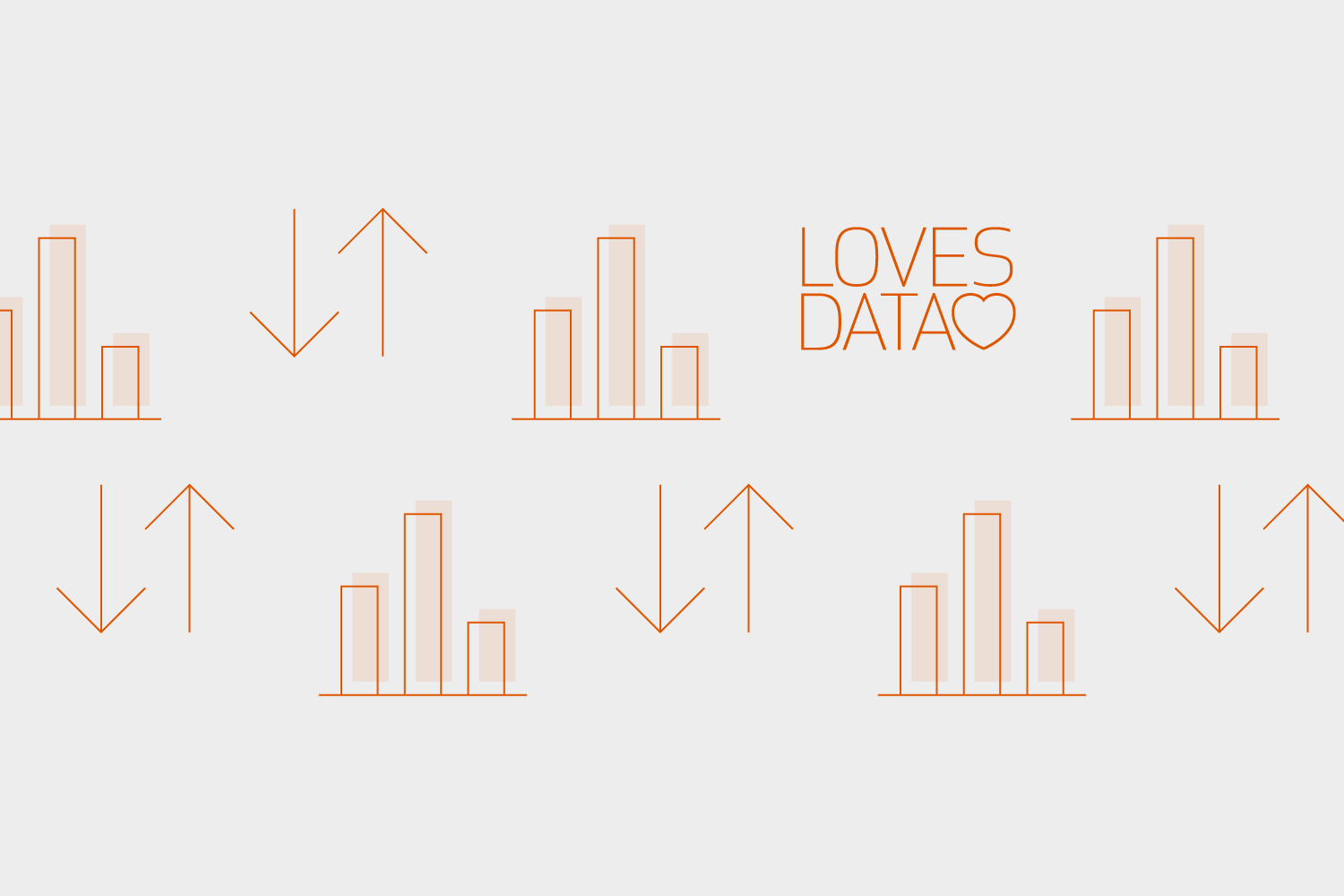

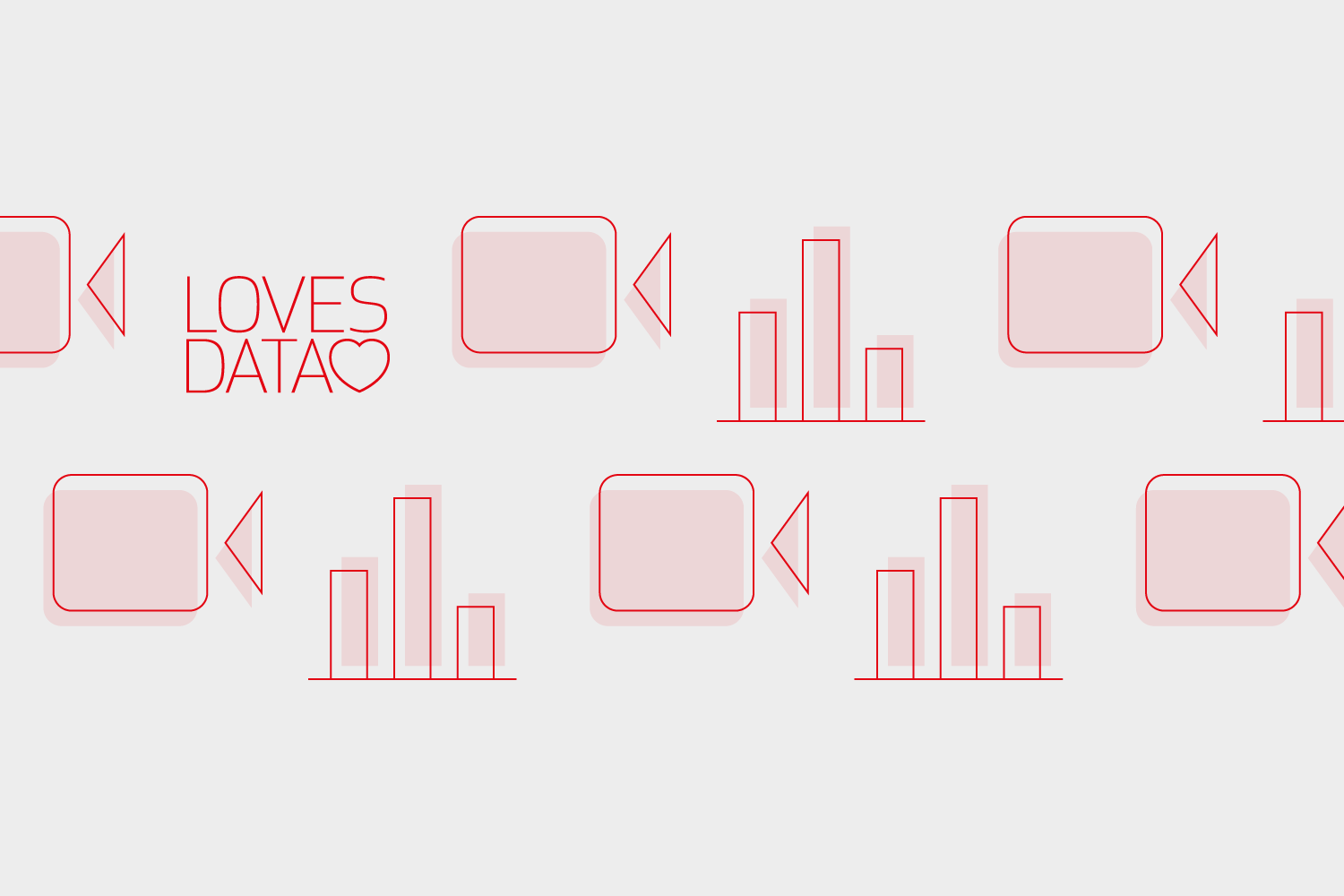
Comments