How To Track Shopify 'Add To Cart' Clicks with Google Analytics and Google Tag Manager
Loves Data
Important Update: While you can still use the method covered in this article to track add to cart clicks, we recommend implementing a Shopify Custom Pixel for better compatibility with your Shopify themes, along with added security. Learn how to install, setup, and use a Shopify Custom Pixel with Google Tag Manager and Google Analytics
Want to track people clicking the ‘Add To Cart’ buttons on your Shopify store? This tutorial will show you how to use Google Tag Manager to send ‘Add To Cart’ clicks to Google Analytics 4 (GA4).
Adding the following code to your ‘Add To Cart’ buttons in Shopify lets you access product details in Google Tag Manager so you can track people adding items to their cart:
Want a pre-configured container that you can import into Google Tag Manger to track ‘Add To Cart’ clicks? Subscribe to download the resource.

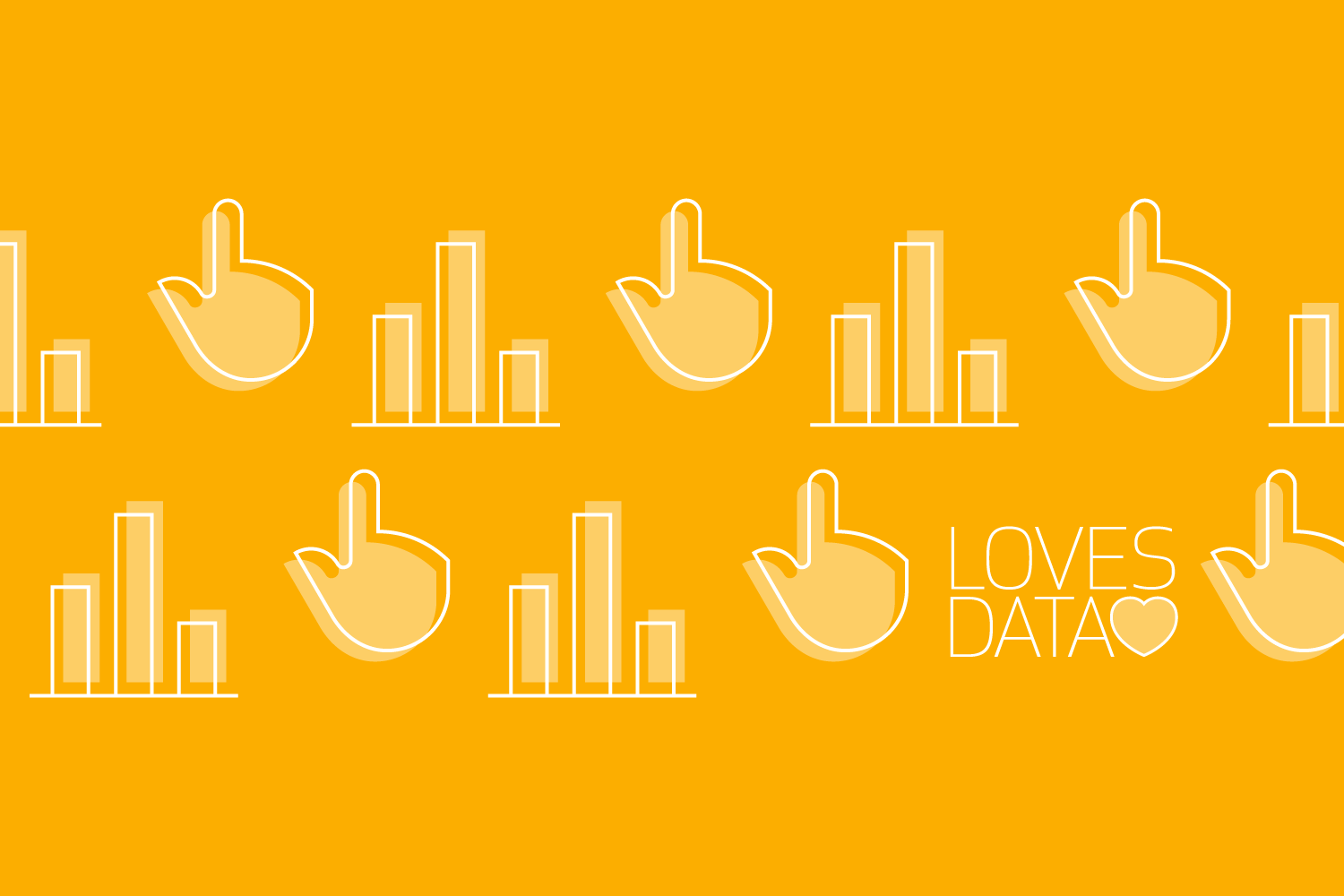
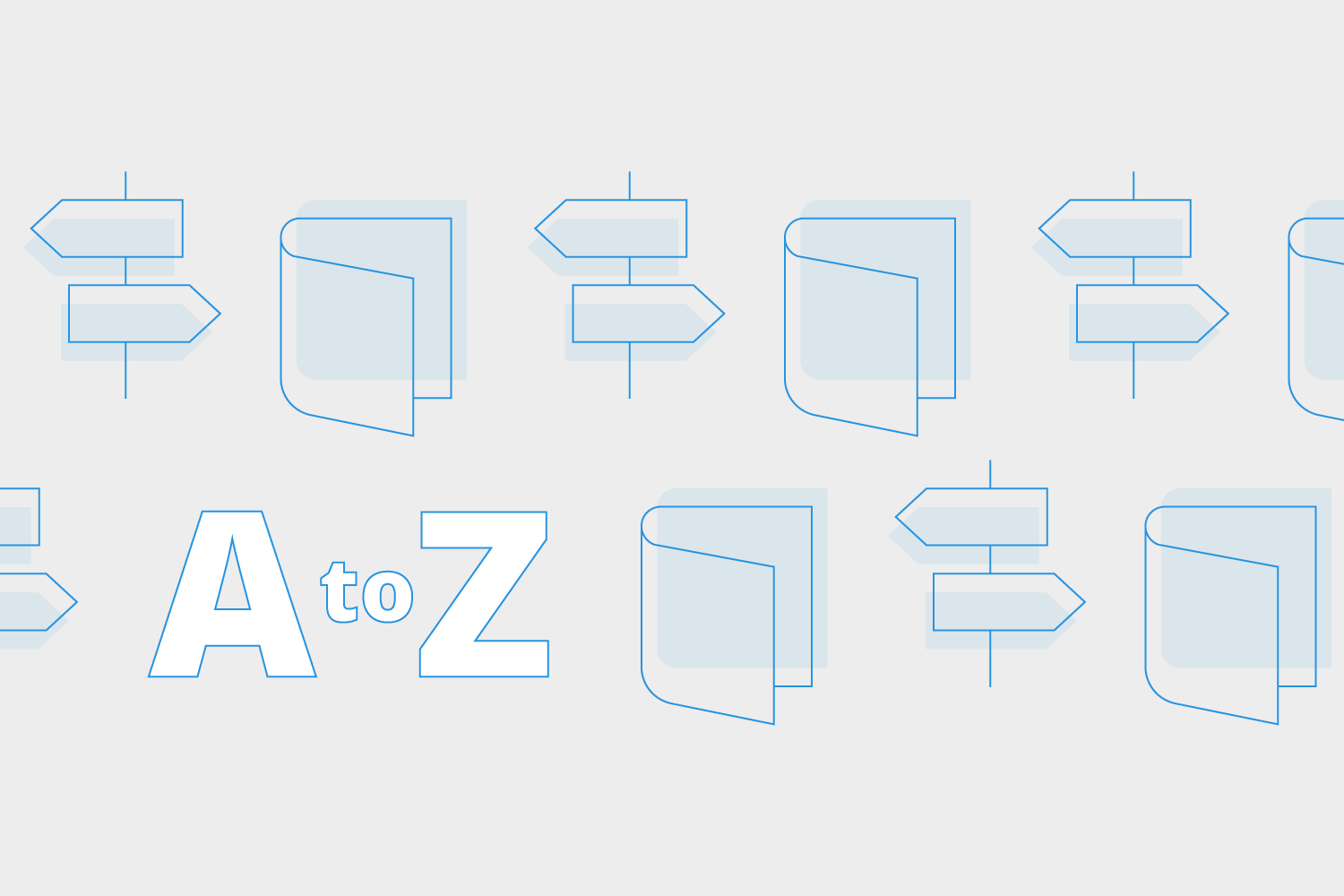
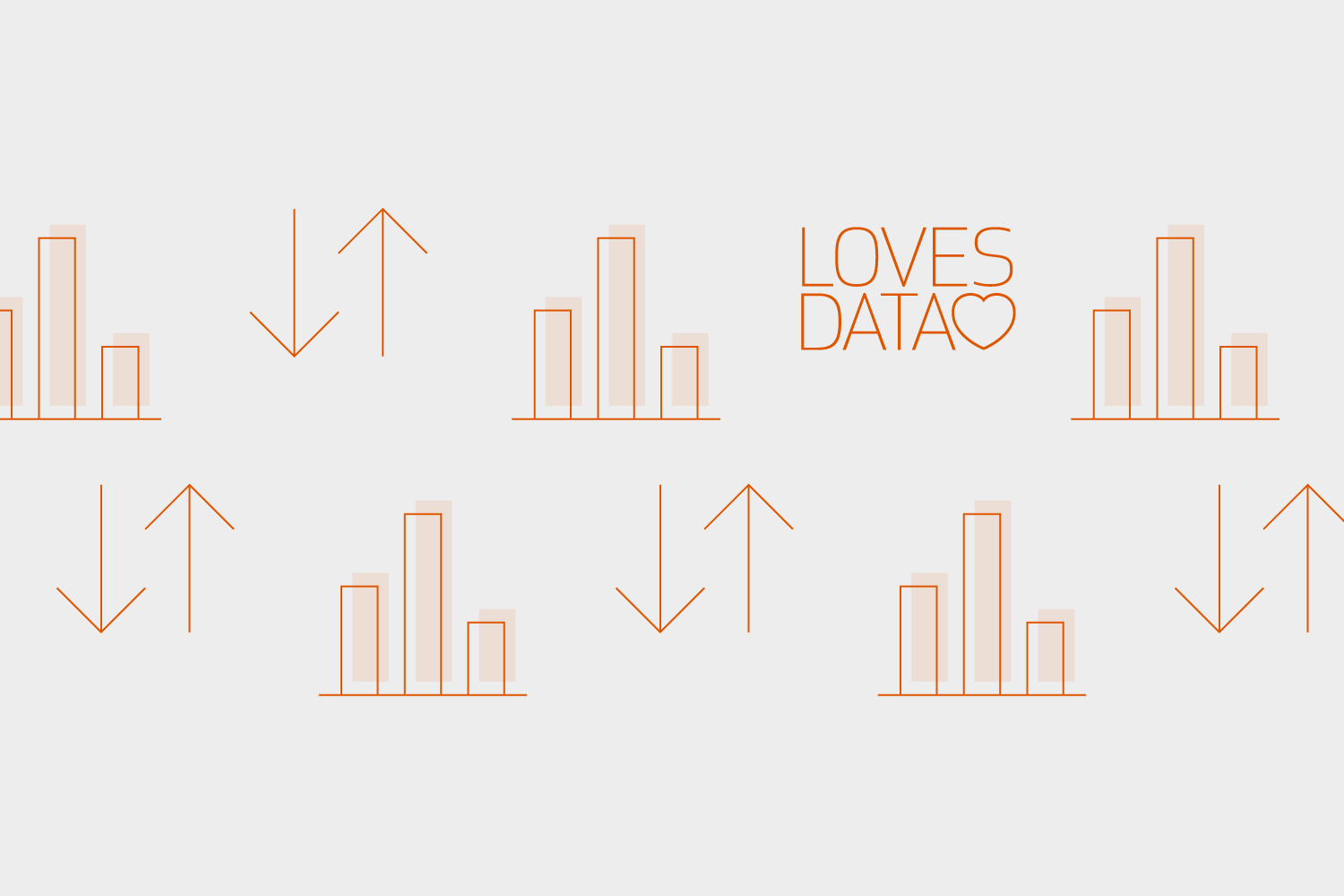
Comments