Segmented Google Analytics Remarketing Lists
Loves Data
Creating your own custom Visitor Segments
The concept of remarketing has been around for some time, the remarketing options within Google Analytics however have made display advertising an intelligent and affordable option for campaigns of all sizes. We highlighted this in our post on how to Get Smart with Google Analytics Remarketing.
Google Analytics Remarketing allows you to react specifically with targeted marketing campaigns to the actual behaviour and needs of your users. Instead of simply placing the remarketing code on a selection of pages, Google Analytics remarketing segments allow you to target visitors who have performed specific actions on your site. For example, you might want to target visitors who performed a particular action on your site.
For the purpose of this article we are going to assume you have already setup Google Analytics Remarketing. Should you still need to do this step you can read up on the process in Justin Cutroni’s blog post on Getting Started with Google Analytics Remarketing.
Creating a New Remarketing List:
Before you do anything, you will have to ensure that you have administration rights for the web property. Once that has been taken care of, the first step is pretty easy and straightforward. In Google Analytics navigate to the Admin tab and select the Remarketing tab.
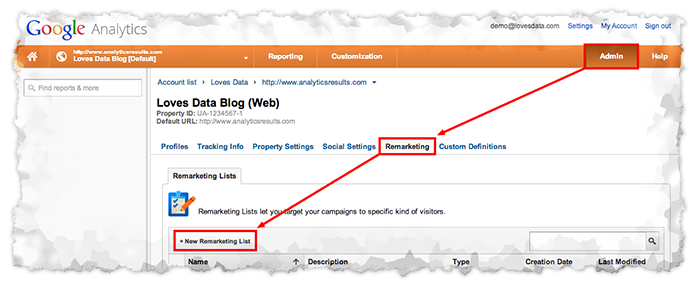
Now click on New Remarketing List and you will be prompted with the below screen.
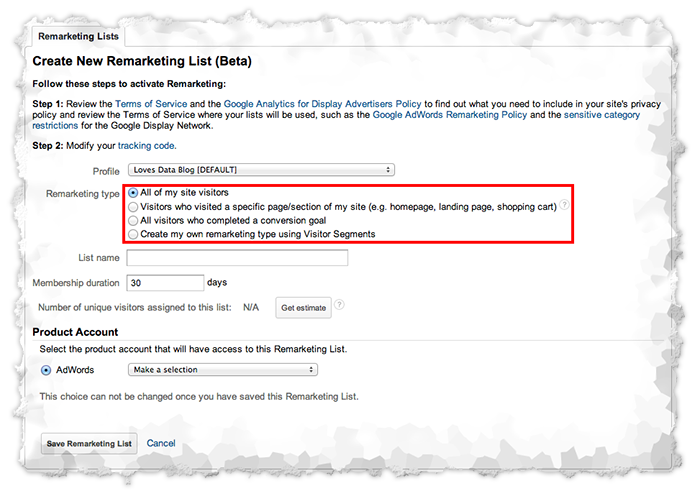
You will notice you are given a choice between three default remarketing types - all your site's visitors, visitors that viewed a specific page or section of your site, and all those visitors that completed a specific goal you are tracking in GA. There is also, the fourth option which is to create your own custom remarketing type by using Visitor Segments.
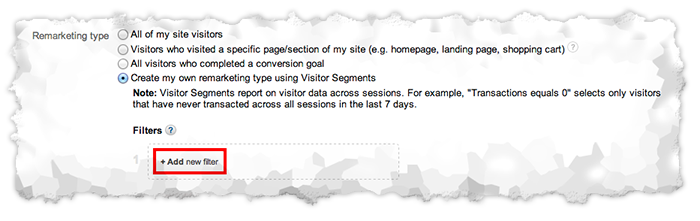
Creating a custom Visitor Segment means you can tailor a set of criteria that a visitor has to meet to qualify to see your remarketing ads. This means that any visitor who has visited the website within the last 7 days and met the segment criteria will be added to your remarketing list until it meets its expiry date.
Creating your own Visitor Segments
Selecting to create your own remarketing type using Visitor Segments will prompt you with the option to add a new filter. Clicking this field will give you the option of choosing between a Dimension & Metric Filter or a Sequence Filter.
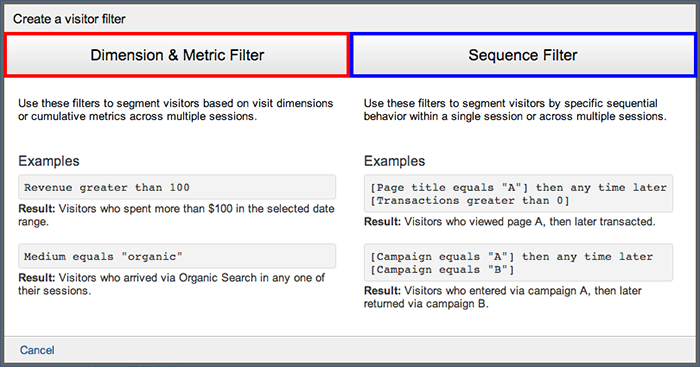
Dimension & Metric Filters
Creating a Dimension & Metric Filter is straightforward and gives you the opportunity to segment your visitors, similar to creating Advanced Segments.
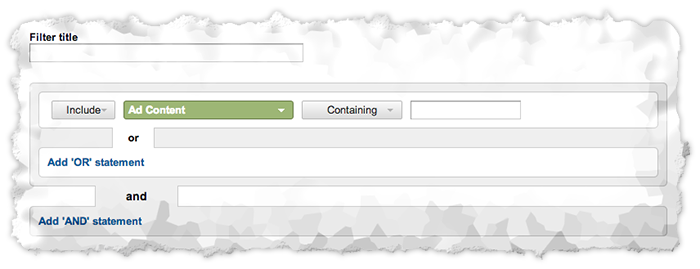
Criteria to gauge user engagement can be as simple as, of all visitors with a page depth higher than 3, users who viewed one or more of a range of specific pages or all users that are either from the region of NSW or ACT. It goes without saying you can really drill down further by adding multiple and/or statements to make the segments as broad or as specific as you need them to be.
Sequence Filters
Similar to creating a Dimension & Metric Filter, Sequence Filters allow you to create criteria with specific sequential behavior within a single session or across multiple sessions. Each of the specified sessions can include multiple and/or statements.
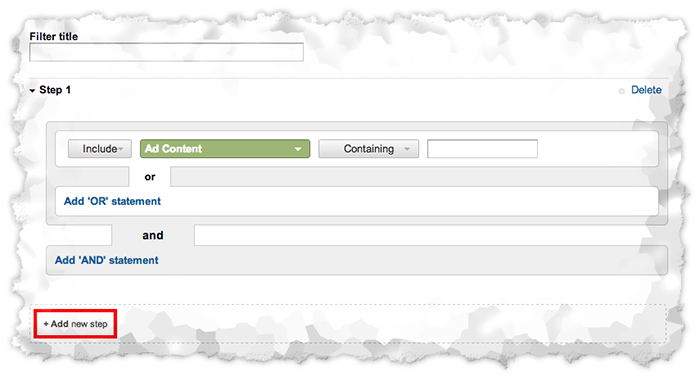
Create the initial step by selecting the required criteria. Once you have done this, simply select '+Add a new step' to bring up a second criteria statement. In this statement, you will need to identify at which point in time the action has to take place, i.e. at any time after the initial step or immediately following the initial or previous step(s).
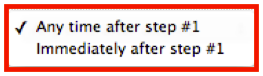
The ability to add multiple steps to your criteria again lets you further specify what particular segment of your audience you want to focus on.
Completing your Remarketing List
Having made your selection of sequence filter you can see what percentage of all visitors your segment makes up.
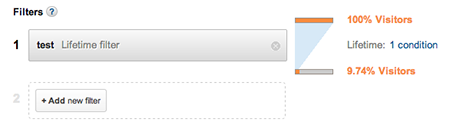
Further to creating multiple and/or criteria within a filter you can also add multiple filters within a segment.
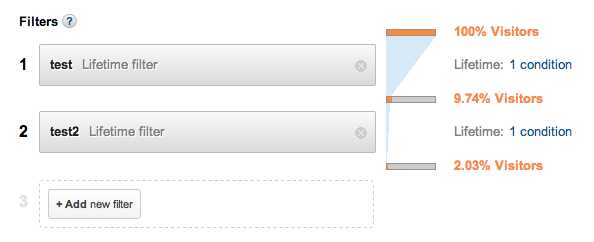
By default the membership duration for a list is set to 30 days. It is important to adjust this figure to the activity cycle/campaign relevant to the segment you are targeting. The maximum time frame a visitor can be on a list is 540 days. It is noteworthy, that this duration is extended upon each instance the visitor returns to the site and again qualifies for the list.
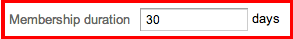
A prerequisite of any audience for a remarketing list needs to have at least 100 unique visitors meeting your set criteria. In order to verify if you have enough unique visitors simply click Get estimate and Google Analytics will provide you with an estimate of all visitors who match the criteria you have defined in your list.
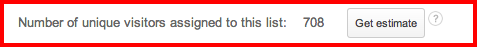
If you have not already selected which AdWords account you want this remarketing list associated with you will have to make this selection now in order to be able to receive an estimate.
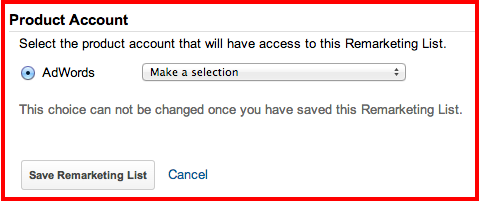
Once you save your newly created remarketing list it should appear in your designated AdWords account shortly thereafter. You will now be able to access the remarketing list from AdWords when creating a new display network campaign.

Comments