Combining Remarketing with Google Ads Targeting
Loves Data
Remarketing is a highly effective way to re-engage visitors who have previously left your website without purchasing or converting. You can significantly increase your chances of driving conversions by targeting these visitors with ads as they browse online. You can add the Google Ads Remarketing tag to all pages or specific pages (such as products or services you want to promote) on your website. Additionally, if you have remarketing enabled in Google Analytics, you can build advanced remarketing audiences based on combinations of visitor behavior. When potential customers visit your site and meet your defined criteria, they are added to a remarketing audience list. You can later re-engage with these potential customers while they browse other websites on the Google Display Network. Sounds good, doesn’t it?
However, you might not want your ad to appear on irrelevant websites, as this can lower the chance of a conversion. In some cases, having your Google Ads ad appear on certain inappropriate websites can harm your brand, even if we already know that the visitor is interested in our brand.
For example, consider this ad placement on Rotten Tomatoes:
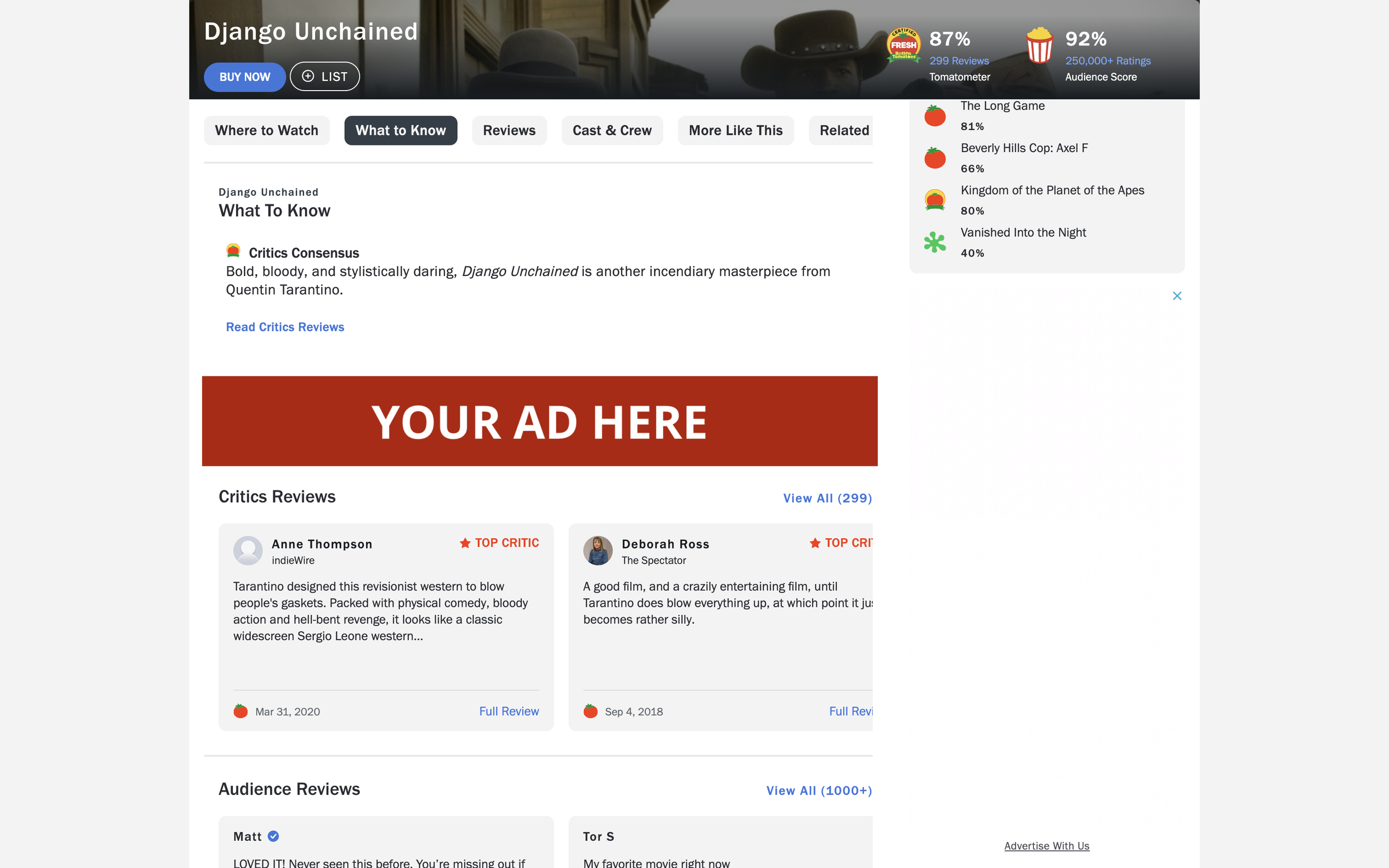
Why wouldn’t we want our remarketing ads to show here? Firstly, it might be inappropriate for your brand. If you are running ads for an online accounting system, you probably don’t want them associated with “Rotten Tomatoes.” Secondly, showing your remarketing ads on sites where the user is not in a responsive frame of mind will reduce the effectiveness of your campaign. While we know that the visitor has expressed interest in our product — again, let us say we are running ads for an online accounting system — we can safely assume that when they are looking at movie reviews, they are not in a frame of mind where they want to get straight back into researching or signing up for an accounting system.
For a more successful campaign, you can combine your remarketing audience lists with other targeting methods for the Google Display Network, such as topics or keywords, which will help you reach visitors on relevant pages across the Display Network and control where your ads show. You can create multiple ad groups and combine the targeting options. Also, you can exclude irrelevant websites from showing your ads. Another bonus of having this control is that there may be websites where you want your ads to show because these websites have relevant content and/or recent data that show a good chance of conversion from that particular site.
REACH THE BEST-PERFORMING SITES FOR YOUR AUDIENCE
Based on your data, you might see that visitors from certain websites are more likely to convert than other visitors. Use this information in your remarketing campaign to raise bids for those placements.
MONITOR AUTOmatic PLACEMENTS
You can select individual websites that often show your ad and manage them individually. This allows you to ensure that your ads are relevant to those placements. Based on your data, you can also set a unique bid for each managed placement.
ADD KEYWORDS AND TOPICS
Adding keywords and topics ensures that your ad will only be shown on websites relevant to your product or service.
Combining your audience lists with other Google Ads targeting methods gives you more control over where your ads will be shown on the Google Display Network. It helps you to target your ads more specifically and will improve the conversion rate of your remarketing campaign.
PREVENT YOUR ADS FROM BEING SHOWN
You can prevent your ads from showing alongside content that doesn’t fit your brand or message. You can find the ‘Content Exclusions’ option by navigating to the settings for your display campaign in Google Ads.
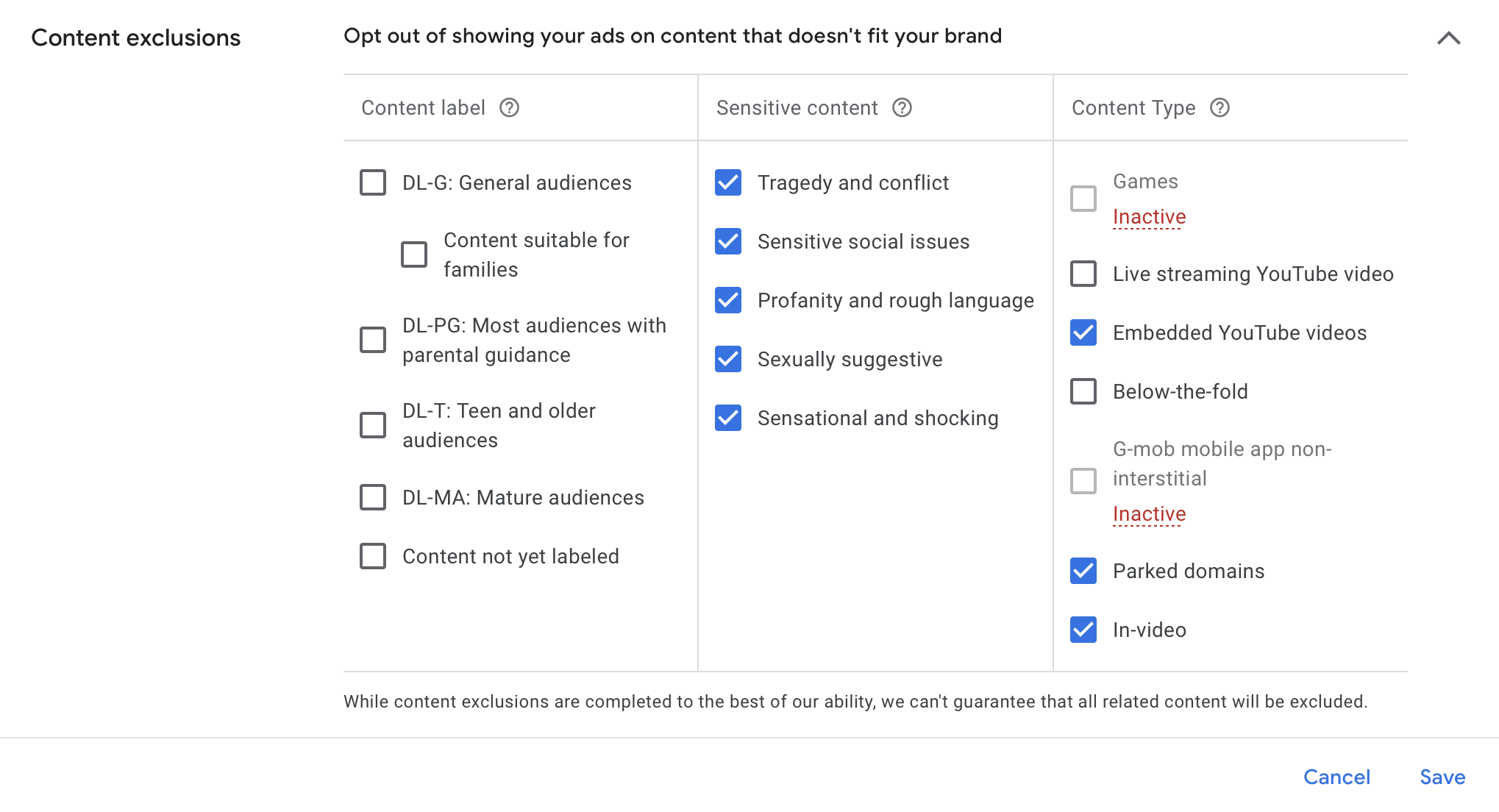
USE Topic, Placement, and Keyword EXCLUSIONS
You can specify topic exclusions for your account, campaigns, and ad groups to prevent your ads from being shown for particular topics. This helps you refine the targeting of your ads, especially if you’re using automatic placement targeting for your remarketing ads.
To find topic, placement, and keyword exclusions, navigate to ‘Content’ under ‘Audience, Keywords, and Content’, then look for ‘Exclusions’ at the bottom of the page.
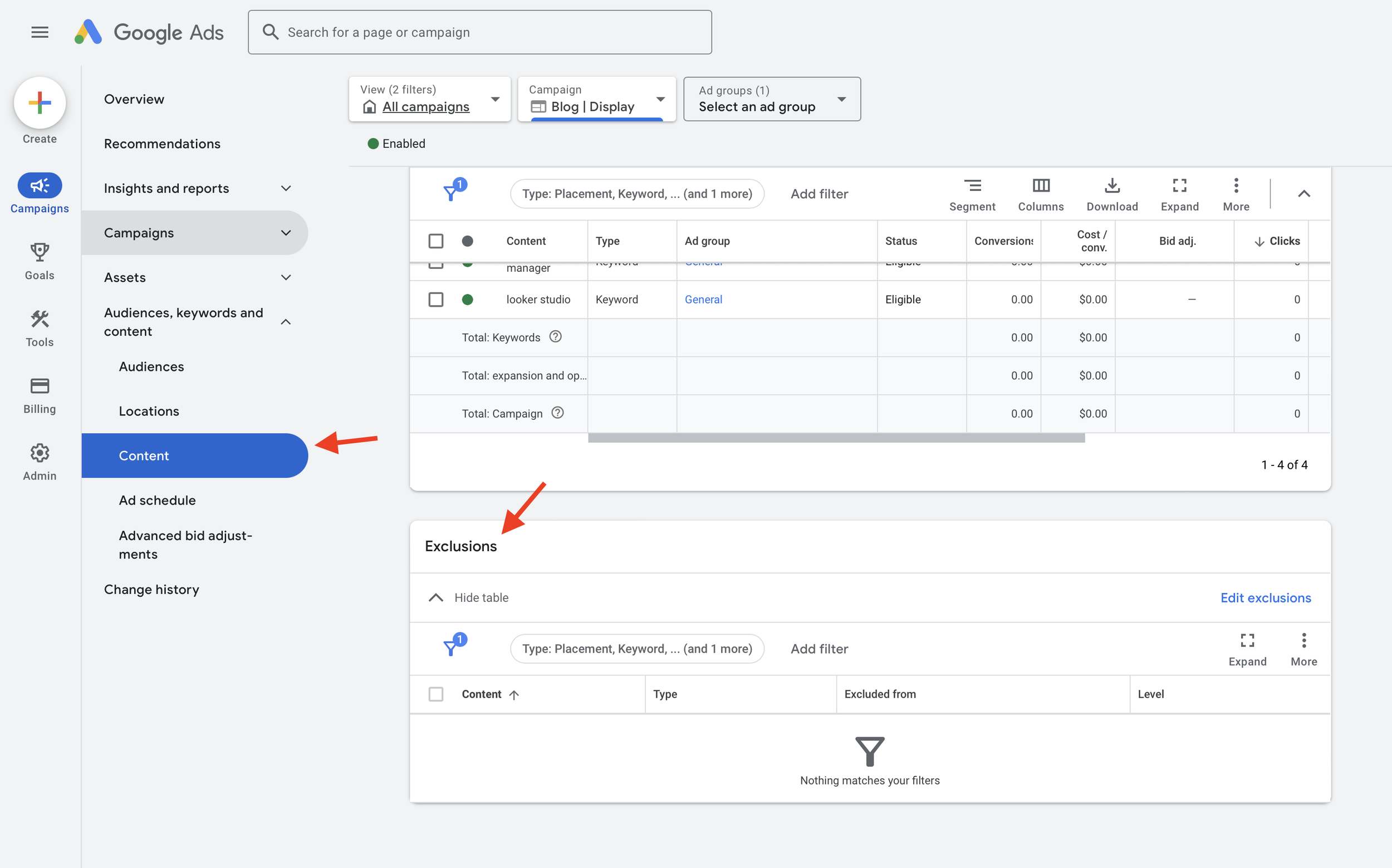
ADD NEGATIVE KEYWORDS AND TOPICS
Adding negative keywords and topics will help to minimize reaching people when they are in the wrong frame of mind. For example, if people are at work reading a business article, they might not be interested in buying toys for their kids even though they have searched for them before. If you are selling kids' toys, you might want to add “business” as a negative keyword to your remarketing campaign to prevent your ad from being shown.
CONSIDER HOW YOUR Offer FITS INTO SOMEONE’S DAY
Consider whether someone is more likely to be receptive to your ad when they are browsing for business or leisure. If your product is B2B or something people are likely to be using for work, you might find it ineffective to remind people of work when they are browsing for fun. Conversely, if you have a heavily leisure-focused offering, showing your ad during someone’s workday might not give great results.
Once you have identified these parameters, you can use some of the exclusions described above to reduce your remarketing impressions on leisure (or work-related) websites. You may find that your engagement increases substantially, further increasing the effectiveness of your remarketing campaign.


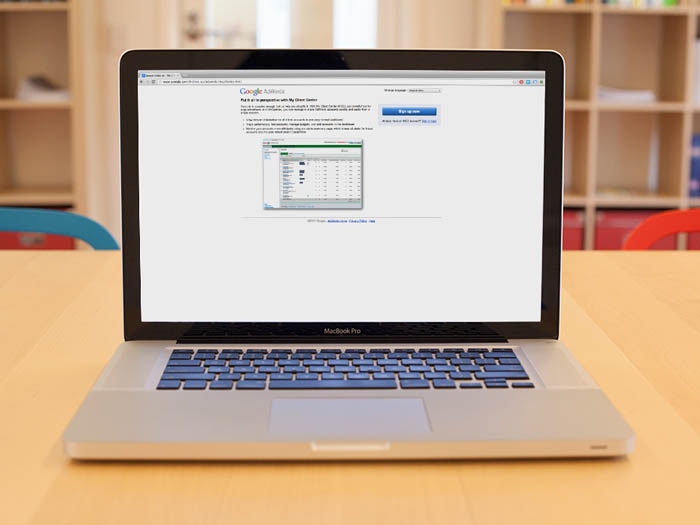
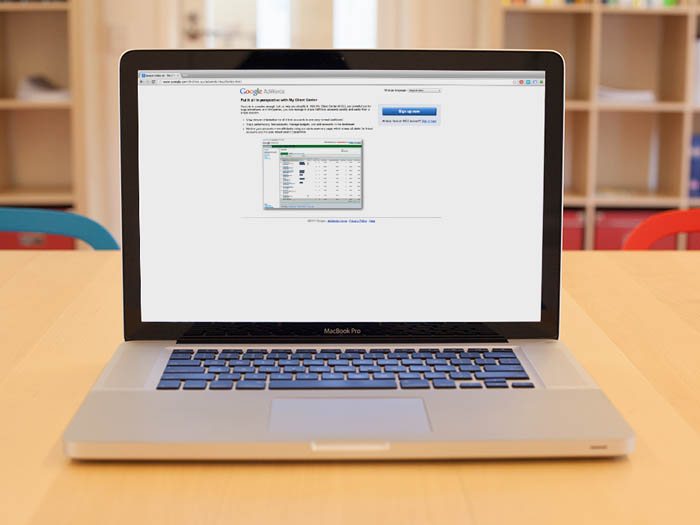
Comments