Maximizing the Impact of Remarketing Campaigns Using Google Ads and Analytics
Loves Data
As a marketing professional with technical skills, you're undoubtedly aware of the potential remarketing holds for re-engaging past website visitors and maximizing conversions. When executed correctly, remarketing campaigns can effectively increase customer retention, brand loyalty, and revenue by presenting tailored advertising messages to users who have previously interacted with your brand. Google Ads and Analytics offer powerful capabilities for designing, executing, and measuring the performance of your remarketing campaigns.
In this comprehensive guide, you'll learn the fundamentals of creating remarketing campaigns that deliver tangible results. We'll explore the process of defining audience segments, identifying high-value users and remarketing opportunities, setting up remarketing tags and audience lists, and creating impactful remarketing campaigns in Google Ads. We'll also delve into helpful Google Analytics reports to help you assess your campaign performance, refine your advertising strategies, and uncover insights on user behavior and preferences.
Throughout this guide, we'll focus on the knowledge and skills required to master remarketing using Google Ads and Analytics. Whether you're new to remarketing, or an experienced marketer looking to deepen your understanding and enhance your remarketing skills, this guide offers invaluable insights and actionable advice for creating highly effective remarketing campaigns that drive results and contribute to business growth.
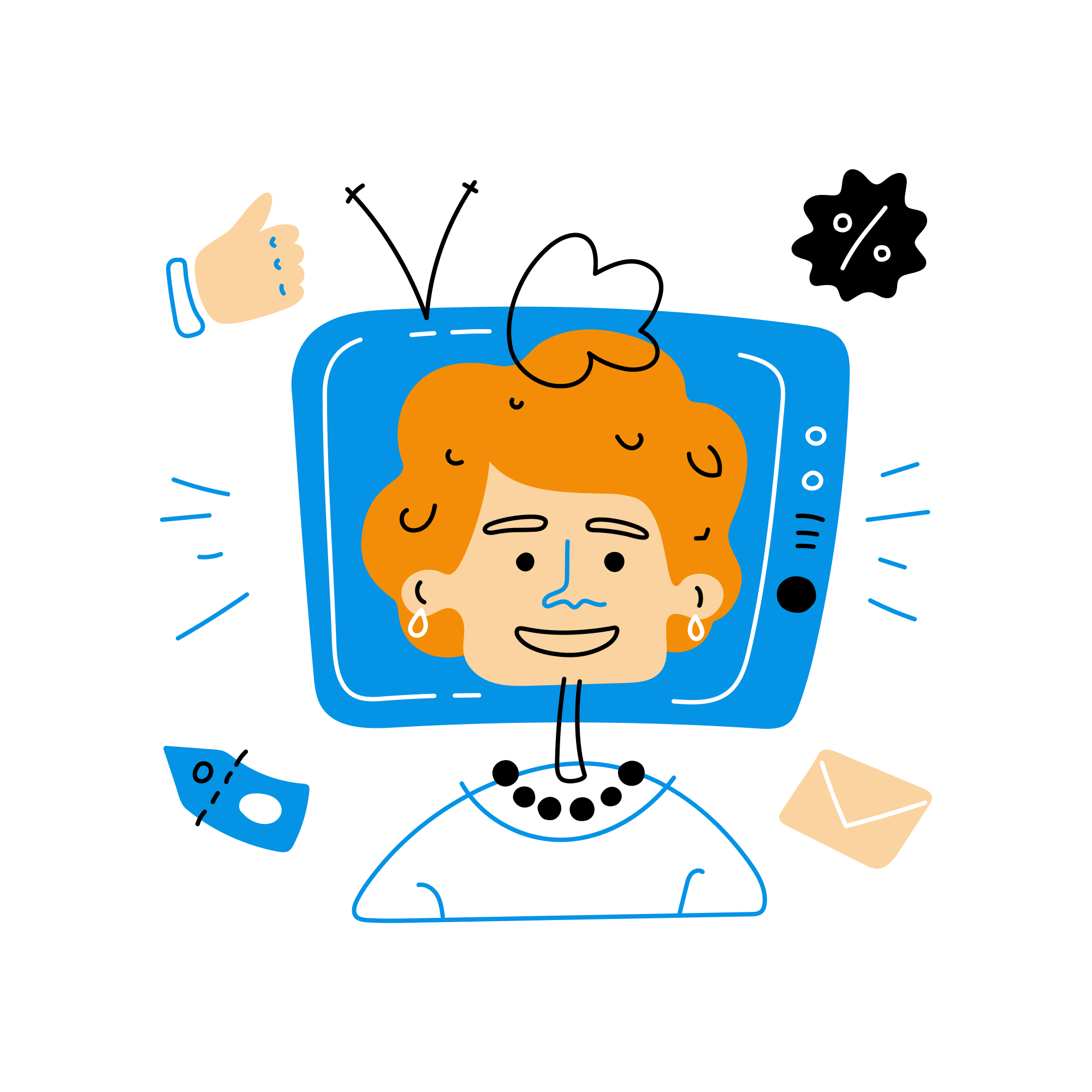
Defining Audience Segments for Effective Remarketing
A successful remarketing campaign begins with understanding your audience and identifying the most valuable segments to target. By focusing on high-value users and relevant marketing opportunities, you're more likely to see increased engagement and a higher conversion rate.
Identifying High-Value Users and Remarketing Opportunities:
1. Analyze existing website traffic and user behavior using Google Analytics reports, such as engagement and monetization reports, and custom exploration reports focusing on conversions and ecommerce data.
2. Define specific customer segments based on their website interactions, such as product views, abandoned cart items, or newsletter sign-ups.
3. Utilize demographic information and interest data in Google Analytics to fine-tune your audience targeting.
4. Review past marketing campaign performance to identify potential remarketing opportunities, such as users who clicked on your ads but did not convert.
By defining audience segments and pinpointing remarketing opportunities, you'll lay the groundwork for an effective remarketing campaign in Google Ads.
Setting Up Remarketing Tags and Audience Lists in Google Analytics
To create remarketing campaigns in Google Ads, you must implement Google Ads remarketing tags on your website. Alternatively, you can create audience lists in Google Analytics for your targeted segments and use them in your linked Google Ads account.

Implementing Google Ads Remarketing Tags:
1. In Google Ads, navigate to ‘Tools’, then ‘Shared Library’, and select ‘Audience Manager’.
2. Click the plus sign and select ‘Website Visitors’.
3. Select ‘Visitors of a page with specific tag’ (this is under the ‘Segment Members’ option). You can then click ‘New Tag’ to create a dedicated remarketing tag for the action or page you want to use to build your audience list.
4. Follow the steps to finish creating the audience and then add the remarketing tag to your website using Google Tag Manager.
Creating Audience Lists in Google Analytics:
1. In Google Analytics, navigate to ‘Admin’, select ‘Data Display’ and then choose ‘Audiences’.
2. Click ‘New Audience’ and configure your desired audience segment using a combination of demographics, behaviors, and other criteria.
3. Ensure Google Ads is linked to Google Analytics and check that Google Signals is enabled for the property (Google Signals can be found by selecting ‘Data Collection and Modification’ and then ‘Data Collection’ in the admin area.
4. Audience lists you create in Google Analytics will be automatically available in your linked Google Ads account. You can then repeat the process to create additional audience lists for your remarketing campaigns.
Having your remarketing tags set up and audience lists defined is crucial for launching effective remarketing campaigns in Google Ads.
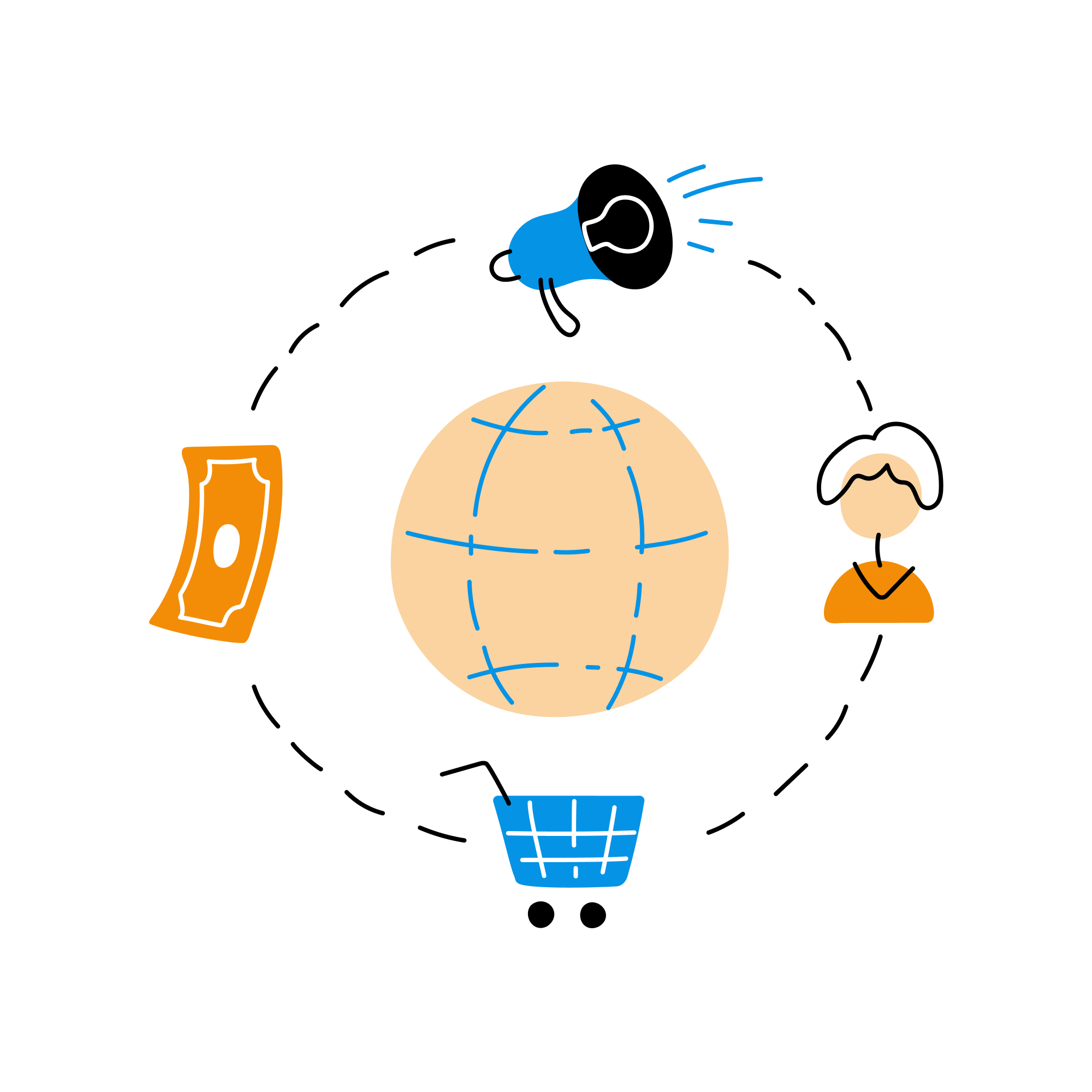
Crafting Impactful Remarketing Campaigns in Google Ads
With your audience segments identified and your technical setup complete, the next step is to create compelling and targeted remarketing campaigns in Google Ads.
Creating a Remarketing Campaign for the Display Network in Google Ads:
1. In Google Ads, create a new display campaign.
2. Choose the goals for your campaign.
3. Configure your campaign settings, including location targeting, budget, bidding strategy, and other campaign settings.
4. In the ‘Targeting’ section, select ‘Audience Segments’, then ‘Browse’ and choose the appropriate remarketing audience lists you've created in Google Ads or Google Analytics.
5. Create display ads utilizing engaging images, compelling headlines, and strong calls to action tailored to your target audience.
6. Monitor your campaign's performance regularly, evaluating critical metrics such as click-through rate (CTR), cost per click (CPC), and conversions.
An effective remarketing campaign allows you to reconnect with your past website visitors and nudge them toward conversion.
Analyzing Remarketing Campaign Performance and Iterating Strategies
Monitoring and optimizing your remarketing campaign's performance is crucial for maximizing your ROI. Google Analytics provides invaluable reports that can help assess your campaign's effectiveness, uncover insights, and refine your strategies.
Essential Google Analytics Reports for Evaluating Remarketing Performance:
- Acquisition: Use the ‘User Acquisition’ and ‘Traffic Acquisition’ reports to analyze traffic and conversions driven by your remarketing campaigns.
- Behavior: Create a ‘Path Exploration’ report in the ‘Explore’ section toidentify patterns in user behavior and page interactions on your website after clicking on your remarketing ads.
- Conversions: Apply filters to the ‘Conversions’ and ‘Ecommerce Purchases’ reports to gauge the performance of your remarketing campaigns relative to your conversion objectives.
- Advertising: Use the attribution reports available in the ‘Advertising’ section to understand the performance of your remarketing campaigns in relation to your other marketing channels.
Leverage the insights gleaned from these reports to optimize your remarketing strategies, ensuring that they remain effective and contribute to your overall marketing objectives.
Supercharge Your Remarketing Campaigns with Google Ads and Analytics
Remarketing campaigns hold immense potential for driving increased engagement, retention, and conversions. By mastering the process of defining audience segments, setting up remarketing tags, creating powerful ads, and analyzing your campaign performance, you can harness the capabilities of Google Ads and Analytics to improve your marketing ROI significantly.
Embrace the remarkable possibilities that remarketing campaigns offer and begin leveraging your data to drive better results and business growth. And you can take your campaign management and optimization to the next level with our Google Ads and Google Analytics courses.

Comments