A Practical Guide to Google Analytics 4: Setting Up Your Account, Key Features, and Benefits
Loves Data
In today's digital marketing landscape, understanding your website's performance and user behavior is essential in making data-driven decisions. Google Analytics is the go-to tool when it comes to tracking and analyzing your website's data, and the introduction of Google Analytics 4 (GA4) brings a whole new suite of features and capabilities. Whether you're new to Google Analytics or were using Universal Analytics for years, getting started with GA4 will be a significant step in enhancing your digital marketing efforts.
In this in-depth guide, we'll walk you through setting up your GA4 account, highlight the essential features and benefits of using the latest version, and provide helpful tips for a smooth transition to GA4. From the enhanced user interface to predictive insights, GA4 offers an array of tools to help you better understand your website's performance and user behavior.
Setting Up Google Analytics 4: Your Step-By-Step Guide
To take advantage of the new features and benefits of Google Analytics 4, follow these steps to set up your GA4 account:
Step 1: Create a GA4 Property
Log in to your existing Google Analytics account, or sign up for a new one. Once you're logged in, navigate to the "Admin" section in the bottom left corner of the page. On the top right corner, click "Create" and choose "Property".
Step 2: Configure GA4 Property Settings
Once your GA4 property is created, configure its settings according to your needs, including data collection, retention, sharing, and more. Don't forget to review the user management settings and define appropriate roles and permissions for your team members.
Step 3: Install the GA4 Tag
You will need to install a code snippet on your website to start collecting data in GA4. You can either manually add the GA4 tag to your website's HTML or use Google Tag Manager to manage and deploy the tag. Ensure that the GA4 tag is installed on every page of your website.
With your GA4 account set up and the tag installed, you're ready to start using the new features and capabilities of Google Analytics 4.
Key Features and Enhancements of Google Analytics 4
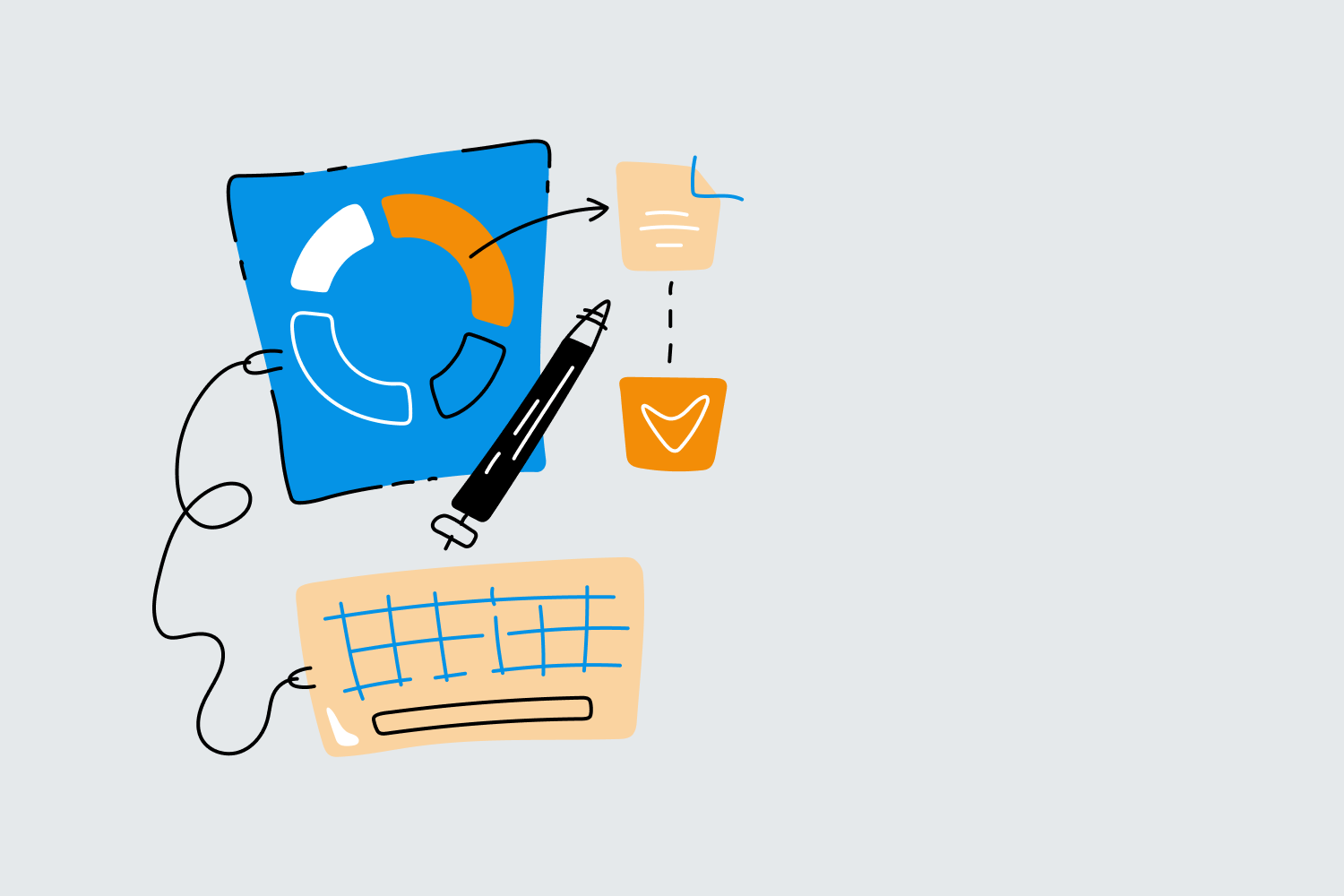
Google Analytics 4 introduces various new features and enhancements designed to help you better understand your website's performance and user behavior. Here are some of the essential features you can expect in GA4:
Enhanced User Interface and Reporting
GA4 boasts a streamlined and intuitive user interface designed to make it easier to navigate and find the data that matters most. The improved reporting structure provides a more comprehensive view of your website's performance and user behavior while enabling deeper insights and customization options.
Cross-Platform Tracking
One of the most significant advancements in GA4 is the ability to track users across multiple devices and platforms, providing a more holistic understanding of user behavior and engagement. This cross-platform tracking capability enables you to analyze your website's performance across various channels and optimize your marketing efforts accordingly.
Advanced Segmentation and Analysis
GA4 introduces new audience-building and segmentation features, allowing you to create and analyze more granular user segments. Additionally, GA4 offers advanced analysis techniques, including cohort analysis, funnel analysis, and path analysis, enabling deeper insights into user behavior, engagement, and conversions.
AI-Powered Insights and Predictive Metrics
Leveraging the power of artificial intelligence, GA4 offers AI-powered insights and predictive metrics designed to help you make data-driven decisions more efficiently. Automatically generated insights surface the most relevant trends and patterns in user behavior, while predictive metrics enable you to forecast future user engagement and conversions.
Tips for a Smooth Start with GA4
As you begin using GA4, here are some helpful tips for a seamless experience:
Implement GA4 using Google Tag Manager
While the quickest way to install GA4 on your website is to use your website platform’s built-in integration option, using Google Tag Manager provides added flexibility. You can start by simply installing the Google Tag for GA4 using Google Tag Manager. Then when you need to collect additional recommended or custom events, you can easily configure these in Google TAg Manager. This makes getting started easy, while also allowing you to customize your implementation.
Define Clear Goals and Measurement Objectives
Before diving into GA4, take the time to define clear goals and measurement objectives for your website. This clarity will help you navigate the new features and reports in GA4 more effectively, making it easier to measure and optimize your website's performance.
Invest in Training and Skill Development
As with any new platform, there's a learning curve associated with Google Analytics 4. Invest in training and skill development resources, such as online courses, watching tutorials on YouTube, and reading how-to guides and articles. This will help you and your team master the features and capabilities of GA4.
Embrace the Future of Analytics with Google Analytics 4
Google Analytics 4 represents a significant evolution in web analytics, offering advanced features, more extensive insights, and streamlined user experience. By setting up your GA4 account, exploring the new features, and following the tips for a smooth transition, you'll be well-equipped to harness the power of GA4 and enhance your website's performance.
Ready to master Google Analytics 4 and supercharge your digital marketing efforts? Explore our comprehensive range of online courses for marketing professionals from Loves Data designed to help you master Google Analytics, Google Ads, Google Tag Manager, and Looker Studio.

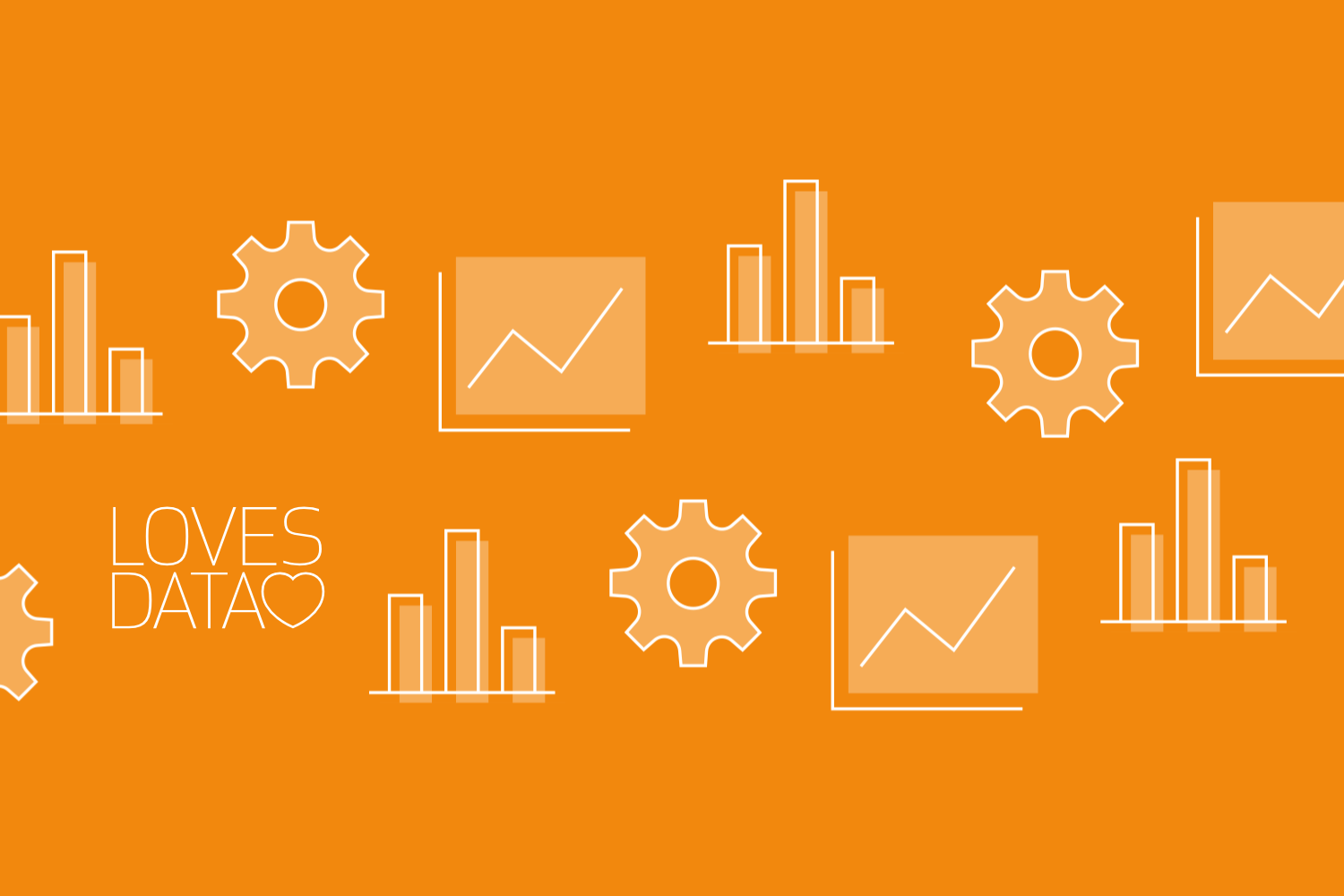


Comments