Unleash the Power of Looker Studio for Data Visualization
Loves Data
As digital marketers and analysts, we are constantly seeking ways to optimize our marketing campaigns, analyze performance, and make informed decisions based on relevant data. One key aspect of this process is effective data visualization and reporting, which not only empowers us to gain a clear understanding of complex data but also effectively communicate complex insights to our clients or colleagues. This is where Looker Studio (previously Google Data Studio) comes into play, providing a powerful and flexible platform for creating data-driven visualizations and reports that can greatly enhance your overall digital marketing strategy.
At Loves Data, we understand the vital role advanced tools such as Looker Studio, Google Analytics, Google Ads, and Google Tag Manager play in shaping successful data-driven digital marketing strategies. That's why we provide comprehensive online courses designed to equip digital marketers and analysts like yourself with the knowledge, techniques, and skills required to excel in the world of online marketing. With this in-depth expertise, you will be well-positioned to harness the full potential of these powerful tools, enabling you to elevate your digital marketing efforts and achieve lasting success.
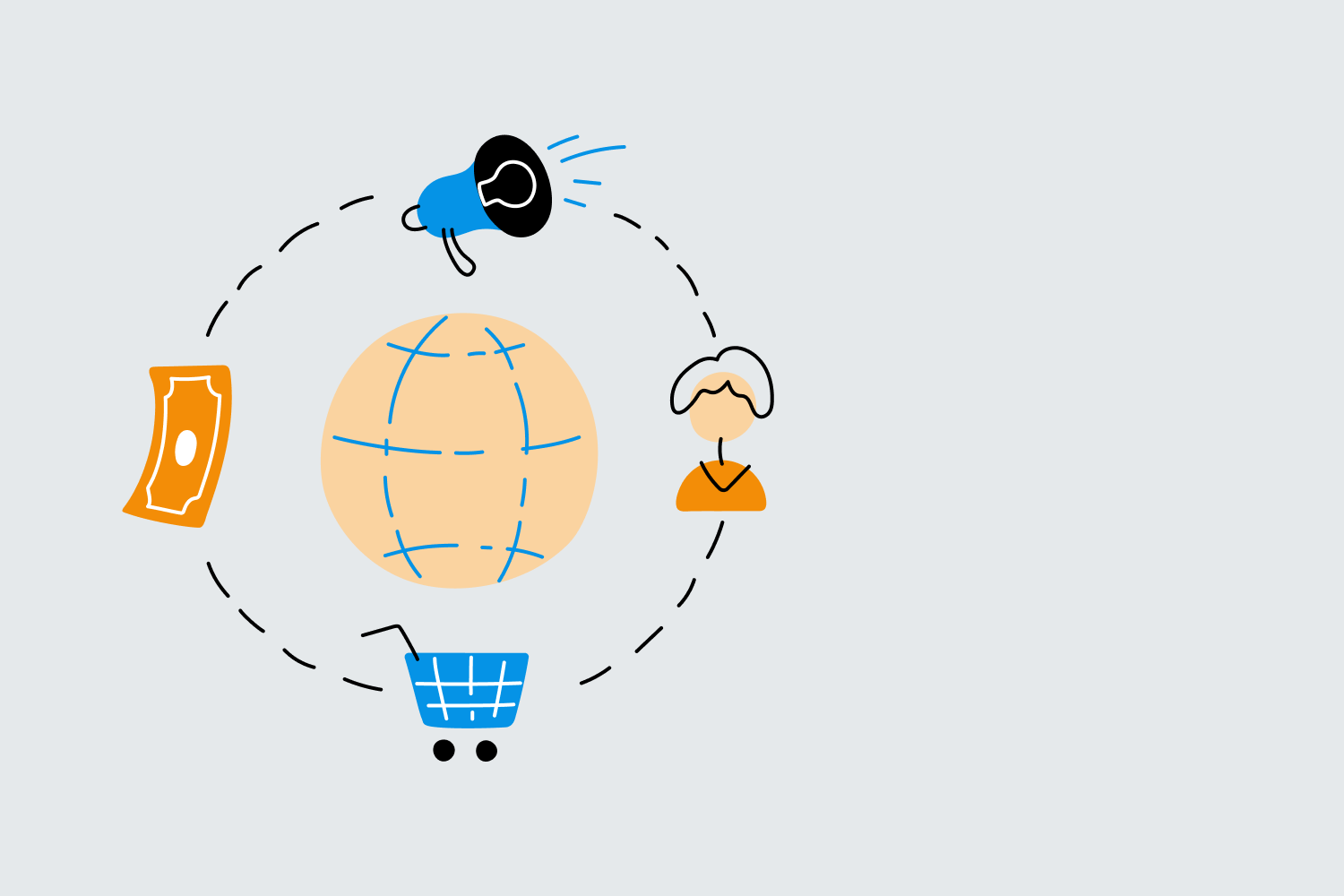
1. Discovering Key Features and Benefits of Looker Studio
Looker Studio is a powerful data visualization and reporting tool packed with features designed to help you create stunning visualizations, insightful reports, and meaningful dashboards for your digital marketing campaigns:
- Flexible Data Connections: Connect Looker Studio to a wide range of data sources, including Google Analytics, Google Ads, and other platforms, to gain a comprehensive, data-driven understanding of your marketing performance.
- Customizable Visualizations: Choose from an extensive library of chart and table types, as well as design elements, to create visualizations tailored to your unique marketing objectives and needs.
- Interactive Reporting Features: With Looker Studio, you can customize and interact with your data in real-time, enabling you to analyze trends, patterns, and opportunities with ease.
- Collaboration and Sharing Capabilities: Share your visualizations and reports with your team, clients, or stakeholders through various formats and platforms, fostering collaboration and seamless communication.
These dynamic features make Looker Studio an essential tool for digital marketers and analysts seeking to harness the power of their data and deliver exceptional results through informed decision-making.
2. Getting Started: Setting Up Your Looker Studio Account and Connecting Data Sources
To kick off your data visualization journey, follow these steps to set up your Looker Studio account and connect your data sources:
1. Create a Looker Studio account: Visit the Looker Studio website and sign in with your Google account. If you do not have an account, simply create one using your existing Gmail or Google Workspace email address.
2. Create a new report: With your account set up, click on "Create Report" to start a new data visualization project.
3. Connect your data sources: Add data sources, such as Google Analytics, Google Ads, or other platforms, to your Looker Studio report by clicking on "Add Data Source" and following the on-screen prompts to authenticate and connect your desired accounts.
With your Looker Studio account established and data sources connected, you'll be well-prepared to embark on your data visualization adventure.
3. Mastering Data Visualization Techniques in Looker Studio
To make the most of Looker Studio, hone your skills in the following data visualization techniques:
- Choosing the right chart type: Select a chart type that best suits your data and objectives, such as bar charts for comparing categories, line charts for displaying trends, or pie charts for illustrating proportions.
- Utilizing design elements: Enhance your visualizations with design elements like custom colors, fonts, and styles, making them both visually appealing and easily understandable.
- Implementing filters and date ranges: Use filters and date range selectors to refine your data and display the most relevant information based on your analysis and reporting goals.
- Creating calculated fields: Perform custom calculations and aggregation methods directly within Looker Studio, enabling you to create new metrics, dimensions, and KPIs tailored to your specific marketing needs.
By mastering these techniques, you'll be well-equipped to create compelling visualizations and reports that convey impactful insights for your digital marketing strategies.
4. Developing Engaging Reports and Dashboards in Looker Studio
To illustrate your data-driven insights effectively, learn to create detailed reports and dashboards using Looker Studio:
- Organizing your data: Structure your data within Looker Studio using groups, sections, and headers, maintaining a clean and organized layout that's easily digestible.
- Incorporating compelling visualizations: Combine various chart types, custom colors, and design elements to create engaging visualizations that effectively communicate your data's story.
- Implementing interactivity: Utilize interactive elements such as clickable charts, drill-down capabilities, and filter controls to create a dynamic user experience.
- Sharing your reports and dashboards: Export your Looker Studio creations in various formats, such as PDF or CSV, and share links or embed your visualizations in external websites to ensure your insights are communicated effectively.
By developing engaging reports and dashboards, you'll maximize the impact of your visualizations and foster informed decision-making among your team, clients, or stakeholders.
Elevate Your Data Visualization Skills with Looker Studio
Looker Studio offers powerful data visualization and reporting capabilities that can significantly enhance your digital marketing strategies. By harnessing its full potential and mastering the techniques outlined in this post, you'll be well-equipped to create insightful, data-driven visualizations that drive marketing success and informed decision-making.
Enhance your proficiency in digital marketing and analytics with Loves Data’s online courses, including our Looker Studio course. After completing the course, you will be ready to create custom dashboards and reports for yourself or your clients.


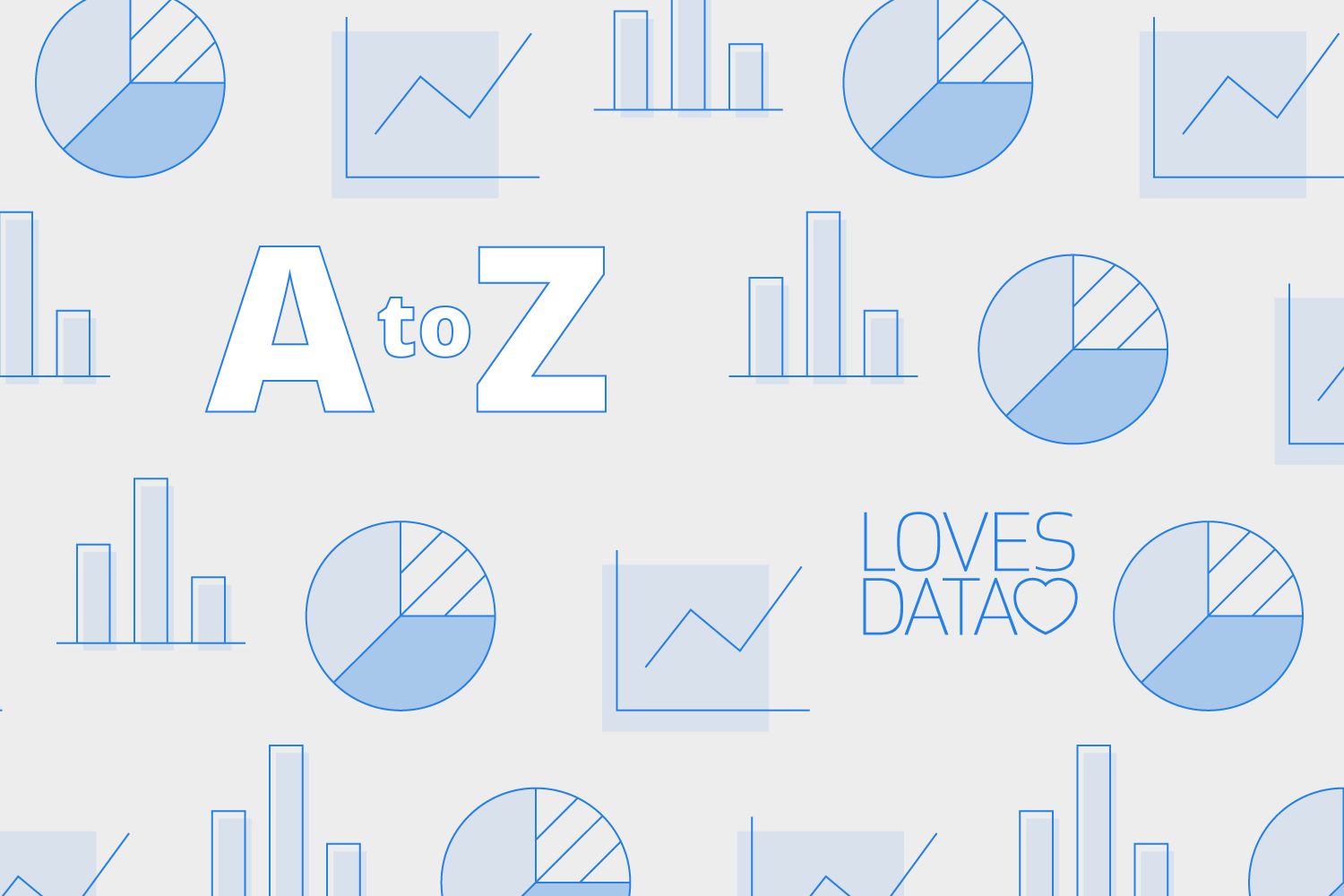

Comments