Discovering Google Analytics 4: The Role of Cohort Analysis in Digital Marketing
Loves Data
In the digital marketing landscape, the power of data-driven insights cannot be overstated. It forms the core of strategic decision-making, enabling marketers to understand their audience better, optimize their campaigns, and achieve their desired results.
One tool that has been making strides in this space is Google Analytics 4 (GA4), with its advanced cohort analysis feature. This new version of Google's popular web analytics service offers a plethora of insights into user behavior and engagement, allowing marketers to craft targeted strategies that resonate with their audience.
By harnessing the power of GA4's cohort analysis, marketers can delve deep into user interactions over time, identify patterns, and forecast trends. This, in turn, can significantly improve conversion rates, boost customer retention, and fuel overall business growth.
Consider this your guide to unlocking the potential of GA4's cohort analysis for digital marketing success. It's time to step into the future of data-driven marketing, where hard numbers and actionable insights back every decision.
Understanding GA4's Cohort Analysis and Its Benefits
Cohort analysis in GA4 is an advanced feature that groups users based on a shared characteristic, such as the date they first visited your website. By comparing the behavior and performance of different cohorts over time, you can gain a deeper understanding of user engagement, retention, and the effects of your marketing efforts on different audience segments.
Benefits of Cohort Analysis:
- Analyze user retention, identifying trends and patterns in customer behavior
- Measure the impact of marketing campaigns or website changes on specific cohorts
- Identify high-performing audience segments to target in future campaigns
- Compare the behavior of new and returning visitors to optimize user experience
With a clear understanding of the value of cohort analysis, let's review how to configure and interpret cohort reports in GA4.
Setting Up Cohort Analysis in Google Analytics 4
Creating a Cohort Exploration report in GA4 is a straightforward process. Here's a step-by-step guide to setting up your cohort reports.
How to Create a Cohort Exploration Report:
1. Log in to Google Analytics, open your GA4 property, and navigate to 'Explore'.
2. Create a new blank exploration report (or select 'Cohort Exploration' from the available templates).
3. Configure the report settings, including naming the report and selecting the desired date range.
4. Choose the 'Cohort Inclusion', such as 'First Touch', 'Any Event', 'Any Transaction', or 'Any Conversion' to control when users are included in the cohorts.
5. Choose the additional criteria for the report, including when to include users when they return to the website, if you want users grouped by day, week, or month, along with the cohort calculation setting.
Once you've configured your Cohort Exploration report, GA4 will display your cohort data in an easy-to-read table.
Configuring and Interpreting Cohort Reports
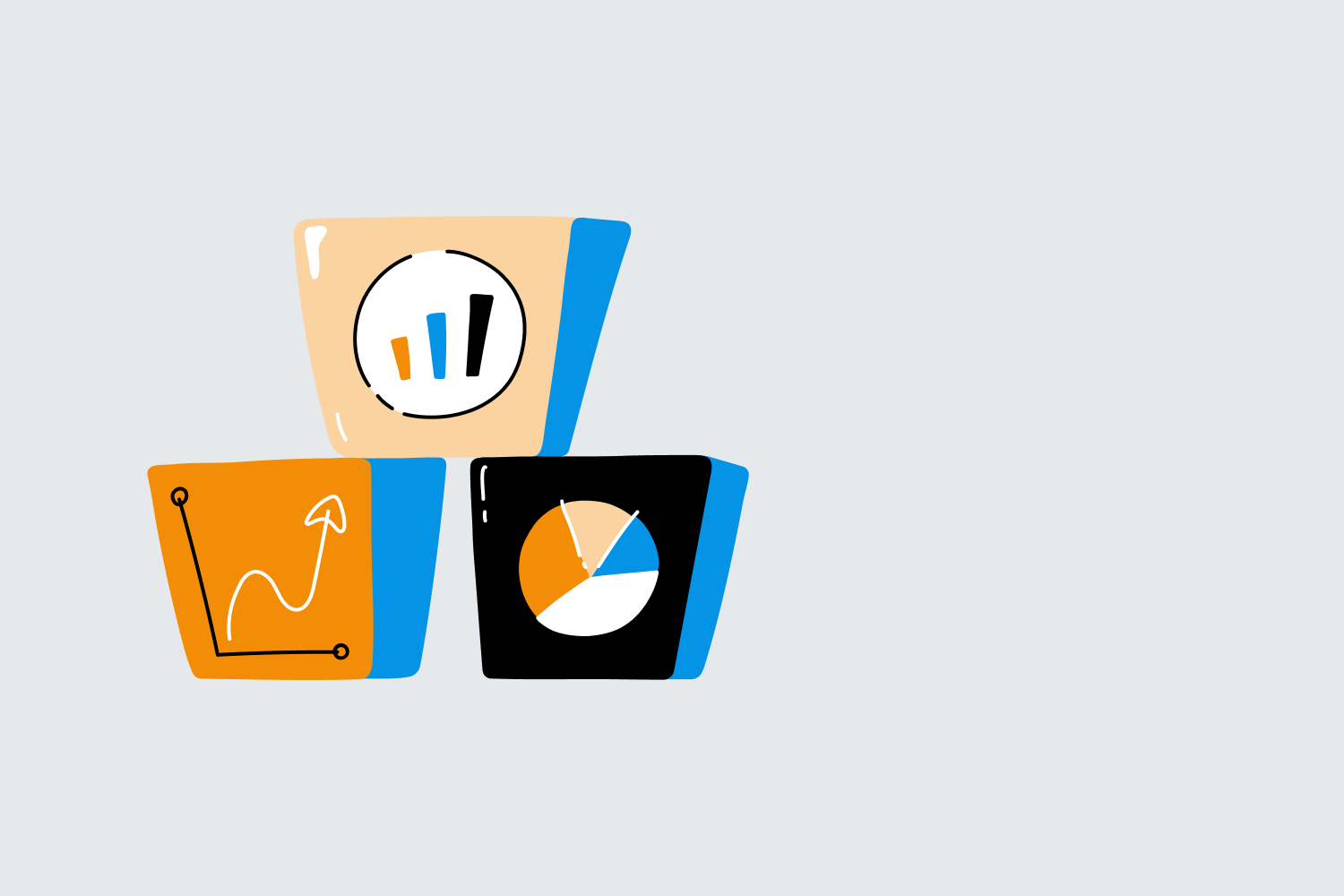
With your cohort report set up, it's essential to customize the visualization and metrics to focus on the most relevant insights for your marketing objectives.
Customizing Cohort Visualizations and Metrics:
1. Create and apply custom audience segments based on user demographics, behaviors, campaigns, or other criteria.
2. Add a 'Breakdown' dimension to view granular details for your users in the report. Applying a breakdown to the cohort report means each cohort group provides details for the selected dimension.
2. Under 'Values', adjust the metric used for the report. For example, you might change from 'Active Users' to 'Conversions', 'Transactions', or 'Purchase Revenue'.
4. If you haven’t already, try adjusting the size of your cohorts (again, you can choose from daily, weekly, or monthly cohorts).
With your customized cohort report, it's crucial to interpret the results and identify actionable insights for your marketing strategy.
Interpreting Cohort Analysis Results:
Analyze user retention for different cohorts to identify trends in customer engagement and loyalty
Measure the impact of marketing campaigns or website changes on user behavior within specific cohorts
Compare the performance of custom segments (e.g., different demographics or traffic sources) to identify high-potential audience segments
By interpreting your cohort reports, you can uncover valuable insights to inform your marketing strategy and optimize campaign performance.
Advanced Techniques for GA4 Cohort Analysis
To gain even deeper insights, consider leveraging advanced cohort analysis techniques in GA4, such as combining cohort data with other GA4 features or using Calculated Fields to generate custom metrics.
Combining Cohort Data with Other GA4 Features:
1. In your Cohort Exploration report, experiment with different dimensions and metrics to explore unique cohort insights.
2. Compare cohorts across conversion paths by creating more advanced segments or by applying audiences. You can then analyze user behavior through multiple touchpoints or interactions with your website.
3. If available for your property, utilize GA4's predictive segments to analyze cohort data for users who are likely to purchase, spend, or churn.
Utilize Custom Dimensions, Custom Metrics, and Calculated Metrics:
GA4 allows you to further customize your reports by configuring custom dimensions, custom metrics, and calculated metrics for your business or organization. Once you’ve created custom dimensions, custom metrics, or calculated metrics, they can be applied to your cohort analysis.
1. In your GA4 property, navigate to 'Admin', select 'Data Display', and choose 'Custom Definitions'.
2. Configure the custom dimension, custom metric, or calculated metric you want to use in the Cohort Exploration.
3. Add your custom dimension, custom metric, or calculated metric to your Cohort Exploration report to gain deeper insights into user behavior and campaign performance.
By leveraging advanced cohort analysis techniques in GA4, you can uncover even more valuable insights to drive data-driven decision-making in your marketing strategy.
Harnessing the Power of GA4's Cohort Analysis for Digital Marketing Success
GA4's cohort analysis offers a powerful tool for digital marketers, enabling you to delve deep into user behavior and understand the long-term impact of your marketing campaigns on customer engagement and retention. By setting up and customizing cohort reports and leveraging advanced techniques, such as calculated fields or combining cohort data with other GA4 features, you can uncover actionable insights that drive data-driven decisions and marketing success.
Embrace the power of GA4's cohort analysis and start enhancing your digital marketing strategy with valuable insights that optimize your campaigns, boost user engagement, and fuel business growth. To that end, set yourself up to speed with our GA4 courses here at Loves Data!



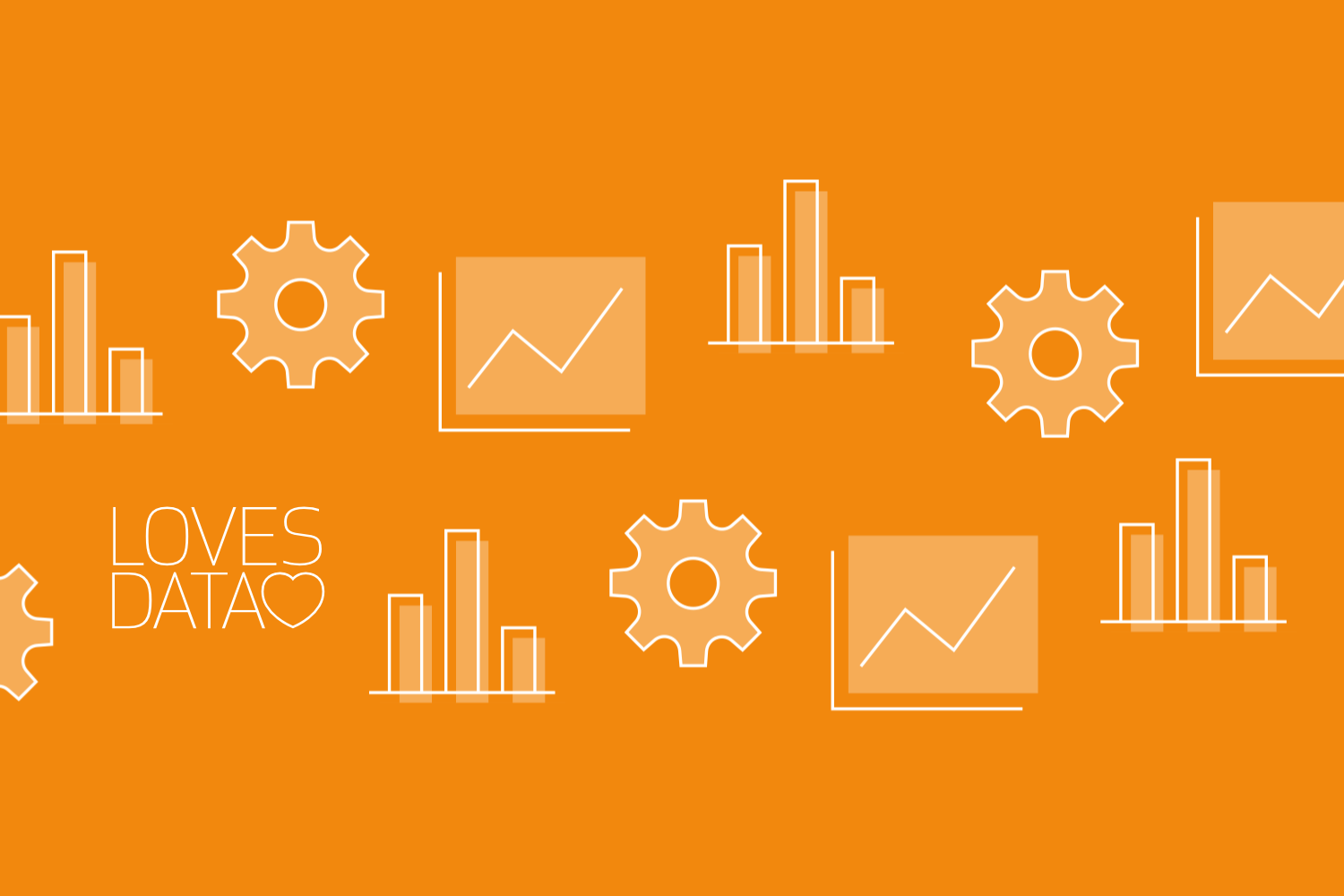
Comments