Unleashing the Power of Google Analytics 4 for Marketing Professionals
Loves Data
The digital marketing landscape is constantly evolving, and staying ahead of the competition requires continuous learning and adaptation. With the arrival of Google Analytics 4 (GA4), digital marketers have gained access to a wealth of new features and reporting capabilities designed to offer deeper insights into user behavior, streamline the data analysis process, and help inform data-driven marketing strategies.
As a marketing professional with technical skills, it's crucial to familiarize yourself with GA4's advanced features and learn how to use them effectively to stay ahead of the curve and elevate your marketing game.
In this comprehensive guide, we'll delve into the world of Google Analytics 4, as we explore its most advanced features and their applications for digital marketers. We'll cover topics such as advanced segmentation, funnel analysis, event tracking, and conversion measurement while demonstrating how these features can provide invaluable insights to inform your marketing strategies.
We'll also offer tips and best practices for leveraging GA4's new capabilities to optimize your campaigns, increase user engagement, and drive revenue growth.
Advanced Segmentation in Google Analytics 4
To gain valuable insights from your data, analyzing targeted audience segments is crucial for identifying trends, user behaviors, and potential optimization opportunities. Google Analytics 4 introduces a new way to build and analyze segments using Exploration reports. Here's an overview of advanced segmentation in GA4:
Creating Advanced Segments
1. Log in to your Google Analytics 4 property and navigate to "Explore."
2. Create an Exploration report suited to the analysis you want to perform. For example, you might start with a Free Form report that presents data in a table, or you might create a Funnel Exploration reporto to understand how people complete particular steps.
3. On the left, click the plus sign next to "Segments" to create a new segment.
4. Define your segment's criteria using GA4's wide array of dimensions and metrics, such as user demographics, engagement characteristics, or event actions.
Analyzing Segments
5. After creating your segment, add it to your Exploration report by dragging it onto the report canvas or apply it within your Funnel Exploration or Cohort Exploration report.
6. Compare your segment's performance against other segments or your entire audience to identify trends, opportunities, or areas that need improvement.
By mastering GA4's advanced segmentation capabilities, you can uncover targeted insights, inform your marketing strategies, and drive impactful campaign optimizations.
Funnel Analysis for Optimizing Conversion Paths

Conversion path analysis is crucial for understanding user behavior, identifying drop-off points, and optimizing the customer journey on your website. GA4's Funnel Exploration reports offers a powerful and versatile way to visualize your conversion paths and uncover valuable insights.
Setting Up Funnel Analysis
1. Navigate to "Explore" and create a new Funnel Exploration report.
2. Configure each step of your conversion path by adding corresponding events or actions that users should complete.
3. Apply optional filters and segments to refine the data included in your funnel analysis.
Analyzing Your Funnels
4. Review your funnel's visualization to identify the drop-off points and analyze how different segments of users progress through your conversion path.
5. Compare different versions of the funnel by varying the sequence of steps or utilizing advanced options like "Show Elapsed Time" and making the funnel open so you can see additional entry points.
With a deeper understanding of your conversion paths, you can optimize user experiences, enhance onsite navigation, and ultimately, drive better conversion rates.
Event Tracking and Measurement in GA4
One of GA4's most significant advancements is its improved event-based data model, allowing you to track and analyze virtually any action users take on your website. By properly configuring and measuring events in GA4, you can gain a better understanding of user behavior and engagement.
Configuring and Tracking Events
1. Determine the events you want to track, such as button clicks, form submissions, or video plays.
2. Utilize GA4's built-in events or set up recommended and custom events to capture your desired user actions.
3. Implement the appropriate event tracking code on your website or use a tool like Google Tag Manager to deploy the necessary tags.
Analyzing Event Data
4. In your GA4 interface, navigate to "Events" under "Engagement" to view data and insights related to your tracked events.
5. Analyze events, their frequency, and patterns to identify user behavior trends, site interactions, and potential areas of optimization.
By effectively tracking and analyzing events in GA4, you can discover impactful insights that inform data-driven strategies and enhance your overall marketing performance.
Conversion Measurement and Attribution in GA4
Understanding the effectiveness of your marketing efforts is essential for optimizing campaign performance and driving ROI. GA4's advanced conversion measurement and attribution capabilities empower you to evaluate the success of your marketing initiatives and allocate resources effectively.
Identifying Conversions
1. In GA4's Conversion settings, mark the events that directly contribute to your business goals (for example, form submissions, sign-ups, and other actions that drive value) as conversions.
2. If appropriate, adjust conversion events to count conversions either once per event or once per session, and assign a value to each conversion.
Analyzing Attribution Data
3. In GA4's attribution reports, which can be found by navigating to "Advertising", you can access advanced insights into the performance of your traffic channels, touchpoints, and paths leading to conversions.
4. Leverage GA4's data-driven attribution model to assess the impact of marketing efforts across the entire customer journey and make informed decisions about budget allocation and optimizations.
By effectively measuring conversions and attribution in GA4, you can optimize your marketing strategies, make data-driven decisions, and maximize your overall online performance.
Harnessing GA4's Advanced Capabilities for Marketing Success
With its array of advanced features and insights, Google Analytics 4 offers marketing professionals valuable opportunities to deepen their understanding of user behavior, optimize campaigns, and drive impactful results. By mastering GA4's segmentation, funnel analysis, event tracking, and conversion measurement capabilities, you can capitalize on its powerful analytics tools, continually refining and improving your marketing initiatives.
Embrace the potential of Google Analytics 4 with Loves Data and unlock data-driven success in your marketing efforts. Contact us today for more information on our Google Analytics 4 certification course!

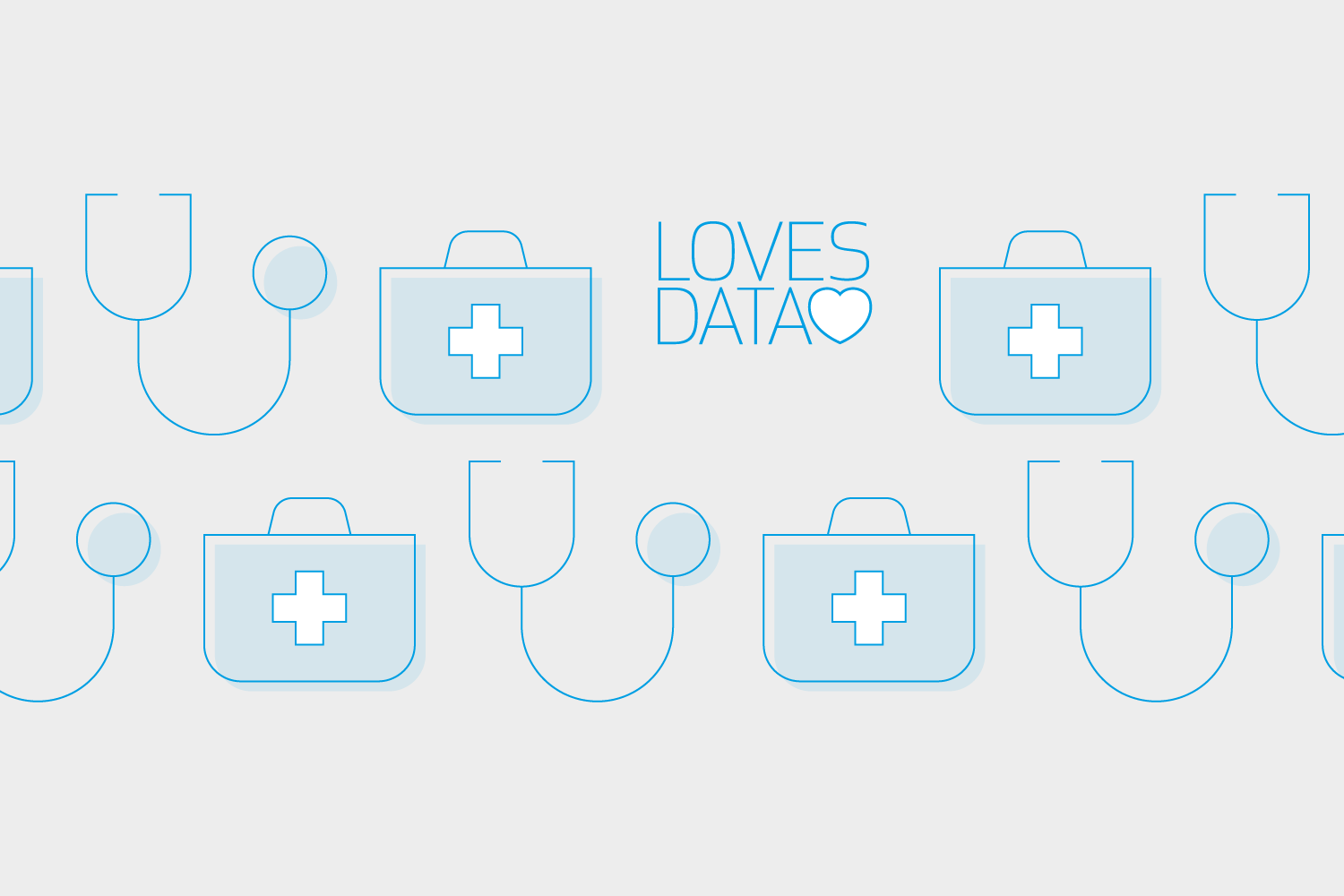


Comments