Overcoming the Two Level Structure of AdWords
Loves Data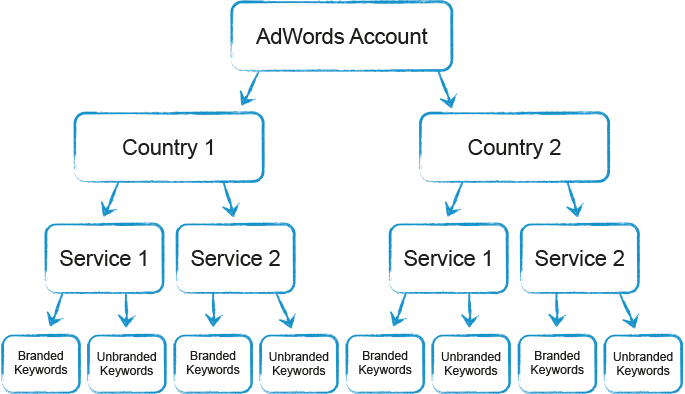
adwords-account-structure
The current AdWords platform has only two levels of organisation: your keywords and ads, which sit in ad groups that are grouped inside campaigns. While this structure works well for many advertisers, this setup can be restricting. For example, if your business is advertising in several countries for both branded and unbranded keywords across several services, the ideal account structure might look something like this:
The above structure would allow the advertiser to view performance statistics at any level of detail, and make it easier to make strategic decisions about the account. While this arrangement is not possible to import directly in AdWords, there are a number of ways to replicate this structure:
1. Virtual Folders
Because campaign and ad group names are simply text labels, these can be formatted into any format. Specifically, it is possible to use a consistent naming convention to replicate a computer’s nested folder structure. For example, consider the following arrangement of the nested diagram:
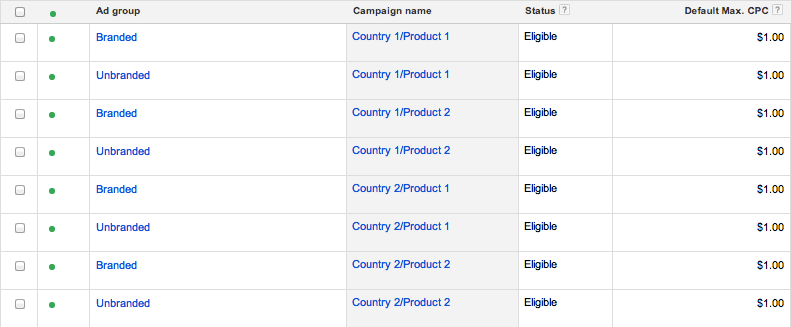
adwords-structure-01
In the above example, the campaigns cover both the product and country level with the ad groups on the left to cover the branded and unbranded. Of course, other arrangements are possible. For instance, you could consider having one campaign per country and then having the ad group name contain both the product and the branding.
This arrangement allows for a quick querying of your ad groups by the use of filters. The following view will show all the branded ad groups across the account:
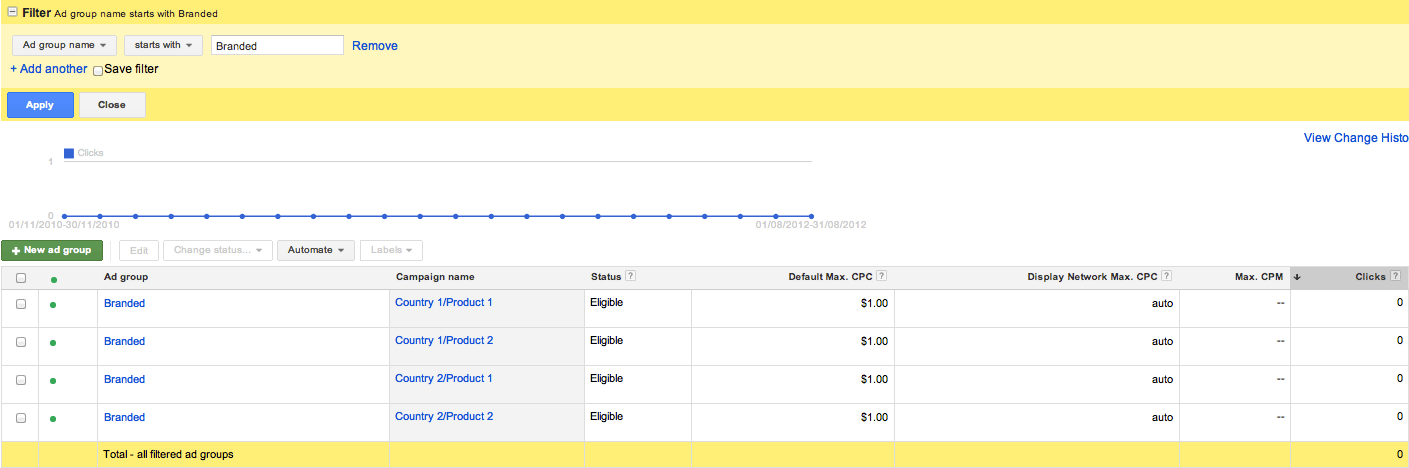
adwords-structure-04
It is important to note that the more consistent the naming convention, the easier it will be to aggregate data.
2. Labels
Another way to achieve aggregation is to make use of AdWords labels. Labels are pieces of text set by the user at the campaign, ad group or keyword level. A single element (eg. an ad group) can have multiple labels. Below is one way to arrange the example account by labelling individual ad groups with which product they are for and whether they are branded or unbranded:
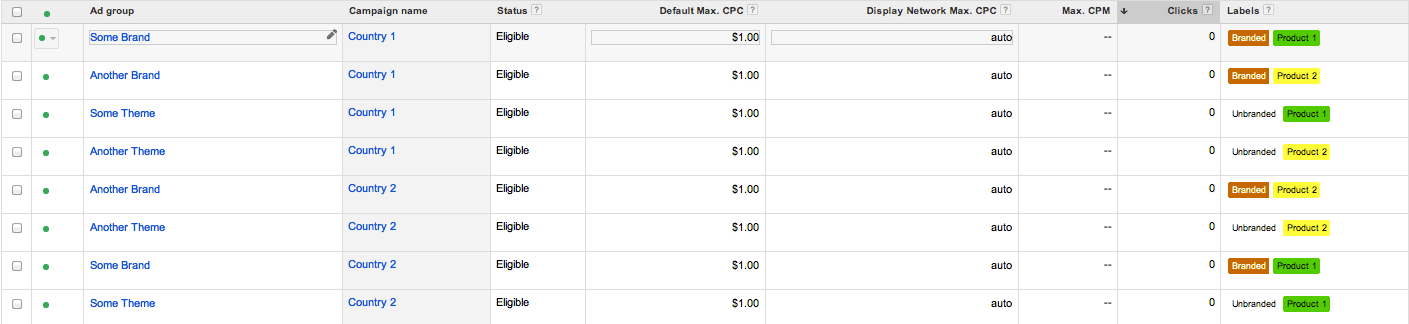
adwords-structure-03
Again, the use of filters is one way to easily compare labels. You can look at all the data for Product 1:
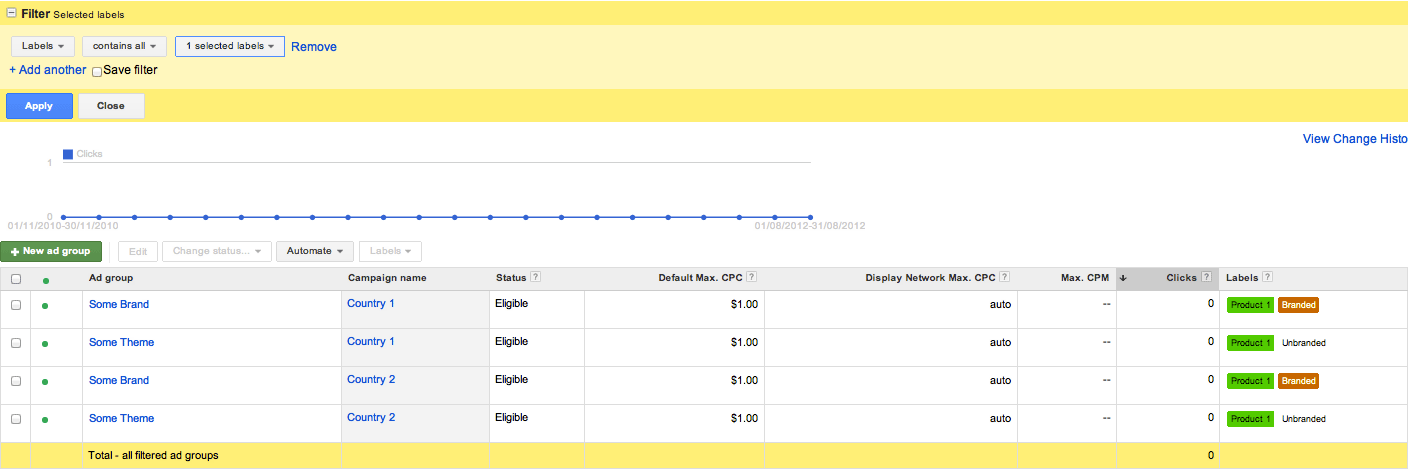
adwords-structure-02
It is also possible to run a report containing all the labels and export the data to Excel for more advanced analysis (ie: pivot tables, statistical formulae).
3. Multiple Accounts
While this may seem like a drastic solution, opening several accounts can be appropriate. This structure is especially suited for very large accounts managed by several business divisions or departments. Large multi-national companies that might require different billing and access requirements for each country should consider this model. In the example above, the advertiser might create one account per country and assign the ownership to the relevant division.
Noteworthy points:
- Opening several accounts will not allow you to skirt the AdWords double serving policy. Several variations of your ads will not be shown for the same search query.
- For ease of management, all accounts should be grouped under a top-level MCC (My Client Centre) account. The extensive MCC reporting capabilities make it easy to create reports that span multiple accounts.
- If a business already has a single account, splitting it up into several accounts might cost traffic in the short-term. This is because a new account requires time to gather the history AdWords needs to determine the best quality scores. However, for large-scale businesses, the long-term benefits are likely to outweigh this disadvantage.
One of the best ways to improve the ROI on an AdWords account is through continued analysis of different segments of the account. By having a consistent and detailed naming or labelling scheme in your account, you can aggregate data in a more meaningful way. An adjusted account structure can make it easier to spot trends and perform optimisation.

Comments