Optimize Your Google Ads Campaigns with Looker Studio (Previously Google Data Studio)
Loves Data
Managing Google Ads campaigns is crucial for any business seeking to maximize its return on investment and improve overall marketing performance. With the help of Looker Studio (previously known as Google Data Studio), you can create visually appealing, dynamic, and easy-to-understand reports that provide at-a-glance insights into your campaigns' performance, allowing you to make data-driven decisions to optimize their impact.
In this blog post, we'll guide you through the process of creating and utilizing Looker Studio reports to effectively monitor, analyze, and optimize your Google Ads campaigns. We'll delve into the benefits of using Looker Studio for Google Ads reporting, discuss key metrics to include in your reports, and explain how to customize and share reports with your team for enhanced collaboration. By harnessing the power of Looker Studio, you'll be able to transform your raw Google Ads data into actionable insights that can boost the return on your advertising spend and drive business growth.
Looker Studio offers powerful reporting capabilities that enable you to uncover actionable insights, trends, and patterns in your data. By centralizing your Google Ads data in an intuitive and user-friendly format, Looker Studio allows you to quickly analyze your campaign metrics, identify optimization opportunities, and monitor the effectiveness of your advertising initiatives. As experts in digital marketing and analytics, Loves Data is committed to providing you the knowledge and strategies needed to elevate your online advertising efforts and achieve your business goals.

1. Benefits of Using Looker Studio for Google Ads Reporting
Looker Studio offers several advantages over the default reporting options in Google Ads:
Customization: Looker Studio provides you with the flexibility to create fully customized reports that display the most relevant data and visualizations for your specific needs.
Dynamic Data: The reports generated in Looker Studio automatically update as your Google Ads data changes, ensuring that you always have access to up-to-date information.
Ease of Sharing: Looker Studio's reports can be easily shared with colleagues, allowing for seamless collaboration and decision-making.
Data Integration: Looker Studio's powerful integration capabilities enable you to not only incorporate data from Google Ads but also combine it with information from other sources, allowing you to create comprehensive, multi-dimensional reports.
By taking advantage of Looker Studio for your Google Ads reporting, you'll gain a deeper, more actionable understanding of your campaign performance.
2. Key Metrics to Include in Your Looker Studio Reports for Google Ads
When building a Looker Studio report for Google Ads, it's essential to focus on the most relevant and actionable metrics. Consider including these important data points in your reports:
Clicks and Impressions: These primary metrics provide an overview of your ad engagement and visibility, revealing trends in user interaction and the efficiency of your advertisements.
Click-Through Rate (CTR): A popular measure of ad effectiveness, CTR demonstrates the ratio of clicks to impressions, helping you identify ads that capture user interest successfully.
Average Cost-Per-Click (CPC): This metric provides insights into how much you're paying for each click on your advertisement, allowing you to monitor your campaign's budgetary efficiency.
Conversion Rate: This crucial metric demonstrates the percentage of users who complete a desired action after clicking on your ad, such as making a purchase or signing up for a newsletter.
Return on Ad Spend (ROAS): This vital measure of your campaign's profitability calculates the revenue generated by your ads compared to their cost, helping you assess the overall success of your advertising initiatives.
By focusing on these critical metrics, your Looker Studio reports will provide a comprehensive view of your Google Ads campaign performance, allowing for informed decision-making and optimization.
3. Customizing and Visualizing Your Google Ads Data with Looker Studio
Looker Studio offers several visualization options to help you better comprehend your Google Ads data. When customizing your reports, consider the following tips:
Use diverse visualization options: Looker Studio provides a wide array of chart types, including bar charts, pie charts, line charts, and more. Select the visualization that best represents your data and enhances clarity.
Utilize filters and date ranges: Adding filters and date range selectors to your report allows you and your team to focus on specific segments or timeframes, making your analysis more precise and targeted.
Add calculated fields: Looker Studio enables you to create custom calculations, such as ROAS, directly within your reports. Use this feature to incorporate relevant, actionable metrics that may not be available out-of-the-box.
Apply consistent formatting: Ensure your visualizations use a consistent color scheme and formatting pattern to maintain a professional appearance and improve readability.
By thoughtfully constructing and customizing your Looker Studio reports, your Google Ads data can be transformed into a meaningful, insightful resource for marketing optimization.
4. Sharing Looker Studio Reports for Enhanced Collaboration
One of the key advantages of Looker Studio is its robust sharing capabilities, which allow you to collaborate effectively with your team. You can share your Google Ads reports in several ways:
Share a link: Generate a shareable link to your report, granting access to your team members for seamless collaboration and insights sharing.
Embed report: Embed your Looker Studio report into an internal webpage or dashboard, providing easy access to your team and ensuring that everyone stays informed on the latest campaign performance data.
Schedule email delivery: Configure Looker Studio to send your report via email to specific recipients on a regular basis, keeping stakeholders up-to-date on campaign progress and trends.
By effectively sharing your Looker Studio reports, you'll foster a collaborative environment that drives informed decision-making and helps your team achieve its marketing goals.
Enhance Your Google Ads Campaigns with Looker Studio
Incorporating Looker Studio into your Google Ads reporting strategy allows you to access meaningful insights, monitor campaign performance, and make informed decisions to optimize your advertising efforts. By integrating Looker Studio's advanced visualization and customization capabilities with key Google Ads metrics, you'll be better equipped to drive your digital marketing success.
To further develop your skills and knowledge in digital marketing and analytics, consider enrolling in Loves Data's comprehensive suite of online courses that cover crucial topics such as our Google Ads course, Google Analytics 4 course, and Looker Studio course. By expanding your expertise in these essential tools, you'll be poised to tackle the complexities of the digital marketing world and consistently deliver top-notch results for your business.

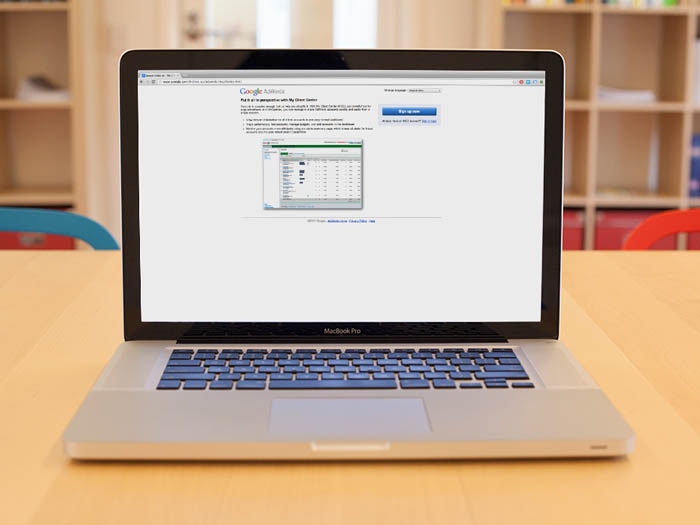

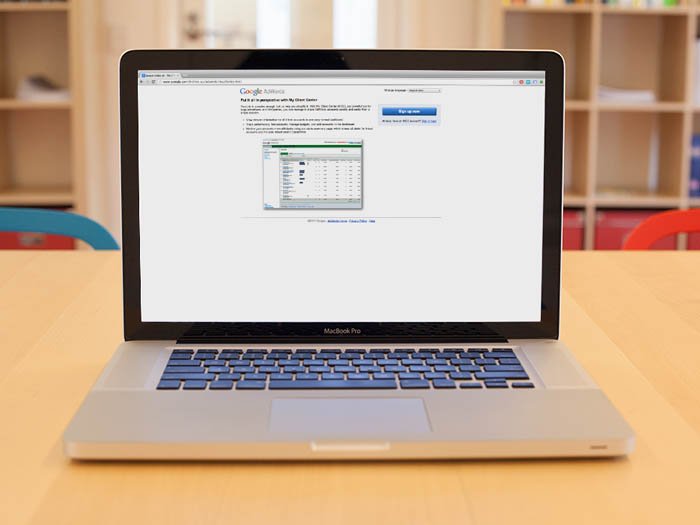
Comments