SOLVED: non_personalized_ads=0
Loves Data
If you’ve used Google Tag Assistant or the DebugView in Google Analytics, you might have seen something called ‘non_personalized_ads’ pop up.
It looks like this in the Google Analytics DebugView:
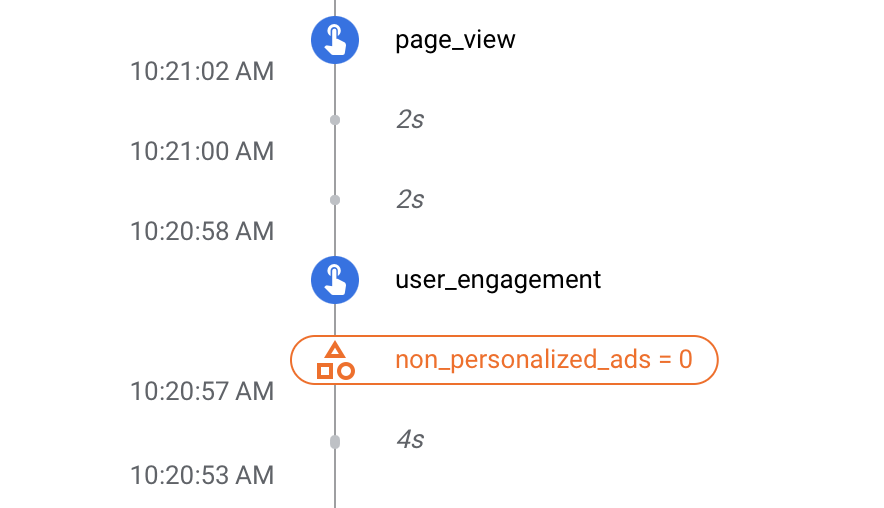
And it looks like this in Google Tag Assistant when previewing your Google Tag Manager container:
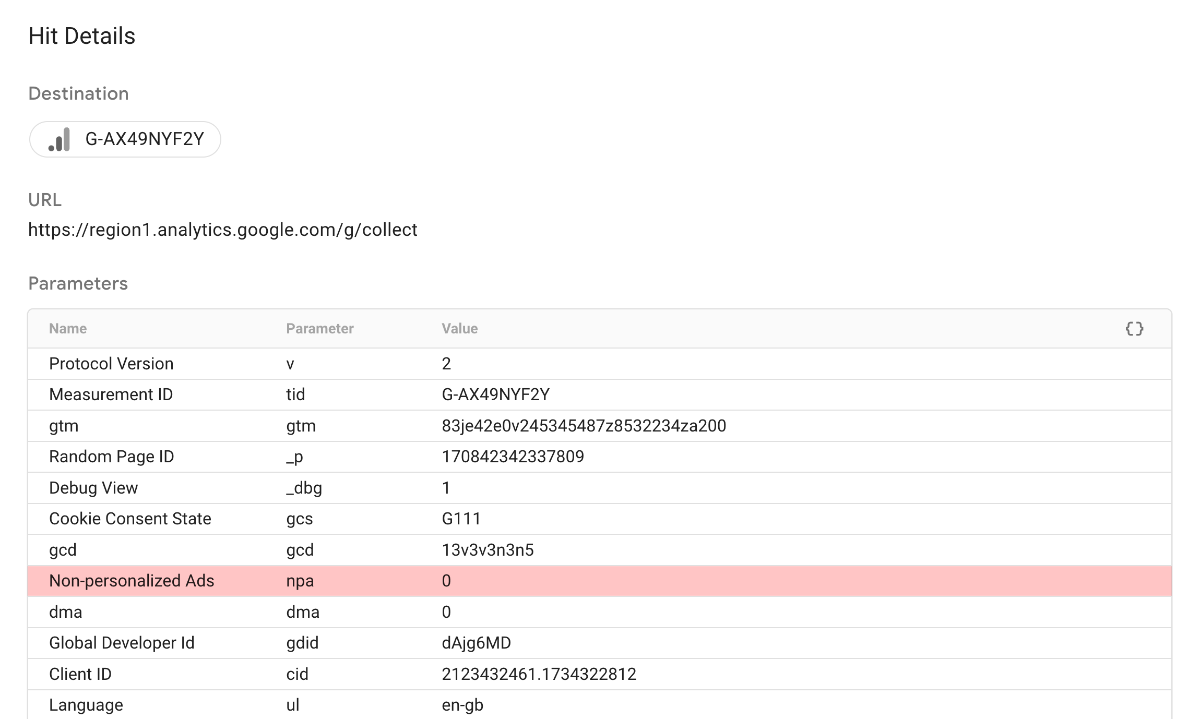
Now you’re probably wondering – What is this? And do I need to do anything about it?
Before we answer these questions, it’s important to talk about consent.
Google has introduced new consent settings and consent signals to Google Analytics. These changes are required for businesses using data from Google Analytics to target ads to people located in the European Union (EU) in a linked Google Ads account.
Part of this change is providing users on your website to opt in and out of ads that are personalized to them, and this is where the ‘non_personalized_ads’ user property fits in. This user property tells Google Analytics if a user has provided their consent for personalized ads or not.
When non_personalized_ads=0 it means that consent has been granted, and when non_personalized_ads=1 it means consent has been denied. The value being sent to Google Analytics for the user property, so zero or one will be based on your consent banner and how this has been implemented on your website. This is all based on the consent state being set for consent mode.
For example, if your consent banner sets the ‘ad_personalization’ parameter to ‘granted’, you will see non_personalized_ads=0 and if the ‘ad_personalization’ parameter is set to ‘denied’, you will see non_personalized_ads=1.
To learn more about the consent settings and consent signals in Google Analytics, I recommend watching this video:
And to learn more about consent mode, I recommend reading the Google Developer documentation.
Okay, now that you know the basics of what non_personalized_ads is and what it’s doing, the next question to ask is – Do I need to do anything?
The answer to this question depends on what you see in Google Tag Assistant and the DebugView, along with the consent selections you’re making as you preview your website. For example, let’s say the following happens as you’re testing and previewing your implementation:
- You click ‘Accept’ on your consent banner.
- You open DebugView in Google Analytics.
- You see the ‘non_personalized_ads’ user property with a value of ‘0’.
This means that you granted permission for personalized ads and non_personalized_ads=0 which means everything is working correctly. If you click ‘Accept’ on the banner and see a value of ‘1’, something is wrong. And the same applies if you click ‘Deny’ and you see a value of ‘0’, again, something is wrong.
You just need to check that when permission is granted, that non_personalized_ads=0 and if permission is denied, that non_personalized_ads=1.
And if you don’t have a consent banner yet, it’s probably a good time to consider this. As more privacy regulations come into effect, you will need to have permission from users if you want to use that data in your linked Google Ads account. Currently, this only applies to users in the EU, but I’m guessing more regions and countries will focus on user privacy in the future.

Comments