NEW: Updates to Google Tag Manager
Loves Data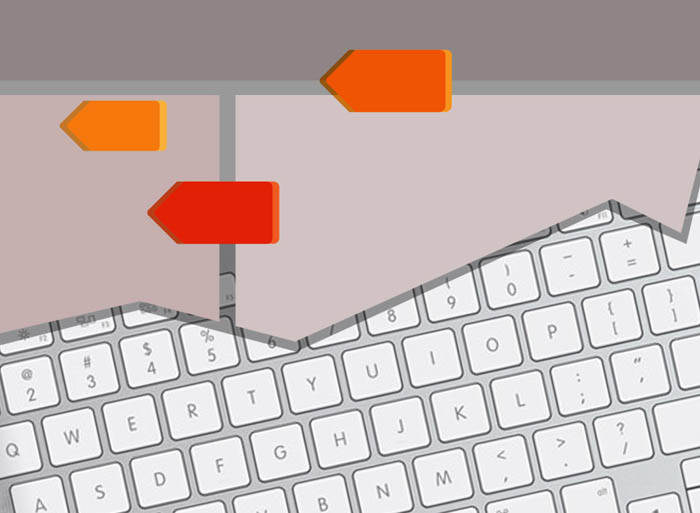
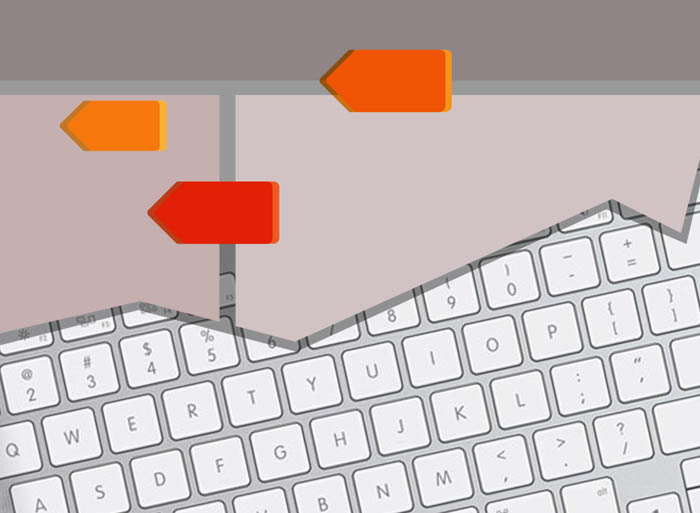
Google has announced major updates to Google Tag Manager (GTM) including:
- User interface refresh
- Built-in support for new third-party tags
- Comprehensive programmers’ API
We will be covering the GTM updates in Loves Data's GTM training course in Sydney 20 November 2014. In the meantime you learn more about the GTM updates in the summary below.
A more intuitive interface
The most obvious change is the new Google Tag Manager web interface. If you use Google Analytics or Google AdWords, the new interface should seem familiar as it is structured in a similar way.
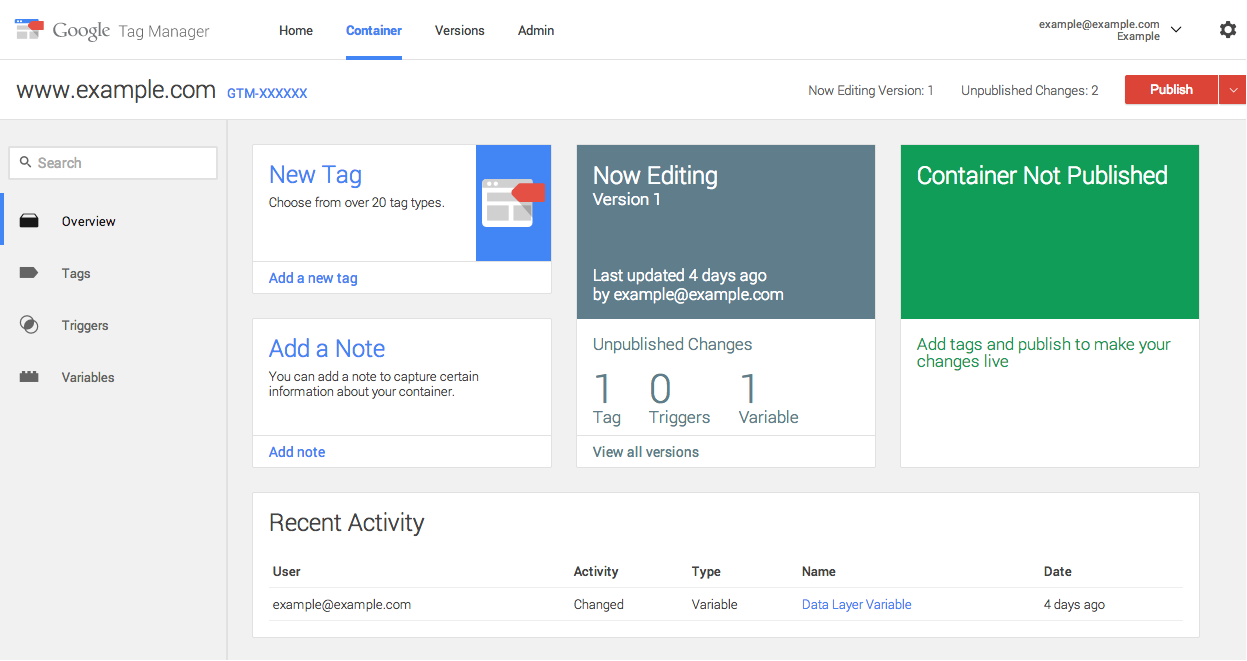
Showing an overview of your container and key information all in one control panel, the new interface is much cleaner and clearer, although it may take some getting used to, at least to begin with. The search box (with autocomplete) is a welcome addition too, especially if you’re managing a larger and more complex container.
Wider range of built-in tags
The new version of Google Tag Manager comes with an expanded range of built-in tag templates for installing third-party tags, using just a few clicks. The full list is online and now includes Mediaplex and VisualDNA tags, amongst others.
Out with the old, in with the new
If you look at the new interface, you’ll see some new terms: triggers (previously rules) and variables (previously macros). However it’s not just a change in terminology. There are some changes to the way triggers are defined, simplifying the flow. Each of your triggers (which specify when your tags will be fired) will be based on some type of event – for instance, a pageview, a click, a form submission or a custom-defined event – with an optional filter to limit to just some of those events. So, instead of deciding that you want to fire a tag when a mixed bag of criteria are matched, you will now have a more clear decision that you want to trigger some tags when a specific type of event happens and whether that is for all occurrences of that type of event or just a selection of them.
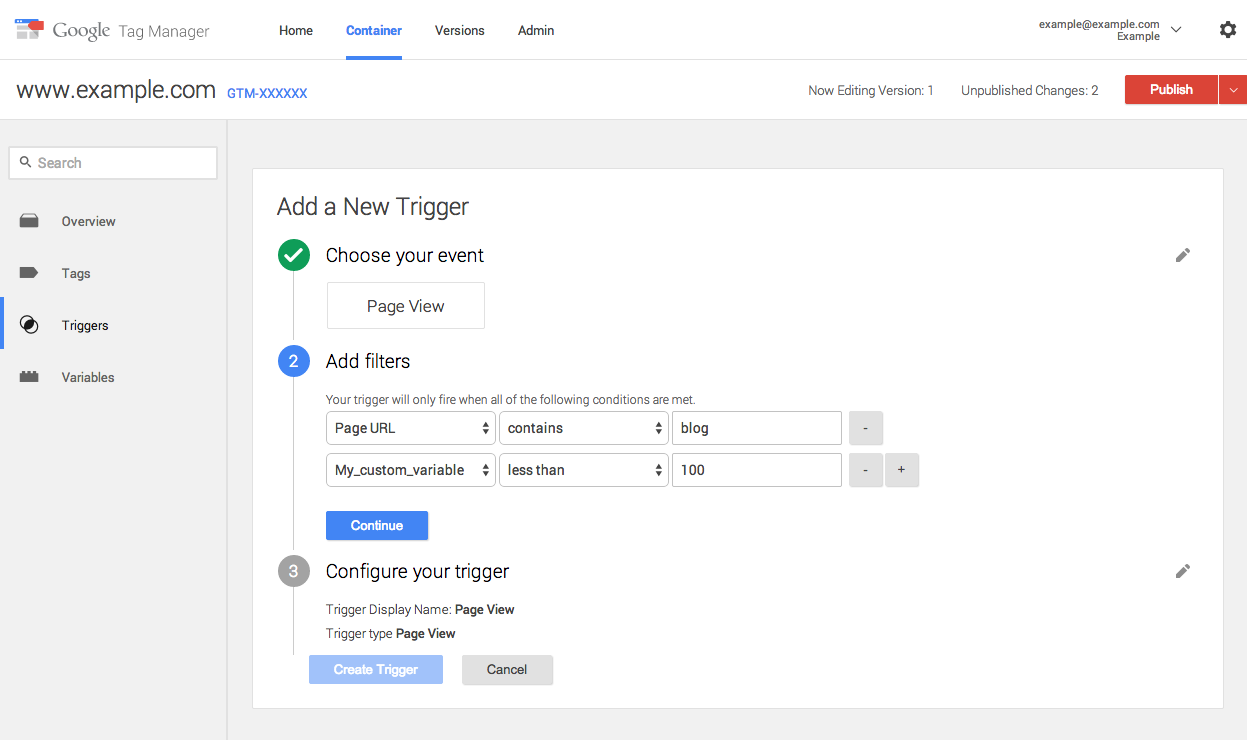
If you are are a more advanced user of Google Tag Manager, you might also note that the old auto-event listeners are gone – because the new trigger definition flow means that they are no longer needed. To fire a tag based on a click, for example, you can now just define a trigger based on a click event.
Another improvement is the renaming of macros as variables which better reflects what they really are. And, although a good set of built-in variables is still available, the new Google Tag Manager by default hides them, unless you choose to make them visible.

A slice of API
Perhaps the most exciting new feature is the Application Programming Interface (API) that Google have now made available (https://developers.google.com/tag-manager/api/v1/). This won’t suit everyone, but it does allow you to automate a whole range of tasks – from managing accounts and containers to adding and editing tags, triggers and variables.
Should I stay or should I go?
If you are happy and familiar with the existing Google Tag Manager interface and setup, don’t worry! For now, only new accounts and containers will have the new user interface, and even then only if you wish. On the other hand, if you are raring to go you will soon be able to upgrade your existing accounts to the new interface. In fact, the option may already be there for you by the time you read this: just click the ‘Try new UI’ link at the top-right of your account home screen.
It would be a good idea to start getting familiar with the new interface, as Google are indicating that all accounts and containers will be migrated over in January 2015. In the meantime, here’s how you can jump directly to the old or new interface:
- New interface: http://tagmanager.google.com/
- Old interface: http://google.com/tagmanager
Want to learn more about how to make the most of Google Tag Manager? Don’t forget we’re presenting Google Tag Manager training next month in Sydney. Find out more.
What are your thoughts on Google Tag Manager version 2? Will you be using the API to automate any tasks? Let us know in the comments section below.

Comments