New Google Analytics Tracking Code (ga.js) released
Loves DataIMPORTANT:
This is a historical post from 13 December 2007.
The new Google Analytics Tracking Code (ga.js) is now live. The new tracking code will give you access to new features as they are released, the first new feature will be Event Tracking.
Key features:
- Smaller tracking code = faster loading speed
- Easier to use
- Automatic detection of HTTPS
- Required for new features
You will have to replace the legacy tracking code (urchin.js) with the new tracking code on your website. Google has stated that the legacy tracking code will continue to function for at least 12 months from the release of the new tracking code.
The following steps show you how to find the new Google Analytics Tracking Code:
Step 1
Click 'Edit' next to the desired profile.

analytics-search-setup-001
Step 2
Click 'Check Status' on the Profile Settings page.

new-ga-tracking-code-setup-002
Step 3
Replace the tracking code on your website with the new ga.js tracking code.
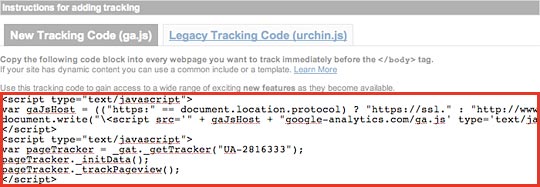
new-ga-tracking-code-setup-003

Comments