Negative Keywords: Add them to Google AdWords campaigns!
Loves DataNegative keywords are words or phrases that prevent your ads from showing when a user is searching for those keywords or phrases. Negative keywords are really important as they will help you increase the CTR and increase your Return-On-Investment (ROI); so add lots of negative keywords in every campaign! You need to add a minus sign before each keyword to add them as negative keywords in Google AdWords. For example, if you are selling only cameras and not camera bags, adding "-bags" as a negative keyword will not trigger your ad when someone searches for "camera bags."
Let's say you have just started advertising with AdWords and have added lots of broad keywords in your campaigns; adding negative keywords will avoid sending irrelevant traffic to your site and users who are not interested in your product or service.
You can add negative keywords at the campaign level or ad group level. If you add them at the campaign level, they will apply to all the ad groups in that campaign; whereas when you add negative keywords at the ad group level, they will apply only to that particular ad group.
Keyword Lists
You can create a negative keyword list and apply the same list to all the campaigns in your account. For example, if you have a list of negative keywords that you want to add across all the campaigns, you can create a list of negative keywords for use with several campaigns. This is available only at the campaign level. This will help you organise the account structure well and also save you time.
You can add keyword list in two ways:
1. Shared Library
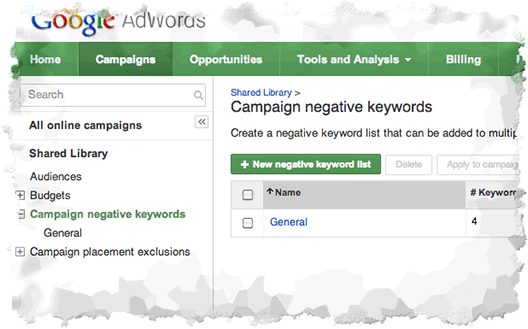
neg-keyword-list-shared-library
2. Negative Keywords tab

neg-keyword-lists
Types Of Negative Keywords
There are three types of negative keywords:
- Negative Broad
- Negative Phrase
- Negative Exact
The last two are also called Embedded Match.
Negative Broad Match
Negative Broad blocks the keywords in any order, but synonyms of the same negative keyword will not be considered. Using the broad match keyword of "iPhone 5" and the negative match of "-accessories" would allow your ad to display for "iPhone 5 charger," but would not display for "iPhone 5 accessories." If someone searches for "accessories for iPhone 5" the ad will still not show up.
Embedded Match - Negative Phrase & Exact
Embedded matches allow advertisers to prevent ads from appearing in relation to certain phrase or exact matches. (e.g. -"iPhone 5" and -[iPhone 5])
The embedded match - "iPhone 5" would stop the ad from appearing for "used iPhone 5", "iPhone 5 accessories," etc.
The embedded match -[iPhone 5] would stop the ad from appearing for "iPhone 5" but would allow ads to display on "iPhone 5 accessories".
Tips on Choosing Negative Keywords
- Choose negative keywords carefully. Make sure the negative keywords are not the same as your positive keywords. However, negative keywords should be chosen in combination with your positive keywords.
- Use the Google Keyword tool for negative keyword ideas.
- Use the "opportunities tab" in your AdWords account to get ideas. This is an automated tool that gives you ideas to add positive keywords to your account. Go through the list and add keywords that do not relate to your product or service.
- Use Actual Search Terms Report to see the actual terms that triggered your ad. This will help you identify keywords that are not related to your business and they can be added as negative keywords.
A good takeaway point is to add lots of negative keywords to maintain a good keyword Quality Score and increase CTR and ROI.

Comments