Mastering Google Ads Remarketing: Boost Your ROI with Smart Retargeting Strategies
Loves Data
In the competitive landscape of digital marketing, capturing prospects' attention and converting them into customers is becoming increasingly challenging. One proven method to overcome this challenge is through the use of remarketing campaigns.
Remarketing, also known as retargeting, is a powerful tool that allows you to target and re-engage visitors who have previously interacted with your website but did not make a purchase or complete a desired action. By leveraging Google Ads remarketing, you can create highly targeted campaigns that remind potential customers of the products or services they showed interest in, ultimately driving conversions and maximizing your return on investment.
In this comprehensive guide, we will dissect the process of setting up and optimizing Google Ads remarketing campaigns, delve into smart retargeting strategies, and arm you with best practices for a successful remarketing campaign. From understanding the remarketing setup process to creating compelling ad creatives, this guide is designed to help you make the most of your Google Ads remarketing efforts.
Setting Up Google Ads Remarketing Campaigns
Before diving into remarketing strategies, it is essential to understand the steps involved in setting up your Google Ads remarketing campaign. A thorough understanding of this process ensures that your campaigns meet industry standards and function seamlessly.
1. Google Ads Account and Remarketing Tag:
First, you will need a Google Ads account, where you'll create and manage your remarketing campaigns. Next, generate and install the Google Ads remarketing tag (also known as the Google Tag) on your website, which allows you to track user interactions and build remarketing lists.
For more flexibility, we recommend linking Google Analytics to Google Ads. This means you can use the existing Google Analytics tag used on your website to create remarketing lists. Learn how to link Google Ads to Google Analytics.
2. Creating Remarketing Lists:
Using Google Ads, you can create remarketing lists based on user behavior and specific criteria, such as the pages they visited. However, if you create audience lists in your linked Google Analytics account, you will have more options for including (or excluding) users from your remarketing list. For example, you can create lists based on people completing steps in a particular order on your website, or based on how much time they spend engaging with your content. Tailoring audience lists to your marketing objectives helps improve targeting and increase the effectiveness of your campaigns.
3. Designing Ads and Setting Up Campaigns:
Once your remarketing lists are ready, create engaging ad creatives tailored to your target audience's interests and needs. After finalizing ad creative, structure your campaigns and ad groups to ensure efficient management and improved performance.
Smart Retargeting Strategies and Best Practices
For your Google Ads remarketing campaigns to be successful, implementing smart retargeting strategies and following industry best practices is crucial. Let’s explore effective retargeting techniques to maximize engagement and drive conversions.
1. Segment and Personalize:
One of the most powerful features of remarketing is the ability to segment and personalize your campaigns. Segment your remarketing lists based on factors such as the pages users visited or abandoned carts and tailor ad creative accordingly. This hyper-targeting increases the relevancy of your ads, improving the likelihood of conversions.
2. Targeting, Observation, Exclusions, and Adjusting Bids:
There are different ways you can utilize your audience lists for remarketing. You can use them to target your ads. This means that only audience members included in the remarketing list will see your ads. However, you can also use audience lists for ‘Observation’. This means you can report on the performance of your ads for people included in your lists while independently maintaining the targeting of your ads. You can also apply audience lists as exclusions.
Apart from these techniques, you can also use audience lists to adjust bids. For example, you can use them to increase bids for audience members who are more likely to convert. Take time to consider these options and if you’re not sure, consider experimenting with different techniques to see what works best for your campaigns.
3. Dynamic Remarketing:
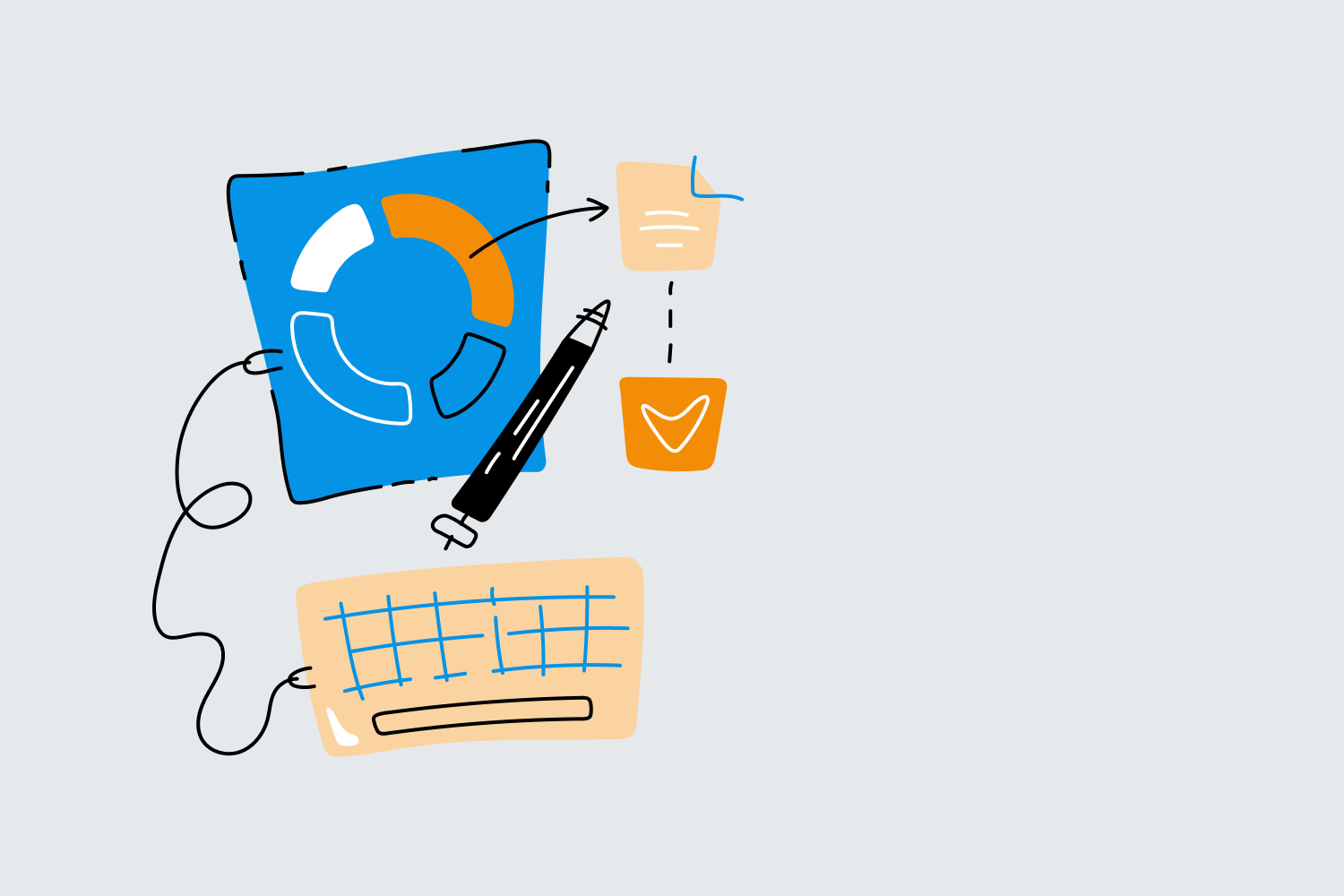
Dynamic remarketing takes personalization a step further, automatically customizing ads based on a user's browsing history and featuring products or services they previously viewed. By serving tailored ads based on individual behavior, dynamic remarketing significantly improves conversion rates.
Analysis and Optimization of Remarketing Campaigns
To ensure your remarketing campaigns maintain peak performance, regularly analyze their performance and optimize as needed. Following best practices in this area will help keep your campaigns on track to achieve your marketing goals.
1. Monitor Performance Metrics:
Carefully monitor performance metrics such as click-through rates (CTRs), conversion rates, and cost per conversion. These metrics provide critical insights into the effectiveness of your campaigns and help identify areas for improvement.
2. Optimize Ad Creative and Targeting:
Based on performance metrics, continuously optimize your ad creatives and targeting options. For example, you might adjust bid adjustments for specific devices, refine targeting for high-performing segments, or experiment with new ad formats to boost engagement.
3. Test and Iterate:
Conduct regular testing of your ad creative, targeting options, and ad formats to identify the combinations that resonate most with your audience. Use the insights gained from testing to refine your remarketing campaigns continually.
Conclusion: Boosting ROI with Google Ads Remarketing
Google Ads remarketing is a powerful tool in the arsenal of digital marketers, allowing you to re-engage prospects, drive conversions, and optimize your marketing budget. You can significantly boost your marketing ROI and grow your business by setting up your campaigns correctly, implementing smart retargeting strategies, and following industry best practices.
Ready to master Google Ads remarketing and take your digital marketing skills to new heights? Explore Loves Data’s comprehensive range of online courses on Google Marketing Platforms, including Google Ads, Google Analytics, Google Tag Manager, and Looker Studio, which equip you with the knowledge and tools to excel in today's competitive digital marketing landscape. Sign up for our advanced Google Ads course today!

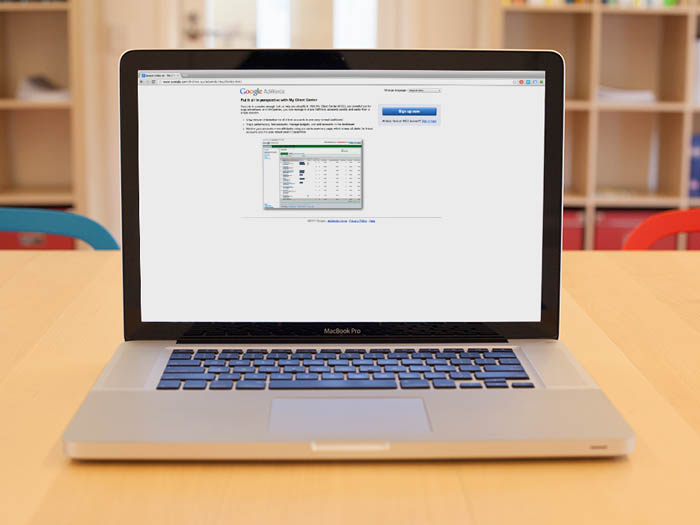
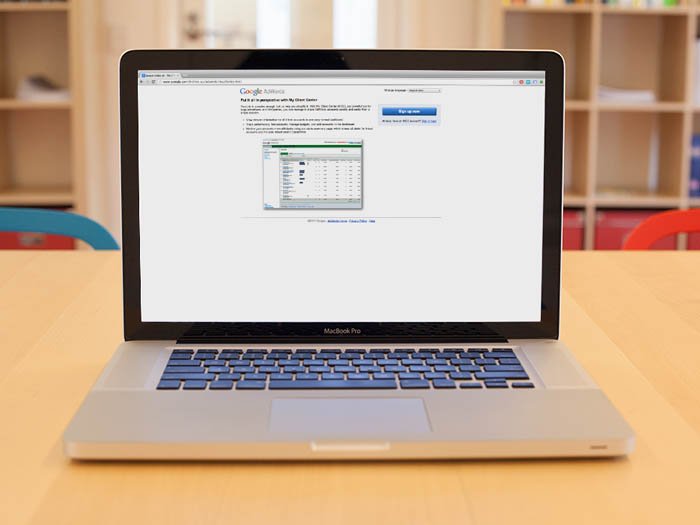

Comments