Master Looker Studio Reporting to Boost Your Marketing Performance
Loves Data
As modern marketing professionals, we all understand the critical role that data-driven decision-making plays in our quest for exceptional results. With the vast volumes of data available at our fingertips, it is essential to have the right tools to effectively visualize, analyze, and communicate the insights we uncover. Enter Looker Studio, the powerful reporting and data visualization platform designed to help you take control of your data and seamlessly transform it into actionable information.
In this article, we'll share the secrets to effective Looker Studio reporting, revealing how you can leverage this versatile tool to strengthen your marketing performance and make more informed decisions. From designing dynamic and engaging reports to selecting the most appropriate charts and visualizations, we'll provide expert guidance on best practices and tips for unlocking the full potential of Looker Studio.
Loves Data is committed to helping marketing professionals like you excel in the rapidly evolving field of digital marketing and analytics. As specialists in Google Analytics and Google Ads, our mission is to impart our wealth of knowledge and help you effectively harness the power of tools like Looker Studio to take your data analysis to new heights.
So, let's dive into the world of Looker Studio reporting and uncover the secrets that will enable you to optimize your marketing efforts and create visually compelling, data-driven reports that drive meaningful action and tangible results.
1. Designing Effective Looker Studio Reports
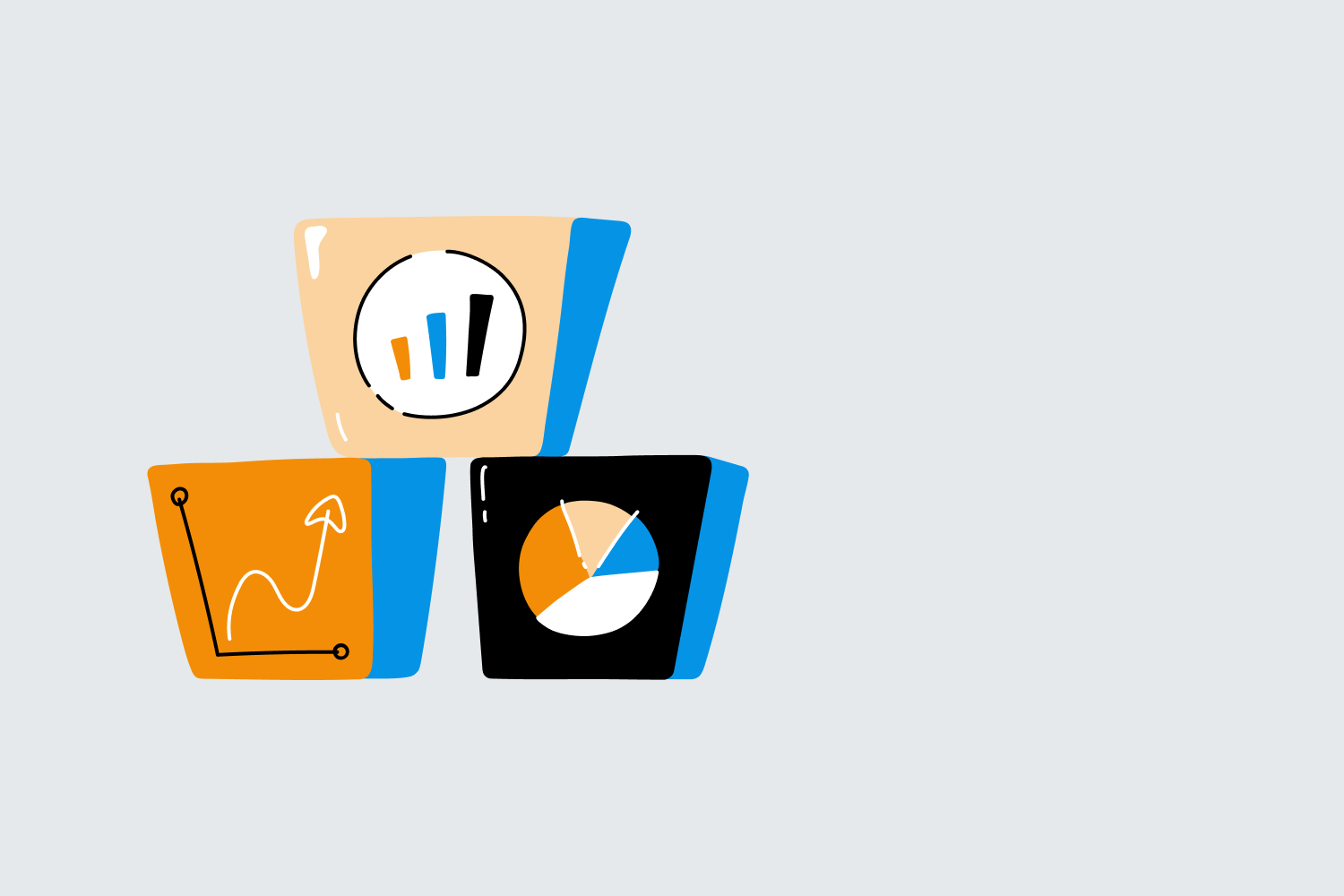
A well-designed Looker Studio report can drastically improve the way you communicate and visualize your data, making it easier to uncover valuable insights. Consider these tips for designing effective and engaging reports:
Plan Your Report Structure
Before diving into the report creation process, plan your report structure and layout by considering the goals and objectives of the report. Identify the most critical data points and metrics to include, as well as the target audience for the report. This will help you create a more focused and organized report.
Choose The Right Visualizations
Select the most appropriate charts and visualizations for your data to ensure clear and meaningful representation. Consider using bar charts, line charts, pie charts, tables, or even custom visualizations to showcase your data in ways that resonate with your audience.
Customize Your Report Design
Personalize your Looker Studio reports with custom colors, fonts, and branding elements to ensure consistency and professionalism. Utilize white space, grids, and intuitive navigation to enhance the report's user experience.
2. Connecting and Transforming Data in Looker Studio
To realize the full potential of Looker Studio, you need to connect and properly transform your data. Here's how you can achieve this:
Connect Data Sources
Looker Studio supports a wide range of data sources, such as Google Analytics, Google Ads, Google Sheets, and many other third-party connectors. Import the necessary data sources to your report to seamlessly analyze and visualize the data.
Transform Data with Data Blending and Calculated Fields
Blend data from multiple sources to create comprehensive, unified reports that offer richer insights. Utilize calculated fields to perform transformations and calculations on your data, providing more context and specificity.
3. Leveraging Filters and Interactive Elements
Enhance your reports' interactivity and usability by incorporating filters and interactive elements:
Use Filters to Segment Data
Applying filters in your Looker Studio reports allows you to segment and analyze specific subsets of your data, offering more targeted insights and customization options.
Implement Interactive Dashboard Elements
Incorporate interactive dashboard elements such as date range pickers, drop-down lists, and checkboxes, enabling users to personalize their data view and glean actionable insights more easily.
4. Sharing and Collaborating on Looker Studio Reports
Looker Studio offers robust sharing and collaboration features that streamline the process of sharing your valuable insights with your team and stakeholders:
Share Reports Securely
Share your Looker Studio reports with your team members and stakeholders using secure sharing links or specific email addresses. You can also control access permissions, such as view-only or edit access.
Collaborate in Real-time
Leverage the real-time collaboration feature of Looker Studio to work together on reports with your team members more efficiently and effectively. Co-edit your reports and leave comments to enhance communication and collaboration.
Conclusion
Effectively leveraging Looker Studio reporting can provide invaluable insights into your marketing performance, enabling you to make data-driven decisions that result in exceptional outcomes. By designing engaging and informative reports, connecting and transforming the right data sources, incorporating filters and interactive elements, and sharing and collaborating with your team, you can unlock the power of Looker Studio and take your marketing efforts to the next level.
As experts in Google Analytics and Google Ads, Loves Data is dedicated to helping you succeed and grow in the field of digital marketing and analytics. With our Looker Studio course and know-how, you can confidently utilize Looker Studio reporting to gain deeper insights and elevate the impact of your marketing initiatives. Embrace the power of Looker Studio and experience the transformative effect it can have on your marketing performance.



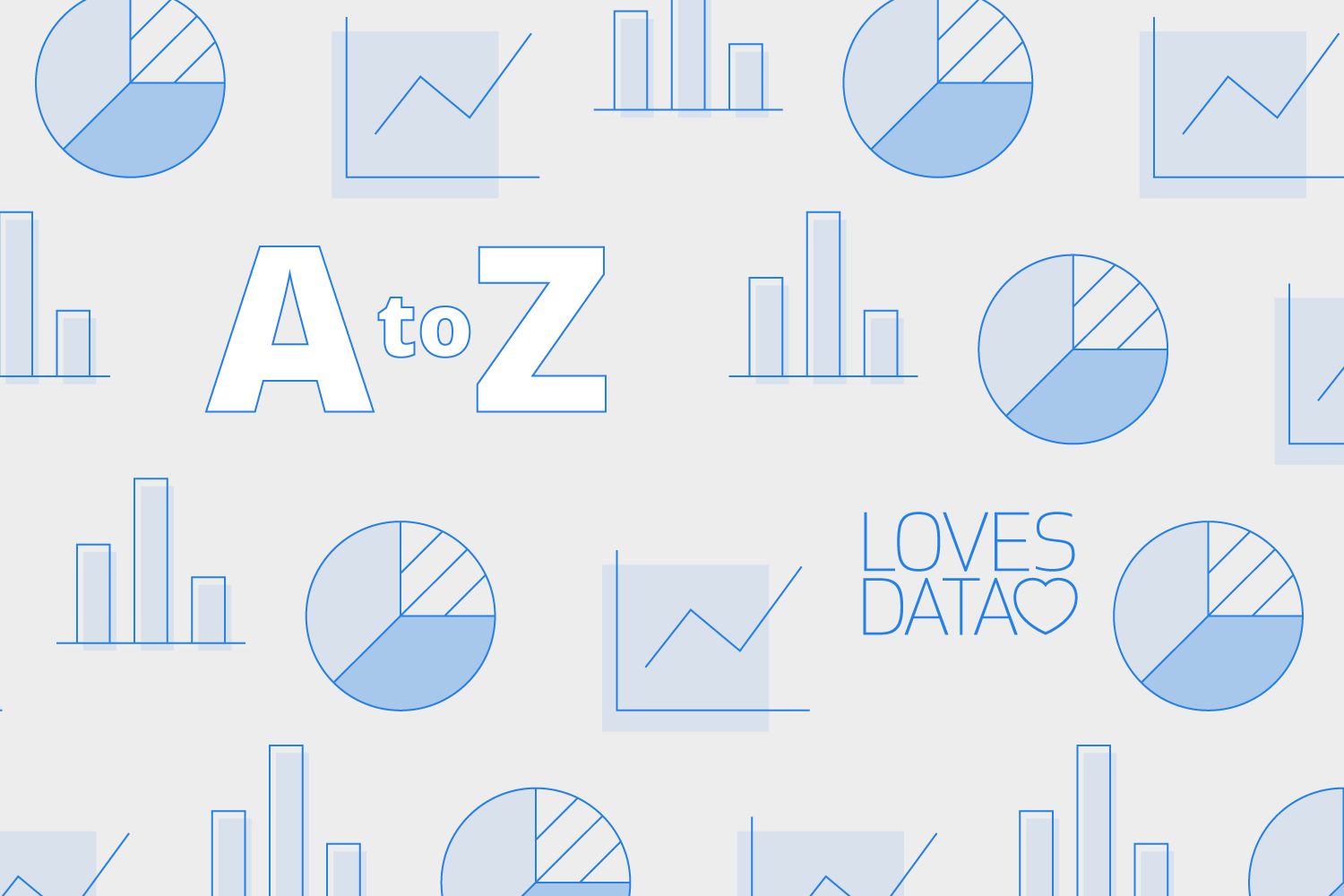
Comments