Master Looker Studio for Powerful Data Visualization and Reporting
Loves Data
In today's fast-paced digital marketing environment, it's more important than ever to have access to accurate, easy-to-understand data that enables you to make informed decisions about your marketing strategies. Looker Studio (previously called Google Data Studio) is a powerful platform that allows you to create customizable, interactive reports and visualizations for your digital marketing data, ensuring you have all the information you need at your fingertips. By mastering Looker Studio, you can transform your raw data into meaningful, actionable insights, driving more effective marketing campaigns and maximizing your return on investment.
In this article, we'll explore the essential features and capabilities of Looker Studio, guiding you in harnessing its full potential for your data visualization and reporting needs. We'll provide expert tips and best practices to help you create visually stunning and insightful reports that make it easier than ever to understand and act on your digital marketing data. Whether you're a seasoned Google Analytics and Google Ads professional or new to the world of data-driven marketing, our hands-on guidance will empower you with the knowledge and confidence needed to succeed in this increasingly data-driven landscape.
At Loves Data, we're passionate about helping marketing professionals like you get the most out of your data and achieve exceptional results. As specialists in Google Analytics and Google Ads, we're committed to sharing our insights and expertise, equipping you with the tools and techniques needed to thrive in the digital marketing world.
Let's dive in and discover how you can harness the power of Looker Studio for effective data visualization and reporting, transforming your approach to digital marketing analytics and improving your overall performance.
Looker Studio: An Overview
Looker Studio is a powerful, free data visualization and reporting tool that integrates seamlessly with Google Analytics, Google Ads, and other Google marketing products, as well as various third-party data sources. The platform enables you to create dynamic, customizable reports and visualizations, making it easier than ever to understand and act on your digital marketing data.
Let's dive into the essential features and capabilities of Looker Studio:
Data Connections
Looker Studio offers pre-built connectors for a range of data sources, including Google Analytics, Google Ads, Google Sheets, and more. Additionally, you can use third-party connectors or build your own to access external data sources, ensuring comprehensive data integration for your reports.
Customizable Reports and Dashboards
With a wide range of chart types, visualizations, and interactive elements, Looker Studio offers unmatched customization options for your reports and dashboards. This allows you to tailor your reporting to your unique business needs and preferences.
Collaboration and Sharing
Looker Studio facilitates real-time collaboration and sharing, making it easy to work with team members and share your insights with stakeholders. Grant access to individual users or teams, enabling view-only or editing permissions as needed.
Harnessing Looker Studio's Features for Effective Reporting
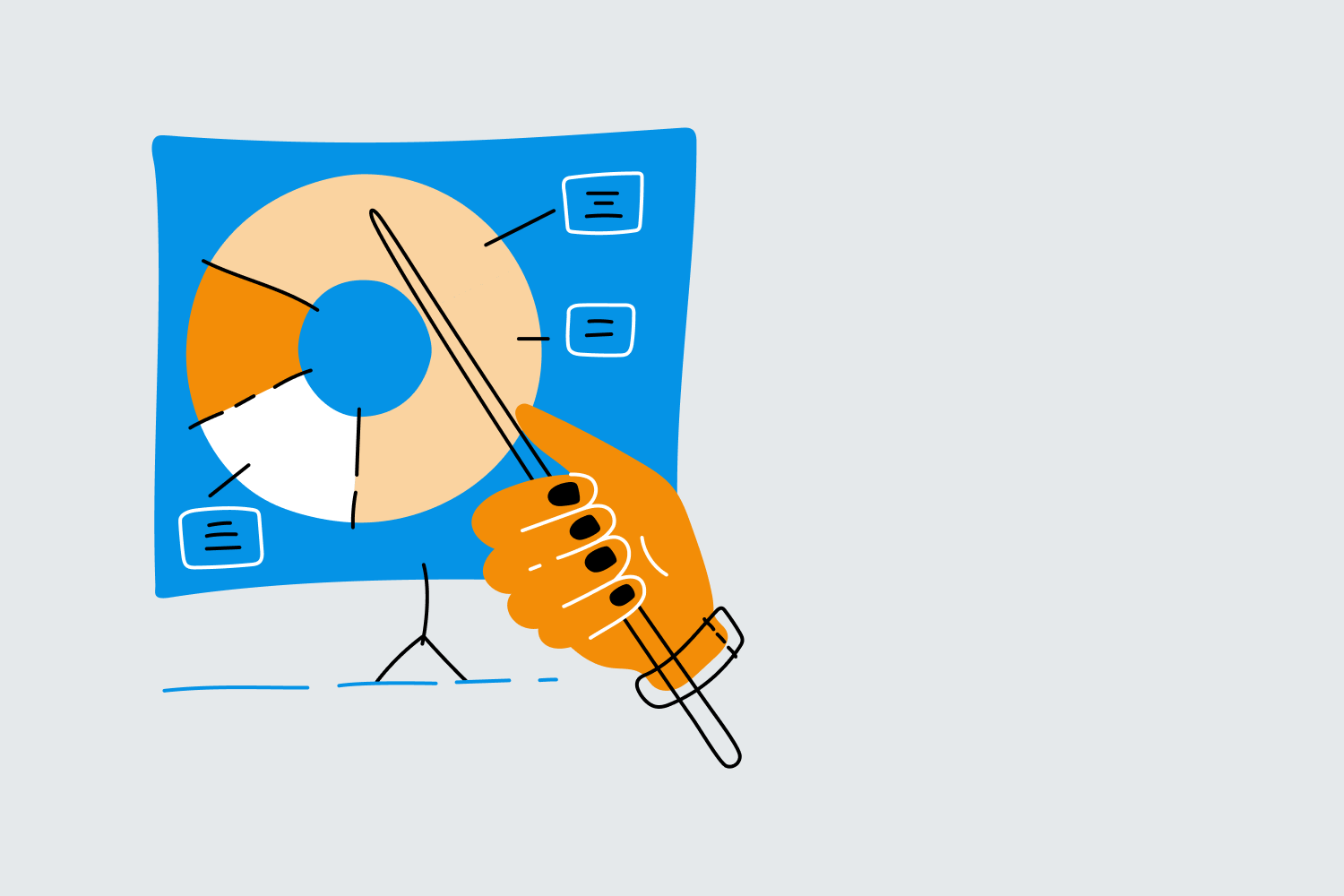
Now that you have a grasp of Looker Studio's fundamental features let's delve into how you can harness these capabilities for effective data visualization and reporting:
1. Organize Your Data with Data Sets
Datasets act as the building blocks of your reports in Looker Studio. Create datasets for each data source you plan to include in your report, ensuring a well-organized foundation for your visualizations.
2. Utilize Visualizations to Tell a Story
Choose the most suitable visualization types for the specific data you're working with, such as line charts for trends over time or pie charts for comparing proportions. Use these visualizations effectively to tell a coherent story with your data.
3. Customize Your Reports for Clarity and Impact
Beyond selecting the right visualizations, pay close attention to the overall design and layout of your reports. Use consistent formatting, colors, and fonts to create a cohesive and visually appealing reporting environment.
Tips and Best Practices for Effective Looker Studio Reporting
To make the most of Looker Studio's capabilities, let's explore some expert tips and best practices for effective reporting:
1. Establish Clear Reporting Goals
Before diving into report creation, set clear, specific goals for your reporting efforts. Understanding your objectives will help guide your report design and inform your choice of data sources and visualizations.
2. Stay Focused on Key Metrics
Avoid overwhelming your audience with extraneous data and visual clutter. Focus on the key metrics that matter most to your business and objectives, ensuring your reports remain focused and actionable.
3. Use Filters and Segments to Explore Data
Leverage the power of filters and segments to explore your data in greater depth. Apply these techniques to obtain insights into specific segments of your audience or to analyze particular aspects of your marketing campaigns.
4. Design Reports for Different Audience Types
Consider designing multiple versions of your reports for different audience types, tailoring the level of detail and complexity to the needs of each group. This will ensure your reports are relevant and engaging for all stakeholders, from executive leadership to technical marketing teams.
Conclusion
Looker Studio offers an unparalleled platform for digital marketing data visualization and reporting, enabling you to transform your raw data into actionable insights that drive marketing success. By understanding the essential features of the platform, applying best practices for effective reporting, and continually refining your reports to meet your specific objectives, you can elevate your digital marketing analytics efforts and achieve exceptional results.
Loves Data is committed to helping marketing professionals excel in the world of digital marketing and analytics. Our expert guidance and insights can support you on your journey to mastering Looker Studio and reaping the benefits of enhanced data visualization and reporting capabilities. Embrace the power of Looker Studio and experience the transformative impact it can have on your digital marketing analytics and overall performance. Join our Looker Studio course today and start reshaping the way you visualize data!


Comments