How to master Google Analytics in 12 steps
Loves Data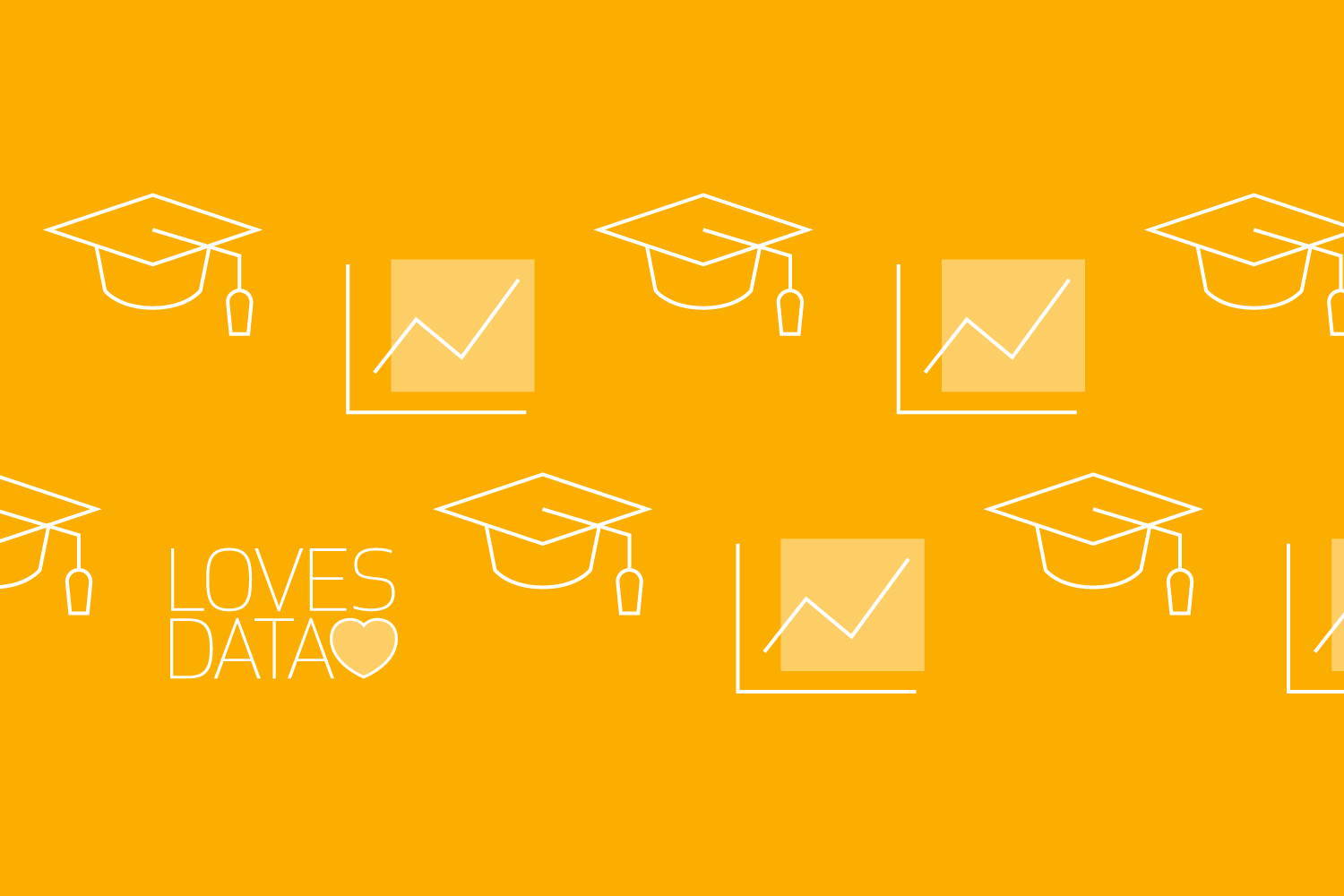
In this post you’ll learn the twelve steps that will take you from a beginner – to mastering Google Analytics (you can also watch this as a video). By following these steps you’ll be collecting actionable data that you can use to stay ahead of the competition. You’ll be a Google Analytics pro in no time! And even if you only have time to apply a few of these steps today, you will still find you have a more complete Google Analytics implementation that you can continue to improve.
Let’s jump in and cover the twelve steps to mastering Google Analytics!
Step #1 Set up goals
Goals allow you to understand how your website and your marketing channels are performing. They let you report on important actions people are taking on your website. For example, you can use goals to report on people completing forms, like your contact form, subscription form, and other leads.
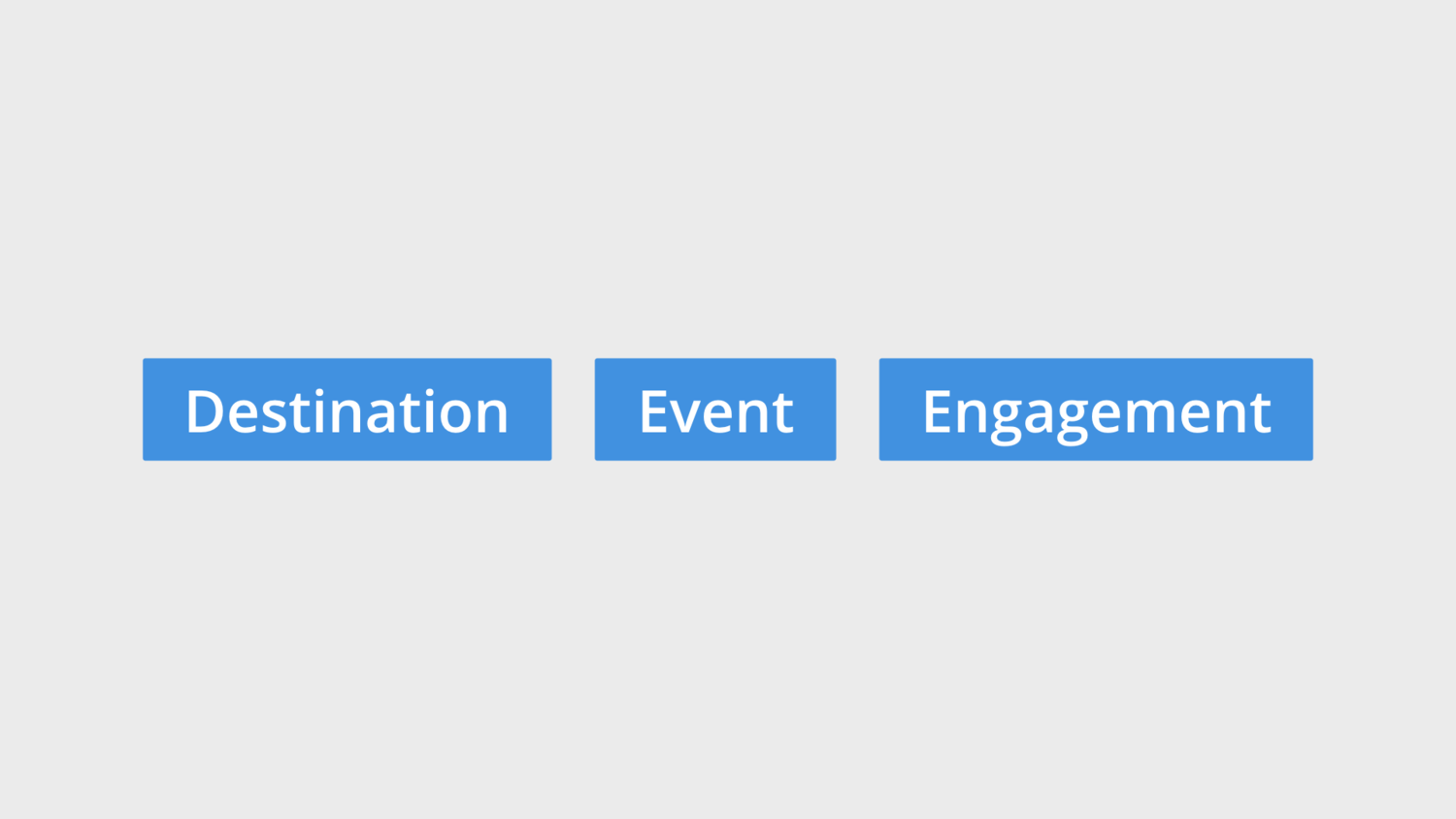
Apart from tracking people viewing particular ‘thank you’ pages on your website, you can also set up goals based on events, like watching videos and for particular levels of engagement. It’s a good idea to track your primary and secondary objectives as goals – they are also known as ‘macro’ and ‘micro’ conversions.
Extra resources:
- Video: How to set up Google Analytics goals
- Article: Assigning goal value
Step #2 Tag inbound campaigns
Using campaign tags for your inbound marketing allows you to understand the exact links people are clicking to find your website. And even if you can’t tag all of your inbound marketing, by starting to use campaign tags you’ll begin to gain an understanding of what’s working and not working.
Campaign tags can be used to track everything from your email campaigns through to offline campaigns that direct people through to your website. Google provides a great tool to get started; it’s called the URL builder, once you're comfortable with it you'll also see that you can create campaign tags without the builder.
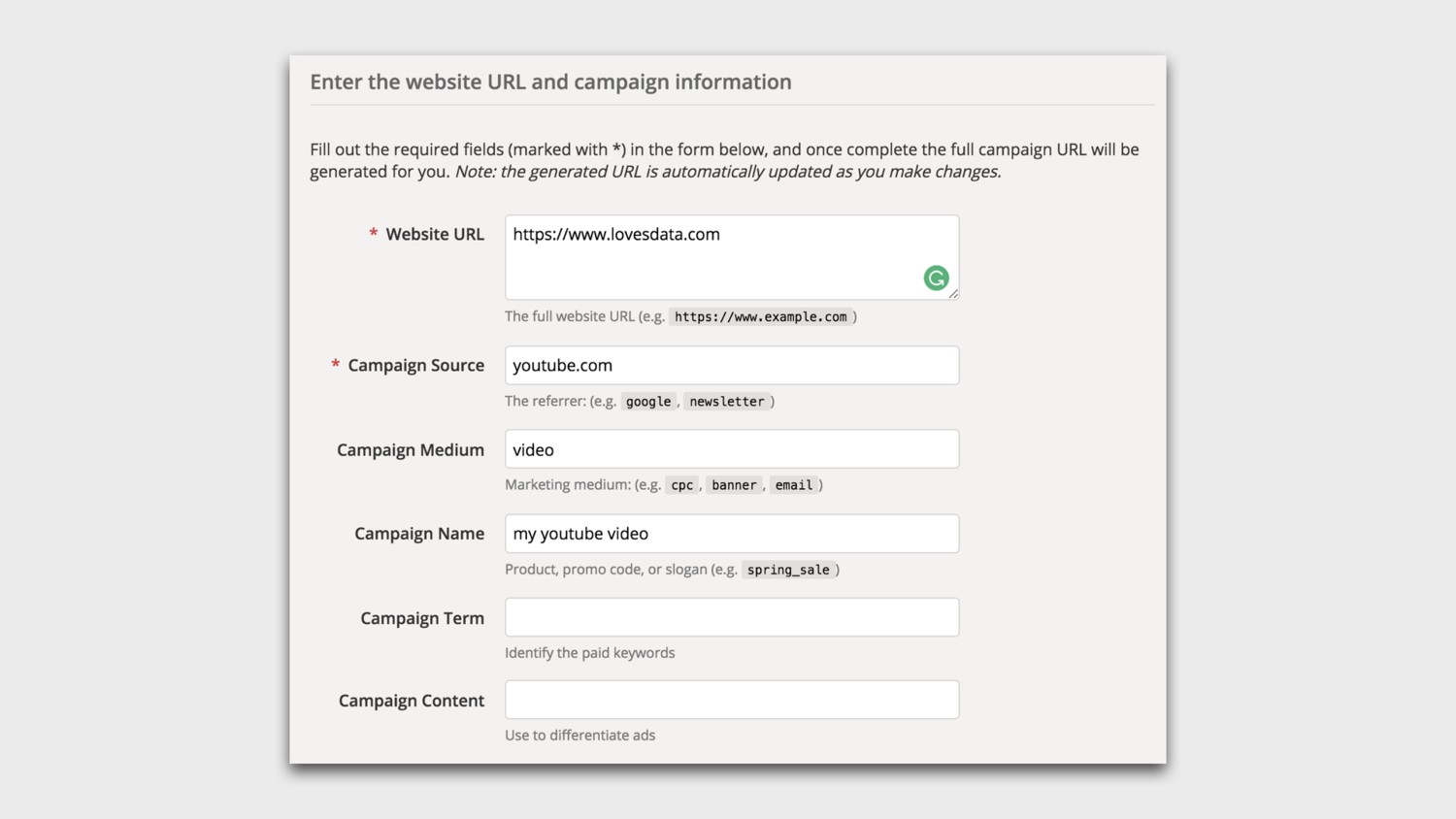
Extra resources:
- Video: Tracking campaigns with Google Analytics
- Article: Correctly using campaign tags
- Tool: Google’s URL builder
Step #3 Use Google Tag Manager
If you’re not using Google Tag Manager, it makes it quick and easy to add Google Analytics tags (and other tags) to your website. Using Google Tag Manager means that when you have additional requirements in most cases you can add tracking without having to change the code on your website. For example, if you wanted to track people watching YouTube videos embedded on your website, form submissions or even people traveling between two different domains, you can add these types of tracking with the help of Google Tag Manager.
Extra resources:
- Video: Tracking events with Google Tag Manager
- Course: Google Tag Manager course (paid)
Step #4 Implement ecommerce tracking
Implementing ecommerce tracking is important if you’re selling online because it allows you to understand what’s driving value. The ecommerce reports allow you to see: the products people are purchasing; the value your website content is creating; and how your marketing channels are performing. You can even hack the ecommerce reports and use them to report on non-ecommerce websites, for example, to track internal website promotions.

Extra resources:
- Article: Using ecommerce reports
Step #5 Link Google AdWords
Linking Google AdWords to Google Analytics ensures you’re collecting accurate data from your AdWords campaigns. You can also pull some metrics, like bounce rate from Google Analytics into your AdWords account. If you haven’t already, make sure you link the products so that you can understand how your paid campaigns engage your audience once they’ve clicked through to your website.
Extra resources:
Step #6 Look beyond last click attribution
Looking beyond the last click attribution model is essential. Attribution is about how credit is given to your marketing channels when a conversion occurs, so by moving beyond the last click attribution model you can get a better understanding of how your campaigns perform. I recommend the time decay model as a good starting point. You can find attribution-related reports by navigating to ‘Conversions’ and then ‘Multi-Channel Funnels’. You’ll also find the model comparison tool under ‘Attribution’ inside Google Analytics.
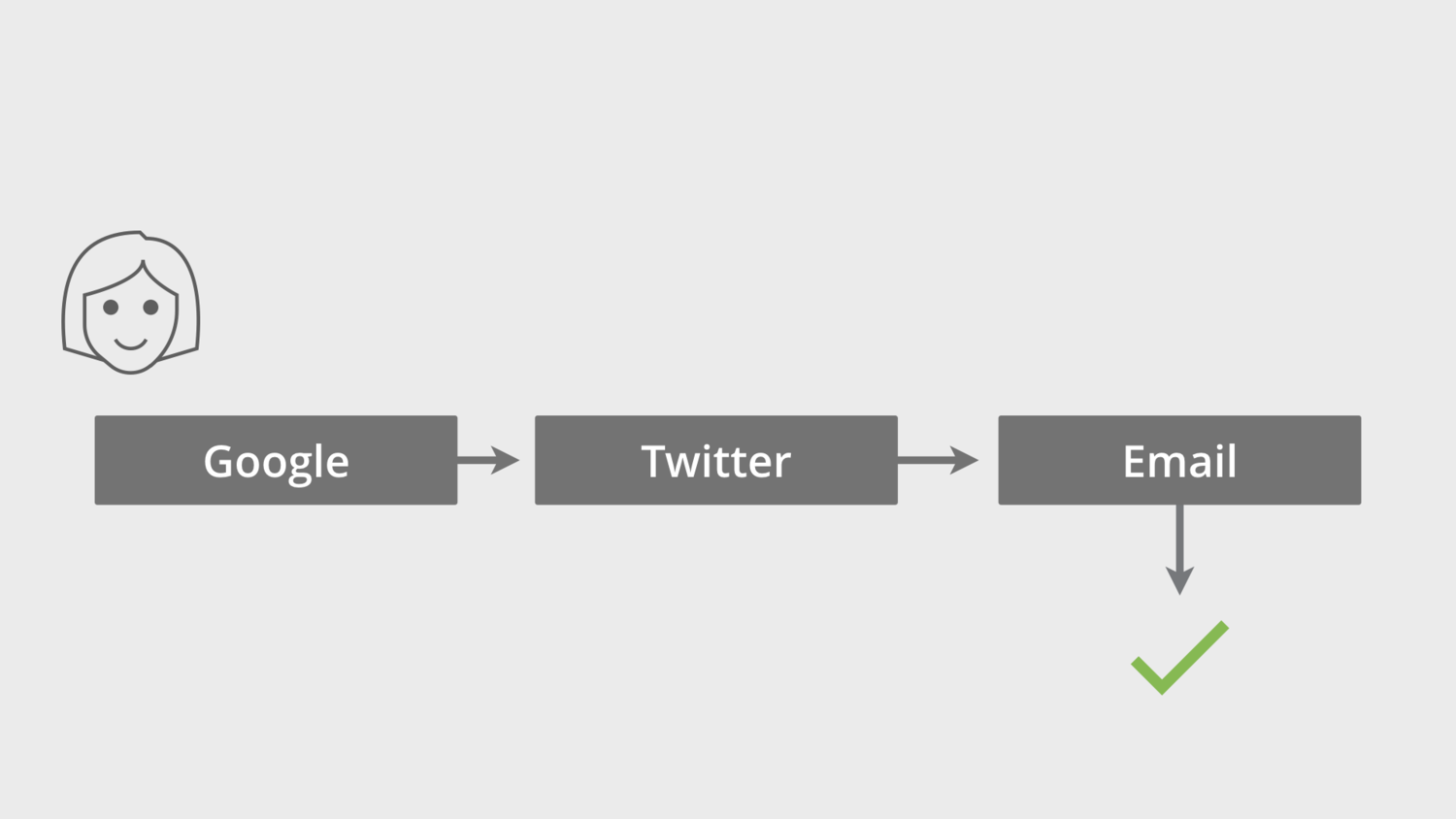
Extra resources:
Step #7 Configure the Site Search reports
Step number seven is to configure (and use) the site search reports. These reports tell you what people are searching for on your website and can provide valuable insights to inform your content, navigation and even your products and services. If you don’t have a search function on your website, you might want to consider adding one. They can make it easier for people to find what they’re looking for and you’ll receive the added bonus of gaining insights into what people want.
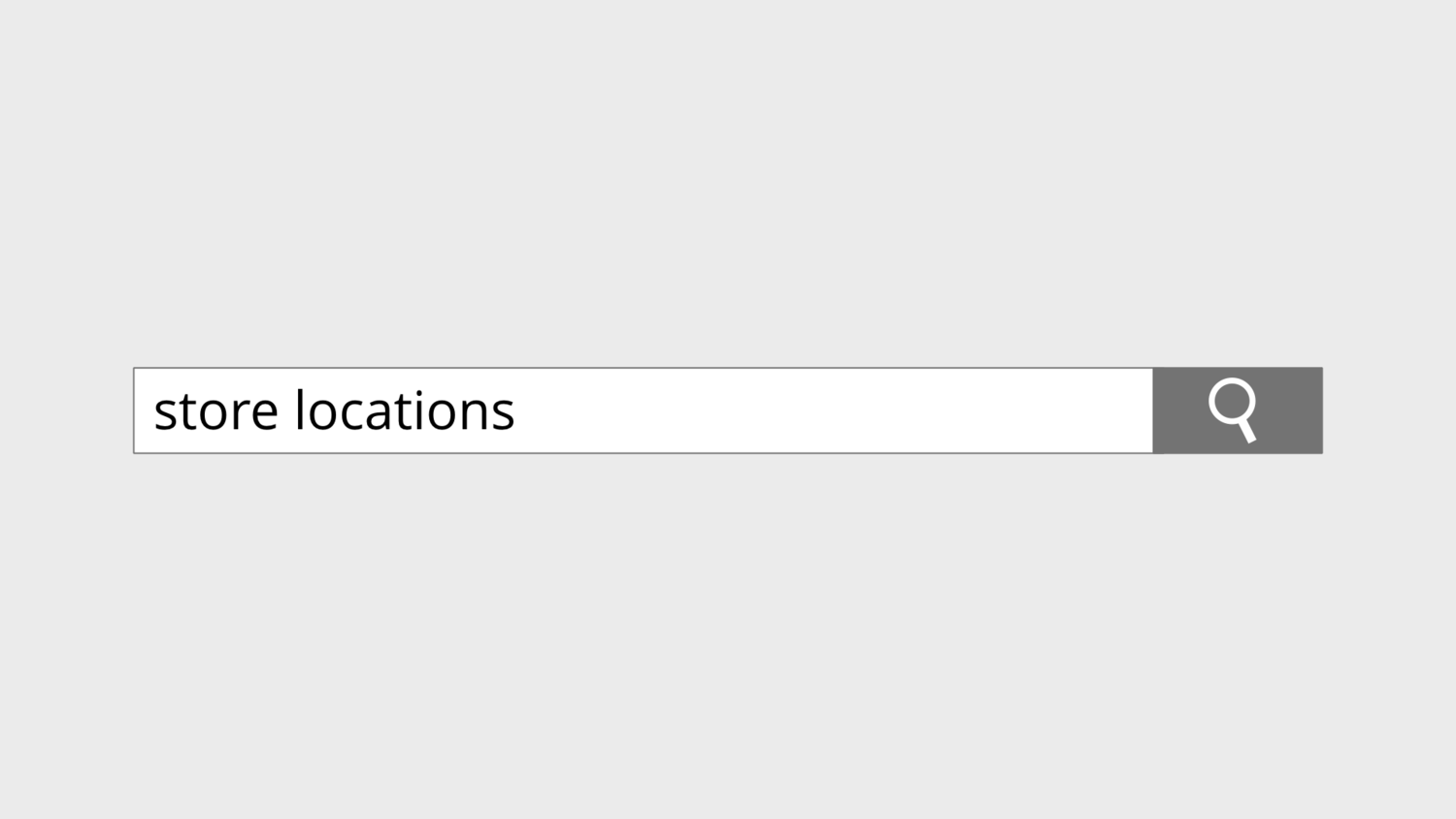
Extra resources:
Step #8 Use segments
Applying segments allows you to view more granular data about your audience. For example, if your target audience is based in Vancouver, Canada, you can apply a segment to only view that portion of traffic. There are some great default segments which are built into Google Analytics. These include users who have converted, segments for your organic and paid traffic, and more. You can also create your own custom segments to meet your reporting and analysis needs. I recommend you start by creating and applying segments for your most valuable audience members – this will help you to understand how they are finding and engaging with your website.
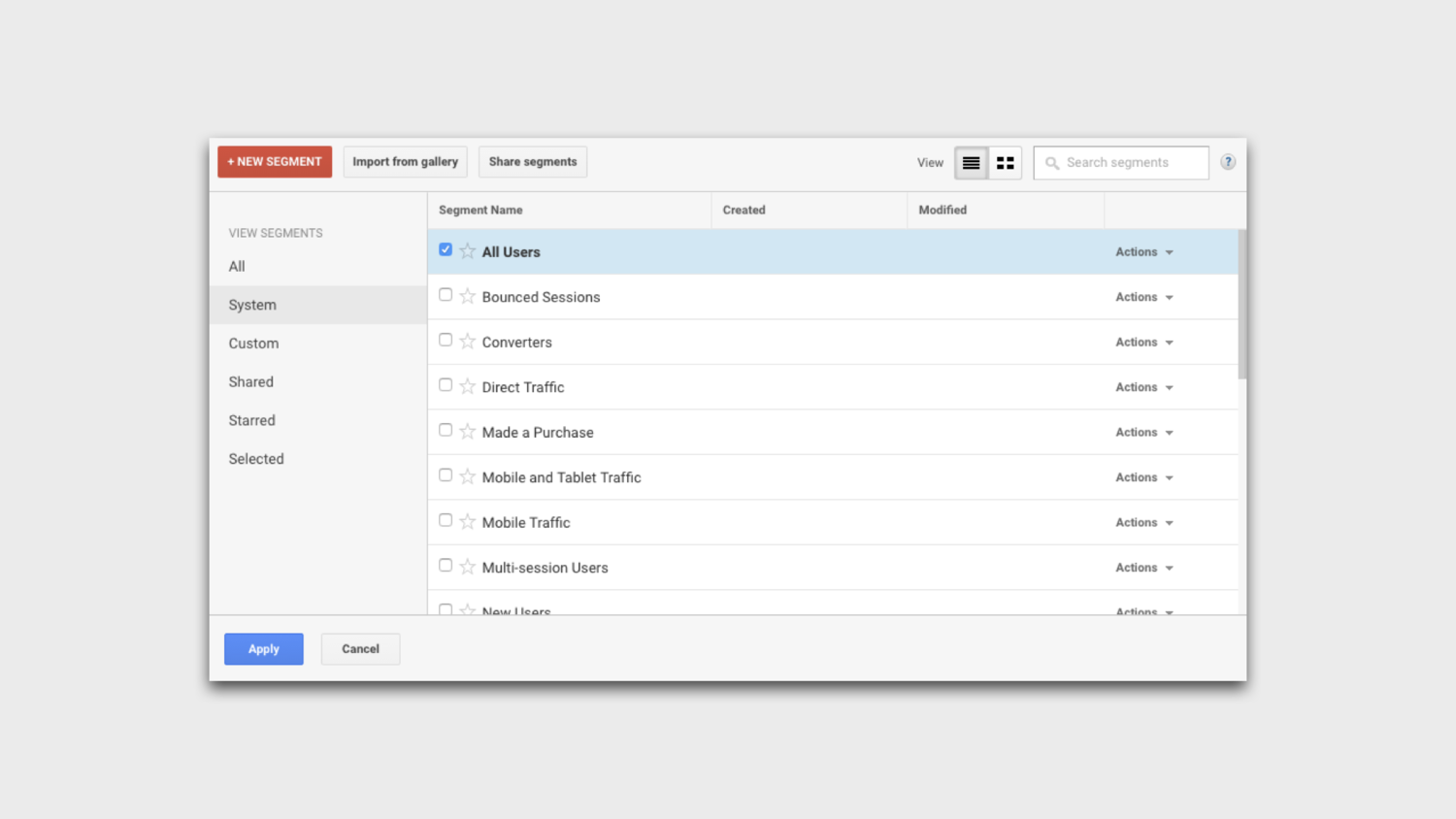
Extra resources:
- Course: Google Analytics course (paid)
Step #9 Understand important terminology
Step number nine is to understand important terminology. For example, knowing the difference between a ‘user’ and a ‘session’, or ‘exits’ and ‘bounces’. Understanding what you see in your reports is critical so that you can take action based on your data. Since this post is about the steps to master Google Analytics, we won’t drill-down into different terminology, but here are some useful resources, including my Google Analytics Glossary...
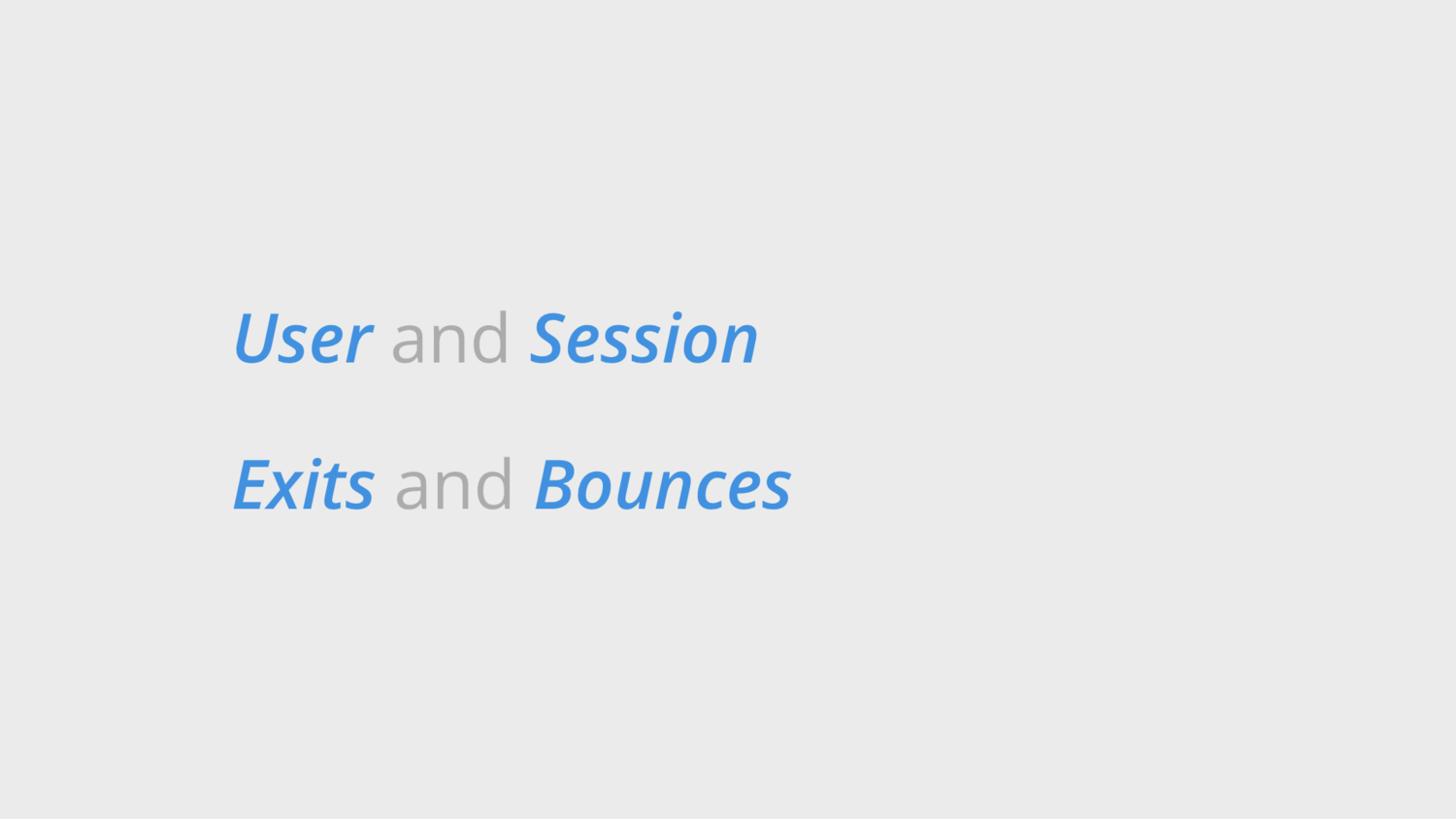
Extra resources:
Step #10 Link Google Search Console
If you haven’t already it's a good idea to link Google Search Console and Google Analytics, this will help you to understand how your website is performing in organic (or free) search results on Google. You will be able to see and analyze what people are searching for on Google to find your website and which pages are being shown in search results. You can use the reports to optimize your content to increase traffic from Google.
Extra resources:
Step #11: Share your data
By giving more people in your organization access to information and insights, they are more likely to look for ways to improve the website and marketing. Apart from giving people access to your Google Analytics reports, you can also create custom dashboards and reports inside Google Analytics.
You can use Google Data Studio for more sophisticated reporting needs. If you haven't already taken a moment to play with Google Data Studio, I encourage you to check it out. It’s a fantastic platform for creating reports and dashboards. You can even combine data from different sources, including Google Analytics, Google AdWords, YouTube, Google Sheets, and more.
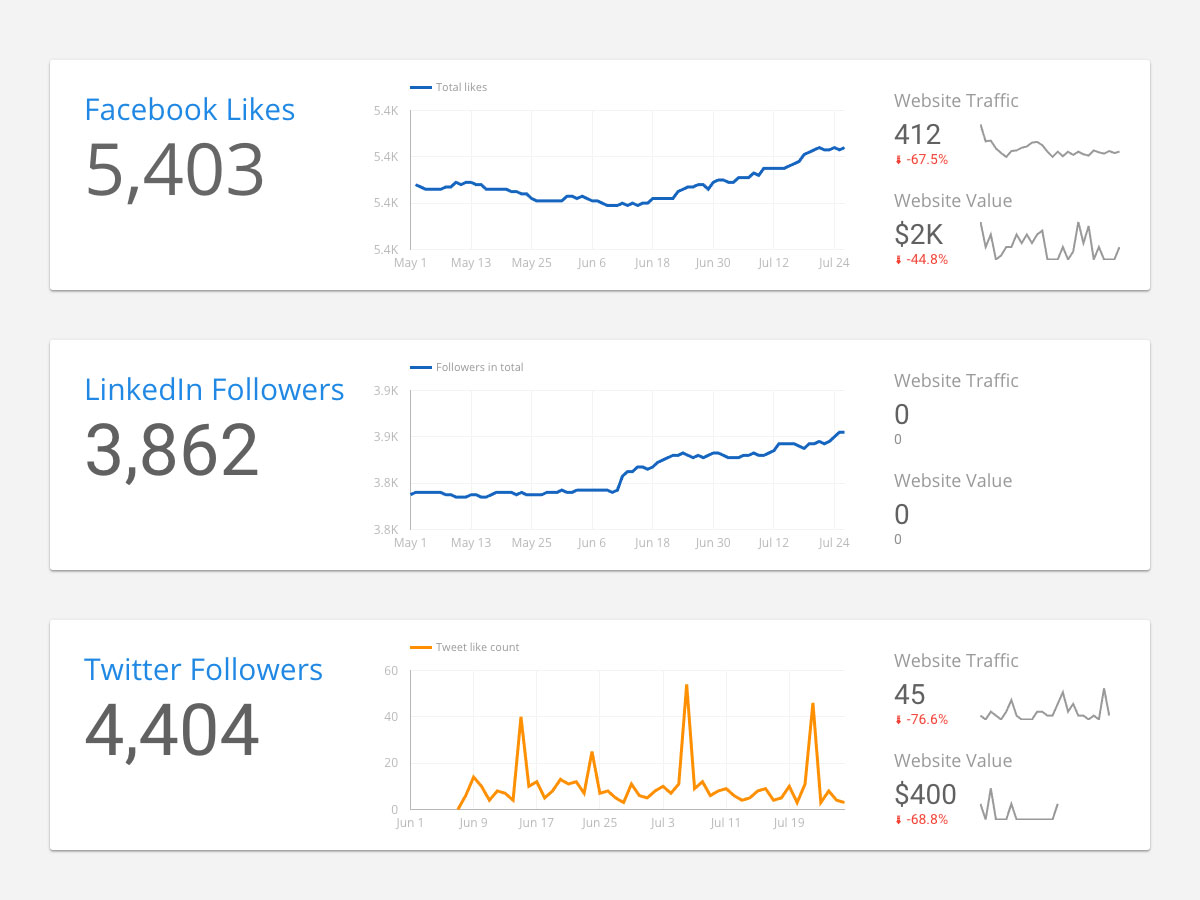
Extra resources:
- Video: Google Data Studio tutorial
- Course: Google Data Studio course (paid)
Step #12: Learn about advanced features
Step number twelve is to learn about the advanced features available in Google Analytics. New features and reports are being added all the time and it’s important to stay up-to-date with all the latest developments. Just to be clear – I’m not saying you need to use every single feature or every single report – it’s really about using what is going to help you achieve your objectives. By knowing what’s available, you’ll be in a better position to decide if you should be implementing a feature or using a report for your organization.
Extra resources:
- Videos: Subscribe to my YouTube channel
Conclusion
So they’re the twelve steps to master Google Analytics. There are so many ways to use Google Analytics, just remember it’s about finding and using the reports that help you achieve your objectives and drive improvement. Even spending a little time each week in Google Analytics can grow your knowledge and skills and you’ll also be improving your website and campaigns.
Remember that you don’t have to complete all of these steps today, even using a single report or taking one of these steps can have an impact.
So what’s stopping you?
It’s time to log into Google Analytics, load up your reports, set up your goals and begin tracking the improvements you’re making to your website and your campaigns. You can and will succeed in mastering Google Analytics!
Video
Here are the 12 steps to master Google Analytics on YouTube...




Comments