Looker Studio vs. Looker: Which Tool Is Right for You?
Loves Data
Choosing the right data analysis tool can transform your business. With so many options, it’s easy to feel overwhelmed when deciding which one to pick. Two popular tools that often come up are Looker Studio and Looker – each offering unique features and benefits. Understanding what each tool offers is key to making the right decision for your data strategy.
Looker Studio, formerly Google Data Studio, is a versatile tool for creating interactive reports and dashboards. Its user-friendly interface allows businesses to visualize their data effectively, connecting to various data sources and creating customized reports that are easy to share.
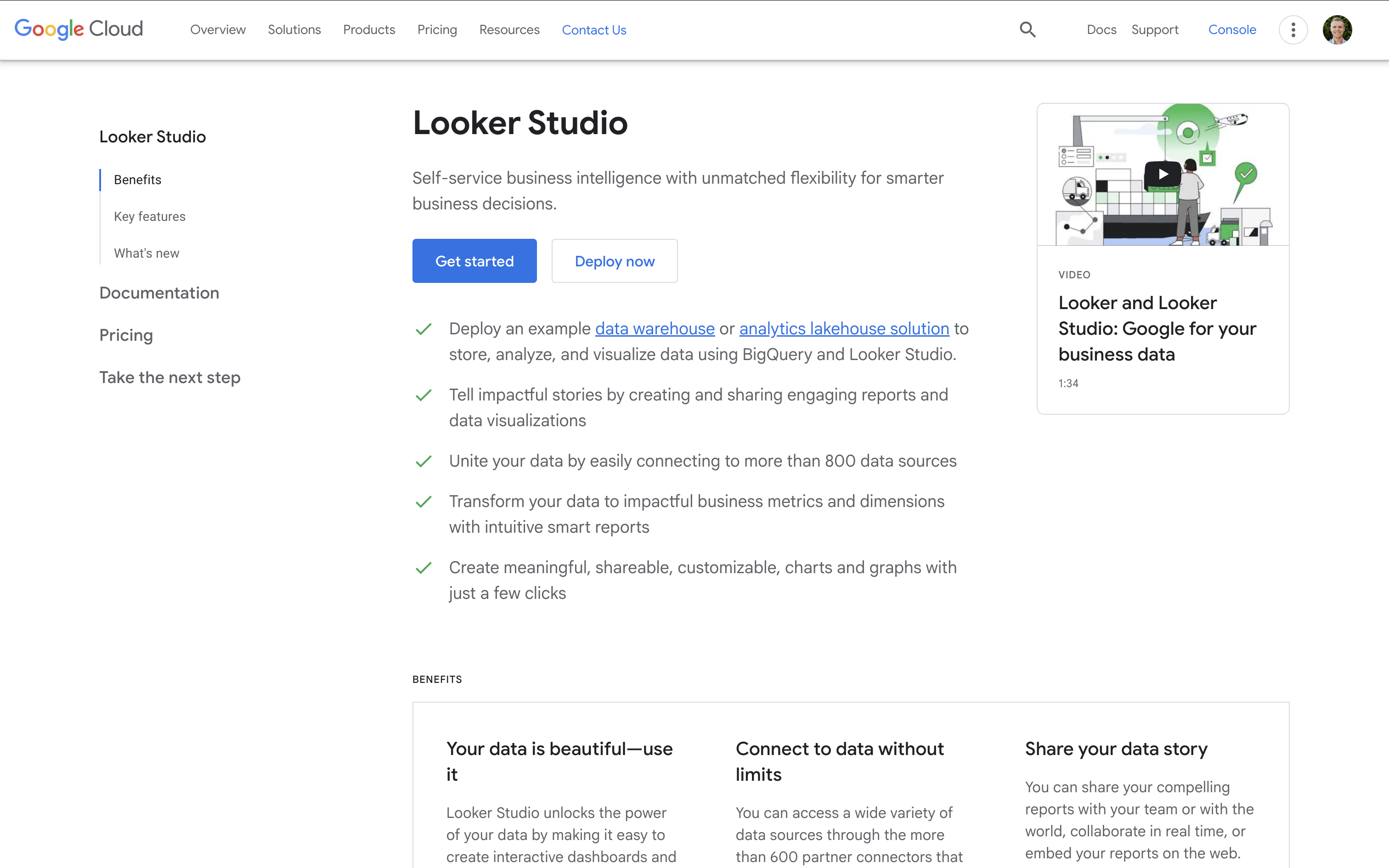
In contrast, Looker is a more advanced tool for deeper data modeling and analytics. It offers robust features for businesses that need comprehensive insights, making it well-suited for companies with complex data environments. However, Looker requires more technical expertise to unlock its full potential.
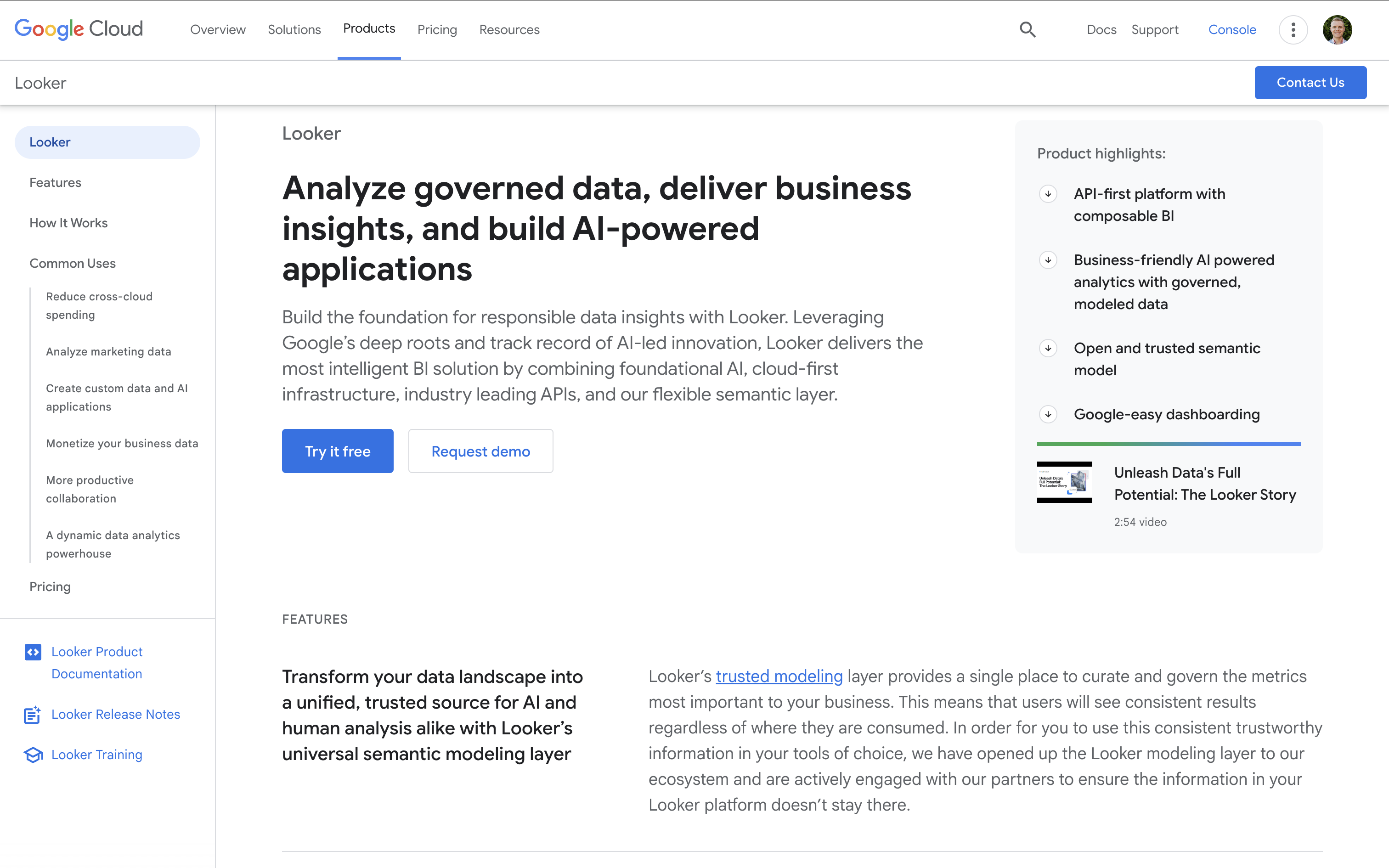
Let's explore the key differences between Looker Studio and Looker, and help you decide which tool aligns with your data analysis needs.
What Is Looker Studio?
Looker Studio is a powerful data visualization tool perfect for creating interactive and shareable dashboards. You can connect to multiple data sources like Google Analytics, Google Ads, and more to automatically pull in data.
One of Looker Studio’s biggest advantages is its user-friendly interface. You can easily drag and drop widgets to build reports even if you’re not a data expert. Plus, you can fully customize your dashboards to match your brand’s look and feel, making your data more engaging and easier to digest.
Additionally, Looker Studio encourages team collaboration. You can share reports and dashboards with your team or clients, who can view the data in real-time or even make changes if you grant them access. This makes Looker Studio an excellent tool for collaborative data projects.
Watch our Looker Studio tutorial and join our Looker Studio course to learn how to use the platform to create reports and dashboards for your business or organization.
What Is Looker?
On the other hand, Looker is a robust data analytics platform designed for more advanced data exploration and modeling. It allows businesses to build complex data models and gain deeper insights into their datasets.
A standout feature of Looker is its proprietary modeling language, LookML. With LookML, you can define dimensions, measures, and relationships within your data, allowing for more granular customization of reports. This flexibility makes Looker the go-to choice for businesses with complex data needs and the technical expertise to leverage its advanced features.
Looker also excels in data exploration, allowing users to drill into data, apply filters, and build detailed visualizations. It integrates seamlessly with many data warehouses, making it ideal for businesses dealing with large datasets. However, it does require more technical knowledge to use effectively compared to Looker Studio.
Key Differences Between Looker Studio and Looker
While both Looker Studio and Looker are powerful tools, they cater to different user needs and levels of expertise. Here are the key differences:
Purpose:
- Looker Studio: Primarily focused on data visualization and reporting, making it ideal for quickly creating interactive dashboards.
- Looker: Focuses on comprehensive data analytics and modeling, offering more control over data relationships and insights through LookML.
Ease of Use:
- Looker Studio: Built for users at all skill levels, with a drag-and-drop interface that requires no technical knowledge.
- Looker: Requires more technical expertise, especially in understanding and working with LookML. It's best suited for data professionals.
Data Integration:
- Looker Studio: Easily integrates with Google tools like Google Analytics and Google Ads, as well as other data sources, allowing for quick report generation.
- Looker: Integrates with a broader range of databases and warehouses, making it more suitable for large-scale data operations.
Customization:
- Looker Studio: Offers flexibility in report design, letting users customize visuals and layouts.
- Looker: Provides more advanced customization through LookML, allowing for highly specific data modeling and relationships.
Looker Studio vs. Looker Comparison Table
| Feature | Looker Studio | Looker |
|---|---|---|
| Primary use: | Data visualization and reporting | Advanced data modeling and analytics |
| Ease of use: | User-friendly, no coding needed | Requires technical expertise, uses LookML |
| Data integration: | Google tools and third-party connectors | Broad database and warehouse integration |
| Customization: | Drag-and-drop interface, visual styling | Deep modeling with LookML |
| Best for: | Marketing teams, small to medium businesses | Data teams, enterprises with complex data |
When to Choose Looker Studio vs. Looker
Choosing between Looker Studio and Looker comes down to your business's specific needs and technical capabilities. Here’s a quick guide to help you decide:
Choose Looker Studio If:
- You need a simple, user-friendly tool for creating interactive dashboards.
- You want to quickly visualize data from multiple sources.
- Your team needs easy-to-share reports with real-time collaboration.
- You have limited technical expertise but need a reliable data visualization tool.
Choose Looker If:
- You require in-depth data analysis and advanced modeling capabilities.
- Your business handles large datasets from various databases.
- You have a technical team skilled in data modeling and LookML.
- Complex data relationships and custom insights are key to your decision-making process.
Conclusion
Both Looker Studio and Looker are powerful tools that serve distinct purposes. Looker Studio shines in data visualization and ease of use, making it perfect for businesses needing simple, interactive reports. With its advanced analytics and data modeling capabilities, Looker is best for companies with complex data needs.
Your decision will depend on your business's requirements and your team’s technical skills. By understanding the strengths and limitations of each, you can choose the tool that best enhances your data analysis efforts.
To master Looker Studio and create impactful data visualizations, check out Loves Data’s expert-led Looker Studio course. Start enhancing your reports and dashboards today!



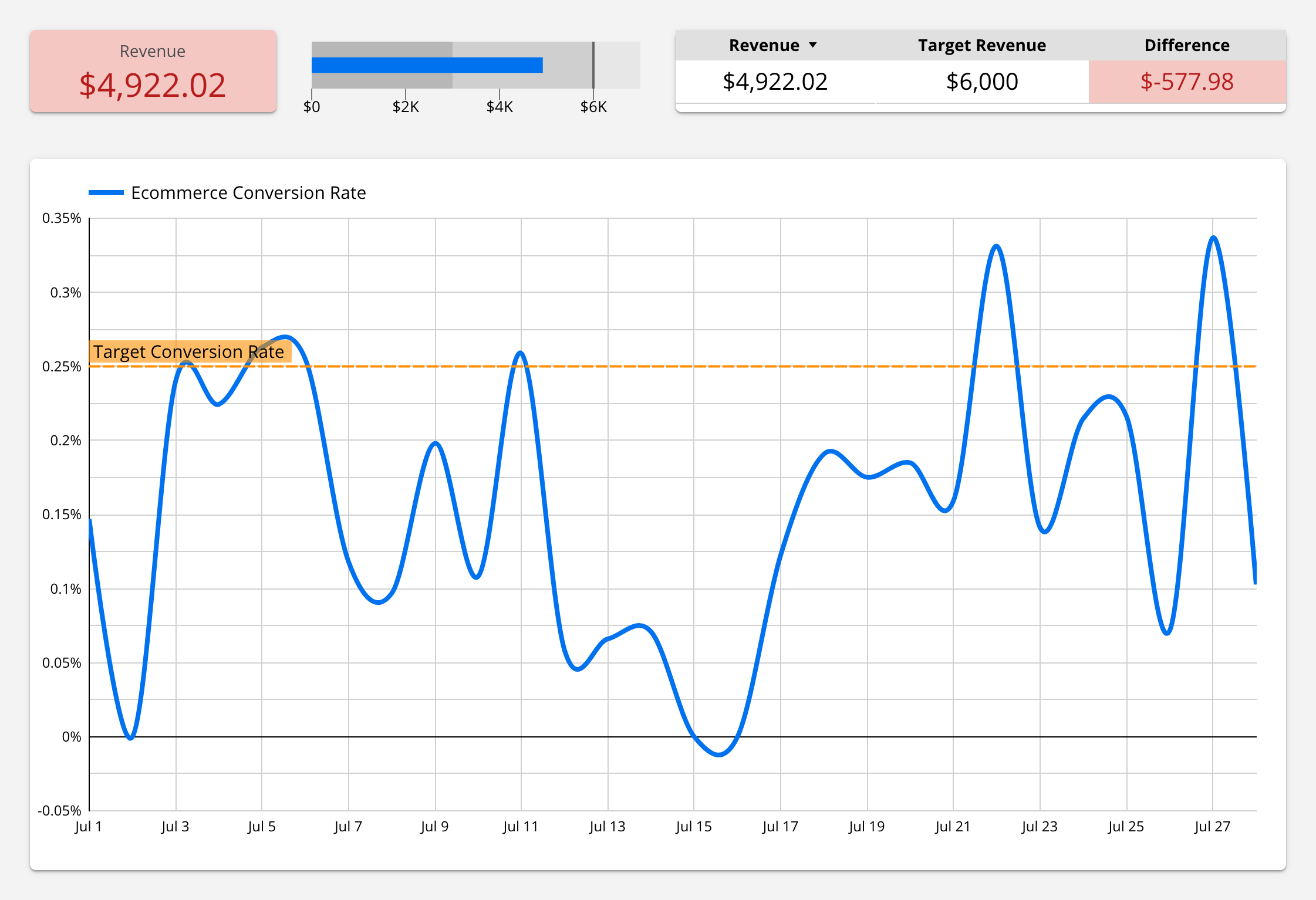
Comments