Looker Studio Help
Loves Data
Looker Studio is a powerful tool for creating interactive, shareable reports. If you're new to Looker Studio or looking to deepen your skills, it's essential to know where to find quality resources and support. Fortunately, Looker Studio offers a variety of helpful tools to assist you in mastering its features and capabilities.
Whether you’re setting up your first report or exploring advanced functionalities, there are many resources available to guide you. Here, we’ll explore the Looker Studio Help Center, tutorials, community forums, and more to help you on your journey.
Utilizing the Looker Studio Help Center
The Looker Studio Help Center is your go-to resource for learning everything about the platform. Whether you're a beginner or an advanced user, you’ll find guides, FAQs, and troubleshooting tips.
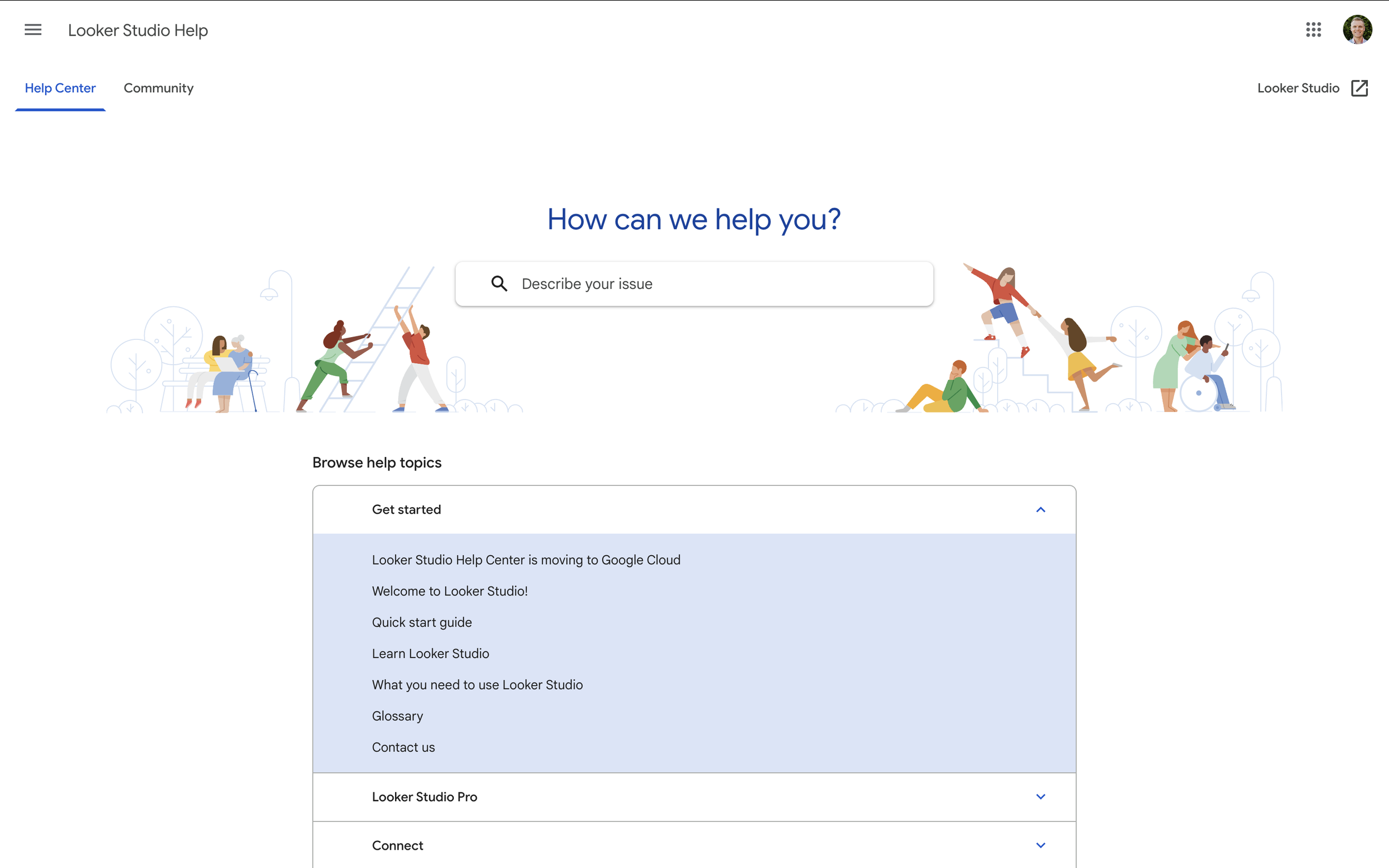
When you visit the Help Center, you'll discover step-by-step instructions for creating reports, integrating data sources, and customizing visualizations. These guides are structured in a way that ensures you can apply the instructions easily to your projects.
A standout feature of the Help Center is its search functionality. If you encounter a specific issue, simply type in your query to find targeted solutions quickly. This can save you time and frustration, allowing you to focus on improving your reports rather than troubleshooting.
Additionally, the Help Center is regularly updated with new content to reflect Looker Studio's latest features and best practices. This ensures that you always have access to the most up-to-date information.
Exploring Looker Studio Product Tutorials
Looker Studio offers a variety of product tutorials designed to help you make the most of the platform’s features. These tutorials cover topics ranging from the basics of creating reports to more advanced tasks like data blending and calculated fields.
By following these tutorials, you’ll gain a deeper understanding of Looker Studio’s capabilities and how to create more impactful reports. The tutorials are practical and include examples that you can apply directly to your own work.
Joining the Looker Studio Community
Connecting with the Looker Studio community can be a valuable way to enhance your skills and troubleshoot specific problems. You can engage with other users, ask questions, and share knowledge.
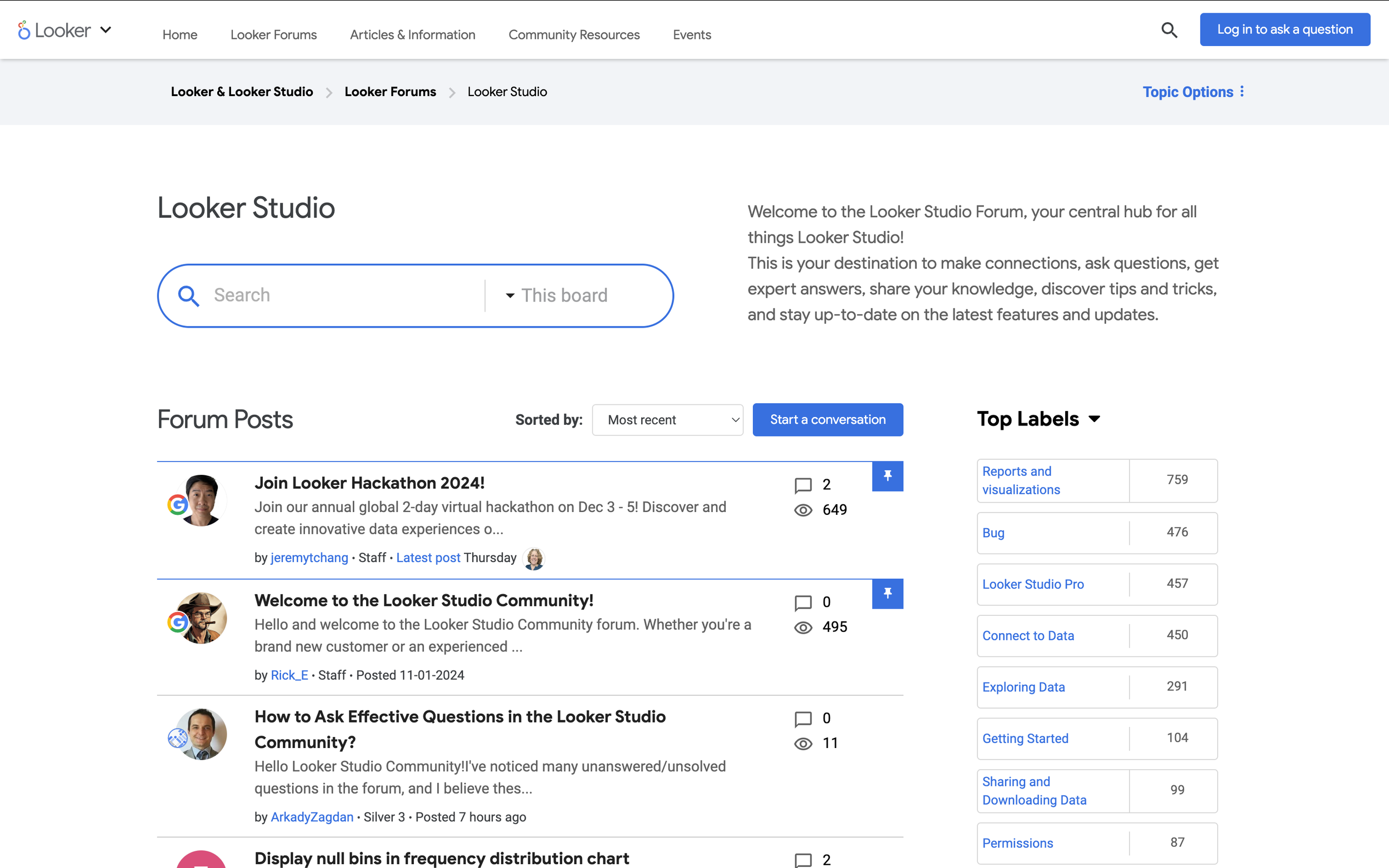
Here are some great places to connect with the Looker Studio community:
- Official Community: Participate in the official Looker Studio community forums, where you can discuss tips, tricks, and challenges related to the platform. Sharing insights and solutions here helps you stay up-to-date on the latest features and best practices.
- Reddit: Subreddits like r/LookerStudio are excellent resources for Looker Studio discussions. You can post questions, share knowledge, and learn from the experiences of others.
- Stack Overflow: Stack Overflow remains a valuable platform for Looker Studio queries. You can search for existing solutions or ask your own questions to receive answers from a community of developers and users.
Finding Looker Studio Tutorials on YouTube
YouTube is another great platform for learning Looker Studio. Video tutorials can be especially useful for visual learners, providing real-time demonstrations and detailed explanations of Looker Studio’s features.
- Loves Data’s YouTube Channel: Loves Data offers a number of expert-led Looker Studio video tutorials that cover everything from basic setups to advanced functionalities. These clear, step-by-step guides will help you apply your learning to real-world projects.
Benefits of Video Tutorials: Watching video tutorials allows you to follow along visually, helping you understand complex concepts more easily. You’ll gain insight into the specific steps involved in using Looker Studio, improving your overall proficiency.
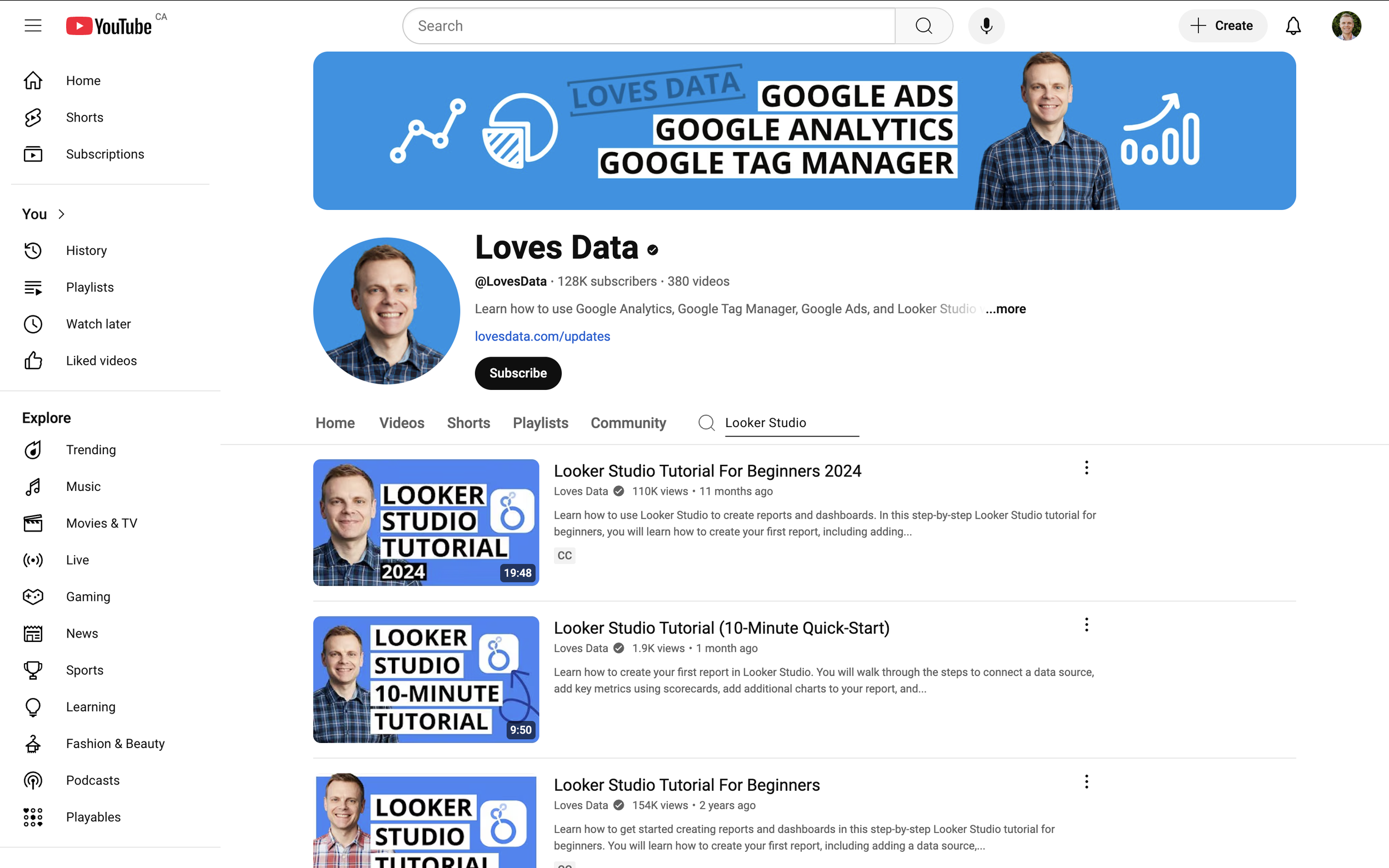
Finding a Looker Studio Consultant
If you're looking to take your Looker Studio skills to the next level or need expert help on a specific project, hiring a consultant can be a great option. A qualified consultant can provide personalized guidance, advanced insights, and even hands-on support for implementing Looker Studio in your business. Here's what to look for when hiring a Looker Studio consultant and how to find the right person for your needs.
What to Look for in a Looker Studio Consultant
When searching for a consultant, it's important to ensure they have the necessary expertise and experience to meet your specific requirements. Here are some key qualities to look for:
- Experience with Looker Studio: Make sure the consultant has proven experience with Looker Studio, including both basic and advanced features. They should be familiar with creating custom reports, integrating data sources, and using advanced features like calculated fields, data blending, and embedding reports. Ask for examples of their previous work to verify their expertise.
- Industry Knowledge: Depending on your business, it may be helpful to hire a consultant who has experience working with companies in your industry. Industry-specific knowledge can help the consultant understand your goals and tailor their advice accordingly. For example, if you're running an eCommerce store, a consultant who has worked with eCommerce businesses may offer more relevant insights.
- Problem-Solving Ability: Looker Studio is a powerful tool, but it can also present challenges when it comes to data integration, troubleshooting, and customization. A good consultant should be able to solve complex issues and offer solutions to any problems you encounter. Make sure they are proactive in suggesting improvements and solutions.
- Clear Communication: Communication is key when working with a consultant. They should be able to explain technical concepts in a way that is easy for you to understand, especially if you're new to data visualization or Looker Studio. Look for someone who can break down complex tasks into simple steps and is responsive to your questions.
- References and Reviews: Look for consultants who have positive reviews or testimonials from past clients. References can provide insights into the consultant’s work ethic, expertise, and ability to meet deadlines. If possible, ask for case studies or examples of successful projects they've completed using Looker Studio.
- Flexibility and Availability: Ensure the consultant can work within your desired timeline and budget. Flexibility is important, especially if you're working on tight deadlines or need additional support after the initial project is completed.
Taking a Looker Studio Course
If you're looking to take your Looker Studio skills to the next level, enrolling in a structured course can be an excellent way to gain a deeper understanding of the platform. A course provides a comprehensive, guided approach to mastering Looker Studio, helping you move from beginner to advanced levels, while saving you time and effort in self-learning. If you're ready to enhance your data visualization capabilities and leverage the full potential of Looker Studio, our Looker Studio Course at Loves Data is a great place to start

What You’ll Learn in the Looker Studio Course
Our course is specifically designed for professionals who want to use Looker Studio with data from Google Analytics. We guide you through every step of the process, from setting up your first report to utilizing advanced features to create powerful dashboards. Whether you are new to Looker Studio or looking to refine your skills, our course covers everything you need:
- Getting Started with Looker Studio: If you’re just beginning with Looker Studio, we cover all the basics. From setting up your account to understanding the user interface, you’ll be comfortable with the platform before moving on to more complex tasks. You’ll learn how to connect Looker Studio to Google Analytics, create your first report, and explore how to organize your data effectively.
- Advanced Features: Once you're familiar with the basics, we dive into more advanced techniques. You’ll learn how to create custom fields to tailor your reports to your specific needs, and how to blend data from multiple sources to provide richer insights. This powerful functionality allows you to create reports that truly reflect your business’s unique data.
- Templates You Can Customize: The course includes a collection of ready-to-use templates designed to help you get started quickly. These templates are easily customizable, allowing you to modify them according to your own data and reporting requirements. Whether you're tracking user behavior, eCommerce performance, or marketing campaigns, you’ll have templates at your fingertips to streamline your reporting process.
- Practical Application: Throughout the course, we focus on practical, hands-on learning. Each module includes exercises and real-world scenarios to help you apply the concepts you're learning directly to your projects. This practical approach ensures that you’re not just memorizing theory, but actually mastering the skills needed to create impactful reports.
- Access to a Private Community: One of the most valuable aspects of our course is the private community you'll have access to. This community is a space where you can ask questions, share insights, and get support from both your peers and our team of experts. Whether you're struggling with a specific challenge or looking for advice on best practices, our community is here to help you succeed.
Conclusion
Getting help with Looker Studio is easier than ever. From utilizing the Help Center and product tutorials to engage with the community, there are plenty of resources available to guide you.
By leveraging these options, you'll gain a well-rounded understanding of Looker Studio, enabling you to create impactful reports and dashboards. Ready to master Looker Studio? Check out Loves Data’s Looker Studio Course to gain expert knowledge and practical tips tailored to your needs. Start now and take your Looker Studio skills to the next level!



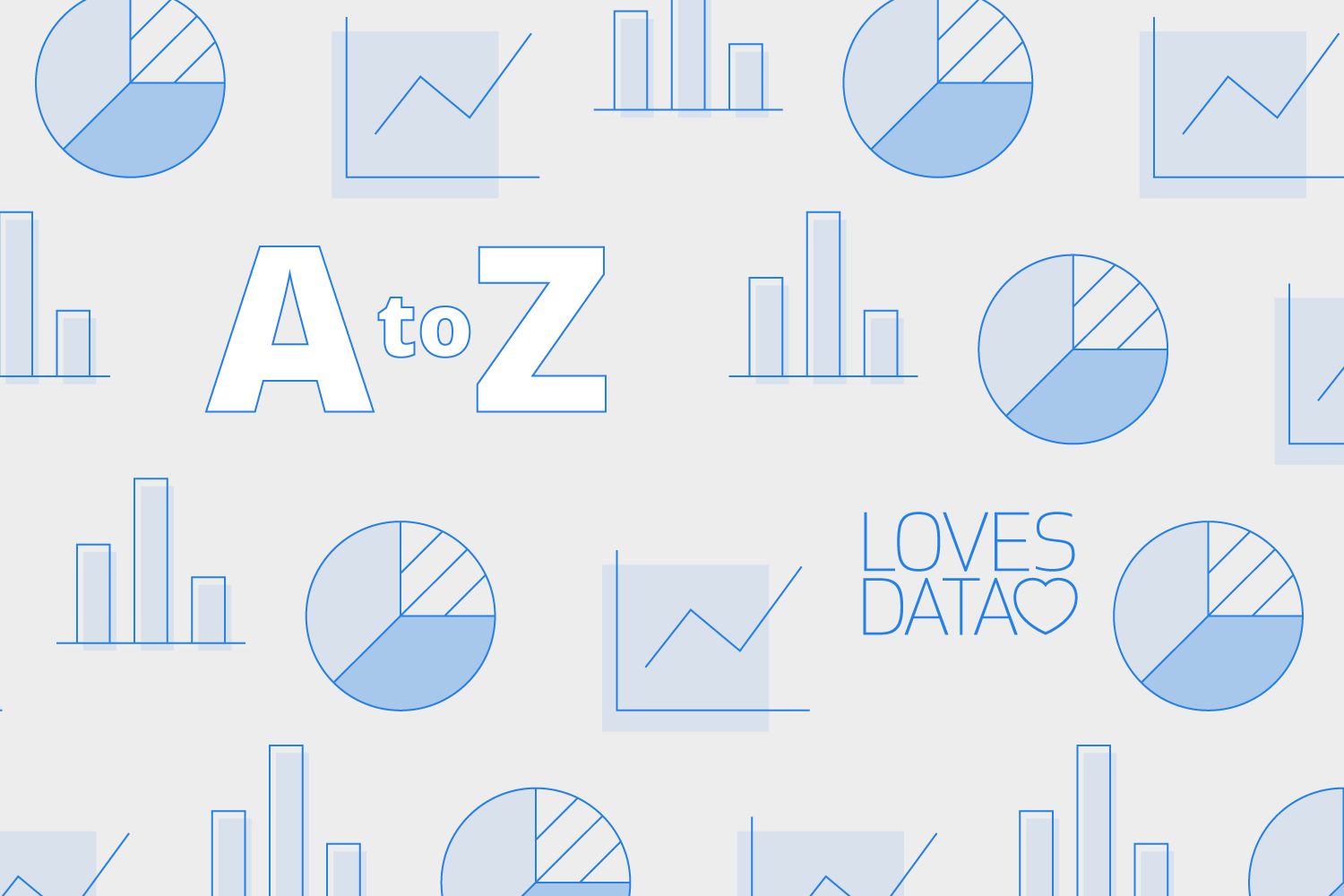
Comments