Linking Google Ads to Google Analytics
Loves Data
If you are running Google Ads campaigns, then reporting on your campaigns in Google Analytics can provide valuable insights into people’s behavior after they’ve clicked your ads – whether they make a purchase, fill out a form, or perform any other action that is valuable to your business. This can tell you a lot about which ads are working and which ones are not.
The Google Ads reports allow you to evaluate the performance of your campaigns, ad groups, and keywords – and even get extra insights about your bid adjustments.
How to Link Google Ads to Google Analytics
Follow these steps to link Ads to Analytics for deeper insights into the performance of your campaigns. Even if you think your accounts are already linked, it’s worth quickly checking to ensure you have accurate data for reporting and analysis.
1. Check your access-levels
To link accounts, you’ll need administrator-level access to your Google Ads account and edit level access to your Google Analytics property.
Not sure you have the correct access level? Follow the steps below to find out if you can link Ads and Analytics...
How to see if you have the correct Google Ads access:
- Log into your Google Ads account.
- Select ‘Admin’ and then select ‘Access and Security’.
- You will see a list of users and your email address will be labeled with ‘You’. If you see ‘Admin’ for your email address, then you’re an administrator. (If you don’t see ‘Admin’ next to your email address, then you won’t be able to link the products.)
How to see if you have the correct Google Analytics access:
- Log into your Google Analytics account.
- Select ‘Admin’ and then select ‘Google Ads Links’ under ‘Product Links’.
If the ‘Link’ button is grayed out and can’t be clicked, then you don’t have edit permission for the property. If the button is clickable, then you do have edit permission. (If you don’t have edit permission, then you will either have to ask for your permission level to be increased or email someone who does have the correct permission a link to this post asking them to link your accounts.)
2. Link the accounts
Head to Google Analytics (if you haven’t logged in already) and navigate to ‘Admin’. Then select ‘Google Ads Links’ under ‘Product Links’.
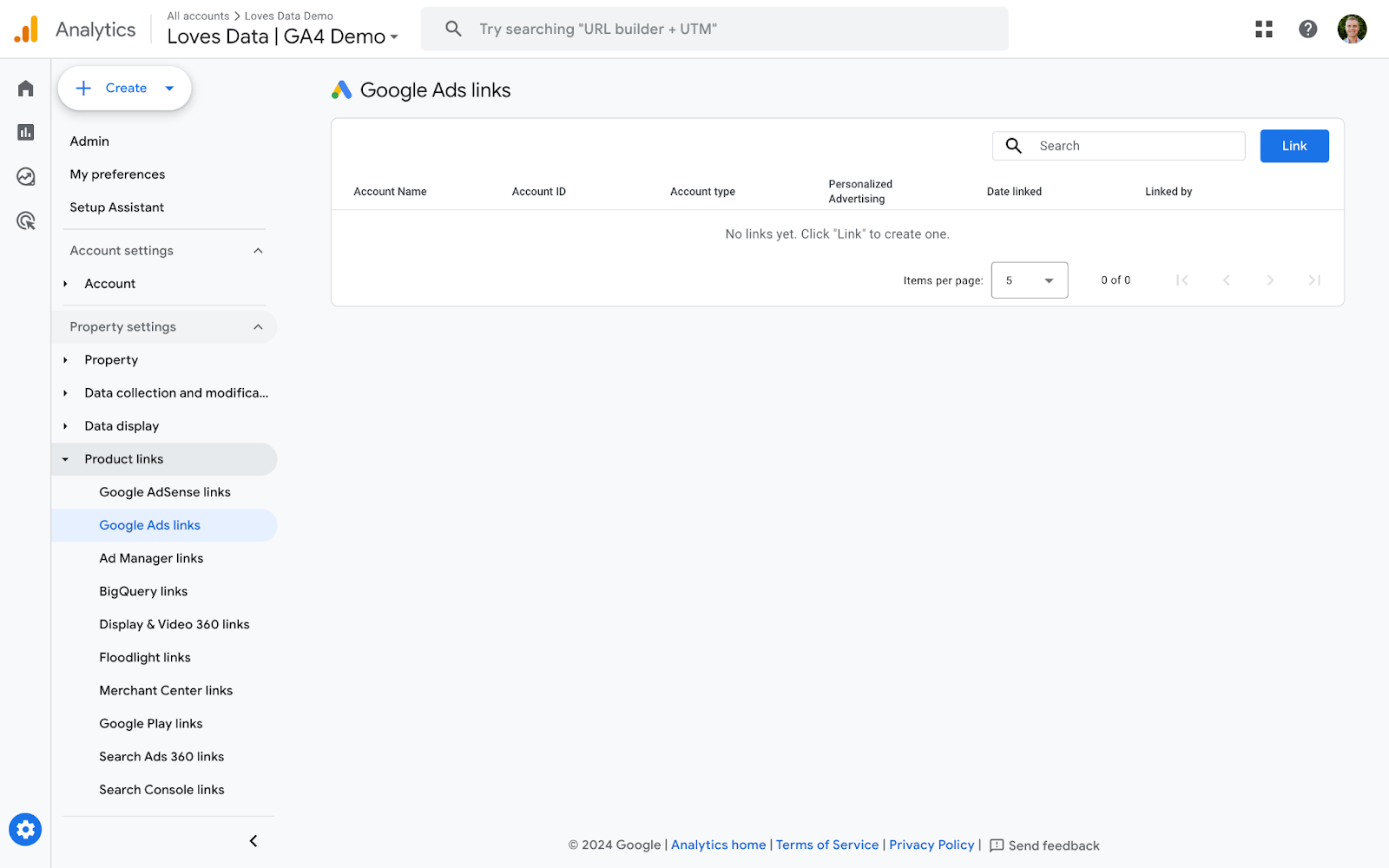
Click ‘Link’ and then select ‘Choose Google Ads Accounts’.
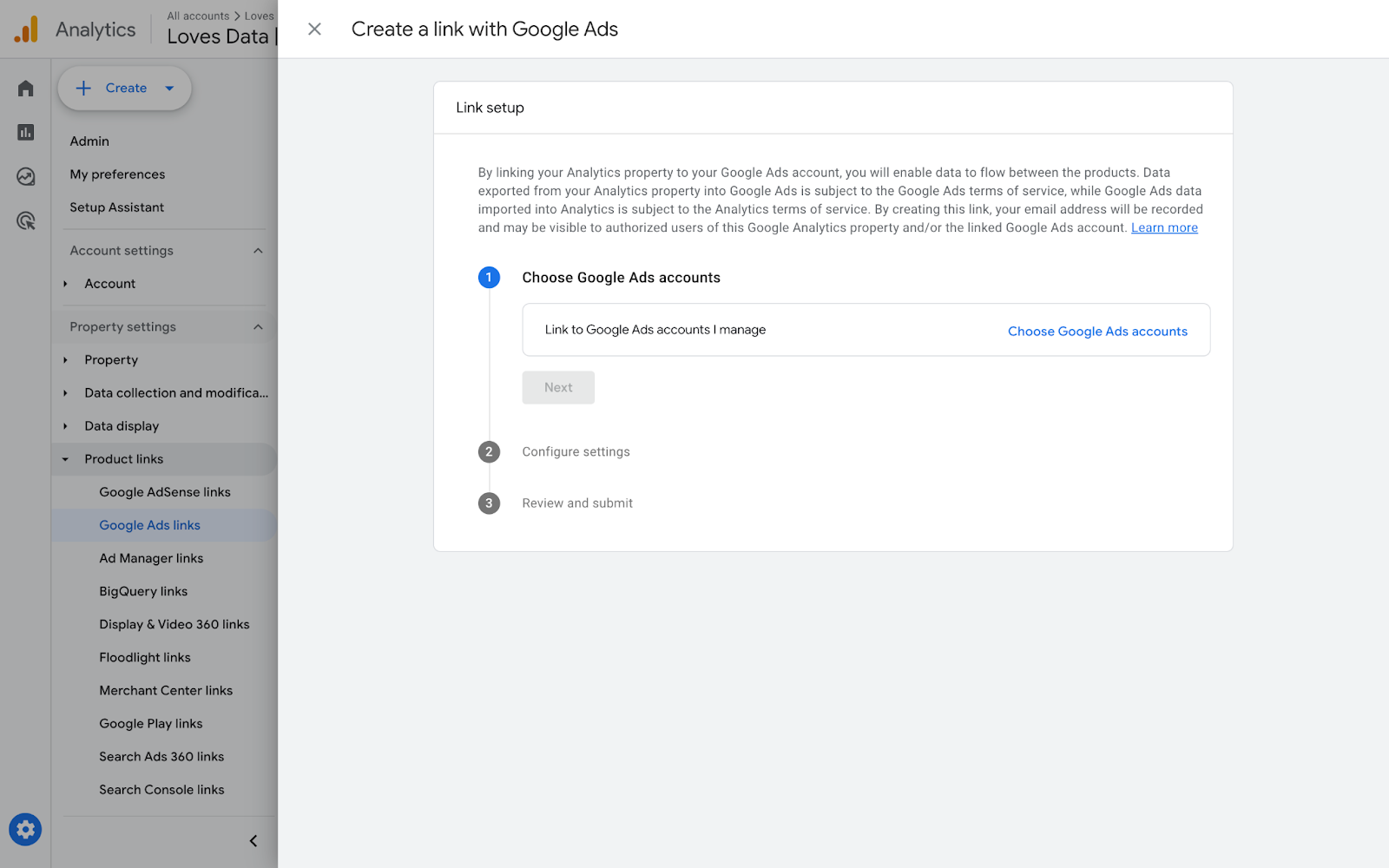
You will now see a list of available Google Ads accounts that you can link to Google Analytics. Ensure the checkbox is selected for the account (or accounts) you would like to link and then click ‘Confirm’. And then click ‘Next’.
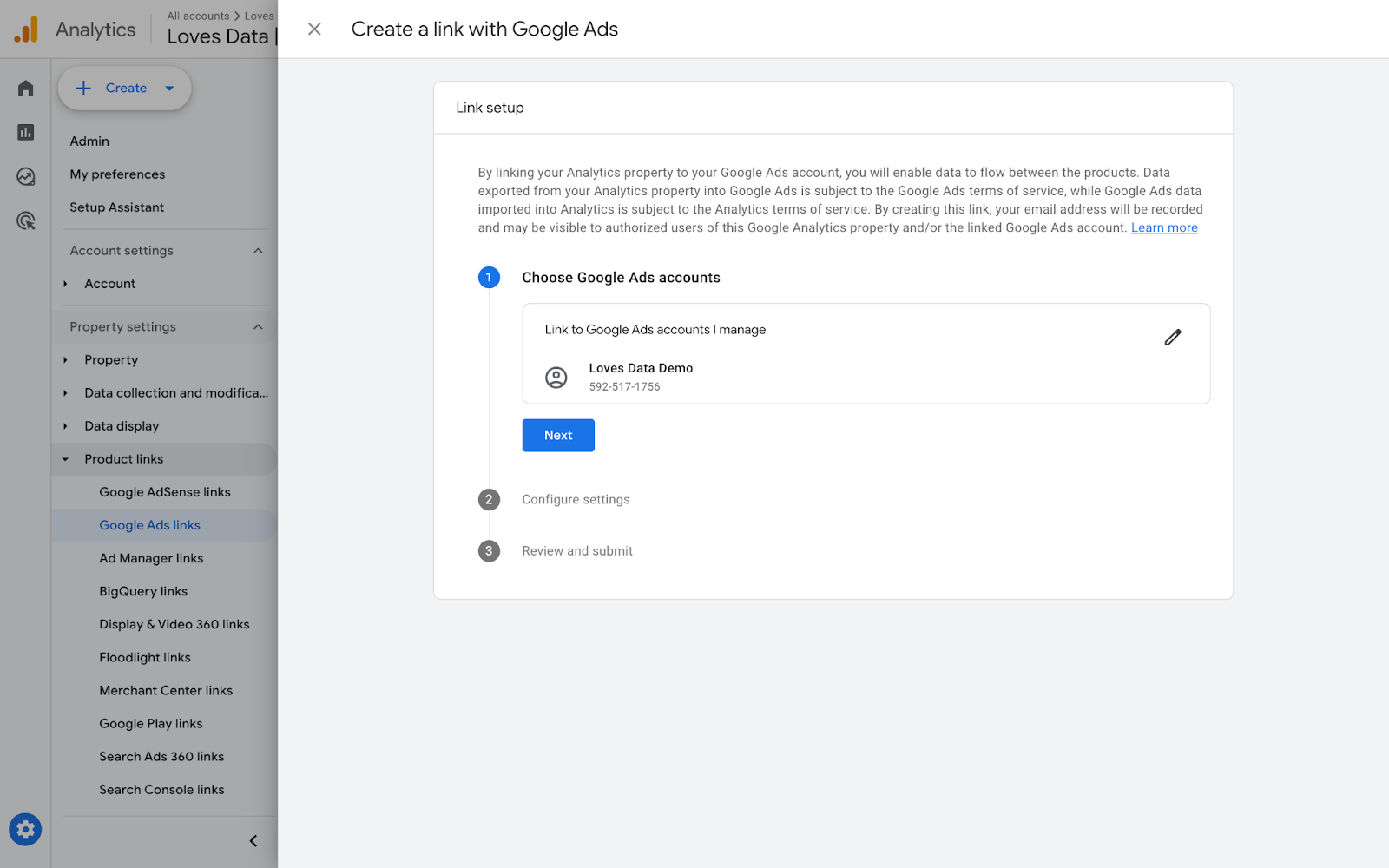
We recommend leaving all of the default settings for personalized advertising, auto-tagging, and analytics features. And click ‘Next’ again.
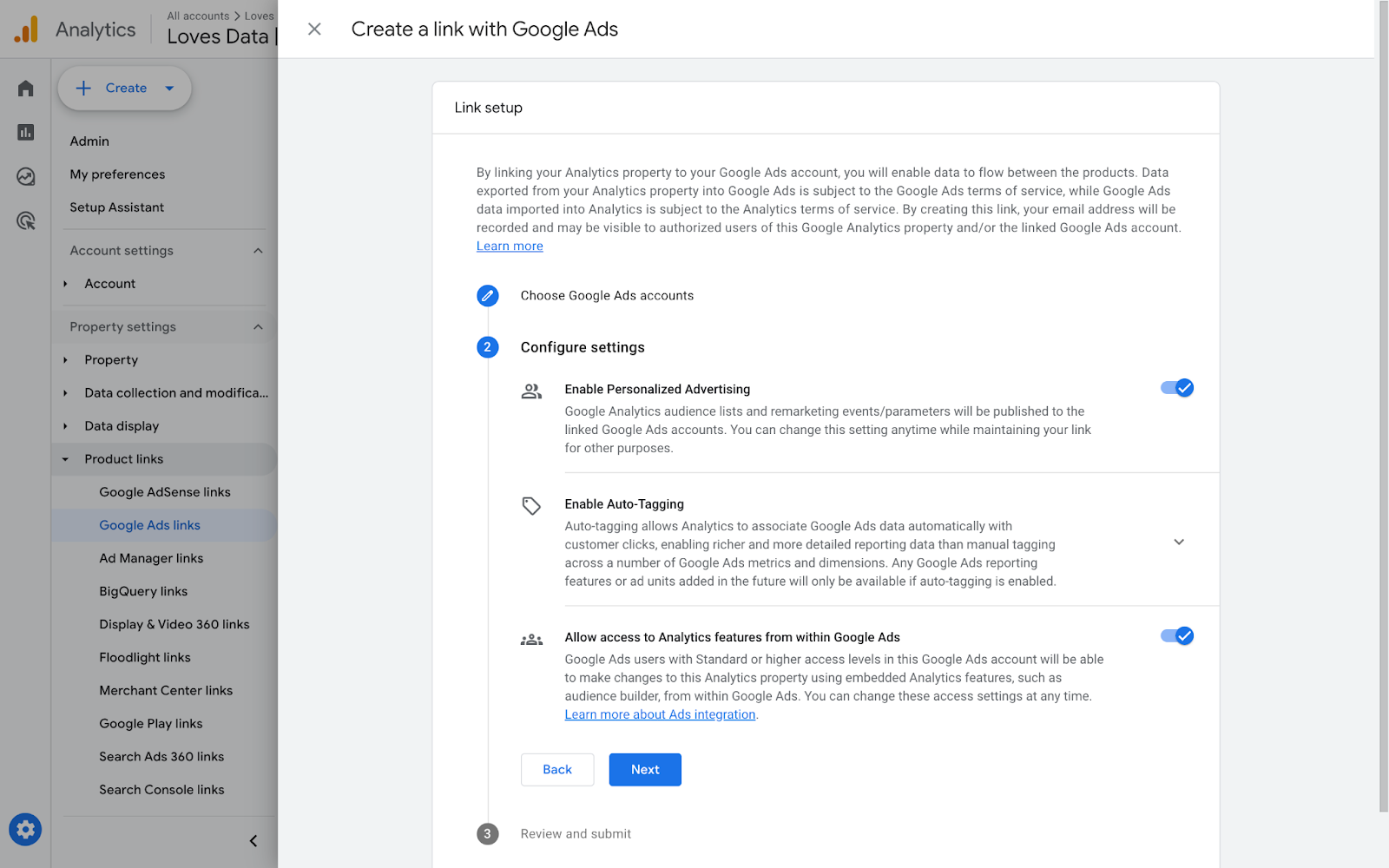
You can then review the settings and click ‘Submit’ to link the accounts.
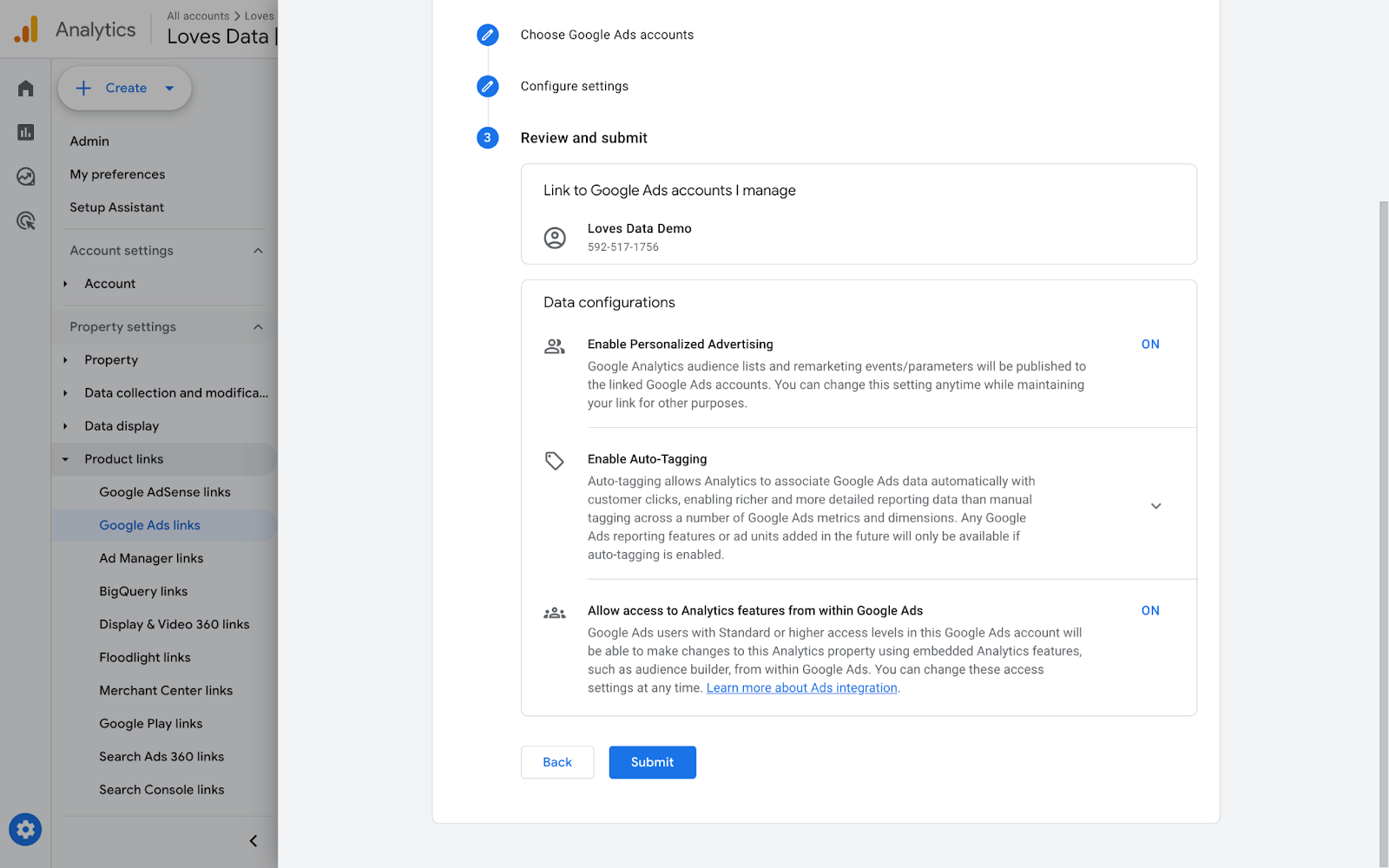
That’s it! Your accounts are now linked.
You can also watch our tutorial covering the steps to link Google Analytics and Google Ads:
What’s next?
Data from Google Ads will now begin to appear in your reports. This gives you access to a richer set of data, allowing you to evaluate the performance of your campaigns. You will find the reports under ‘Reports’ and then ‘Acquisition’ and by navigating to ‘Advertising’ and selecting ‘Google Ads’ in your Google Analytics property.
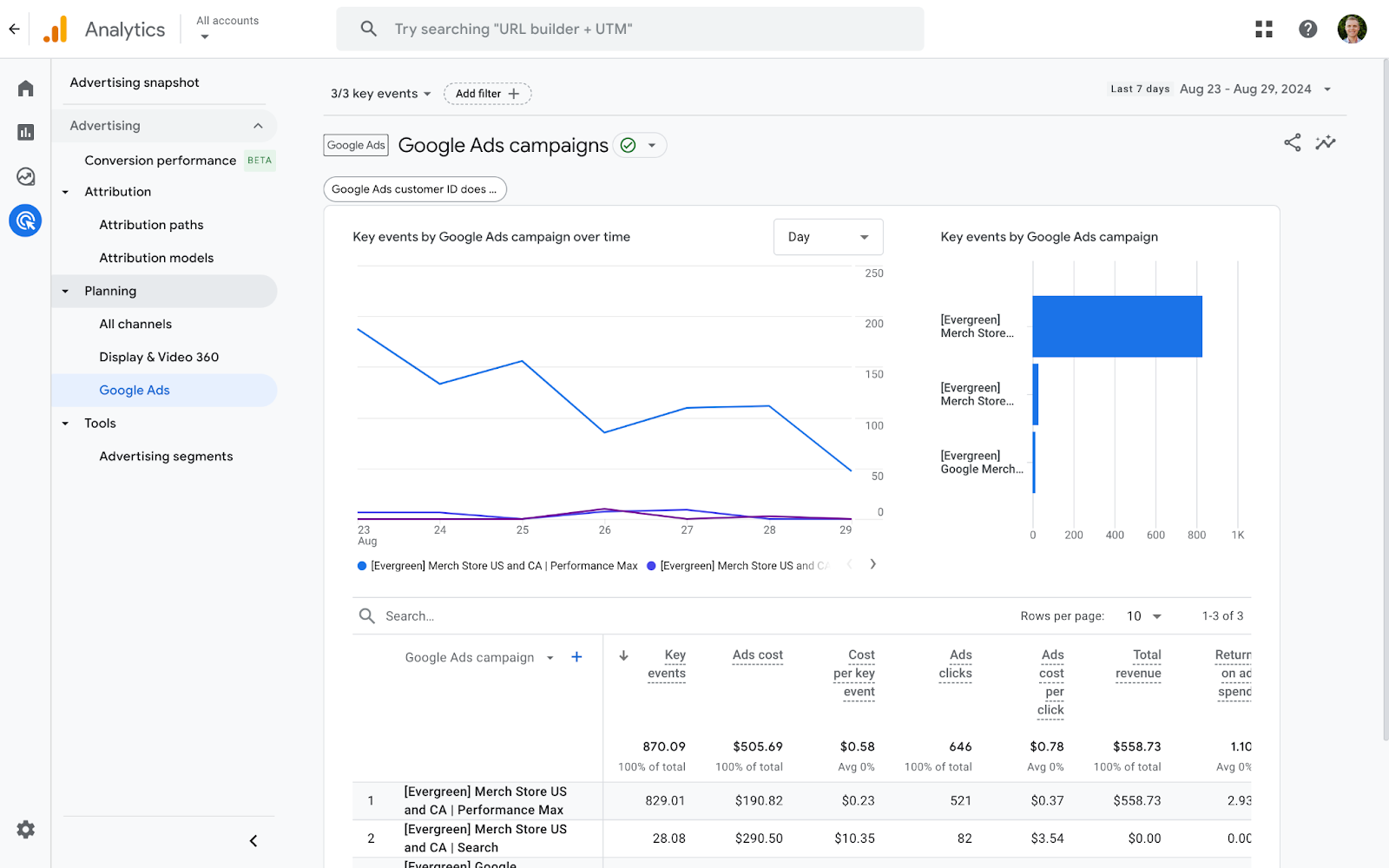
Integrating these two platforms helps in measuring the return on investment (ROI) more accurately. You can see not just which ads are getting clicks, but which clicks are leading to sales or desired actions. This helps in allocating your budget more efficiently, focusing on the ads that bring actual results.
Google Analytics also provides detailed insights about your audiences such as age, gender, interests, location, and device usage. Linking it with Google Ads allows you to use this data to refine your advertising strategies, targeting audiences who are more likely to convert.
Conclusion
Linking Google Ads with Google Analytics is a smart move that can significantly enhance your advertising efforts. By analyzing the comprehensive data provided by this integration, you can fine-tune their campaigns, target the right audiences more effectively, and enhance your overall marketing ROI.
If you want to learn more about Google Ads and Google Analytics, learn from a seasoned Google Ads specialist and join the Google Ads Fundamentals course today! Or, check out our other resources at Loves Data to get helpful tips and tricks to help out your business.


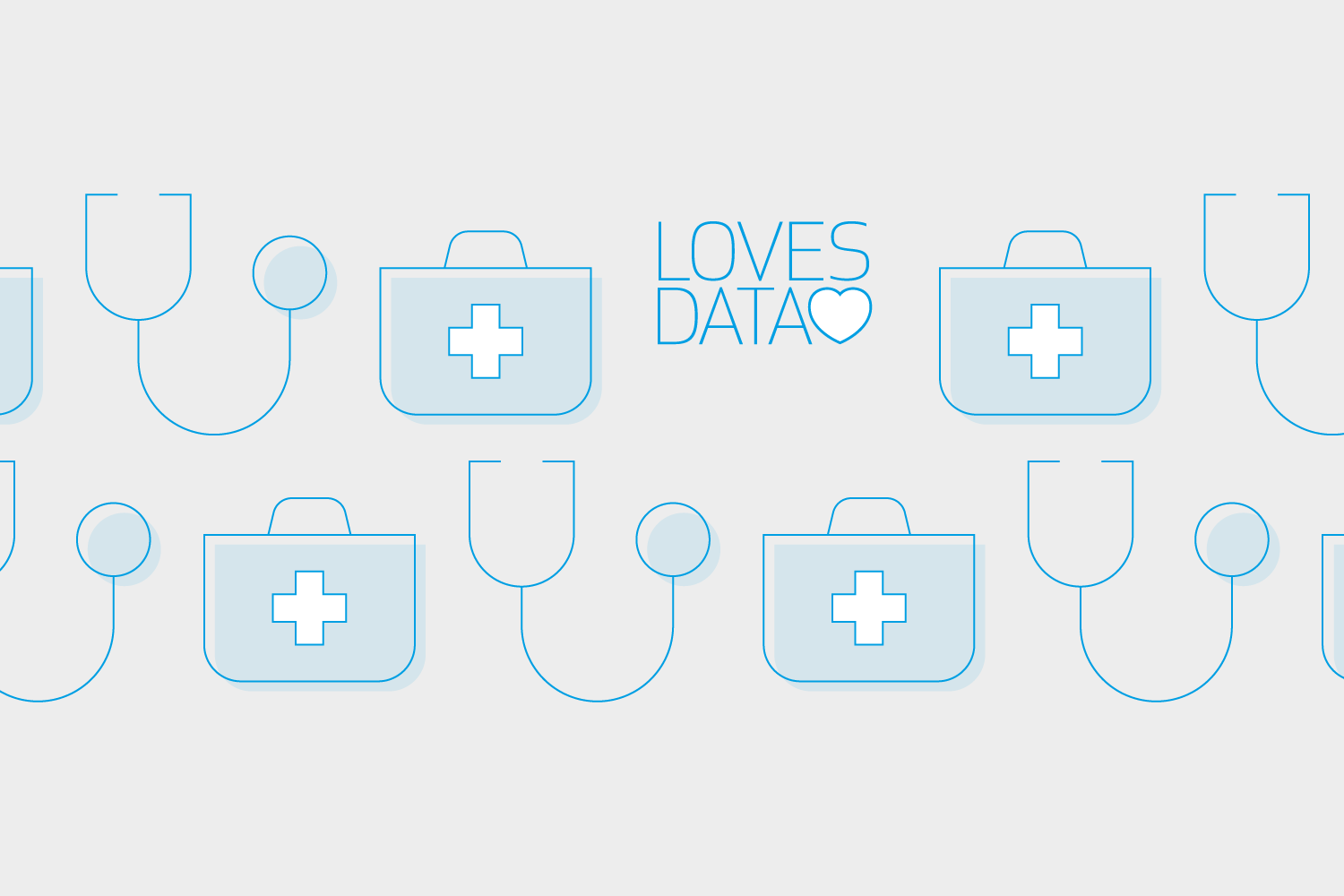

Comments