How to Learn Google Analytics: The Ultimate Beginner's Guide
Loves Data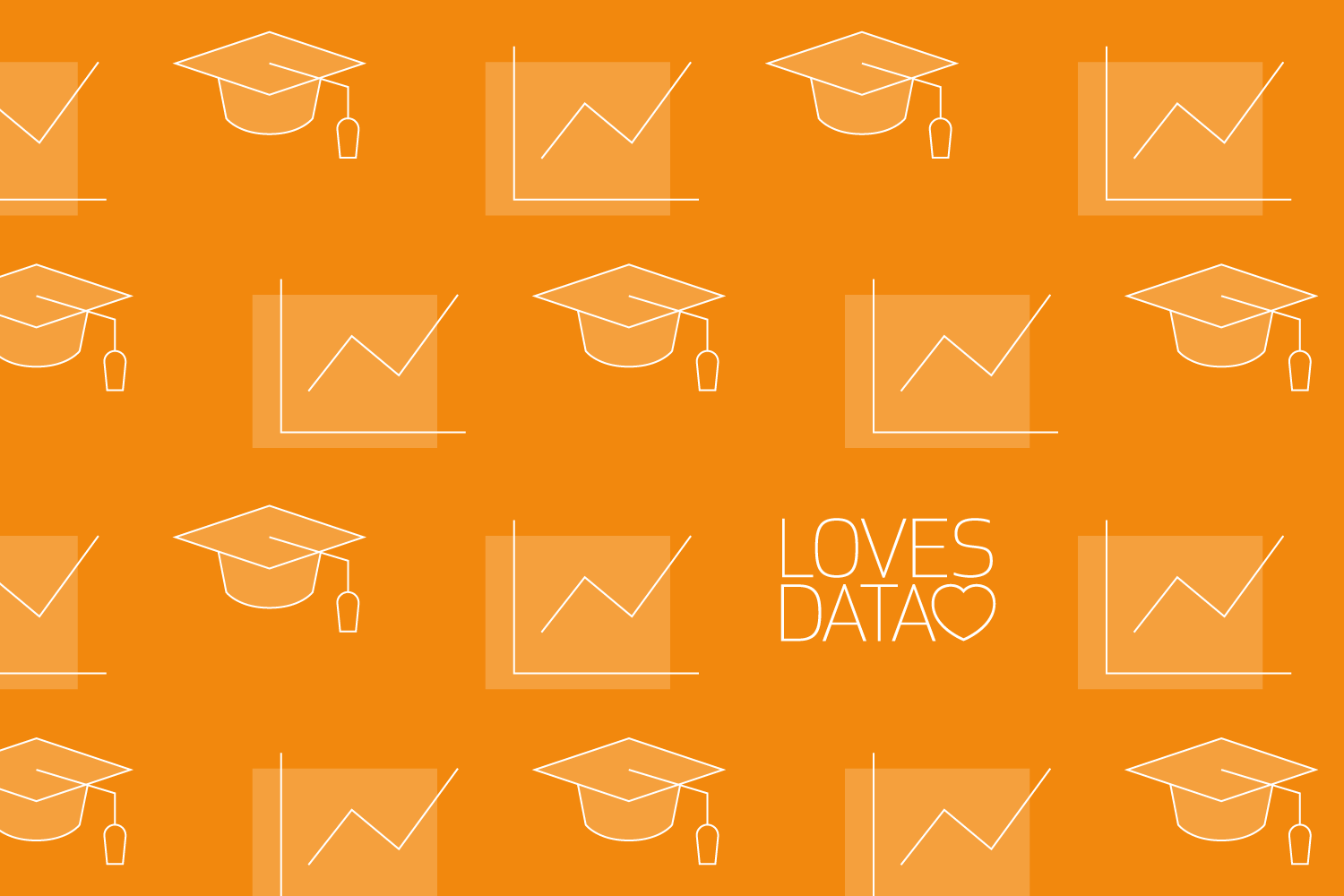
Knowing how to use Google Analytics and find insights in your data is vital for improving your website, focusing your marketing efforts, and growing your business. Your reports offer insights into your audience and their behavior to help pinpoint what’s working (and what’s not working).
But learning how to use Google Analytics can be a daunting task, so it’s not surprising that I regularly receive messages from people almost ready to give up. There are so many reports and what feels like a limitless number of setup and configuration options.
So what’s the best way to learn Google Analytics?
Well, you can learn Google Analytics through weeks, months, and even years of experimenting and exploring the reports. But instead of leaving it to trial and error, you can achieve the same results in less time by taking advantage of my recommended resources.
And although it will still take time to be confident using the platform, by focusing on the best available resources, you can save time, money, and, most importantly, the frustration of not knowing how to apply your data and use your reports.
Let’s get started and cover the best places to learn about Google Analytics!
Loves Data’s Free Analytics Essentials Course
My popular (and free) Google Analytics course is called Analytics Essentials. It’s the perfect starting point if you’re learning Google Analytics from scratch. After completing the course, you will be comfortable with the most important terminology, and you’ll be ready to start exploring your reports. Here’s what Fernando recently said about the course:
“Great course, easy to understand the fundamentals, this should be mandatory for any person interested in the world of data, and it is FREE!”
And even if you’re not starting from scratch, my Analytics Essentials course is also a great way to refresh your knowledge if you have previous experience using Google Analytics.
Here’s a quick rundown of what you will learn in the course:
- Understand important Google Analytics terminology
- How to measure your marketing campaigns
- Use reports to understand how people find your website
- Configure goals to track website conversions
- Start to identify opportunities for optimization
The course includes video lessons, walk-throughs, and short revision quizzes to test your knowledge.
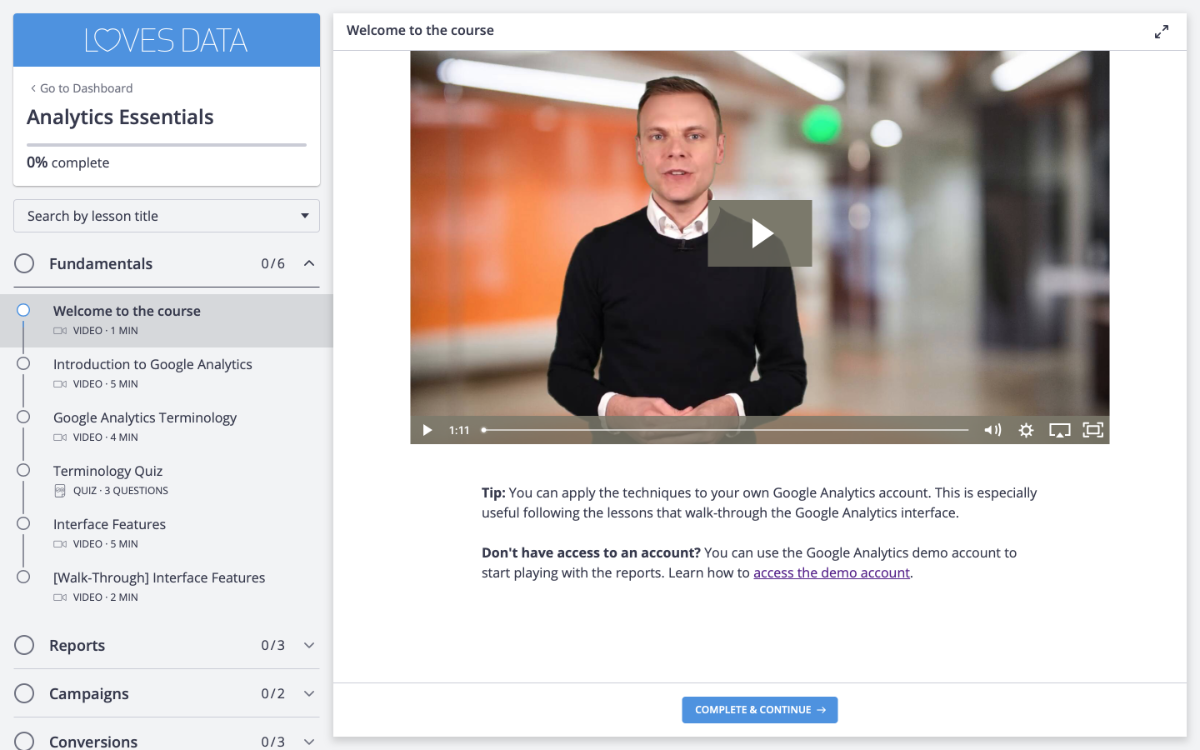
Google’s Beginner Course
Google’s Analytics Academy includes their Google Analytics for Beginners course, which takes you through four areas of the platform. Lessons in the course cover:
- An introduction to Google Analytics
- The Google Analytics interface
- Using the basic reports
- Tracking campaigns and conversions
The Google Analytics for Beginners course is free, and you’ll need to join Google’s Analytics Academy to start the lessons.
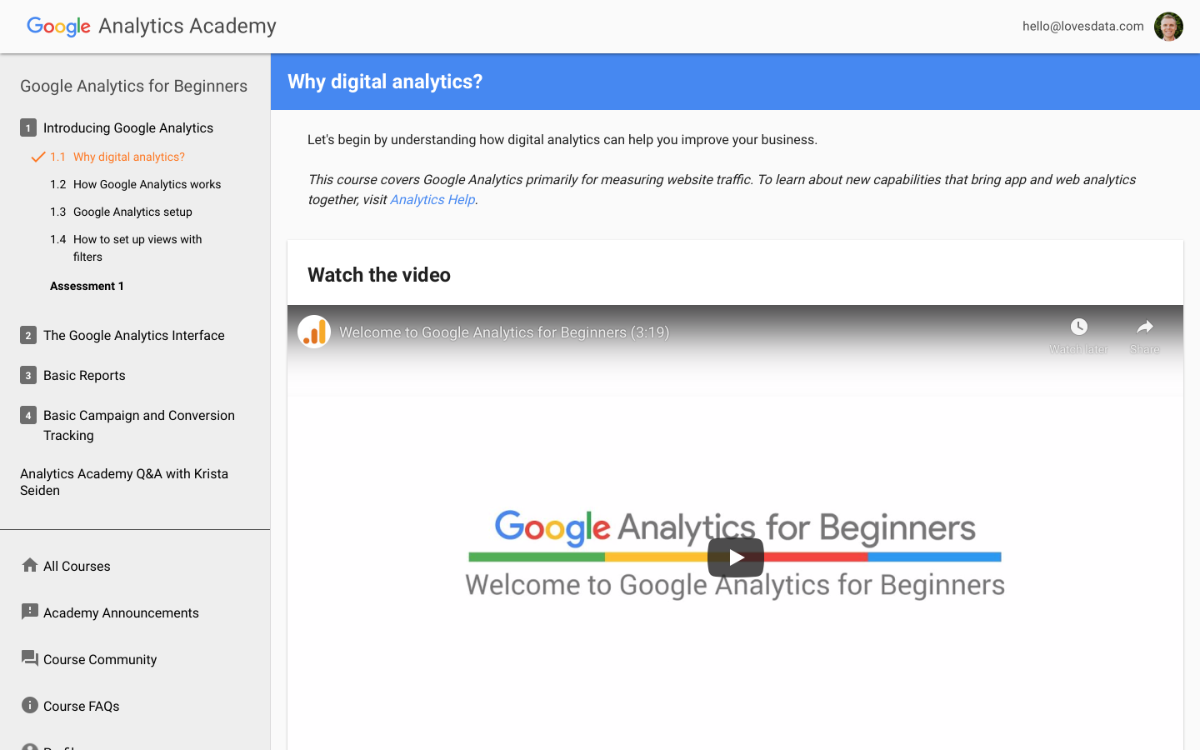
Other Free Courses
Apart from my Analytics Essentials course and Google’s course for beginners, there are more free courses out there. I recommend checking out the other courses available at Google’s Analytics Academy, starting with their Advanced Google Analytics course.
And although we will talk more about YouTube in a moment, you can also watch my Google Tag Manager training series on YouTube, which covers how to add the Google Analytics tag to your website.
Loves Data’s Blog
Online courses aren’t the only way to learn about Google Analytics. If you’re already familiar with the platform and want to learn about a specific feature, report, or configuration option, then there are plenty of blogs covering different aspects of Google Analytics.
You’ve already found your way to my blog, so my top picks from the Loves Data blog are:
- Google Analytics 4 (GA4) conversion tracking
- Facebook referrals in Google Analytics
- Tracking social networks in Google Analytics
- Google Analytics attribution models
And apart from articles, you will also find links to checklists and other useful templates on the Loves Data blog to improve your knowledge and skills. For example, my Google Analytics Checklist.
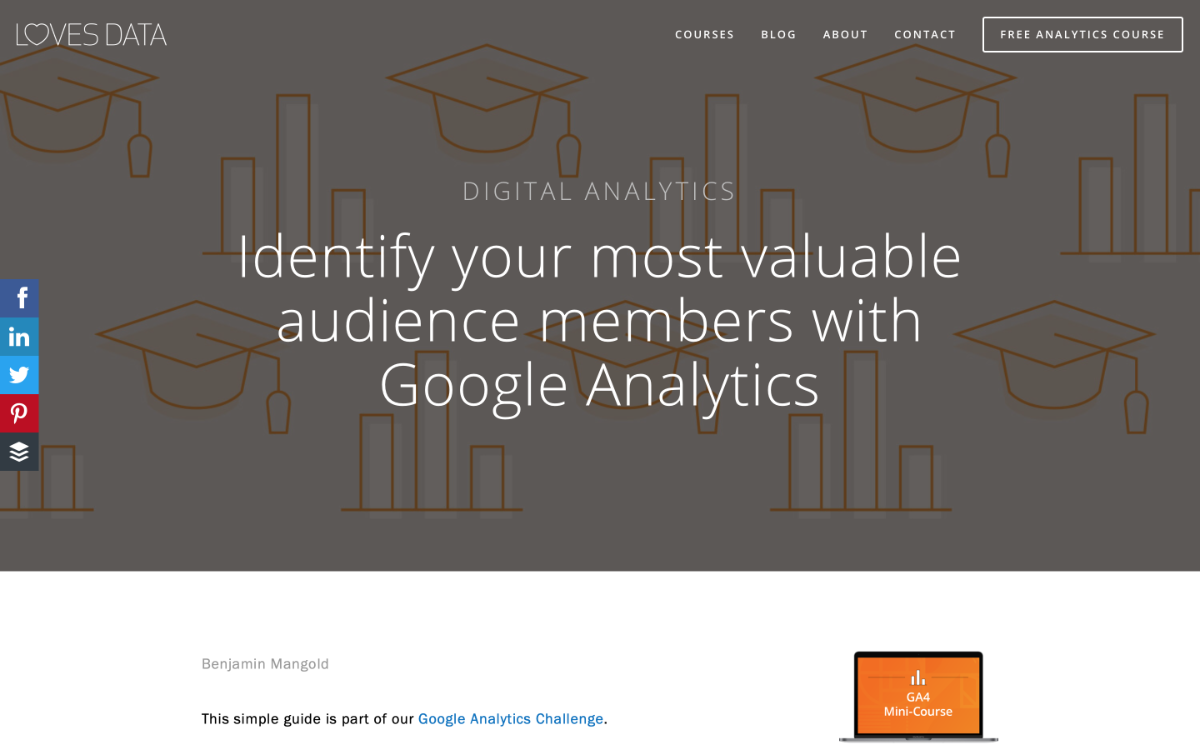
Other Blogs
Apart from searching Google for relevant posts covering particular topics or issues you would like to learn more about, I also recommend checking out my two top picks:
- Google’s official blog for product announcements
- Bounteous’ blog for technical how-to guides
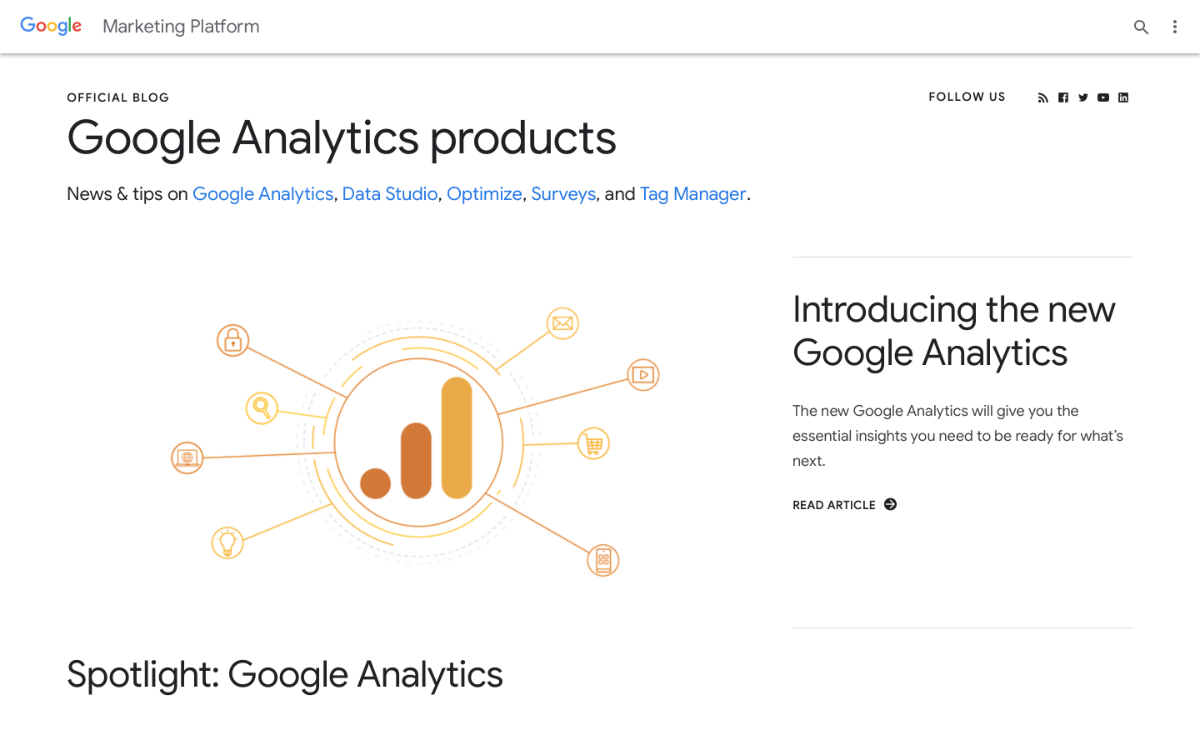
Books
Picking up a paperback (or my Kindle) is another way I like to study and learn. And although books covering technical topics, like digital analytics or online advertising, can quickly go out of date, I still find them useful. My top picks are:
- Successful Analytics by Brian Clifton
- Web Analytics 2.0 by Avinash Kaushik
- Google Analytics Integrations by Daniel Waisberg
And of course, I can’t talk about reading without mentioning my book covering Google Analytics – Learning Google AdWords and Google Analytics. The second edition was published back in 2018 but still covers some super important concepts.
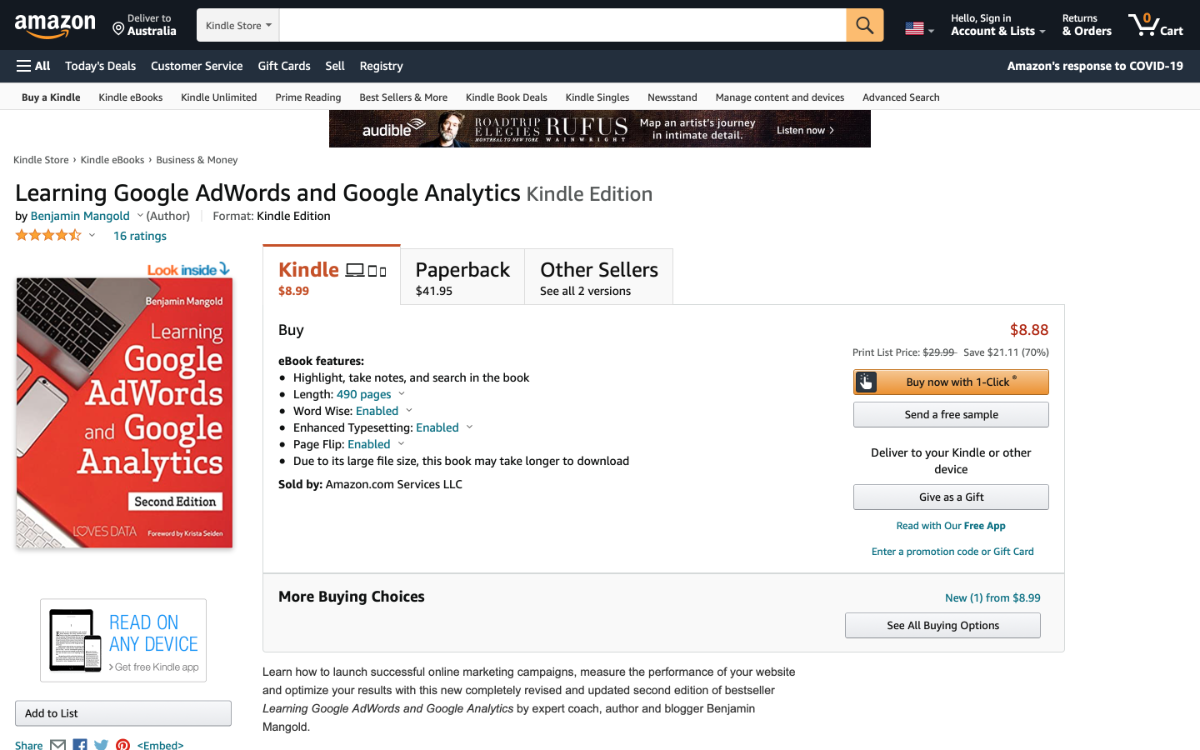
Loves Data’s Google Analytics Glossary
To understand the terms you will encounter when using and configuring your reports, then take a moment to download my Google Analytics Glossary. It’s packed with essential terminology and is a handy reference guide to Google Analytics.
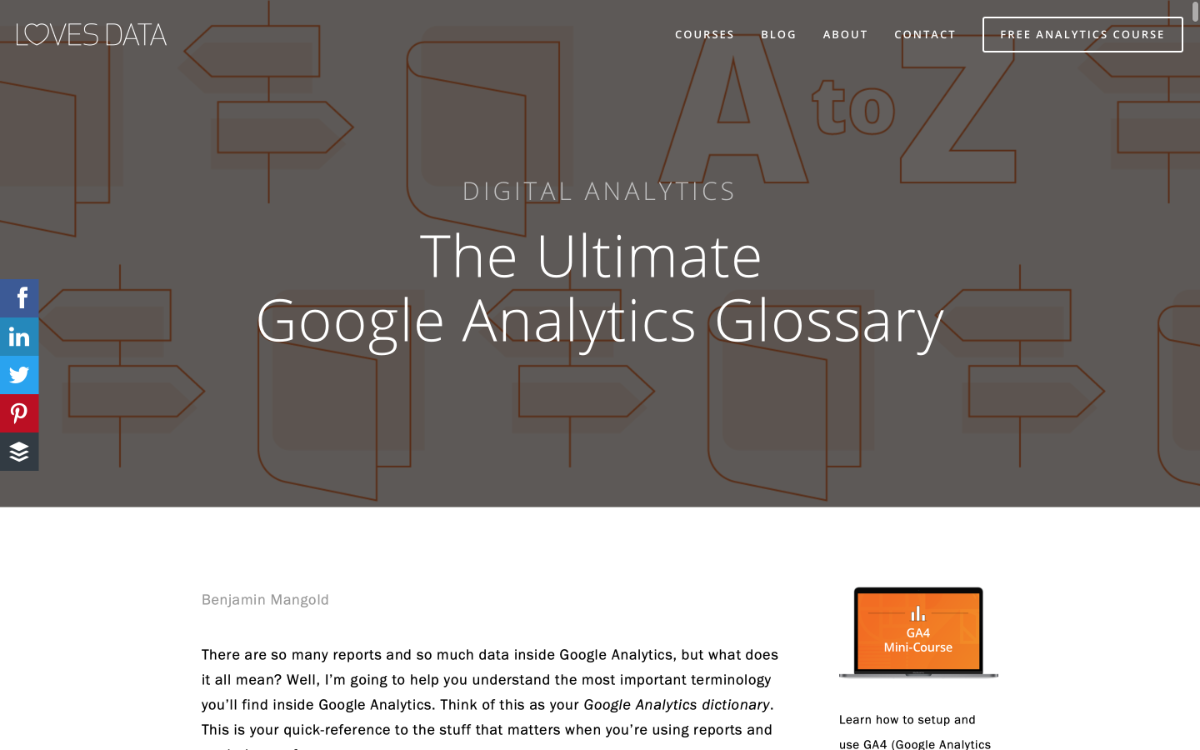
YouTube
There are lots (and lots) of videos covering Google Analytics and other related topics on YouTube. From getting started to in-depth walk-throughs covering new features, you’re sure to find it on YouTube.
On the Loves Data YouTube channel, I try to keep things focused on one topic for each of the videos we publish. And since I’m not too fond of channels that include unnecessary fluff and filler, I always aim to keep my videos as concise as possible (while covering what you need to know). Each week we release a new video, and some of my favorites include:
- How to become Google Analytics certified
- Getting started with Google Analytics 4 (GA4)
- Tracking campaigns with Google Analytics
- Setting up goals in Google Analytics
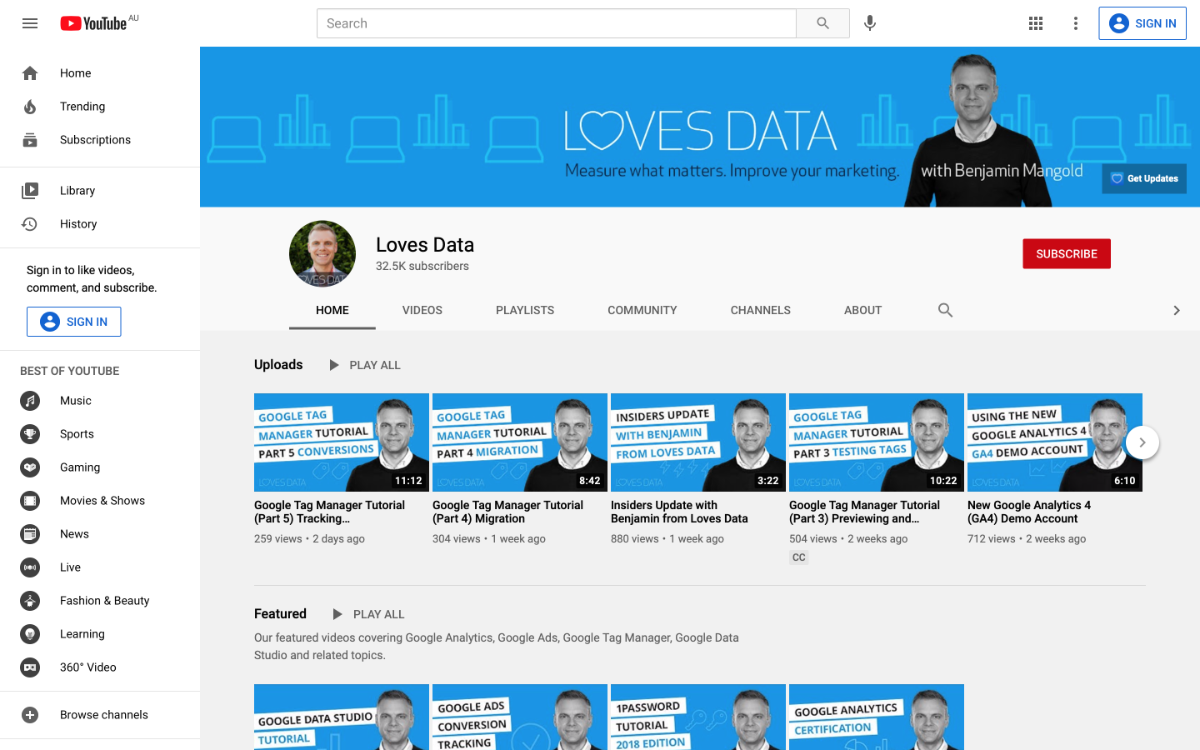
Google Analytics also has its own YouTube channel, where you will find videos covering a range of topics. Here are two of my recent picks from their channel:
Although YouTube is an excellent way to learn about Google Analytics, before hitting play, I recommend having a clear idea of what you’re aiming to learn since it’s easy to get sidetracked.
Using Google Analytics Yourself
I highly recommend having your own account to explore the different Google Analytics features and reports. You can get started by tracking a personal blog or even a demo website that you set up yourself. Once you’ve added the tracking code (preferably using Google Tag Manager), you will be up and running with the standard reports.
Although you can certainly figure out how to use Google Analytics by playing around with the platform, I would recommend using at least one of the other resources in this post to help fast-track your skills.
Loves Data’s Courses
If you’re ready to learn the ins and outs of Google Analytics and build practical skills, then my courses are the perfect way to learn all about the platform. I currently have two courses available. They are my Google Analytics Complete course and my GA4 Mini-Course (which covers Google Analytics 4).
My courses include video lessons and walk-throughs that you can watch at your own pace. You will find short revision quizzes in my courses, and you can earn your course certificate. Plus you’ll have access to our private discussion area where you can ask questions.
Here’s what Srinivas recently said about my GA4 Mini-Course:
“Very crisp and clear course in GA4 with practical guidance on approaches, pros, gaps.”
And apart from Google Analytics, you can also take my Google Tag Manager course, Google Data Studio course, and Google Ads Fundamentals course to further enhance your skills.
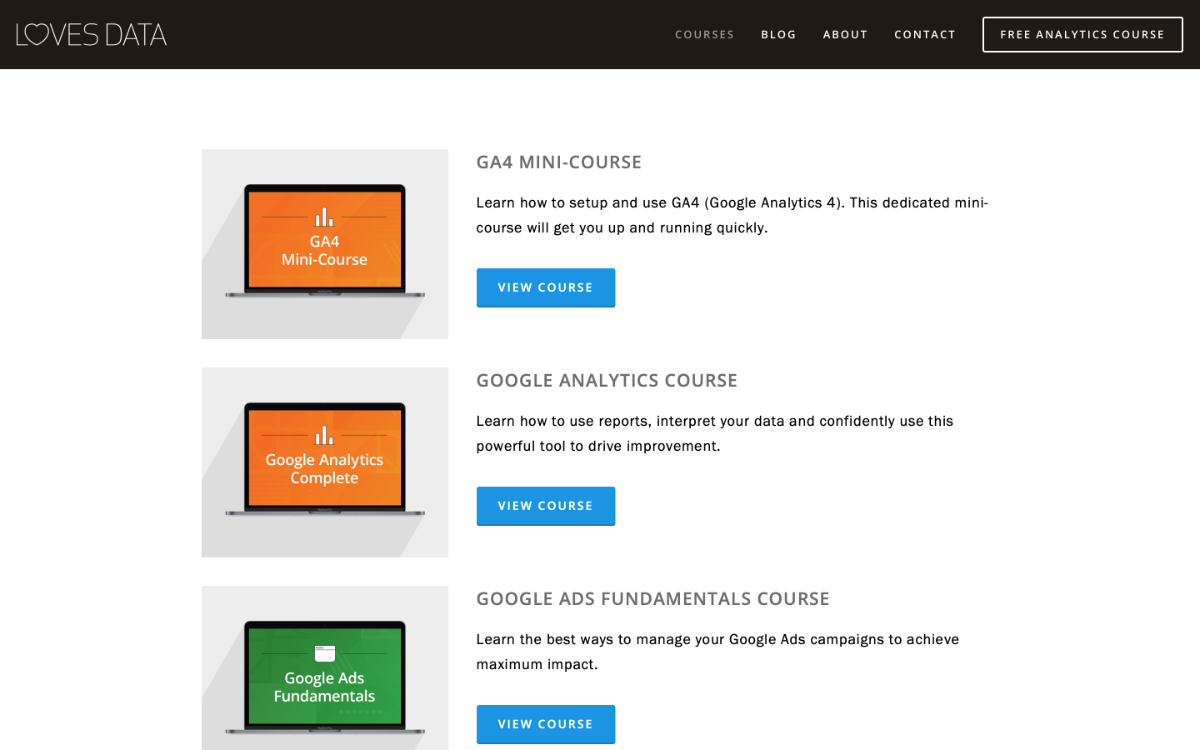
Other Paid Courses
I’ve been refining my courses since I first presented Google Analytics training in 2007, so I’m obviously biased, but yes, there are other options out there. There are low-cost options available on Udemy and Skillshare, but quality varies (a lot). There are also subscription options like LinkedIn Learning and options that are more expensive than my courses. It comes down to who you want to learn from and what they’re going to cover in the course. I aim to deliver comprehensive and practical lessons that are based on quality (not quantity).
Local Training
Apart from online courses, you will also find local training options, usually available in most major cities worldwide. The benefit of these types of training programs is that they will typically bring a local flavor to your training experience, but quality can vary like other courses out there.
You will find local training is typically delivered in a smaller classroom-style setting (covid restrictions permitting) or delivered as a live stream. I recommend that you start by looking for a trainer specializing in Google Analytics, not someone who is merely presenting a training deck.
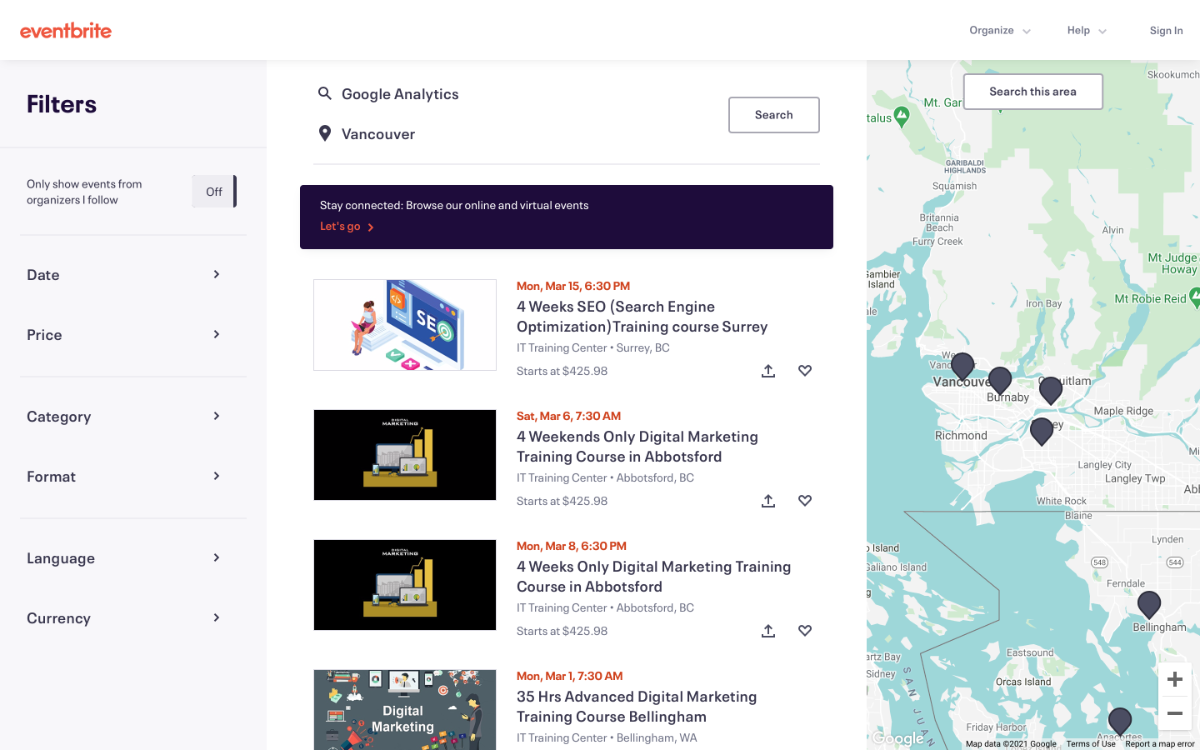
Learn Google Analytics Today
As we’ve seen, there are plenty of places (and ways) you can learn Google Analytics. And if you’re just getting started, I recommend learning about the standard reports before jumping into the advanced options. There are plenty of insights to be found in the default reports. By taking time to familiarize yourself with Google Analytics, you’ll be in a stronger position to make decisions about how you customize your implementation.
If you have a question about my courses or the best ways to start learning about Google Analytics, you can always contact us. We’d love to hear from you!




Comments