Key Metrics to Track in Google Analytics
Loves Data
Tracking the right metrics in Google Analytics is essential for understanding your website's performance and making informed decisions. By focusing on key metrics, you can gain valuable insights into your audience, traffic sources, user behavior, and conversion rates. These insights help you optimize your marketing strategies, improve user experience, and ultimately, achieve your business goals.
Knowing who visits your site and what they are interested in is a crucial aspect of digital marketing. By analyzing audience demographics and interests, you can tailor your content and marketing campaigns to meet their needs effectively. Moreover, understanding where your traffic comes from enables you to identify the most effective channels and adjust your efforts accordingly.
User behavior and conversion tracking are equally important. By monitoring how users interact with your site and measuring the effectiveness of your goals, you can spot opportunities for improvement and make practical changes. Whether you aim to increase sales, generate leads, or boost engagement, the right metrics will guide you in the right direction. Let's dive into the fundamental metrics you should be tracking in Google Analytics to enhance your website’s performance.
Understanding Audience Demographics and Interests
Knowing who your audience is and what they are interested in is crucial for creating targeted and effective marketing campaigns. Google Analytics provides robust tools to help you understand your audience's demographics and interests. Start by navigating to the ‘Demographic Details’ report under ‘User Attributes’. Here, you can view data on the age, gender, and location of your website visitors. Understanding these basic demographic details can help you tailor your content and advertising to better meet the needs of your audience.
In addition to demographics, the ‘Interests’ dimension offers insights into the audience segments that align with Google Ads for your users. This information reveals what topics and products your audience is most interested in, which can guide your content creation and product offerings. For instance, if a significant portion of your audience falls within an interest category of “travel”, you might create content around travel tips or offer travel-related products. By understanding and leveraging this data, you can make informed decisions that better resonate with your visitors.
Analyzing Traffic Sources for Better Campaign Insights
Understanding where your traffic comes from is vital for assessing the effectiveness of your marketing campaigns. Google Analytics breaks down this information into various channels such as Organic Search, Paid Search, Direct, Referral, Organic Social, and Paid Social. By navigating to the ‘Traffic Acquisition’ report under ‘Acquisition’, you can see a detailed report on the sources of your website traffic. This data helps you identify which channels are driving the most visitors and which ones need improvement.
For more in-depth insights, you can create a custom Exploration report by navigating to ‘Explore’. This lets you create a report that includes performance metrics for each of your marketing campaigns, highlighting key data like user sessions, engagement rate, and key event rates. By analyzing this information, you can determine which campaigns are performing well and which ones require optimization. For example, if your paid search campaigns are generating high traffic but low conversions, you can refine your ad copy or landing pages to improve performance. Having a clear picture of your traffic sources enables you to allocate your marketing budget more effectively and enhance your overall strategy.
Tracking User Behavior with Event Reporting
Understanding how users interact with your site can greatly enhance your marketing efforts. Navigating to the ‘Events’ reports under ‘Engagement’ lets you view all of the actions that have been tracked as events. For example, you can monitor actions like scrolling, video plays, downloads, and outbound clicks. If the Enhanced Measurement feature is enabled, a number of important actions will be automatically tracked into your reports.
Apart from automated event tracking, you can implement recommended and custom events using Google Tag Manager. To implement events, you start by defining what you want to track, and then configure the tags and triggers to capture these actions. Once set up, you can use the standard reports and Exploration reports to view user behavior, providing insights into what content or features are most engaging. This information is invaluable for optimizing your website’s design and content strategy, ensuring visitors have a smooth and enjoyable experience while accomplishing their intended actions.
Measuring Conversion Rates and Effectiveness
One of the ultimate aims of using Google Analytics is to measure how well your site meets its objectives. This is where conversion rates and goal effectiveness come into play. Start by configuring conversions as Key Events in the ‘Admin’ section. You will need to enable existing events as Key Events by navigating to ‘Data Display’ and then ‘Events’. Key Events can be anything from a completed form to clicking a phone number on your website. Configure conversions based on what matters most to your business.
Once Key Events are enabled, you can track their success by creating an Exploration report that includes any of the available Key Event metrics. Exploration reports let you see how many visitors complete the desired actions and the journey they took to get there. Analyzing this data helps you identify bottlenecks and areas for improvement. For instance, if many users drop off at the final step of a checkout process, you might need to streamline that part of your site. By monitoring and optimizing goal performance, you can significantly enhance your conversion rates, making your website more effective and profitable.
Conclusion
Navigating the powerful features of Google Analytics may seem daunting at first, but focusing on understanding your audience demographics, analyzing traffic sources, tracking user behavior, and measuring conversion rates can provide essential insights for your business. These metrics allow you to make data-driven decisions that optimize your marketing strategies and improve the overall performance of your website.
At Loves Data, we’re committed to helping you excel in digital marketing. Our comprehensive Google Analytics courses, as well as those on Google Ads, Google Tag Manager, and Looker Studio equip you with the knowledge and skills needed to master these invaluable tools. Join us today to take your digital marketing efforts to the next level!



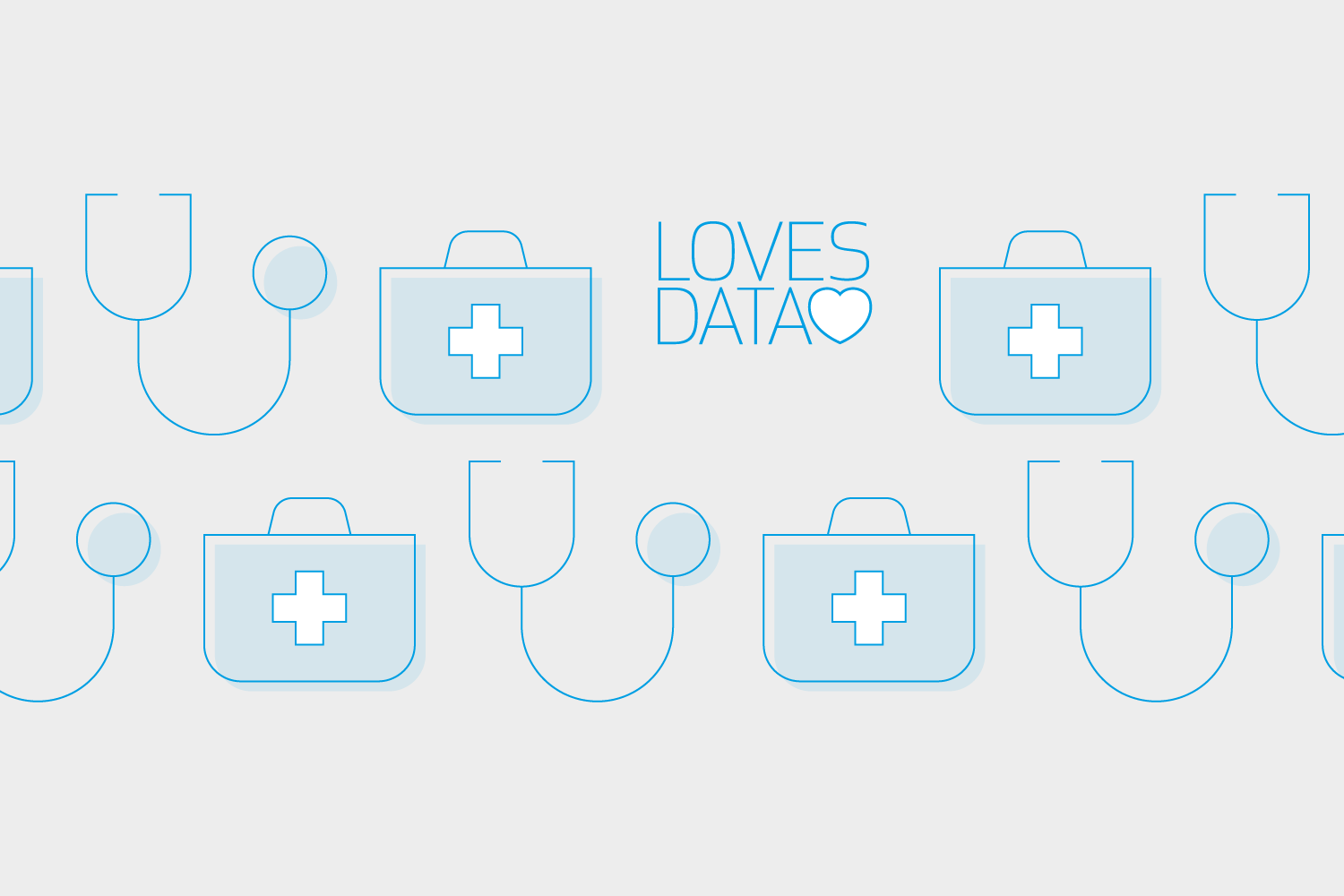
Comments