Improve Your Ecommerce Experience with PayPal Express
Loves Data

A while ago, we blogged about Tracking PayPal with Google Analytics and Universal Analytics and since then it's become one of our most commented posts. One interesting comment we received was about PayPal's Express Checkout and its relationship with Google Analytics. So what exactly is Express Checkout and how is it different from PayPal Payments Standard?
What is Express Checkout?
Express Checkout allows merchants to create a seamless shopping experience especially for ecommerce websites that use a shopping cart. It can reduce the number of checkout steps in your shopping funnel by allowing your customers to use the payment and shipping information they've set up in their PayPal accounts. Furthermore, unlike the PayPal Payments Standard, Express Checkout will process your customer's orders on your website so you will always be able to track customers at the final checkout step to the final ‘thank you’ page.
How does it work?
Typical Checkout flow
In a typical shopping funnel, the customer may go through the following steps:
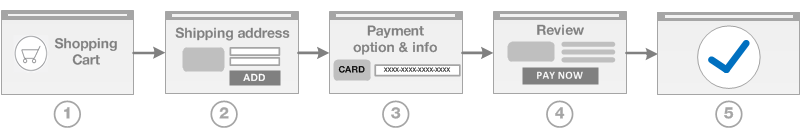
- The customer begins the checkout process from the shopping cart
- The customer enters their shipping information
- The customer enters their payment information
- The customer reviews their order
- The customer submits the order and is then taken to the ‘thank you’ page
Express Checkout
Express Checkout can be implemented alongside the typical checkout funnel, it will leverage off the same shopping funnel with a few differences. See the Express Checkout funnel below:
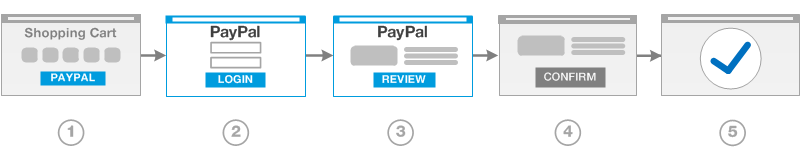
- The customer clicks on the 'Check Out with PayPal' button
- The customer logs into their PayPal account
- The customer selects their shipping and payment information
- The customer returns to your website, and reviews the order
- The customer submits the order and then taken to the ‘thank you’ page
The advantage of the Express Checkout flow is that it allows your customers to skip checkout steps by allowing them to use their preset shipping and billing information from PayPal instead of entering it manually. To see a working example of this shopping funnel, PayPal has created a working demo website.
PRO TIP: if you're using Enhanced Ecommerce on your website, and want to see what payment method your customers are using when they checkout, use the checkout option tracking to measure the payment method – also remember to supply the correct checkout step number when sending the hit!
The In-Context Checkout
The In-Context Checkout experience further streamlines the checkout process by opening the PayPal login page in a pop-up window, while the rest of the website is still shown in the background – meaning your customers will never leave your website. This particular experience is only available for desktop computers and in this experience, your customers go through the following steps:
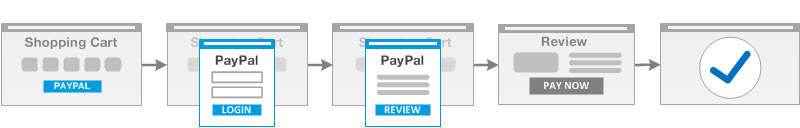
Using Express Checkout
The main difference between Express Checkout and Payments Standard is that Express Checkout will stay on your website throughout the entire checkout funnel. Payments Standard will complete the checkout on PayPal's end which makes it much harder to measure (though you can still measure Payments Standard using our nifty hack).
Many shopping cart platform providers such as Shopify, Woocommerce and Magento provide plug and play solutions which set up Express Checkout for your website. Although, if you're keen on using the In-Context Checkout experience, your mileage may differ depending on which platform you're using as some may not have this feature out of the box. Of course, for those with the web development know-how can get around this using the developer API.
If you've already set up Google Analytics ecommerce tracking on your website for any other payment options, then you should be able to reuse the tracking code for PayPal transactions as well.
For more information about Express Checkout, or if you want to get your hands dirty at the deep end, then checkout PayPal's official documentation.
Have you integrated PayPal with Google Analytics and come across something unexpected? Let us know in the comments, it might just inspire our next blog post.

Comments