Improve Your Website Performance Using Google Analytics 4
Loves Data
In today's highly competitive digital landscape, having a well-performing website is essential for achieving your business objectives. Google Analytics 4 (GA4) is an invaluable tool designed to help you understand your website's performance, assess user behavior, and identify optimization opportunities. With its advanced features and powerful analytical capabilities, GA4 allows businesses of all sizes to create data-driven strategies that drive growth and improve overall website efficiency.
In this blog post, we'll introduce you to the key features of Google Analytics 4 and guide you through the process of tracking website performance using this innovative platform. We'll explore how GA4 differs from its predecessor, Universal Analytics, and delve into the benefits it offers, such as enhanced data insights and predictive analysis. Additionally, we'll discuss how to set up GA4 and adjust your tracking strategy accordingly. By understanding and leveraging the capabilities of Google Analytics 4, you'll be better equipped to create data-driven, results-oriented websites.
As industry leaders in digital marketing and analytics education, we understand the importance of staying ahead in the ever-evolving world of online marketing. Google Analytics 4 is a powerful tool that can help you make informed decisions about your website's design, content, and user experience, ultimately leading to higher customer satisfaction and increased conversions. To capitalize on the full potential of GA4, it's essential to develop an in-depth understanding of its features and capabilities. Our comprehensive courses, covering Google Ads, Google Analytics, Google Tag Manager, and Looker Studio, provide you with the knowledge and strategies needed to excel in today's digital environment and achieve your business goals.
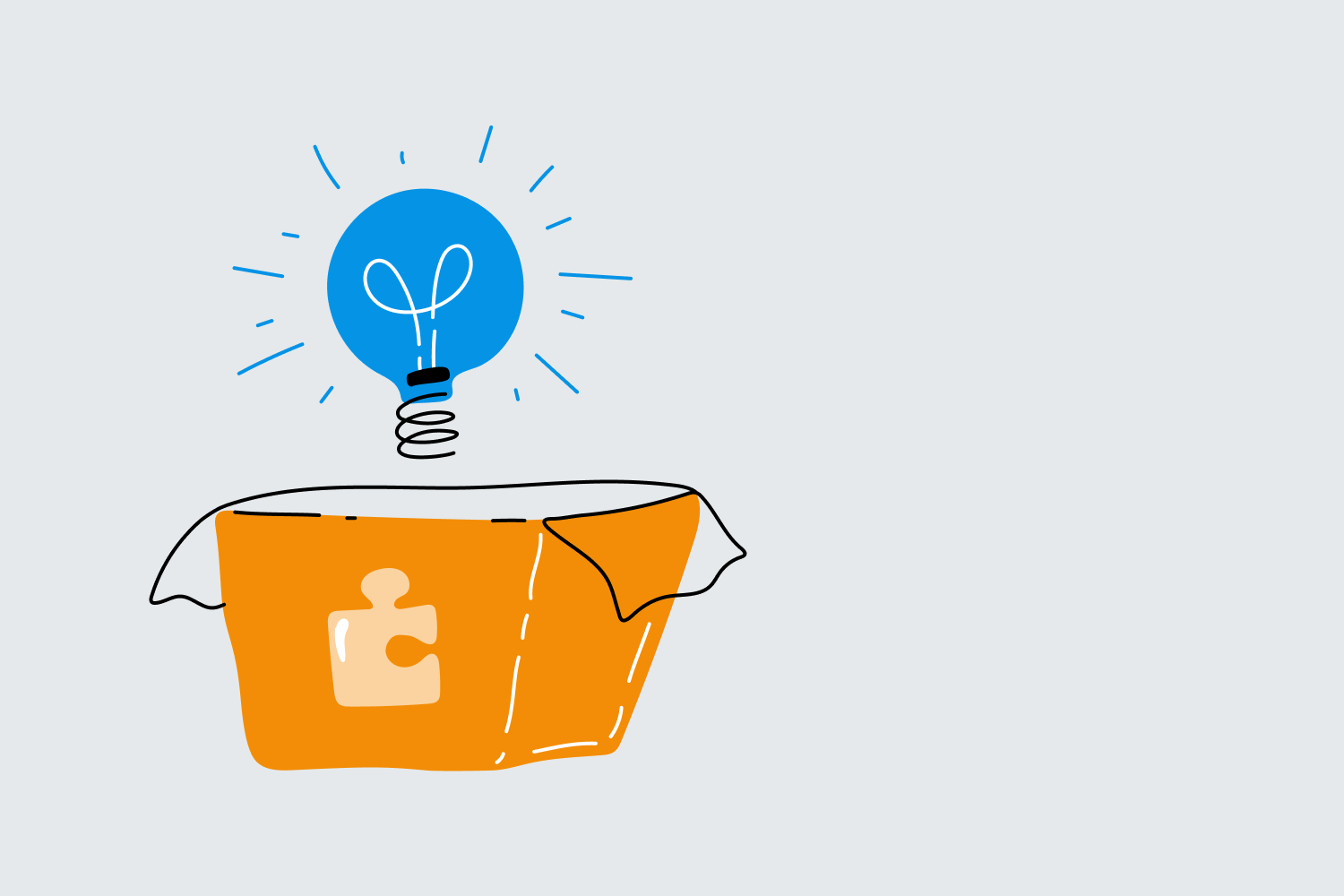
1. Understanding the Key Features of Google Analytics 4
Google Analytics 4 boasts a range of features designed to improve your website performance analysis. Some of the most notable GA4 features include:
Event-Driven Data Model: Unlike Universal Analytics, GA4 uses an event-driven data model that captures user interactions more comprehensively, making it easier to analyze and optimize your website based on user behavior.
Enhanced Demographic Reporting: GA4 offers improved demographic reporting with additional audience segmentation opportunities, allowing you to tailor your content and marketing efforts to specific user groups.
Cross-platform Measurement: GA4's cross-platform measurement capabilities enable you to analyze user journeys across multiple devices, such as mobile and desktop, providing a more complete understanding of the user experience.
Predictive Analysis: GA4 includes powerful predictive analytics functionalities that help forecast user behavior patterns and identify areas of potential growth or concern.
By leveraging these features, you can gain a deeper understanding of your website's performance and identify areas for improvement.
2. Setting Up and Configuring Google Analytics 4
Setting up GA4 requires a few steps, including the creation of a new Google Analytics property and the installation of a tracking code on your website:
1. Create a new property: Log in to your Google Analytics account and create a new property by navigating to ‘Admin’, selecting ‘Create’, and choosing ‘Property’.
2. Create the tracking code: Once you've created your GA4 property, generate your tracking code by navigating to the ‘Data Streams’ in the admin area, and selecting either ‘Web’, ‘iOS app’ or ‘Android app’, depending on where you want to install the tracking code.
3. Install the tracking code: Insert the GA4 tracking code on your website or app according to the provided instructions. We recommend using Google Tag Manager (GTM) for the greatest flexibility when it comes to data collection.
4. Configure settings and create events: In the GA4 interface (and Google Tag Manager), configure report settings and desired event tracking to align with your performance measurement objectives.
With GA4 set up and running, you can begin analyzing your website's performance and implementing data-driven optimizations.
3. Utilizing GA4 to Optimize Your Website Performance
GA4 offers several pre-configured reports and visualization options to help you identify opportunities to optimize your website, including:
The Engagement Reports: These reports provide insights into user behavior on your website, including time spent on the site, the number of pages per session, and bounce rate.
The Acquisition Reports: These reports highlight the sources driving traffic to your website, enabling you to make informed decisions about your marketing efforts and identify channels with the greatest potential for growth.
The User Attributes Reports: Understanding your audience's demographics is crucial for targeted marketing and personalized user experiences. The user attributes reports in GA4 includes the demographics detail report, which provides a comprehensive overview of your website visitors' characteristics, such as age, gender, location, and interests.
By analyzing these reports, you can identify areas of success and potential improvements, allowing you to optimize your website for enhanced user experiences and increased conversions.
4. Maximizing the Benefits of GA4's Predictive Analytics
Predictive analytics is one of the standout features of GA4, offering powerful insights into potential future user behavior:
Churn Probability: GA4's churn probability metric estimates the likelihood of a user disengaging from your website or app. By identifying these at-risk users, you can take proactive measures to retain them and reduce churn.
Purchase Probability: This metric predicts users' likelihood of completing a purchase. Utilize this insight to tailor campaigns and content based on users' predicted behavior and enhance ecommerce conversion rates.
Predictive analytics in GA4 offers a valuable opportunity to anticipate user behavior and proactively optimize your website performance, driving growth and customer satisfaction.
Utilizing Google Analytics 4 to Elevate Your Website Performance
Embracing the features and insights offered by Google Analytics 4 can help you develop a data-driven approach to optimizing your website for improved user experiences and greater conversion rates. By understanding and leveraging GA4's robust capabilities, you'll be on the path to digital marketing success.
To further enhance your knowledge of digital marketing and analytics, consider enrolling in Loves Data's comprehensive courses which include our Google Ads course, Google Analytics 4 course, Google Tag Manager course, and Looker Studio course. By deepening your expertise in these essential tools, you'll be well-prepared to excel in the ever-evolving world of digital marketing and achieve your measurement and marketing objectives.



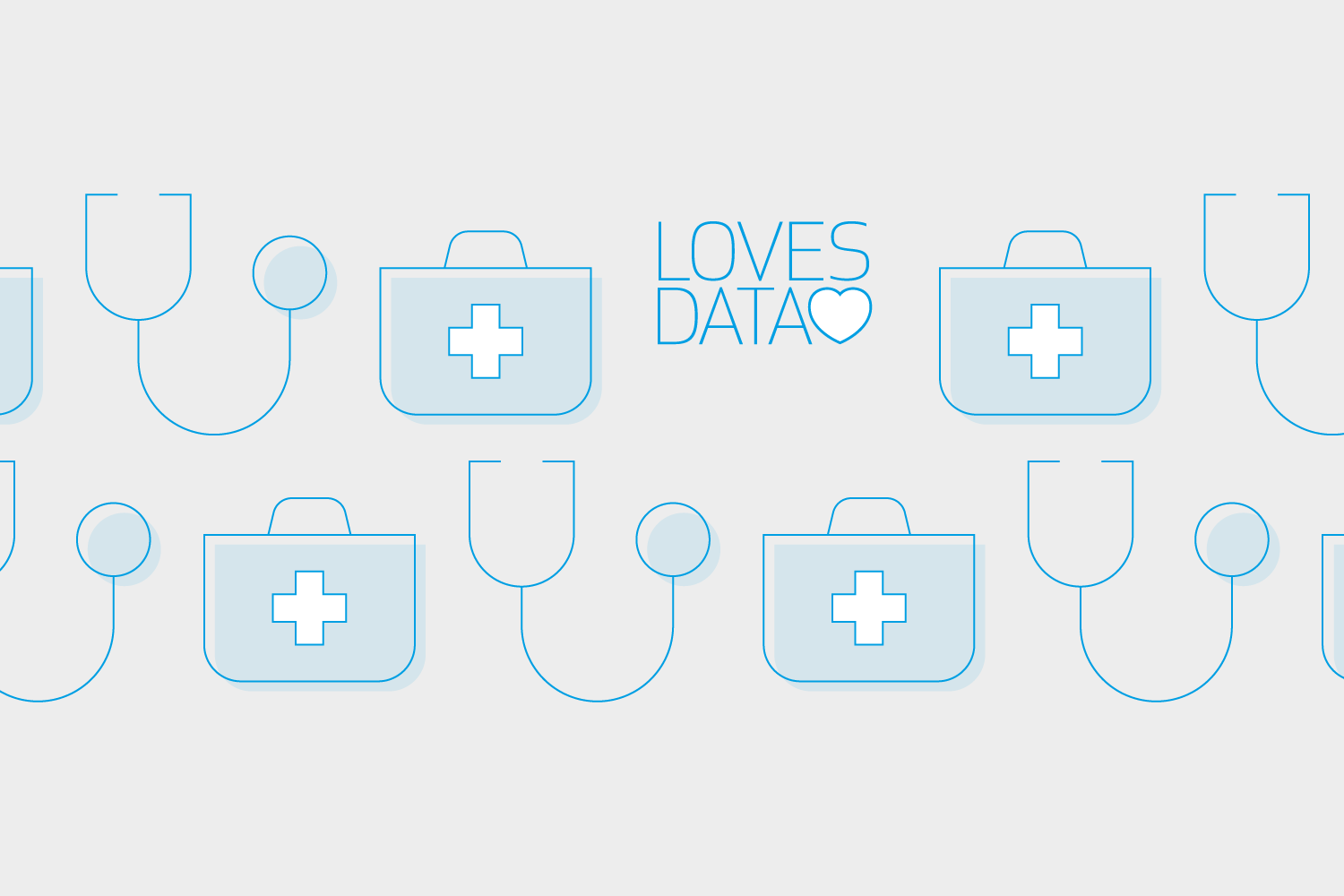
Comments