How Much Does Social Media Advertising Cost SMBs?
Loves Data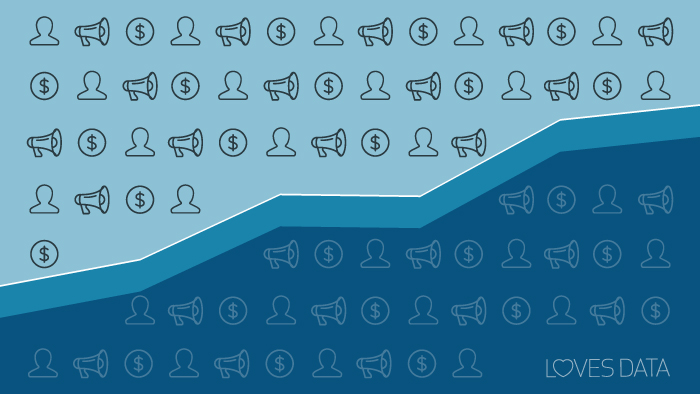
One of the most common questions we’re asked as a digital marketing agency who manages small to medium businesses (SMBs) is, “how much will social media advertising cost us?”
It’s a tough question to give any one answer to, so we’ve worked out a bit of a guide that starts out by looking at how much you should invest. Then, assuming you’re familiar with the channels, we’ll talk about using Facebook, Instagram, Twitter and LinkedIn with a focus on maximising your ROI.
How much should you invest in social media marketing?
The answer to this question really depends on what your objective is, how large your audience already is and what your industry is. If you're starting out, we suggest setting aside a minimum budget and testing if it can work for you. If your objective is to grow your audience on your social channels, you might start out with a larger budget and drop it down once you’ve reached your audience goals and run a couple of engagement campaigns. If you already have a large audience, a content campaign may be a good way to reach and engage with people who you already know and enjoy your services or products.
It’s also a good time to think about what industry you’re in. For example, social media works really well for visual, sensory and not-for-profit industries, such as food, fashion and art, whereas, you might not see as much engagement if you’re a recruitment agency or tax firm. That said, we’re firm believers that you can find a ‘fun’ angle for basically any industry and social media is the best place to converse and connect with your audience. If you’re not seeing the results you want from social media marketing, there are plenty of other marketing avenues that can suit your business.
The good thing about social media marketing is that you can get ROI on even a small investment, meaning if you have a small budget (let’s say $100/month) you’re still able to get more engagement, website sessions and conversions. If you have awesome creative, on-point targeting and know a thing or two about your audience, you’ll be another step ahead. If you or your client haven’t put a budget behind social media before, starting out small might be the kickstart you need. All social media channels have their own analytics, so it’s easy to determine how much each engagement costs. Keep in mind that every social channel has a ‘minimum daily spend’ and go from there. If you have the advantage of being able to play around with larger budgets, make sure you match it with your audience size because on most social networks there’s no frequency capping option. It’s also a good opportunity to experiment with different ad types and objectives to figure out what works for you.
General tips for success
Here are a couple of tried-and-tested ways of making sure your social media marketing is absolutely killing it.
Before you start your campaign
- Make sure your social channels look professional by creating a graphic style guide that you can follow for your logo, cover photos, social voice, images and videos.
- Do some research about what each social channel’s about and work out your objectives and audience before you start posting. For example, if you’re selling professional education, LinkedIn probably has the best targeting options for you, whereas, if you were a cafe, Instagram loves brunch images.
When you start your first campaign
- Try a content marketing campaign (e.g. using Facebook’s boost content option or LinkedIn’s sponsored content option). We have two red-hot-tips for this. #1 is to make sure you have the option to enter email addresses so you can remarket to people later. #2 is to measure your results from content marketing.
- 89% of people's time spent on media is through mobile apps so make sure you set up goals that are realistic from social media and mobile, for example, reading content or clicking on a social icon.
- Ensure your creative is high quality and original so you stand out in the crowd and people enjoy your content.
- Give back and provide something of use to your consumer, for example, offers, discounts, memberships to loyalty clubs or freebies.
- Supplement your organic social media with paid social media. For example, if you were managing a social media account for a zoo, post cute pics of koalas and platypuses on organic, then back it up with a “special $60 family weekend pass” paid advertisement. Don’t just hawk your products!
- Always add a relevant call-to-action (CTA) to your advert if it’s available.
- Make sure your landing page is optimised for mobile (come on, it’s 2016!).
- Don’t simply send people to your homepage or have confusing calls to action – make sure the consumer experience is completely seamless and you are driving them to the conversion.
Next, we’re showing you how to maximise your ROI from a couple of the social media giants:
Before we launch into objective highlights, let’s start with some Facebook budgeting tips.
Budgeting tips
As mentioned above, there’s rarely the ability to frequency cap your social advertising, which can be annoying if users continuously see your adverts. Facebook has the option for “Daily Unique Reach” which means users are only shown your ads once per day, however, there are way better things to optimise your advert for (like website conversions, or engagement). One way you can make sure your budget matches your audience size is to make sure your Facebook budget equals approximately 1% of the potential reach of your defined audience. For example, if you target 20-to-30-year-old women in Sydney, and your audience is 50,000 people, then your budget should be around $500/week.
The Facebook Pixel
If you’re planning on using Facebook for marketing, you should 100% upload the Facebook pixel. It has huge benefits, including:
- The ability to track and optimise for conversions. This one can be a little tricky, so take a read of Jon Loomer’s awesome beginners guide (and take a maybe read a bunch more of his articles because we guarantee you'll learn a lot). Once you have this setup, you’ll know the exact amount a conversion will cost you and you’ll be able to budget accordingly.
- The ability to target people who’ve visited your domain, some pages but not others, people who haven’t visited for a while and people who have visited certain sections of your website, e.g. /women/.
- You can do some custom conversions if you want to expand your audience. For example, combining website custom audiences with a lookalike audience or interests lists. Keep in mind, interests targeting can be a little hazy – you can check out your own here.
Objectives
Of all the social networks, Facebook has the most extensive range of objectives and targeting options, so there should be something to suit you.
Boosting posts
Yes, content marketing’s super hot right now and boosting posts is a great way of capitalising on this. We’d recommend optimising your ad for post engagement, especially if you’re feeling the effects of Facebook’s lower organic reach.
Collect leads for your business
This is a new-ish option, and it allows people to fill in a form, without leaving Facebook. If you actually want people to click on it, however, we’d recommend creating a special offer or competition. The end product will be a spreadsheet of email addresses you can use to market to people again, perhaps via EDMS.
Raising attendance at your event
One of Facebook’s charms is that it allows people to organise their social calendars, and it’s so easy to click attending to events. Plus, every time you post in an event people will get notifications.
Video views
Facebook really values native content and gives it a huge reach at a low cost-per-view (many of the results we’ve seen are under $0.01 per view.) Nowadays, video production has also become easier and cheaper, so it’s a good time to start experimenting with your iPhone 6. If you’re wondering how long your video should be, don’t worry because we’ve written a blog on that too.
Instagram’s the new kid on the block when it comes to social advertising. You can upload and manage Instagram ads from Facebook’s Ads Manager or Power Editor. A couple of tips to maximise your ROI, are:
- Use the Instagram placement separately to any Facebook campaigns you have running. The image and text requirements are different for each platform, plus, an Instagram campaign should put extra effort into visuals.
- Expect a slightly higher cost-per-click than Facebook if you’re running a website clicks or conversions campaign.
- Play around with the different objectives, e.g. the carousel option as opposed to singular images, even if you’re only selling the one product. Video views are also very engaging.
- If you’re just starting out with an Instagram campaign, try the post engagement objective because it will also help you build your audience. Make sure your feed looks amazing, so when people click through, they’ll be compelled to follow you!
Unless you have a high LinkedIn budget and an account manager, there are two main forms of LinkedIn ads available to you: Text Adverts and Sponsored Updates. Text Adverts are more ‘salesy’ whereas Sponsored Updates are good as a soft sell or content marketing campaign. You’ll see a much higher cost-per-click on LinkedIn (expect between $5 and $10), but they have the unique and potentially lucrative ability to target professionals via industry, job title, function, company size and seniority. To maximise your ROI, we suggest:
- Testing out a couple of different creative options and optimising your adverts accordingly.
- Unlike the other social networks, LinkedIn doesn’t give you the ability to have a CTA like “learn more” or “buy now” so you’ll need to strategically add them into the copy (or run an A/B test of CTA vs no CTA).
- With sponsored content, it’s worthwhile noting that images take up more real estate than links.
Twitter’s started marketing to agencies that manage social accounts for small to medium businesses, to show how they can help increase sales and conversions via advertising with their Twitter Flight School. Twitter’s always been a great platform for getting your brand’s message out there and starting a conversation so the focus on advertising for SMB is welcome. They also have a new certification program for agencies that spend over $20,000 per quarter, though that might be a little high for some small businesses. So, here are a couple of tips to maximise your ROI when advertising on Twitter:
- Use a video view campaign! They have much higher engagement and you don’t have to pay a cent until the viewer has clicked on the video to view at 100% and watched over three seconds. The magic number for video duration is 15 seconds.
- Change your creative regularly and make sure you have a couple of different ad variations (yes, the stereotype is real – Twitter users get bored verrrryyyy easily.)
- Make sure you target correctly and check your analytics to ensure your ads are successful (and to make them better)! Too many times we’ve had people say “I hate Twitter advertising because they don’t target correctly.”
- Create an ‘event calendar,’ with relevant events, e.g. if you sell sports shoes, the World Cup might be a good event, and promote your Tweets when the event’s on.
- Twitter also have a pixel, however, it’s mainly used for retargeting (as opposed to optimising and recognising the audience like Facebook’s) so we’d only recommend using it if you’re a large company with a lot of website traffic. For example, a large internet shopping site.
- Be mindful that the majority of Twitter’s traffic comes from mobile, so make sure your videos aren’t too long and that you’ve optimised your landing page.
- Don’t use hashtags or other user names because they’ll distract the user from your Tweet and they can click away from your content.
- Target popular accounts that are relevant to what you’re selling. For example, if you’re selling coffee beans, you can search for popular accounts and target their user names. It’s a much more organic way of advertising.
Measuring your results
Assigning budgets to any kind of marketing should also mean that you’re measuring results and improving on said results. Conveniently, most social media platforms have their own insights that you can monitor and there are also a bunch of free tools out there, such as Google Analytics, Sprout Social, and Iconosquare. Our tips to measuring results include:
- Make sure you set up goal values, so you can see how much ROI you’re getting from social.
- Campaign tag all campaigns that promote website sessions.
- Read Avinash Kaushik’s iconic post “Best Social Media Metrics: Conversion, Amplification, Applause, and Economic Value.” It will show you what and how to measure your social performance in ways we can’t compete with!
This guide is from one digital marker to another – so please share your tips with us too. Sharing will make everyone’s social media feeds relevant, awesome and free of spammy ads.

Comments