Leveraging Google Tag Manager for Superior Conversion Tracking and Marketing Optimization
Loves Data
As a marketing professional with technical skills, you're well aware of the importance of tracking and analyzing your campaign performance to ensure the best possible results. With the plethora of marketing platforms, tracking codes, and analytics tools available today, managing and consolidating all this data can become a daunting task. Enter Google Tag Manager (GTM), an incredibly robust, centralized platform that not only helps you manage and deploy tracking codes for your marketing tools, but also streamlines conversion tracking and the overall optimization of your marketing strategies.
In this comprehensive guide, we'll explore the world of Google Tag Manager, beginning with its core functionalities and benefits, and delve into essential GTM features such as Conversion Tracking, Custom Events, and the Data Layer. We'll also provide real-world examples, step-by-step instructions, and best practices to help you seamlessly integrate Google Tag Manager into your marketing workflow, empowering you to make data-driven decisions that optimize your campaigns and drive bottom-line results.
Throughout this guide, we'll cater to the needs of marketing professionals with a technical skill set, equipping you with the knowledge, skills, and confidence to master Google Tag Manager and transform your marketing strategies. Whether you're new to GTM or an experienced marketer looking to take advantage of its advanced capabilities, this guide presents a valuable resource for driving business growth and ensuring the long-term success of your marketing efforts.
The Fundamentals of Google Tag Manager and Its Benefits
Google Tag Manager (GTM) is a powerful, centralized platform that simplifies the process of managing and deploying tracking codes for your various marketing tools. By consolidating your tracking and analytics efforts into one platform, you can maintain better oversight of your marketing data and streamline your campaign performance analysis.
Key Benefits of Google Tag Manager:
- Centralized management of tracking and analytics codes
- Simplified conversion tracking using built-in templates
- Improved site performance by consolidating multiple tracking scripts into one container
- Increased collaboration among team members through user access control and version history
Now that we have a better understanding of GTM's core benefits, let's dive into some essential features that will help you optimize your marketing strategy.
Implementing Conversion Tracking with Google Tag Manager
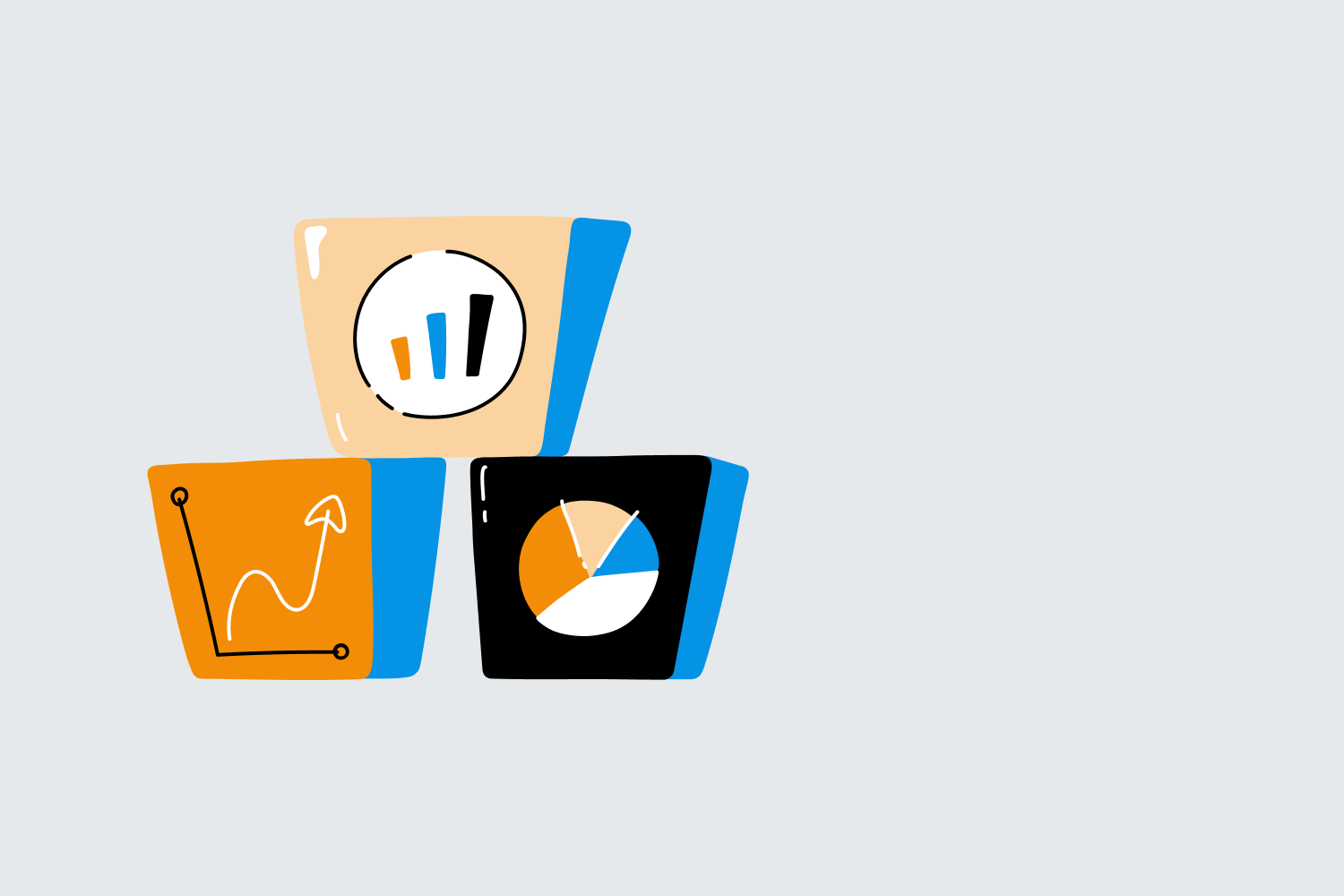
Conversion tracking is fundamental to optimizing your marketing campaigns, and GTM makes this process simple and efficient. Here's a step-by-step guide to setting up conversion tracking in GTM:
Setting Up Conversion Tracking:
1. Log into your Google Tag Manager account and open your container.
2. Click "Tags" on the left sidebar and then click "New."
3. Choose a tag from the available templates, like the Google Ads Conversion Tracking tag.
4. Configure your tag settings (for example, the Conversion ID, Conversion Label, etc. for the Google Ads Conversion Tracking tag), and click "Save."
5. Set up a trigger to define when your tag should fire, like "Initialization - All Pages" for site-wide tags or a custom trigger for other actions.
6. Preview your tag and trigger using Tag Assistant.
7. Save your changes and publish your container for the conversion tracking to take effect on your site.
With conversion tracking in place, you can effectively monitor and optimize your marketing campaigns based on data-driven insights.
Tracking Custom Events with Google Tag Manager
GTM allows you to track custom events on your website, providing valuable insights into user interactions that help drive marketing decisions and improve user experience.
Creating Custom Event Tags:
1. In your GTM container, create a new tag and choose a suitable template, like the Google Analytics: GA4 Event tag.
2. Configure your tag settings, including the event name and any additional parameters relevant to your custom event.
3. Create a trigger for your event, specifying the conditions under which the tag should fire (e.g., a click on a specific button or a video play).
4. Preview your tag and trigger using Tag Assistant.
5. Save and publish your container, and your custom event data will be collected and available for analysis in your analytics platform.
By tracking custom events, you can gain deeper insights into user behavior and engagement, helping you optimize your marketing strategies and website experience.
Utilizing a Data Layer for Advanced Google Tag Manager Functionality
Adding a Data Layer to your website is an advanced feature of Google Tag Manager that enables the exchange of information between your website and GTM. This powerful functionality allows you to access and manipulate data dynamically, enhancing your marketing capabilities and providing a more granular view of user interactions.
Implementing a Data Layer:
1. Add the Data Layer code snippet to your website's source code, above your GTM container script.
2. Modify your Data Layer code to include relevant variables and values, such as product information, user actions, or user demographics. You will need to ensure the details included in the Data Layer are dynamic. Details need to change based on the particular user action taking place on the website.
3. In your GTM container, create new Data Layer variables to access the information from the Data Layer on your website.
4. Use your Data Layer variables within your tags and triggers for advanced tracking and targeting capabilities.
By leveraging the Data Layer along with GTM, you can access and manipulate data dynamically, offering increased flexibility and control over your marketing data and tags.
Conclusion
Google Tag Manager offers a versatile and centralized solution for managing and optimizing your marketing data, conversion tracking, and overall marketing strategy. By mastering the essential features of GTM, such as Conversion Tracking, Custom Events, and the Data Layer, you become empowered to make data-driven decisions that optimize your campaigns, drive business growth, and ensure the long-term success of your marketing efforts.
Embrace the potential of Google Tag Manager and start utilizing its advanced capabilities to transform your marketing strategies, streamline your tracking efforts, and maximize the impact of your digital marketing campaigns. Enroll in a GTM training course today!

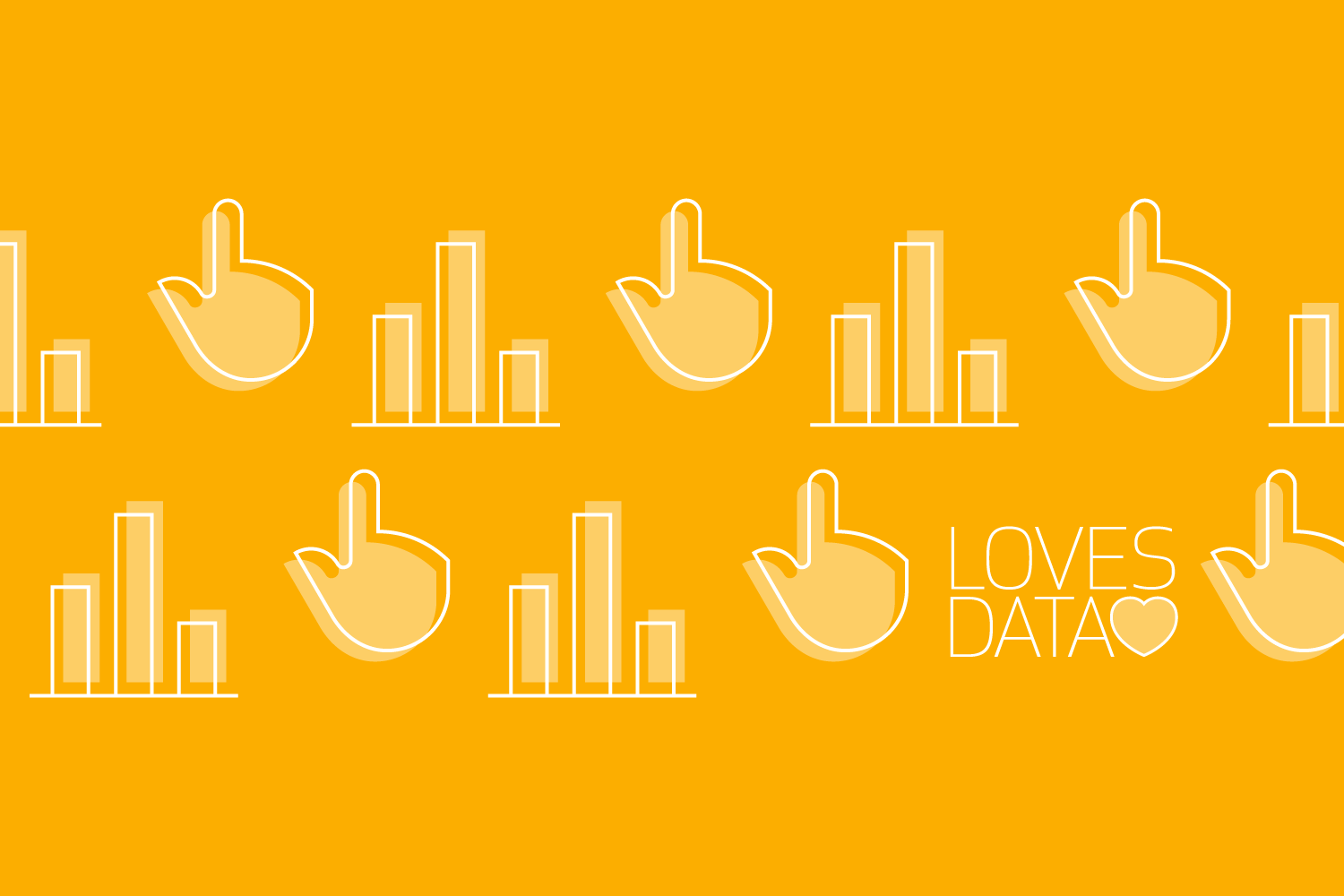
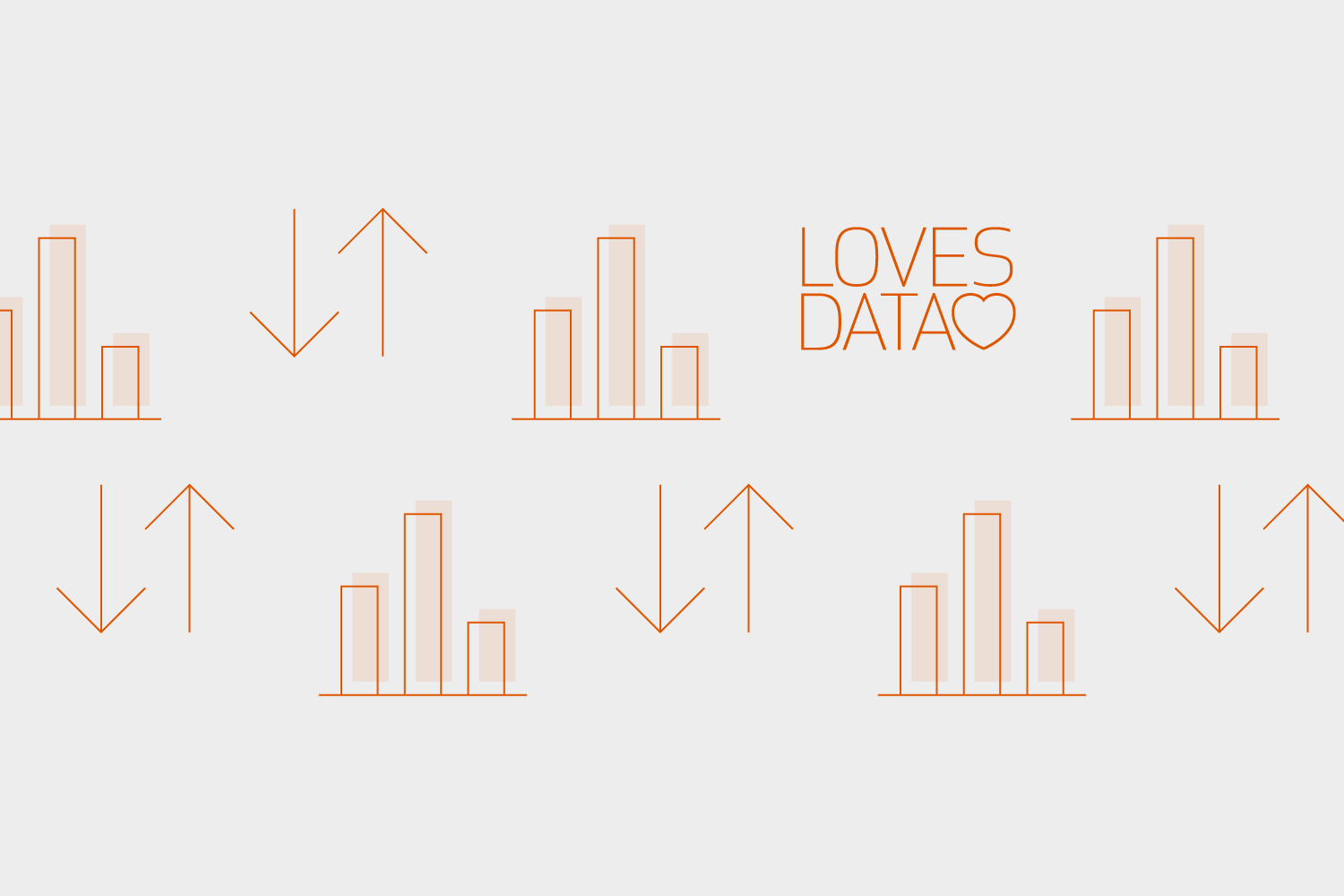
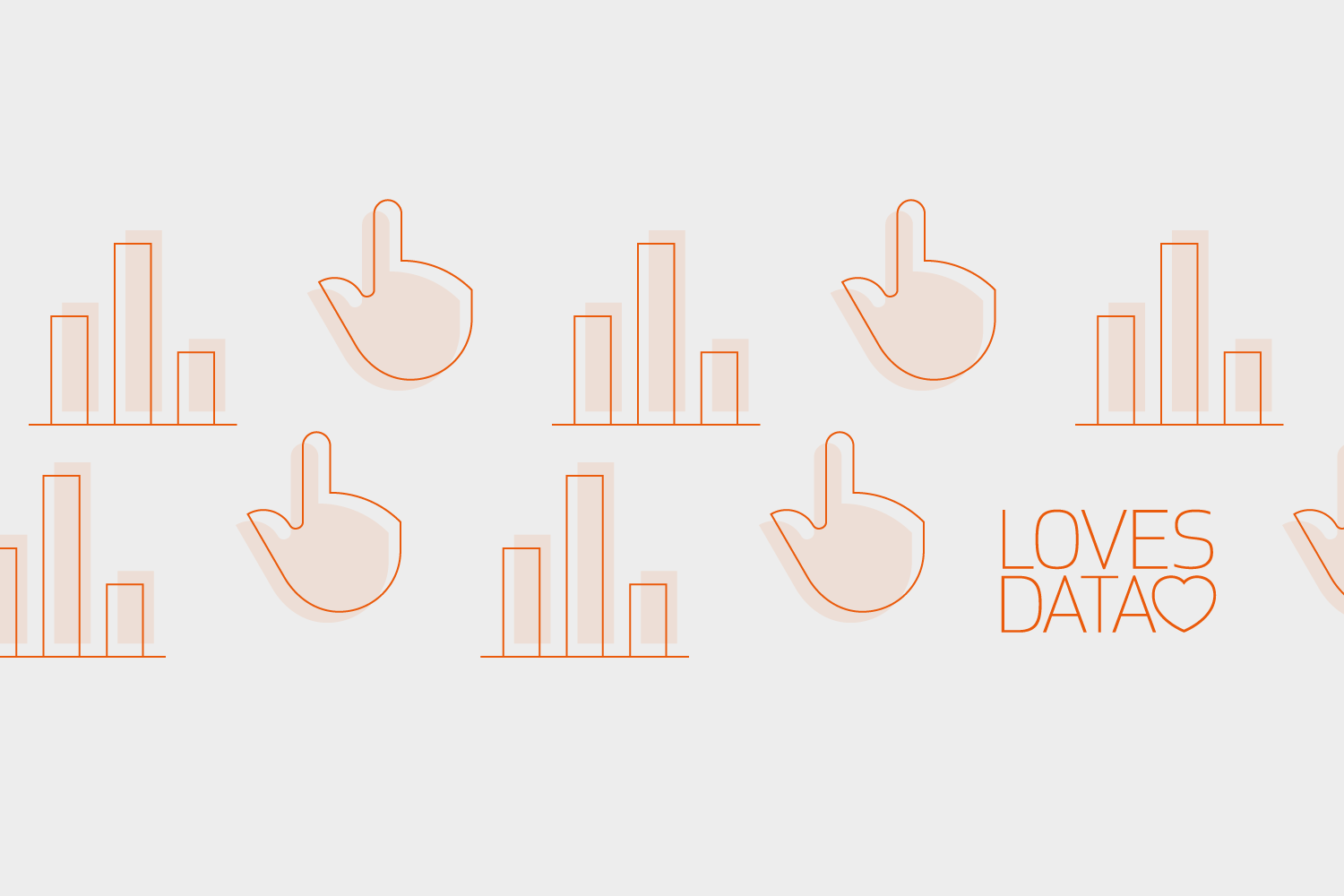
Comments