Google Tag Manager Help
Loves Data
Google Tag Manager (GTM) is a powerful tool that can significantly streamline tag management for your website or mobile app. However, like many powerful tools, it can be challenging to master. When you first start with GTM, having access to the right help and learning resources can make a big difference. Whether you’re just starting out or looking to refine your skills, knowing where to find the right support is key to mastering GTM.
In this article, you’ll discover the top resources that can help you build your GTM expertise, from official help centers to online communities, courses, and YouTube tutorials.
Using the Google Tag Manager Help Center
If you’re looking for a starting point, the Google Tag Manager Help Center is an excellent resource that’s regularly updated to reflect new features and updates. We highly recommend this if you’re just starting out with GTM, as it provides step-by-step guides on everything from creating your first container to deploying complex tracking setups.
Inside the Help Center, you’ll find tutorials on creating tags, configuring triggers, and using variables. The guides are detailed and include helpful screenshots to make implementation easy. The search function is also a great way to find quick answers to any specific questions you might have – whether you’re debugging an issue or looking to optimize a setup. The content is perfect if you’re a beginner but also provides more advanced insights as you grow your GTM skills.
Leveraging Google Developers
If you want to dive even deeper into Google Tag Manager, Google Developers is an invaluable resource. The Google Tag Manager section on Google Developers is perfect if you’re an advanced user or developer looking to extend GTM functionality or integrate it with other platforms.
Here’s what you can expect from Google Developers:
- Comprehensive Technical Documentation: Google Developers offers detailed technical documentation that covers everything from the basics to advanced topics like configuring data layers, custom event tracking, and using GTM APIs. This is especially useful if you want to implement more complex setups or integrate GTM with other systems.
- Tag Manager API: If you need to automate tag management processes, the Tag Manager API documentation is essential. You’ll find guides on how to manage containers, tags, triggers, and variables programmatically, saving you time and increasing efficiency, especially if you’re managing multiple sites.
- Developer Tools and Updates: The platform also provides access to tools like tag validators and testing environments, so you can efficiently troubleshoot and verify your GTM setups. By staying updated with the latest GTM changes through Google Developers, you ensure that you’re always on top of new features and best practices.
If you’re serious about mastering Google Tag Manager, exploring the technical documentation on Google Developers is a must – it’s a great resource for pushing your GTM skills further.
Setting Up a Demo Website
One of the best ways to improve your GTM skills is through hands-on experience. A great way to do this is by setting up a simple demo website where you can safely experiment, test different tag configurations, and troubleshoot issues. This gives you a controlled environment to practice without worrying about affecting a live site.
Setting up a demo website is straightforward. You can use platforms like WordPress, Wix, or even create a basic HTML website if you prefer more control. The goal is to have a space where you can apply the GTM tags, triggers, and variables you’ve learned about and see how they function in real-time.
Here’s a quick guide to setting up a demo site:
- Choose a Platform: If you’re not a developer, platforms like WordPress make it easy to get started. You can even set up a free site using WordPress.com or similar platforms. If you’re comfortable with HTML, you can create a static website and host it on a free platform like GitHub Pages.
- Install Google Tag Manager: Once your demo website is up, you can implement your GTM container. This gives you the freedom to test tags, create event tracking, and experiment with custom triggers.
- Test and Iterate: Use this site to explore different GTM setups. You can track form submissions, button clicks, video interactions, and more. The key is to experiment freely and refine your setups based on what you observe.
Using a demo website is crucial for learning, as it allows you to test without the fear of breaking anything important. It’s also a great tool for previewing changes before you push them live on your actual site.
Using ChatGPT to Solve GTM Issues
One of the exciting new ways to get help with GTM issues is by using ChatGPT to guide you through troubleshooting and problem-solving. ChatGPT can provide suggestions, answer questions, and even explain how certain GTM configurations work. However, as with any tool, it’s important to test and verify that the recommendations work as expected.
Here’s how you can use ChatGPT effectively for GTM:
- Asking Specific Questions: When you encounter an issue, be as specific as possible with your query. For example, instead of asking "How do I track form submissions?", you might ask, "How do I set up a Google Tag Manager trigger to track form submissions on a WordPress site?" The more detailed your question, the more precise and helpful the response will be.
- Implementing Suggestions on Your Demo Website: Once ChatGPT provides a solution, implement it on your demo website first. This gives you a chance to test the suggestion in a controlled environment. By using GTM’s Preview mode, you can check if the tag is firing correctly, triggers are working as expected, and the data is being sent to Google Analytics (or another platform).
- Refining the Setup: Not every suggestion will work perfectly right away. You may need to make refinements or adjustments based on your site’s setup or specific requirements. This is where the demo website comes in handy – you can tweak the implementation without worrying about live traffic or affecting critical site functions.
- Iterating Based on Feedback: If something doesn’t work, you can always return to ChatGPT with a refined question. For instance, you can share details about what isn’t working (e.g., " The tag isn’t firing when I click the button") and ask for further suggestions. This back-and-forth helps you get to a solution that fits your unique needs.
By combining ChatGPT’s assistance with hands-on testing on your demo website, you ensure that the solutions are both accurate and tailored to your setup. It’s a great way to accelerate your learning and problem-solving process while maintaining control over your implementation.
6. Joining the Google Tag Manager Community
Learning from others can be just as valuable as following official documentation. Joining online communities is an excellent way to get quick answers, share knowledge, and connect with other GTM users.
Here are some top recommendations:
- Google Tag Manager Product Forum: This is the official community for GTM, where both Google experts and experienced users share their insights. The forum is organized into categories, making it easy to find topics related to your specific question. It’s a great resource if you’re looking for fast solutions or want to learn from other users' experiences.
- Reddit: Communities like r/GoogleTagManager on Reddit are full of industry experts and GTM enthusiasts who are happy to answer questions and share best practices. You’ll find quick, practical advice on a wide range of issues, from simple setups to complex tracking challenges.
- Stack Overflow: If you’re dealing with technical issues, Stack Overflow is a goldmine for answers. There’s a large number of GTM-related questions on the platform, and you can either search for solutions to similar issues or post your own query for help from developers and GTM pros.
7. Exploring YouTube Channels for GTM Tutorials
For visual learners, YouTube offers a wealth of high-quality tutorials that break down Google Tag Manager’s more complex features. Following video tutorials lets you see exactly how things are done in real time, which can be especially helpful if you're struggling to follow written guides.
The Loves Data YouTube channel offers a range of tutorials that cover everything from setting up GTM to troubleshooting common issues. The videos are designed to walk you through processes step-by-step, so you can easily follow along and implement the solutions yourself. Videos cover both basic and advanced GTM topics, giving you the flexibility to learn at your own pace.
If you’re just getting started with GTM or need a quick refresh, we recommend watching our GTM tutorial series:
8. Exclusive Access to the Private Course Community
When you join one of Loves Data’s courses, including our Google Tag Manager course, you don’t just gain access to expert tutorials and lessons – you also become part of an exclusive private course community. This community is the perfect place to ask questions and share your progress as you work through the course material.
Wrapping Up
Mastering Google Tag Manager can open up new opportunities for enhancing your marketing and website performance. Whether you’re getting started with the Google Tag Manager Help Center, deepening your knowledge through online courses, exploring Google Developers for technical insights, setting up a demo website for hands-on testing, or using ChatGPT to solve GTM issues, the right resources are out there to guide you.
If you’re ready to take your GTM knowledge to the next level, check out the Loves Data Google Tag Manager Course for expert insights, exclusive access to the private course community, and practical guidance. These resources are designed to give you the tools and confidence you need to use Google Tag Manager like a pro.

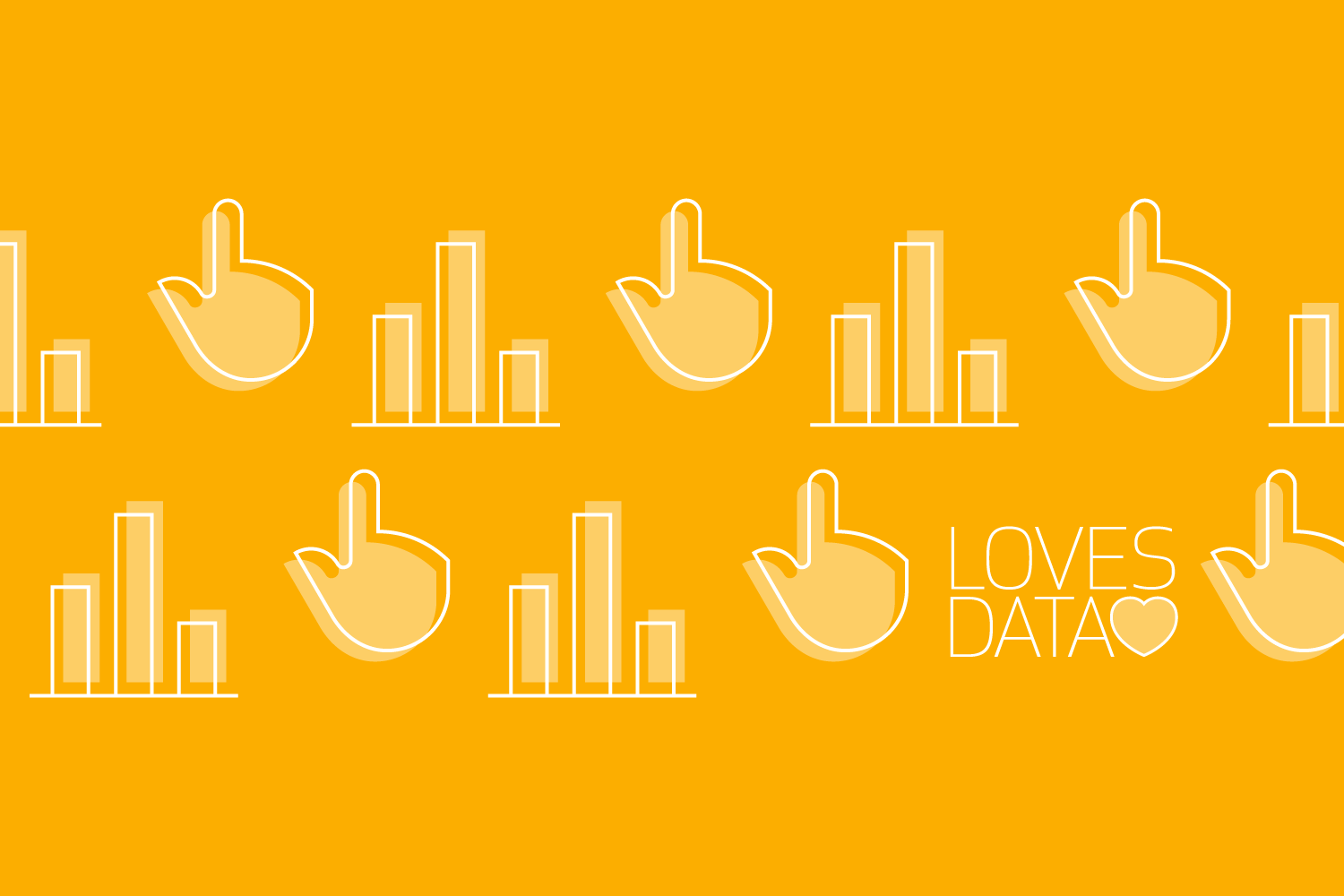
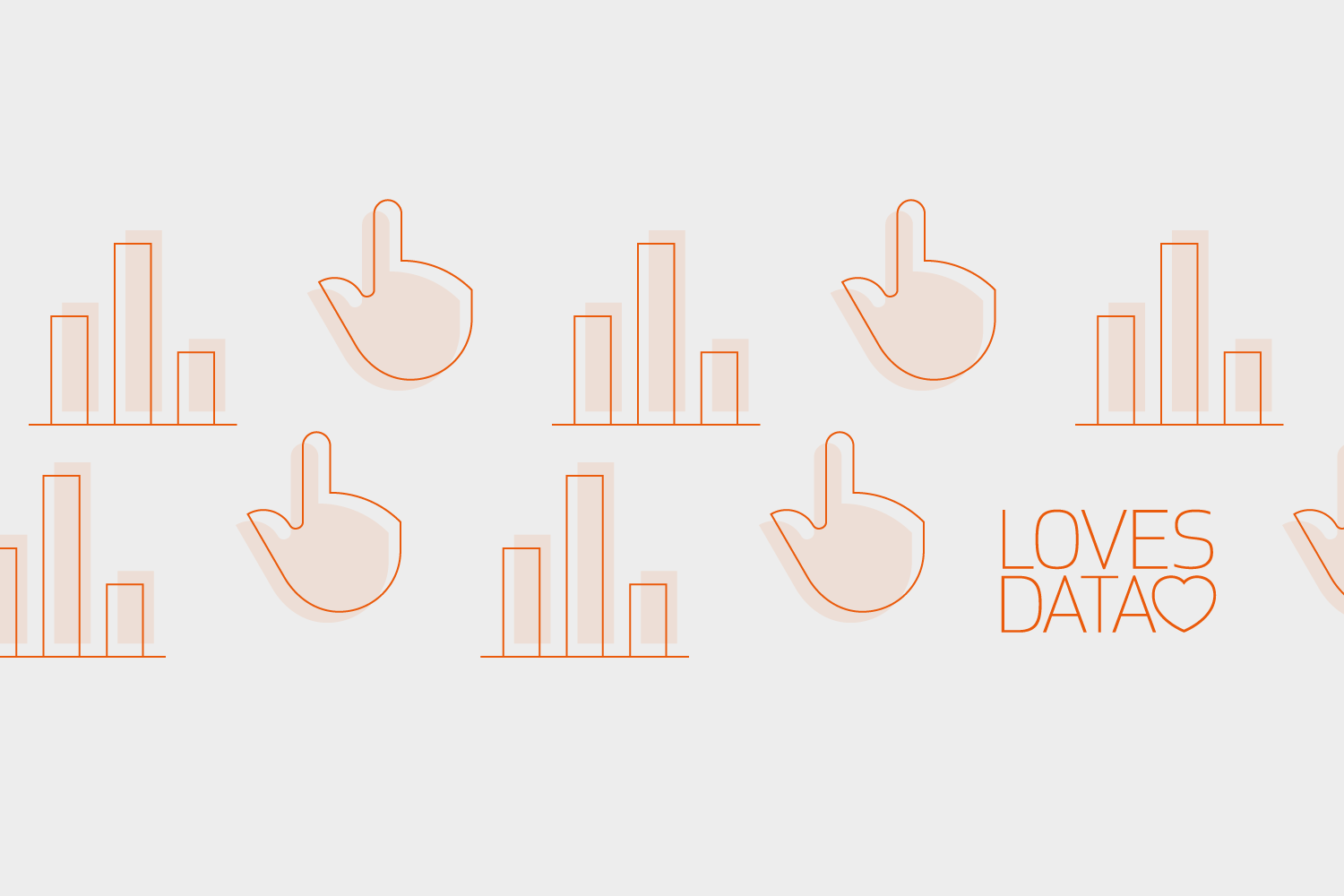
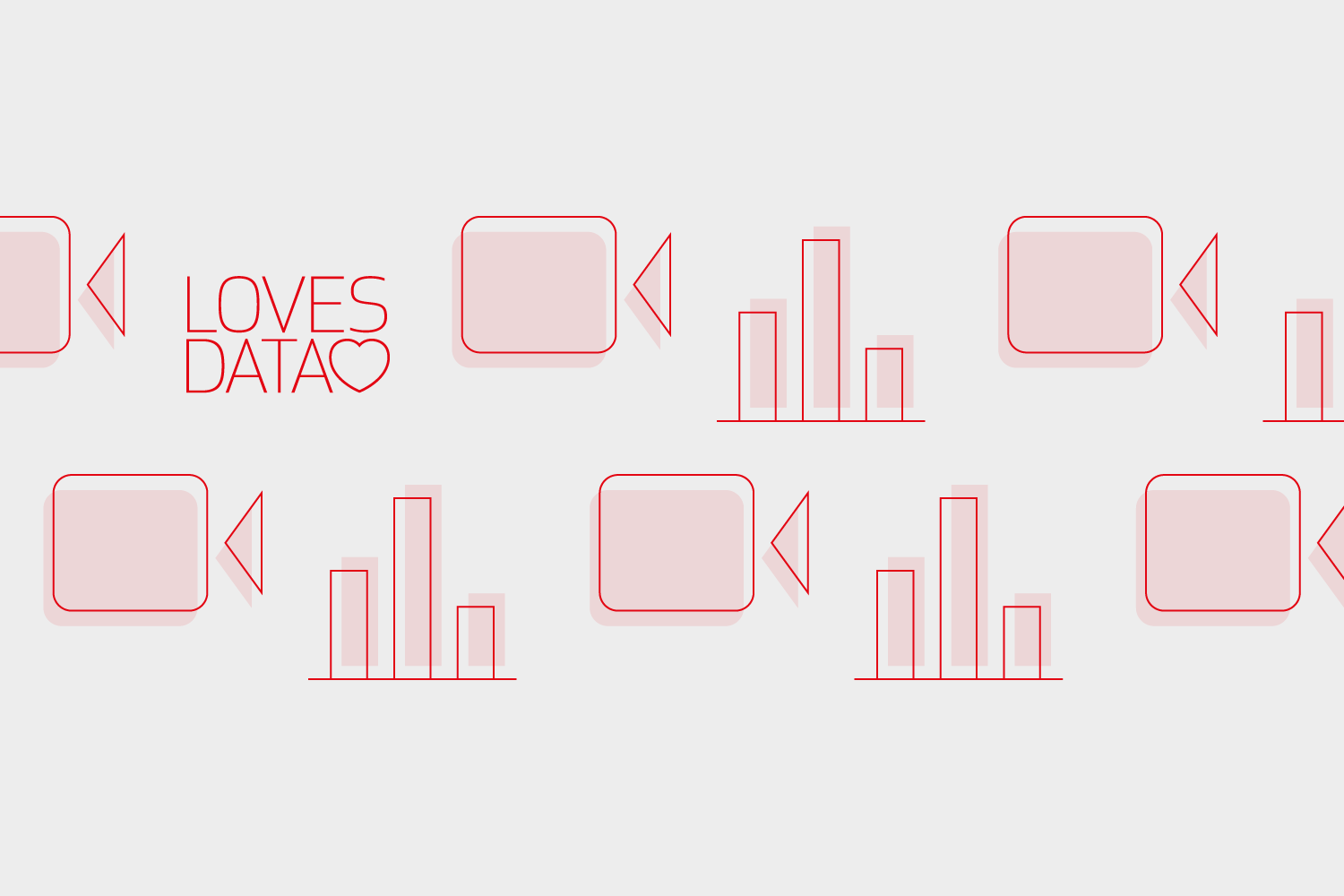
Comments