Master Conversion Tracking with Google Tag Manager
Loves Data
Understanding the success of your campaigns is crucial in digital marketing. Google Tag Manager (GTM) is a powerful tool for this purpose. By effectively using GTM for conversion tracking, you can gain meaningful insights into user behavior, improve your marketing strategies, and enhance your return on investment (ROI). In this article, we'll explore how to set up and utilize Google Tag Manager for accurate conversion tracking.
Conversion tracking, now called 'Key Events' in Google Analytics 4 (GA4), is the cornerstone of any successful marketing campaign because it lets you understand what channels drive results. Whether you are looking to track form submissions, ecommerce sales, or phone calls, GTM allows you to capture these key events accurately without needing extensive coding knowledge. This ease of implementation ensures you can focus more on analysis and less on the technical setup.
Getting started with conversion tracking in GTM involves a straightforward setup but requires careful attention to detail to ensure data accuracy and relevancy. As we dive deeper into this topic, we will explore how to set up GTM to track your key conversion metrics effectively and ensure that these setups align with your overall business objectives. This way, every piece of data you collect serves a clear purpose, enhancing your strategy and helping you make informed decisions.
Understanding the Basics of Conversion Tracking
Conversion tracking, or 'Key Events' in GA4, identifies how users interact with your website and which interactions lead to a specific, valuable conversion action. These conversions can range from completed sales, sign-ups, and downloads to any specific goal that aligns with your business objectives. This tracking is not just about counting conversion events; it’s about gaining insight into which marketing efforts are succeeding and how different elements contribute to your ultimate goals.
Understanding these basics begins with defining what constitutes a conversion for your unique operations. Is it a sale through your e-commerce platform, someone filling out a contact form, or a user watching a product demo video?
By clearly defining this, you equip yourself with the ability to tailor your tracking and thus gather data that holds real value to your strategic decisions. Moreover, grasping this foundation helps set clear targets for digital advertising campaigns and SEO efforts, ensuring every element of your digital strategy is objective-focused.
What Are the Benefits of Using Google Tag Manager for Conversion Tracking?
1. User-Friendly Interface: GTM provides an intuitive platform that allows even non-technical users to implement and manage tags easily.
2. Efficiency and Versatility: With GTM, you can deploy various tags, including Google Analytics, Google Ads conversions, and third-party tracking, reducing reliance on developers.
3. Advanced Tracking Options: GTM enables tracking of complex user actions, such as form submissions, video views, and button clicks.
4. Seamless Integration: Works smoothly with other Google services like Google Analytics and Google Ads, facilitating comprehensive data analysis.
Setting Up Conversion Tracking in Google Tag Manager
Setting up conversion tracking in Google Tag Manager (GTM) streamlines your digital marketing efforts by allowing you to manage these tags without modifying code directly on your site. First, ensure your GTM container is installed on your website. Next, define your key events, which should mirror the key performance indicators of your marketing strategy. Once these are outlined, you can begin creating your tags.
You can apply the steps below and follow along in our GTM conversion tracking tutorial:
To create a tag for conversion tracking:
1. Log in to your GTM account and navigate to your container.
2. Select 'Tags' from the sidebar and click 'New' to set up a new tag.
3. Choose a tag type that corresponds with the platform you wish to track, such as 'Google Analytics: GA4 Event'.
4. Configure your tag with your measurement ID from Google Analytics and define the event name you want to send to Google Analytics. You can also add parameters to collect additional information with the event.
5. Under 'Triggering,' select 'New' to create a trigger that defines when your tag should fire. For conversions, this is typically when a user takes a desired action, like completing a registration form.
The critical step is to test your tag to ensure it fires at the correct moment and captures accurate data. GTM's 'Preview' mode lets you see your tags in action as you browse your site, providing a crucial check before fully publishing the tags. This setup process, while technical, ensures that the data you collect is precise and actionable, highlighting the effectiveness of your online presence and campaigns.
Once the conversion event is tracked, you can enable the event as a 'Key Event' in Google Analytics.
Apart from using GTM to send conversion events to Google Analytics, you can also track conversions for Google Ads. You can watch our Google Ads conversion tracking tutorial to walk through the steps:
Best Practices for Managing and Optimizing Conversion Tags
When you've successfully set up conversion tracking, the next step is managing and optimizing those tags to ensure they continue serving their purpose effectively. Regular management of your conversion tags is crucial as it helps maintain data accuracy and streamline your marketing efforts.
Always keep your Google Tag Manager organized by clearly naming your tags, triggers, and variables. This not only makes it easier to find them but also simplifies the troubleshooting process when issues arise.
Optimization is equally important. Consider refining the conditions under which your tags are triggered to increase data relevance and reduce resource wastage. For instance, if a tag is designed to track form submissions, ensure it only fires when the form is submitted successfully – this might involve setting up more detailed triggers.
Additionally, use Google Tag Manager’s built-in functionalities like versions and environments. These features allow you to test changes and deploy them when you are certain they perform as expected, maintaining the integrity and effectiveness of your data collection.
Troubleshooting Conversion Tracking Issues in Google Tag Manager
Despite best efforts, you might encounter issues with your conversion tracking setup. In Google Tag Manager, common problems include tags not firing, incorrect firing, or collected data not appearing in your analytics platform. Start troubleshooting using the 'Preview' mode in GTM, which shows which tags fire on each page and what data they send. This feature is invaluable as it gives real-time feedback and can quickly point out discrepancies.
If tags are not firing as expected, check that the triggers are set correctly. Often, issues arise because the triggers aren't configured to match the user actions accurately.
Another area to review is the configuration of the tag itself. Using the wrong measurement ID or missing required parameters when implementing ecommerce tracking are common mistakes. So, take time to check that the tag settings are correct. Additionally, ensure that any related scripts or dependencies load appropriately and that there’s no conflict between various scripts on your site.
Enhancing Your Digital Strategy with Accurate Data Collection
Remember, the goal of our journey into conversion tracking with Google Tag Manager isn't just about setting up mechanisms to collect data. It’s about crafting a strategy that continuously adapts and responds to the insights we gain from this data.
When correctly implemented, conversion tracking is a robust tool that will not only measure the effectiveness of your digital marketing but also provide actionable insights to shape future strategies.
If you want to dive deeper into Google Tag Manager or enhance your skills in other areas of Google’s marketing platforms, consider exploring our online courses at Loves Data. Through specialized training and practical insights, we empower you to maximize the impact of your digital marketing efforts. Discover how you can transform data into strategy with Loves Data today.


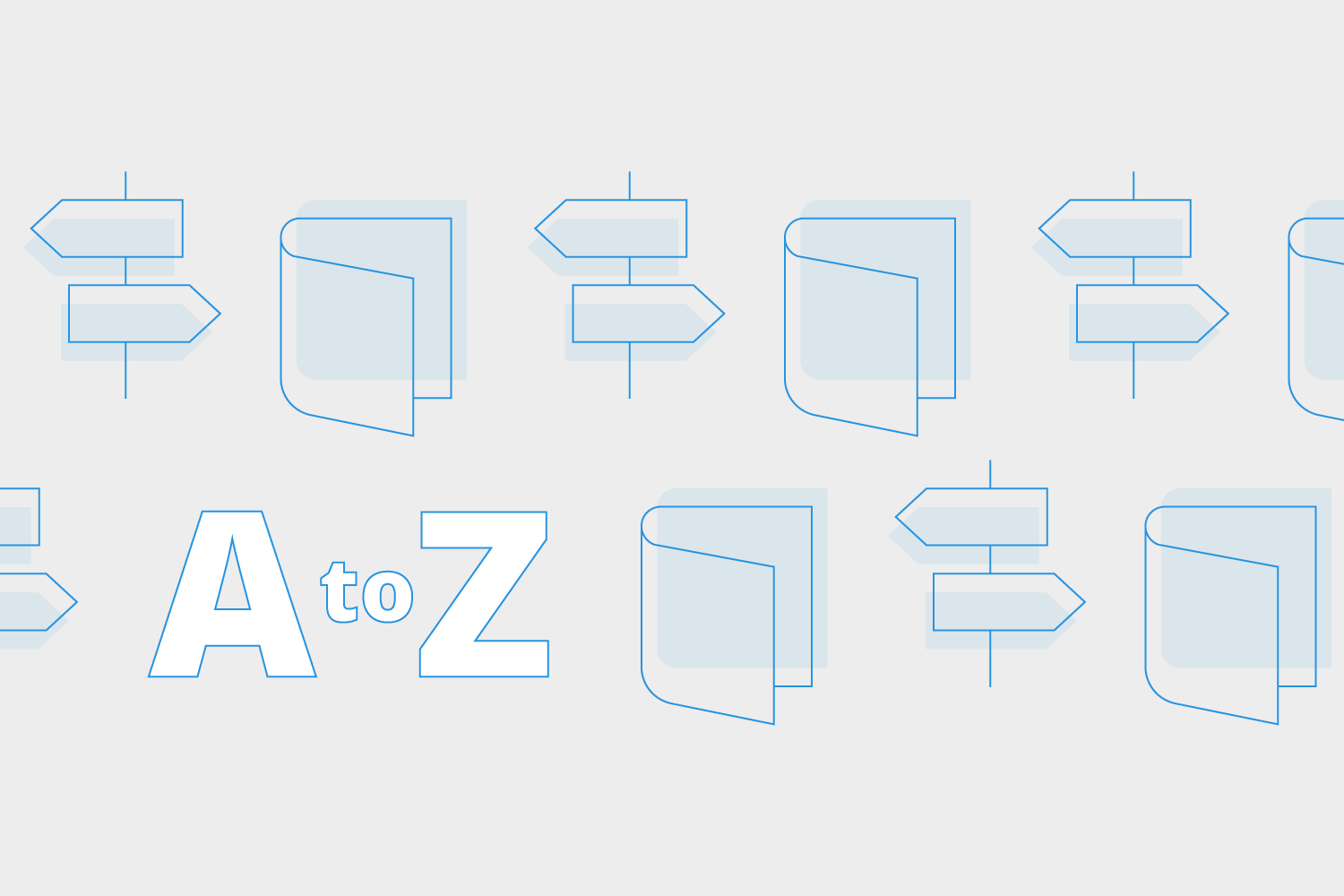
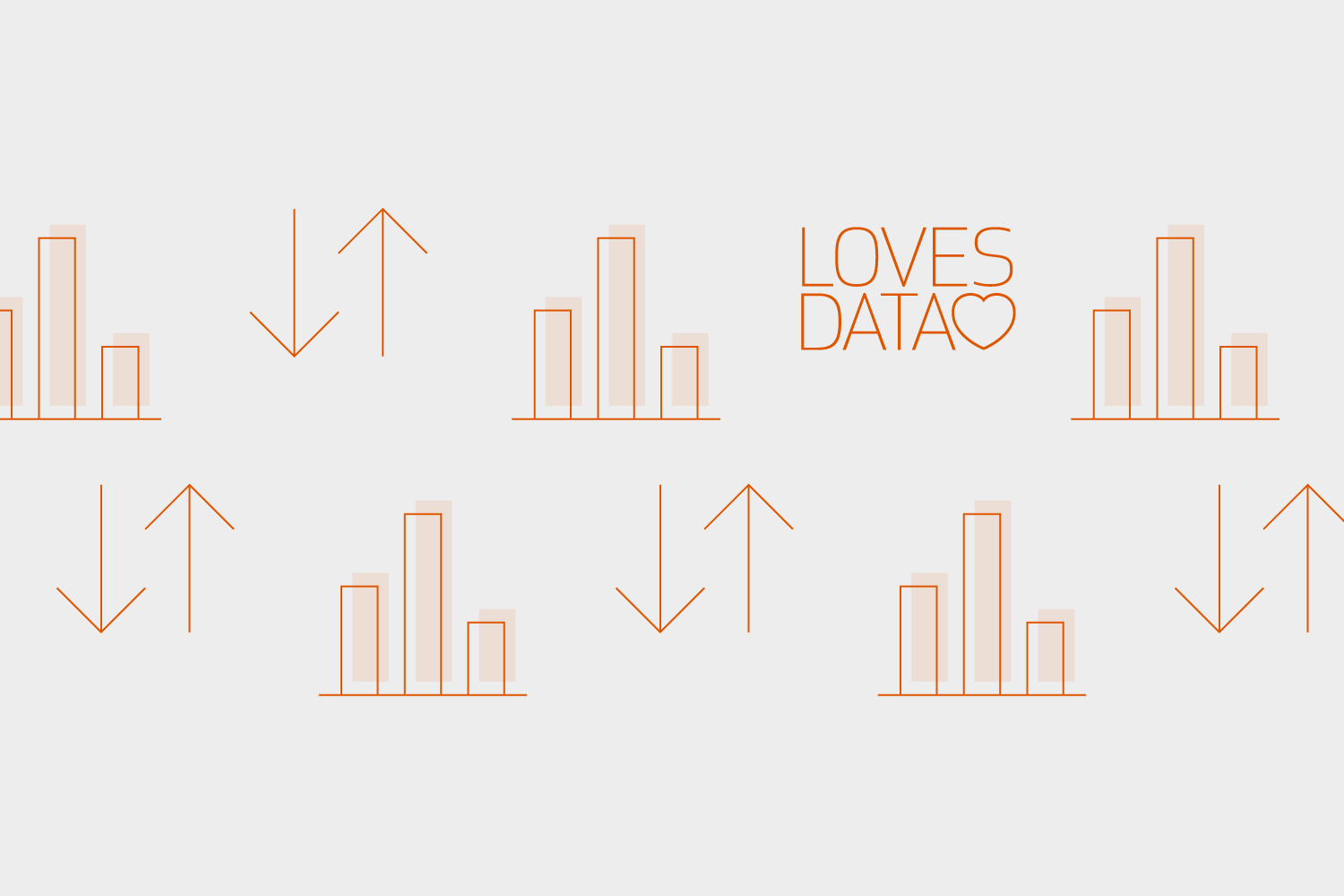
Comments