Consent Mode Code
Loves Data
Download a pre-configured Google Tag Manager container that includes Osano’s open-source cookie banner and is configured to integrate with consent mode in Google Tag Manager.
Get the pre-configured consent mode container
You will need to import the pre-configured container, update any tags you would like to use consent mode, and add the following code before the Google Tag Manager container code on your website:
<script> window.dataLayer = window.dataLayer ||[]; function gtag() gtag('consent','default',{ 'ad_storage':'denied', 'analytics_storage':'denied', 'personalization_storage':'denied' }); gtag("set", "ads_data_redaction", true);</script>
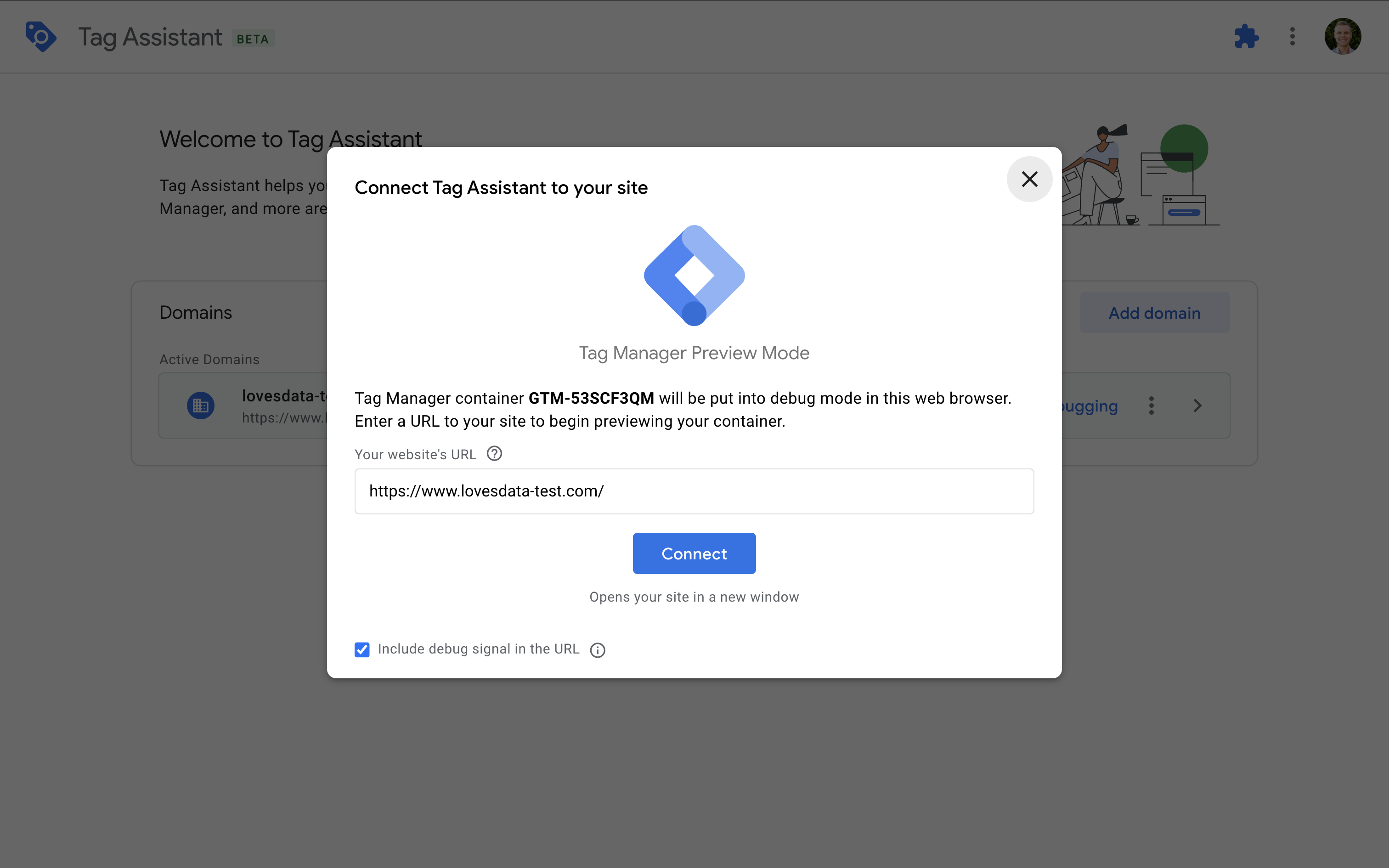
Comments