Google signals will be removed from the reporting identity
Loves Data
You might have seen a message pop up in Google Analytics saying “Google signals have been removed from GA4 reporting identity. This change will apply to all Google Analytics 4 properties and will only affect reporting features.”
This change was applied to all Google Analytics 4 properties in mid-February 2024 and while it does mean you might see some changes in your reports, Google Signals is still used for some other features in GA4.
In this post, we will delve into what Google Signals is, what the reporting identity means in the context of Google Analytics, and how the removal of Google Signals from the reporting identity will affect reports.
If you’re wondering what the change to Google Signals means for Google Analytics and how it will impact reports, you can watch our video we released prior to Google Signals being removed from reporting identities:
Understanding Google Signals:
Google Signals is a feature in Google Analytics that leverages anonymous signed-in Google users' data to provide insights into users and their behavior. You need to enable Google Signals to collect some demographic and interest data into your reports. For example, it’s required to report on age, gender, and interests.
Apart from demographics, Google Signals needs to be enabled to use audiences from Google Analytics in your linked Google Ads account. And it also enables cross-device tracking, as it can identify users as they access your website using different devices.
Reporting Identity in Google Analytics:
The reporting identity in Google Analytics refers to the aggregation of user data into a cohesive and comprehensive view. It allows marketers and analysts to track user behavior consistently, providing a more accurate representation of the user journey. When enabled, Google Signals, as part of the reporting identity, played a role in enhancing reports by leveraging data from signed-in Google users.
Impact of the removal of Google Signals from the Reporting Identity
Cross-Device Tracking Challenges: One of the impacts of this change is the potential disruption to cross-device tracking. With Google Signals removed from the reporting identity, the ability to track users across various devices may be compromised. However, based on our experience, anonymous signed-in Google user data was rarely used in reports. Unless you’re managing a large-scale site where lots of users have opted-in to share this information, you’re unlikely to see any major impacts when Google Signals was removed from your reporting identity.
Decrease In Thresholds: A positive change you’re likely to see in your reports is a decrease in thresholds being applied. This means you’re more likely to see a complete set of data in Google Analytics. Since thresholds were generally applied when you were collecting smaller amounts of data and when Google Signals was being used, you’re likely to see an improvement in your reports.
What is Google Signals used for now?
Google Signals is now used for the following features in Google Analytics:
Remarketing in Google Ads using your Google Analytics data
You will need to ensure Google Signals is enabled in order to use audiences created in Google Analytics in your linked Google Ads account.
Demographics and interests
Enabling Google Signals lets you access additional dimensions, including age, gender, and interests.
Other advertising features
Data can also be collected using Google Signals for other advertising features. This can include sharing data with other Google products, and enable additional reporting like impression reports for your display campaigns.
Enabling Google Signals
You can enable Google Signals (or check if it’s already enabled) by navigating to ‘Admin’, then select ‘Data Collection’ under ‘Data Collection and Modification’.
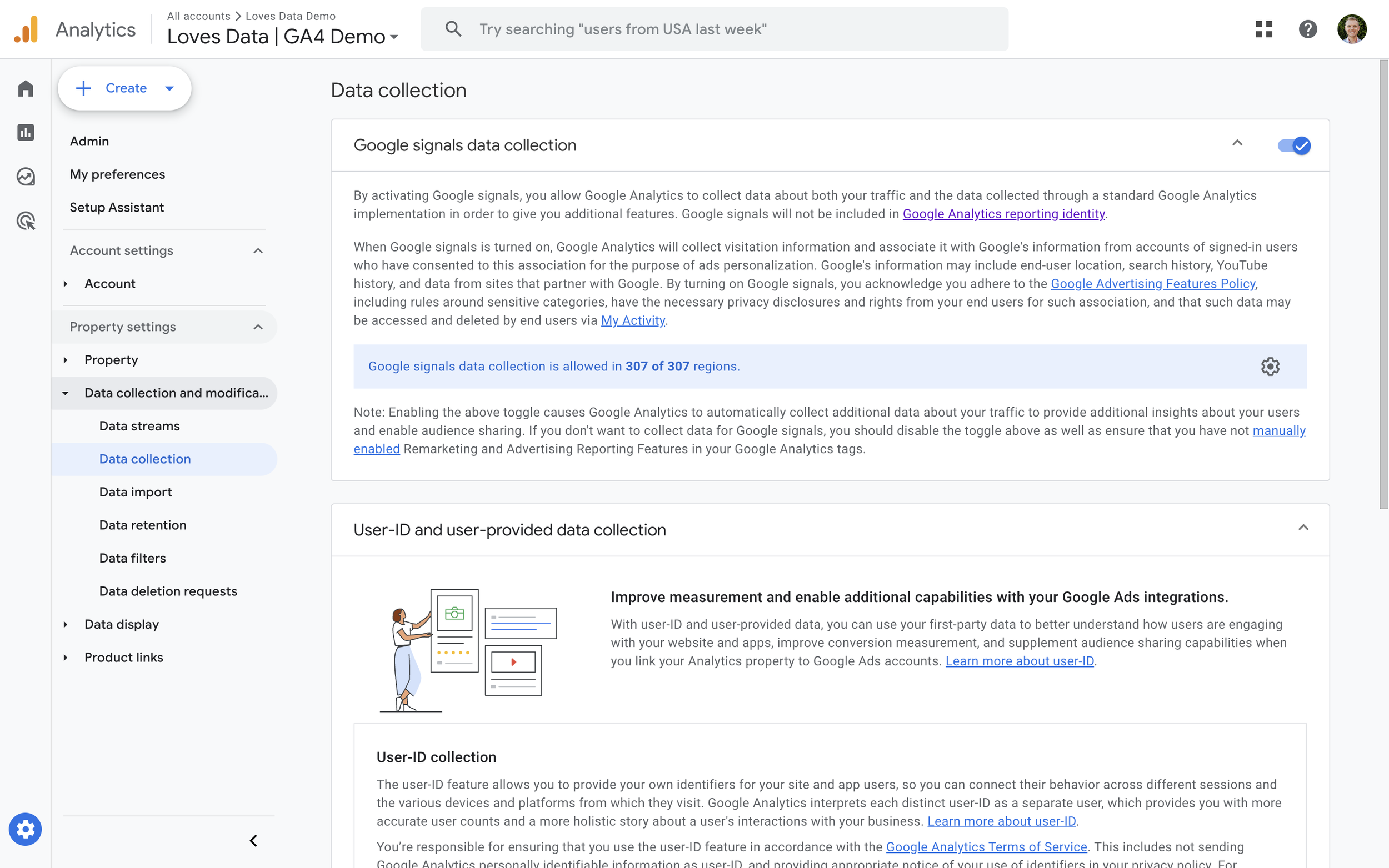
You can then see if Google Signals is enabled for your GA4 property.


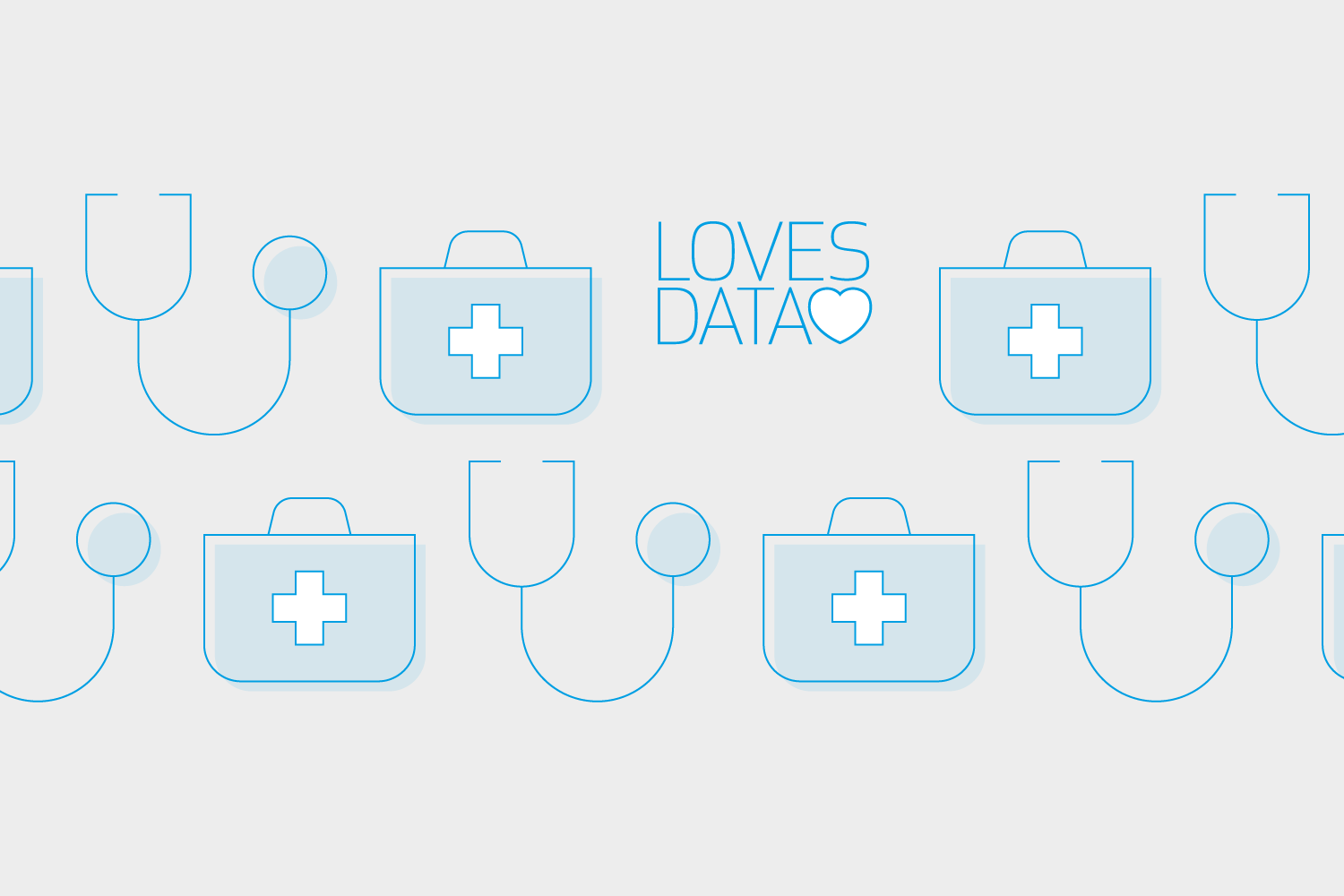

Comments