Step-by-Step Guide to Google Consent Mode v2 with Cookiebot
Loves Data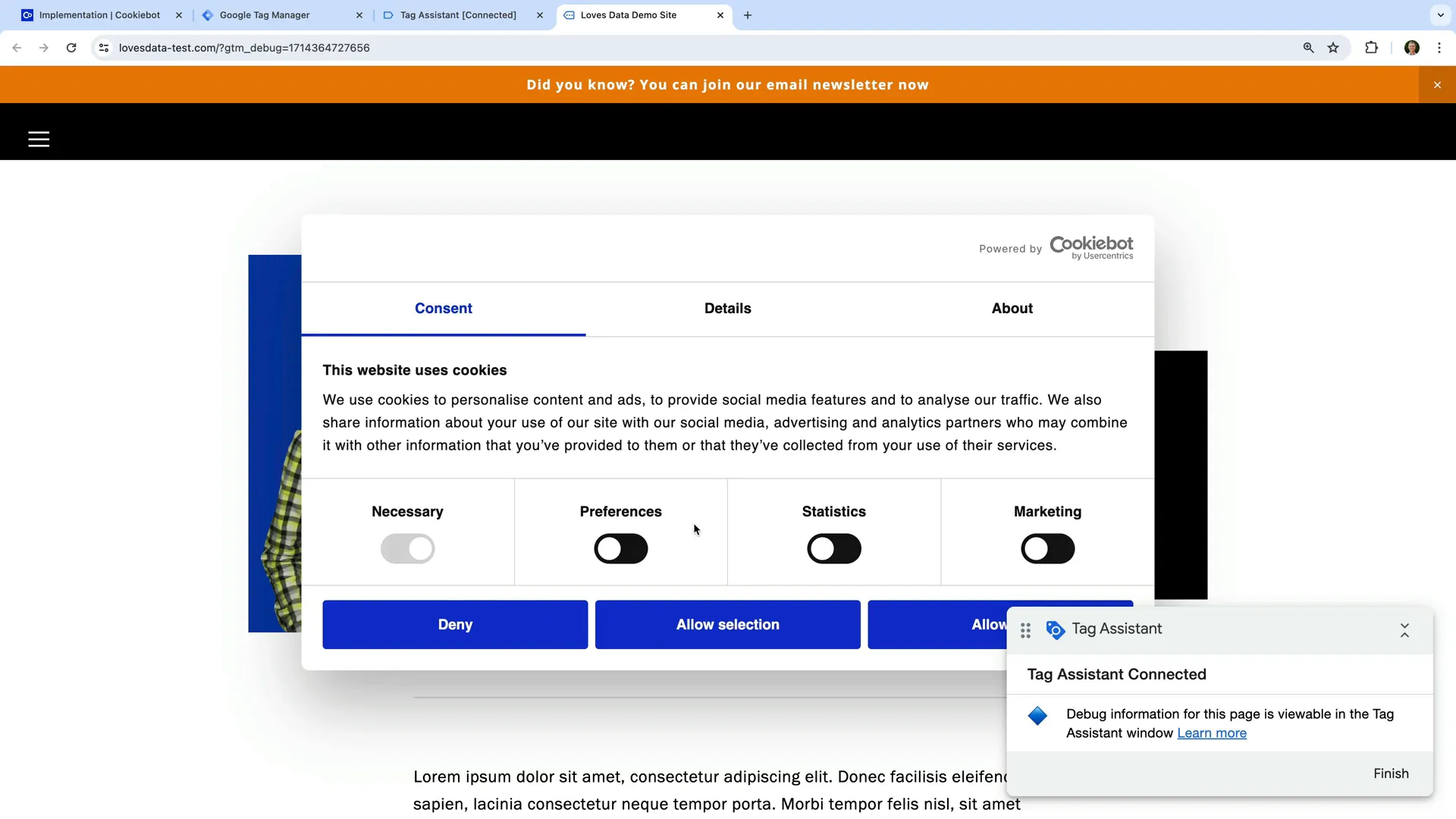
In this blog post, we will explore Google Consent Mode v2 and its importance for compliance with privacy regulations. You'll learn how to set up a consent banner using Cookiebot that integrates seamlessly with Google Consent Mode v2.
Introduction to Consent Mode v2
Google Consent Mode v2 is an essential tool for website owners who want to comply with privacy regulations, especially when dealing with users from the EU. It allows you to manage how Google tags behave based on user consent.
What is Consent Mode?
Consent Mode provides the ability to adjust the behavior of Google Analytics and Google Ads based on the consent status of users. When users visit your website, Consent Mode lets you inform Google whether consent for analytics and advertising cookies has been granted.
This ensures that you respect user privacy while still collecting valuable data when consent is given. For example, if a user opts in, you can track their interactions fully; if they opt out, you can collect limited data without storing cookies.
Consent Mode v2 vs Consent Mode v1
Consent Mode v2 builds upon the foundations of the original Consent Mode (v1) by introducing additional parameters. While v1 focused on analytics and ad storage parameters, v2 adds two crucial parameters: 'add user data' and 'add personalization'.
- Add User Data: Indicates whether a user has consented to their data being used for advertising.
- Add Personalization: Indicates if the user allows their data to be used for personalized advertisements, such as remarketing.
Do You Need to Implement Consent Mode?
Determining whether to implement Consent Mode involves asking a couple of key questions:
- Are you collecting data from users located in Europe?
- Are you running remarketing campaigns targeting users in Europe?
If you answered yes to either question, implementing Consent Mode is necessary. Even if you are not currently collecting data but plan to in the future, it's advisable to set it up now to ensure compliance.
What Happens if Consent Mode Isn't Implemented?
If you do not implement Consent Mode, the implications vary:
- If you're not collecting data from EU users, your operations remain unchanged.
- If you attempt to run remarketing campaigns without Consent Mode, EU users will not be included in your audience lists.
- Google's policies require consent to use cookies, which means without Consent Mode, you may be at risk of non-compliance.
While you might still see some data in Google Analytics, it is essential to comply with regulations and ensure user consent is respected.
Is Consent Mode Required for Tracking Conversions in Google Ads?
To track conversions from users in Europe, implementing consent mode is crucial. Google Ads relies on cookies for tracking, which falls under the European regulations regarding data privacy.
If you attempt to track conversions without consent mode, you may miss out on valuable data from EU users. Therefore, it is essential to secure the necessary consent before you can effectively monitor these conversions.
If Consent Isn't Provided, Will Data be Collected in Google Analytics?
The collection of data in Google Analytics is contingent upon whether consent mode has been implemented. Without consent mode, data from EU users may still flow into your reports, although this practice is not compliant with current regulations.
If consent mode is in place and consent is denied, only basic, anonymised information will be sent to Google Analytics. Google can leverage this minimal data to generate model data, but only if a sufficient volume of basic hits is collected.
What's the Difference Between 'Advanced' and 'Basic' Consent Mode?
Understanding the difference between advanced and basic consent mode is vital for effective data management. Advanced consent mode allows Google tags to adjust the data they collect based on user consent preferences. This means that if a user has not yet granted consent, basic information will still be sent to Google Analytics.
In contrast, basic consent mode does not send any data until consent has been granted. This can lead to gaps in your data collection, especially if users do not consent.
Setting Up Cookiebot
Setting up Cookiebot is a straightforward process that enhances your website's compliance with privacy regulations. Begin by creating an account on Cookiebot and entering your website's URL. You can choose from predefined templates, such as the GDPR template, which simplifies the setup process.
Once you select your template, you can customise the design and content of your consent banner. This includes options for dialog or bar formats, as well as colour and button style adjustments.
Implementing Cookiebot with Google Tag Manager
To effectively integrate Cookiebot with your website, utilise Google Tag Manager. First, enable the consent overview feature in Google Tag Manager to track consent settings for your tags. Next, add the Cookiebot template from the Tag Templates section and configure it to your specifications.
Ensure that the Cookiebot tag is set to fire on all pages to manage consent correctly. For tags without built-in consent settings, create a custom trigger that allows these tags to function in accordance with user consent.
Next Steps After Implementation
After successfully implementing Google Consent Mode v2 with Cookiebot, it’s time to monitor and evaluate your setup. Begin by regularly checking the functionality of your consent banner. Ensure that it is displayed correctly across different devices and browsers. This is crucial for maintaining compliance and ensuring users can easily provide their consent.
Next, review your Google Tag Manager setup. Make sure all tags respect the consent settings you configured. You can use the Preview mode in Google Tag Manager to verify that the tags fire correctly based on user consent choices.
Review of EU User Consent Policy
As you continue to use Google Consent Mode v2, stay updated on the EU User Consent Policy. Google is enhancing its enforcement of this policy, which means you need to be vigilant about compliance. Review the latest requirements regularly to ensure your website adheres to these regulations.
It’s important to educate yourself about the implications of user consent for cookies and data collection. Users have the right to know how their data is being used, and your transparency will build trust.
Tracking Google Analytics Consent Settings
Tracking user consent settings is essential for understanding how your audience interacts with your consent banner. Google Analytics can help you analyze the performance of your consent banner, including acceptance rates and user behavior after consent is granted.
To track consent settings, you can create custom events in Google Tag Manager that log when users accept or decline cookies. This data can provide valuable insights into how changes in your consent banner affect user behavior.
Frequently Asked Questions
What should I do if users frequently decline consent?
If you notice a high rate of consent decline, consider revisiting your consent banner's design and messaging. Ensure it clearly communicates the benefits of consenting to data collection and how it enhances their experience on your site.
How does Google Consent Mode v2 impact my analytics data?
Google Consent Mode v2 allows you to collect data in a compliant manner. If consent is denied, only limited, anonymised data is sent to Google Analytics, which helps maintain user privacy while still providing you with essential insights.
Can I customize the consent banner further?
Yes, Cookiebot allows for extensive customization of the consent banner. You can adjust the design, content, and options presented to users based on your branding and user experience goals.


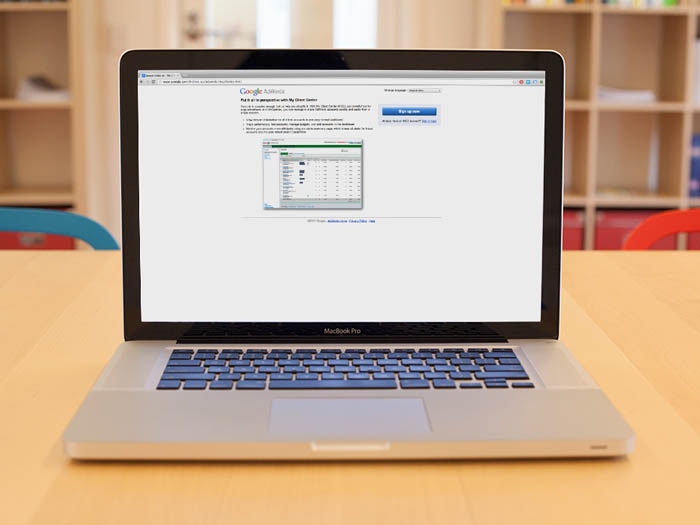
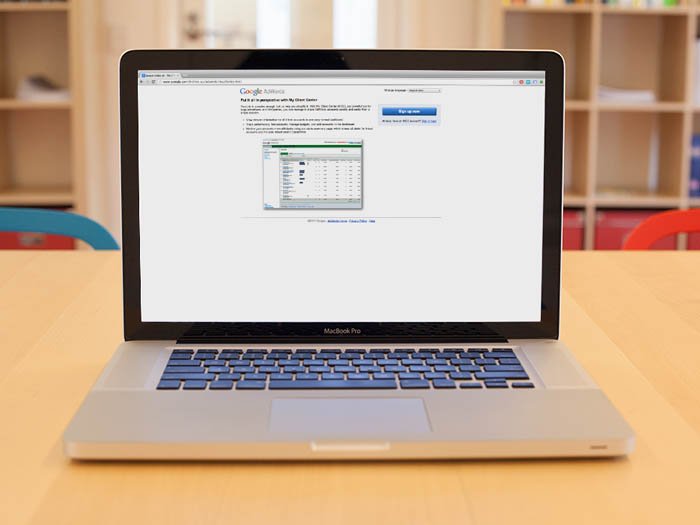
Comments