Google Analytics: Traffic Source Attribution
Loves Data
Attributing traffic sources accurately in Google Analytics is essential for effective digital marketing. It allows you to pinpoint where your website visitors come from, providing insights into which channels drive traffic and generate conversions. Understanding traffic sources helps you tailor your marketing efforts and allocate resources efficiently.
Google Analytics offers powerful features to track and analyze traffic sources. When configured correctly, you’ll gain a detailed view of how users find your website. This information is invaluable for refining marketing strategies and improving return on investment.
Understanding traffic sources and attribution goes beyond setting up tracking – it means diving into your reports and interpreting the available data. You can then optimize your marketing campaigns, enhance customer engagement, and drive more conversions.
Understanding Traffic Source Attribution
Traffic source attribution is a core concept in Google Analytics. It helps you identify where your visitors come from – whether they're coming directly, clicking through from organic search results, finding you with referral links, or coming from paid campaigns. Each source provides insights into how people find your website and what leads them to engage and convert.
Here we can see the Traffic Acquisition report which show the marketing channel associated with each session:
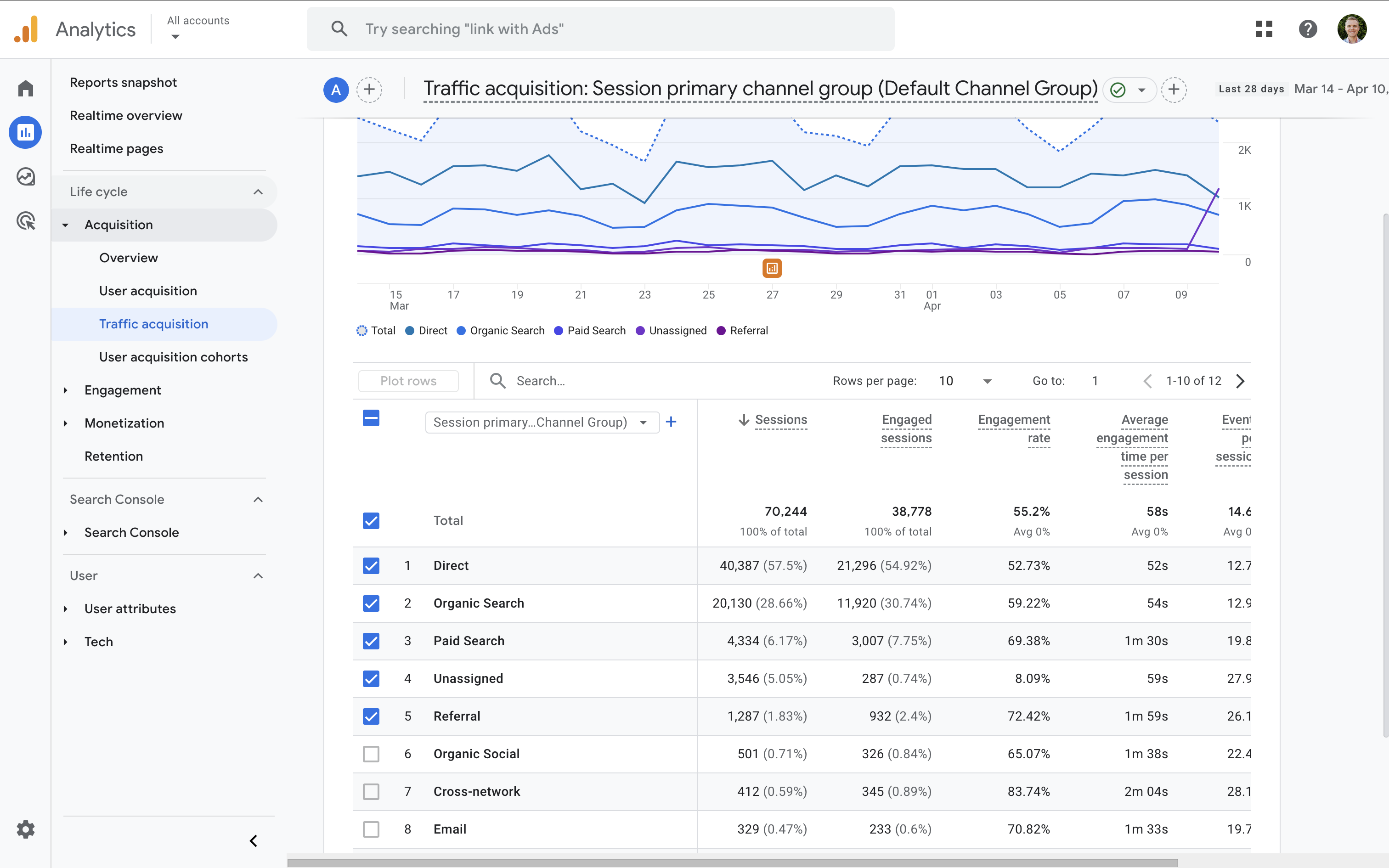
A clear view of your traffic sources allows you to evaluate the effectiveness of your marketing efforts. When you understand which channels drive the most valuable traffic, you can allocate your budget more effectively. This leads to smarter decision-making and better overall performance.
Start by looking for channels in your Traffic Acquisition report that lead to more key events (conversions) or higher revenue than other channels. These are the channels where you should focus your efforts and consider allocating additional resources to grow results further. If your website is more about branding and content, then consider focusing on engagement rate as a starting point. Channels with higher engagement rates show you that those users are connecting more with your website's content.
Setting Up Google Analytics for Attribution
To get the most out of attribution, it’s essential to set up Google Analytics properly. This involves a few key steps to ensure you’re capturing reliable data.
Start by defining your goals and identifying the KPIs that matter to your business. Clear objectives will guide your setup and reporting. Then, configure Key Events to report on conversions – these should be the actions you want people to take on your website and reflect your business objectives. In some cases, you might need to adjust your tracking implementation with Google Tag Manager or the Google Tag to track these high-value actions.
Next, make sure UTM parameters are consistently applied to your campaign URLs – these are crucial for identifying traffic sources and breaking them down at a granular level.
Additional considerations and options include:
- Channel Grouping: Customize how traffic sources are categorized. This makes it easier to analyze performance across similar types of channels.
- Advertising Reports: Use the ‘Advertising’ section in GA4 to explore cross-channel performance and customer paths to conversion.
- Attribution Settings: Google Analytics uses data-driven attribution by default. Confirm this model is selected in your property settings to ensure you’re using Google’s machine learning to assign credit across touch-points.
Regularly review your setup and update it as your business and marketing strategies evolve. This will help you maintain data quality and stay aligned with your goals.
Analyzing Traffic Sources
Once you’ve configured attribution tracking, it’s time to analyze your traffic source data. Google Analytics provides a variety of built-in reports to help you uncover performance insights.
As we've already touched on, for campaign-specific insights, use the Traffic Acquisition report. This lets you assess the performance of individual channels for each session. You can also switch the default dimension for more granular insights. For example, applying the 'Session Source / Medium' dimension will show you more detail for how people are finding your website.
Next, explore the User Acquisition report to see how users originally find your website. By default, the report shows you the marketing channels that drove new users to your website. Since the report focuses on new users, you will notice the metrics are user-based:
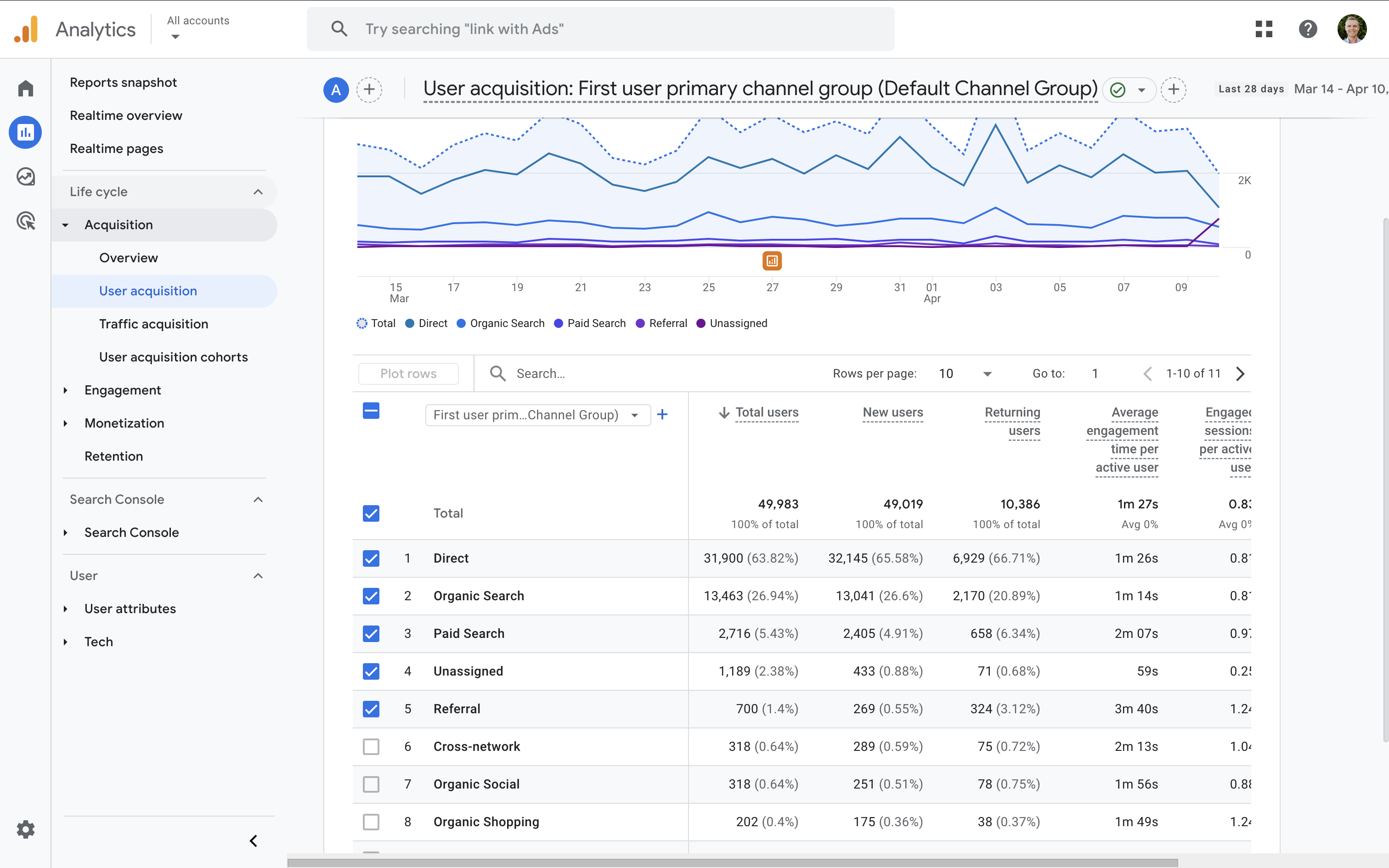
Best practices for analyzing traffic sources include:
- Segmenting Data: Apply comparisons to the standard Traffic Acquisition and User Acquisition reports. Consider things like device type, location, or other user traits to dig deeper into behavior patterns.
- Identifying Trends: Review traffic trends over time to detect seasonal patterns or long-term changes in channel performance. You can extend the date range to look for these trends.
- Comparing Engagement: Use metrics such as engagement rate, average engagement time per session, key events, and key event rate to assess the quality of traffic from each source.
These strategies help you build a detailed picture of what’s working – and where there’s room to grow.
Improving Marketing Decisions with Attribution-based Insights
Attribution-based insights can help guide smarter marketing decisions. With a clear understanding of where your high-value traffic comes from, you can optimize your efforts to improve results.
If you discover that users from paid search campaigns have a high key event rate (conversion rate), you might choose to increase investment in those campaigns. On the other hand, if a source brings in traffic but shows low engagement, it may need refining or rethinking.
Here are some tips for making the most of attribution insights:
- Refine Campaign Targeting: Use attribution data to adjust your ad targeting, messaging, and bidding strategies based on what’s performing best.
- Shift Budget Intelligently: Reallocate budget toward sources and campaigns that consistently deliver high returns.
- Customize User Journeys: Tailor landing pages and messaging for users arriving via different sources, creating more relevant experiences.
By acting on attribution insights, you can improve marketing efficiency and drive stronger performance across your campaigns.
Conclusion
Understanding and applying traffic source attribution in Google Analytics empowers you to make data-informed marketing decisions. With accurate attribution and detailed reporting, you can confidently invest in strategies that deliver real results.
Ready to take your skills further? Our expert-led Google Analytics 4 course gives you the hands-on training you need to unlock powerful insights and transform your marketing. Join us at Loves Data and start making smarter decisions with your data today.




Comments